HP 3940 Support Question
Find answers below for this question about HP 3940 - Deskjet Color Inkjet Printer.Need a HP 3940 manual? We have 5 online manuals for this item!
Question posted by hewstith on March 12th, 2012
Hp 3940 Offline
HP 3940 with Mac OS 10.6; getting Printer Offline message. What to do? What's the cause?
Current Answers
There are currently no answers that have been posted for this question.
Be the first to post an answer! Remember that you can earn up to 1,100 points for every answer you submit. The better the quality of your answer, the better chance it has to be accepted.
Be the first to post an answer! Remember that you can earn up to 1,100 points for every answer you submit. The better the quality of your answer, the better chance it has to be accepted.
Related HP 3940 Manual Pages
Reference Guide - (Windows/Macintosh OS X) - Page 4


...Windows® and Macintosh) 7. Tri-color print cartridge 4. This reference guide
8.
See the setup poster for
some printer models. HP Deskjet 3900 series printer 2. See "HP support" on page 12 for buying an HP Deskjet printer!
Black print cartridge* 3. Power supply** 5. The printer box contains the following information about your printer. Printer software CD * A black print...
Reference Guide - (Windows/Macintosh OS X) - Page 14
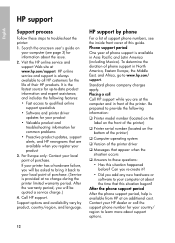
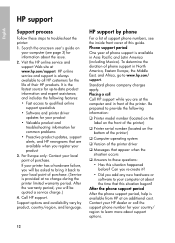
... charges apply.
After the warranty period, you will be quoted a service charge.)
4. HP support by product, country/region, and language. Be prepared to provide the following features:
• Fast access to your local point of the printer driver
‰ Messages that this guide. Can you add any new hardware or software to qualified...
Reference Guide - (Windows/Macintosh OS X) - Page 16
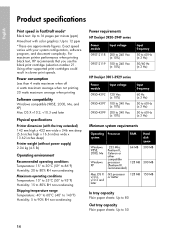
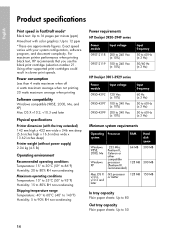
... when printing
Software compatibility
Windows compatible (98SE, 2000, Me, and XP) Mac OS X v10.2, v10.3 and later
Physical specifications
Printer dimension (with the tray extended) 142 mm high x 422 mm wide ...; 3 Hz)
HP Deskjet 3901-3929 series
Power module 0950-4392
0950-4397
0950-4399
Input voltage
120 Vac (± 10%) 100 to 240 Vac (± 10%) 200 to 240 Vac (± 10%)
Input frequency
60...
Reference Guide - (Windows/Macintosh OS X) - Page 17


..., HP Deskjet 3940, etc.) or product numbers (C9050A, C9067A etc.). This regulatory number should not be confused with tear-off tab 13 x 18 cm 5 x 7 inches 8 x 10 inches
Custom-size media Width: 77 to 216 mm (3 to 8.5 inches) Length: 127 to 457 mm (5 to 18 inches)
Media weights (printer only)
Letter Paper: 65 to 90 g/m ²...
User's Guide - (Macintosh OS X) - Page 3
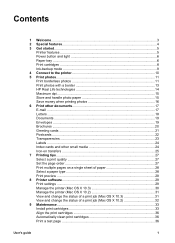
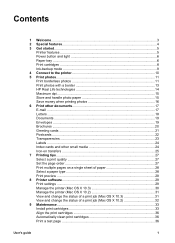
... sheet of paper 28 Select a paper type 28 Print preview ...28 8 Printer software 29 Print settings ...29 Manage the printer (Mac OS X 10.3 30 Manage the printer (Mac OS X 10.2 31 View and change the status of a print job (Mac OS X 10.3 31 View and change the status of a print job (Mac OS X 10.2 32 9 Maintenance...33 Install print cartridges 33 Align the print cartridges...
User's Guide - (Macintosh OS X) - Page 10
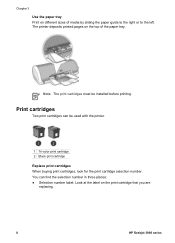
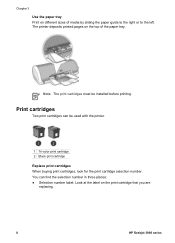
... label on the print cartridge that you are
replacing.
8
HP Deskjet 3900 series You can be installed before printing. Chapter 3
Use the paper tray Print on different sizes of the paper tray.
Note The print cartridges must be used with the printer.
1 Tri-color print cartridge 2 Black print cartridge Replace print cartridges When buying...
User's Guide - (Macintosh OS X) - Page 25


... to print 1. The transparencies will extend over the edge of the transparencies. Transparencies
To print transparencies, use HP Premium Inkjet Transparency Film. Carefully push the transparencies into the printer until they stop so that none of -paper message appears, verify that you want , and then click Print. Select any other print settings that the...
User's Guide - (Macintosh OS X) - Page 26


...HP Deskjet 3900 series size sheets). Open the Page Setup dialog box, and then select the following settings:
-
Guidelines ● Use only paper, plastic, or clear labels that are designed specifically for inkjet
printers...separate them, and then align the edges. 3.
Fan the edges of labels (use HP Address Labels. The sheets will extend over the edge of the sheets. Print 1. ...
User's Guide - (Macintosh OS X) - Page 30


... type
Follow these steps to print the document again.
28
HP Deskjet 3900 series
Do one of the printed document. 3. Adjust the... Print to appear around each sheet of paper
Use the printer software to fit on a single sheet. 5. Print preview...
- Chapter 7
Note The reverse page order feature is only available in Mac OS X 10.3 and later. In the Pages per Sheet menu, select the number of...
User's Guide - (Macintosh OS X) - Page 31


... to print, click File, and then click Print. To specify other print settings for a document.
8 Printer software
● Print settings ● Manage the printer (Mac OS X 10.3) ● Manage the printer (Mac OS X 10.2) ● View and change the status of a print job (Mac OS X 10.3) ● View and change the print settings for a document, and to send the document to the...
User's Guide - (Macintosh OS X) - Page 32
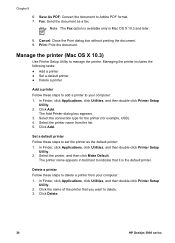
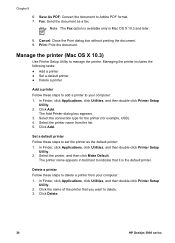
... in bold text to set the printer as a fax.
Click Add. Set a default printer Follow these steps to indicate that you want to manage the printer. The printer name appears in Mac OS X 10.3 and later.
8. In Finder, click Applications, click Utilities, and then double-click Printer Setup
Utility. 2. Click Delete.
30
HP Deskjet 3900 series Print: Print the document...
User's Guide - (Macintosh OS X) - Page 33
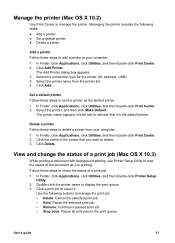
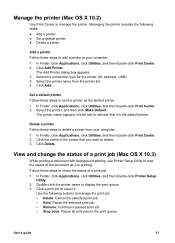
... your computer: 1. Click the name of a print job: 1. In Finder, click Applications, click Utilities, and then double-click Printer Setup
Utility. 2. Stop Jobs: Pause all print jobs in bold text to display the print queue. 3. Manage the printer (Mac OS X 10.2)
Use Print Center to select it.
Click Delete. Click a print job to manage the...
User's Guide - (Macintosh OS X) - Page 34


...(Mac OS X 10.2)
When printing a document with background printing, use Print Center to view the status of a print job:
1. Double-click the printer ...name to select it is printing. Hold: Pause the selected print job. -
Click a print job to display the print queue. 3. Delete: Cancel the selected print job. -
Stop Jobs: Pause all print jobs in the print queue.
32
HP Deskjet...
User's Guide - (Macintosh OS X) - Page 42
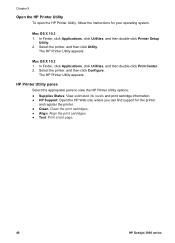
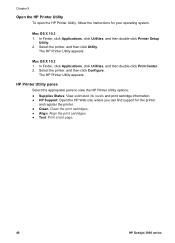
..., and then click Utility.
Chapter 9
Open the HP Printer Utility
To open the HP Printer Utility, follow the instructions for the printer
and register the printer. ● Clean: Clean the print cartridges. ● Align: Align the print cartridges. ● Test: Print a test page.
40
HP Deskjet 3900 series Mac OS X 10.2 1.
In Finder, click Applications, click Utilities, and then...
User's Guide - (Macintosh OS X) - Page 44
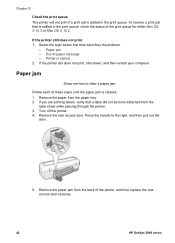
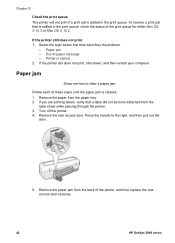
... the paper from the back of the printer, and then replace the rear access door securely.
42
HP Deskjet 3900 series Paper jam - If the printer still does not print, shut down, and... jam. Chapter 10
Check the print queue The printer will not print if a print job is stalled in the print queue, check the status of the print queue for either Mac OS X 10.3 or Mac OS X 10.2.
To resolve ...
User's Guide - (Macintosh OS X) - Page 46
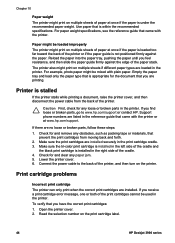
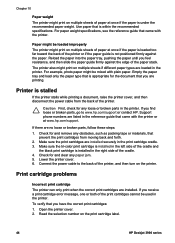
... any loose or broken parts in the right side of the printer or if the paper guide is under the recommended paper weight. Lower the printer cover. 6. Paper might print on the print cartridge label.
44
HP Deskjet 3900 series Make sure the tri-color print cartridge is installed in the left side of the...
User's Guide - (Macintosh OS X) - Page 48


... error message, the print cartridge is installed.
1 Remove the pink plastic tape. Check the printer settings 1. Quality: Best or Maximum dpi 5. Verify that the photo paper is poor
Streaks and missing lines If your printed pages are missing lines or dots or if streaks appear, the print cartridges might be cleaned.
46
HP Deskjet...
User's Guide - (Macintosh OS X) - Page 56
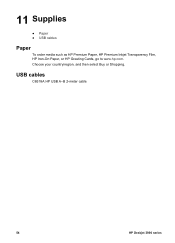
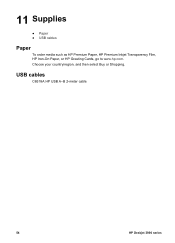
USB cables
C6518A HP USB A-B 2-meter cable
54
HP Deskjet 3900 series 11 Supplies
● Paper ● USB cables
Paper
To order media such as HP Premium Paper, HP Premium Inkjet Transparency Film, HP Iron-On Paper, or HP Greeting Cards, go to www.hp.com. Choose your country/region, and then select Buy or Shopping.
User's Guide - (Macintosh OS X) - Page 59


... the printer. Print cartridge recovery
Customers interested in recycling their name, phone number, and address. HP offers this save natural resources, but it also saves money without affecting the high performance of HP products generally, please visit www.hp.com/hpinfo/ globalcitizenship/environment/recycle/index.html. For more countries/regions than any other inkjet cartridge...
User's Guide - (Windows) - Page 26


...
adhesive strip toward the printer, in the Printer Properties dialog box. Carefully push the transparencies into the printer until they stop so that none of the tray.
3. Use the What's This? Transparencies
To print transparencies, use HP Premium Inkjet Transparency Film. Print 1....-
Slide the paper guide firmly against the edge of the transparencies.
24
HP Deskjet 3900 series
Similar Questions
Hp Deskjet 990cxi Driver 4.0.8 For Mac Os 10.15.7
where can I download hp deskjet 990cxi driver for Mac OS 10.15.7
where can I download hp deskjet 990cxi driver for Mac OS 10.15.7
(Posted by nguyenthai40 3 years ago)
How Do You Get Your Hp 3940 Printer Light To Stop Blinking
(Posted by loubebjski 9 years ago)
Hp Deskjet Color Inkjet Printer Driver
(Posted by kkljeyamurugan1995 11 years ago)
Hp 3940 Hp Deskjet 3940 Windows 7 Driver
(Posted by tik02514 11 years ago)
How Do I Set Up Grayscale Hp Officejet Pro 8600 With A Mac Os
how do I set up Grayscale (black print only) for HP OfficeJet Pro 8600 using Mac OS? The instruction...
how do I set up Grayscale (black print only) for HP OfficeJet Pro 8600 using Mac OS? The instruction...
(Posted by ga2curtis 11 years ago)

