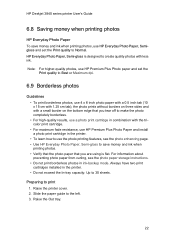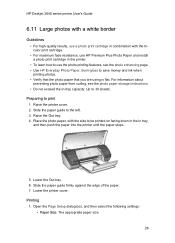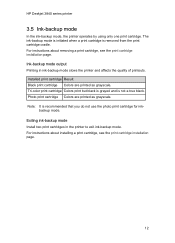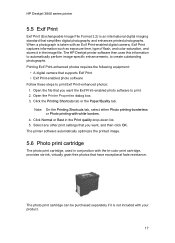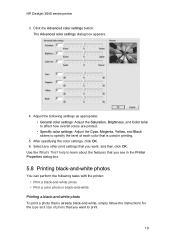HP 3845 Support Question
Find answers below for this question about HP 3845 - Deskjet Color Inkjet Printer.Need a HP 3845 manual? We have 6 online manuals for this item!
Question posted by krsha on June 3rd, 2014
Hp 3845 Receives Print Job But Will Not Print
The person who posted this question about this HP product did not include a detailed explanation. Please use the "Request More Information" button to the right if more details would help you to answer this question.
Current Answers
Related HP 3845 Manual Pages
Similar Questions
Hp Cartridge 704 Printing Junk Data On Hp Deskjet Ink Adv 2060 K110 Printer .
HP Cartridge bite lack and wh704 printing junk data on HP Deskjet Ink Adv 2060 K110 printer .
HP Cartridge bite lack and wh704 printing junk data on HP Deskjet Ink Adv 2060 K110 printer .
(Posted by mayurap2002 6 years ago)
Why Is My Hp D2680 Not Printing In Color
(Posted by Resmur 9 years ago)
Paper Jam Mistakenly Removed From Front
Please could you tell me what I can do having mistakenly removed a paper jam from the front of my HP...
Please could you tell me what I can do having mistakenly removed a paper jam from the front of my HP...
(Posted by carol12596 9 years ago)
My Deskjet 3845 Will Not Print On Hp Advanced Photo Paper
I have a deskjet 3845 and it will only print a section of photo's on the hp advanced photo paper bef...
I have a deskjet 3845 and it will only print a section of photo's on the hp advanced photo paper bef...
(Posted by Dragnfly710 11 years ago)
Dialog Box Appears Before Printing.
A dialog box apprears before printing every time we give a print command. why ?
A dialog box apprears before printing every time we give a print command. why ?
(Posted by info97926 11 years ago)