HP 3800n Support Question
Find answers below for this question about HP 3800n - Color LaserJet Laser Printer.Need a HP 3800n manual? We have 10 online manuals for this item!
Question posted by silverslide on October 9th, 2012
Cartridge Failure
10,92.03 Cartridge not engaged, Open and close front door. What is it and how dpo I fix it?
Current Answers
There are currently no answers that have been posted for this question.
Be the first to post an answer! Remember that you can earn up to 1,100 points for every answer you submit. The better the quality of your answer, the better chance it has to be accepted.
Be the first to post an answer! Remember that you can earn up to 1,100 points for every answer you submit. The better the quality of your answer, the better chance it has to be accepted.
Related HP 3800n Manual Pages
HP Universal Print Driver for Windows, Version 4.1 - Technical Frequently Asked Questions (FAQ) - Page 3


... from a Point-and-Print client 2 Does it make a difference if an administrator or user maps a printer on the client 2 What user rights do I need to have to enter a PIN for each print... are only installed if I click on every PC?...5 When I installed the Microsoft Hot Fixes, I export printer lists from Web Jetadmin 10.0 to the HP MPA software 4
Managed Print Policies ...5 What are pushed out to...
HP Universal Print Driver for Windows, Version 4.1 - Technical Frequently Asked Questions (FAQ) - Page 8


... group policy templates enable you configured. For additional information on all of a Web Jetadmin 10.X Export XML file below: Devices> - Create print queues, selecting Use Existing Driver in ... color access.
5. HP Managed Printing Administration (MPA) software
What is MPA software? Both provide an automated method to help users quickly find a printer. How do I export printer lists...
HP Universal Print Driver for Windows, Version 4.1 - Technical Frequently Asked Questions (FAQ) - Page 11


... command is used with Universal Print Driver Managed Printer List definitions. Managed Printer Lists issues
• Web Jetadmin 10.0 printer list xml definitions are not compatible with the ... problem with Universal Print Driver 4.4.2
Job storage/secure printing issues
• The HP Color LaserJet 5550 does not use the client's username as default. • Navigating to Printing Shortcuts...
HP Color LaserJet 3000, 3600, 3800 series Printers - User Guide - Page 7


... Printers at a glance ...3 HP Color LaserJet 3000 Series printer 3 HP Color LaserJet 3600 Series printer 4 HP Color LaserJet 3800 Series printer 4 Features at a glance ...5 Walkaround ...7 Printer software ...9 HP Color LaserJet 3000 Series printer and HP Color LaserJet 3800 Series printer drivers ...9 HP Color LaserJet 3600 Series printer drivers 9 Additional drivers ...10 Opening the printer...
HP Color LaserJet 3000, 3600, 3800 series Printers - User Guide - Page 12


... 3000 series 194 Declaration of conformity (HP Color LaserJet 3600 series and HP Color LaserJet 3800 series) .... 195 Safety statements ...196 Laser safety ...196 Canadian DOC regulations 196 EMI statement (Korea) ...196 VCCI statement (Japan 196 Power cord statement (Japan 196 Laser statement for Finland 197
Appendix E Working with memory Printer memory ...199 Installing memory DIMMs ...200...
HP Color LaserJet 3000, 3600, 3800 series Printers - User Guide - Page 40


... the pitch of fixed-space fonts.
The default is 10.00. Menu item
Values
PRINT PDF ERRORS OFF
(HP Color LaserJet
ON
3000 and 3800 Series
printers only)
PCL
FORM LENGTH
ORIENTATION
(HP Color LaserJet 3000 and 3800 Series printers only)
FONT SOURCE
(HP Color LaserJet 3000 and 3800 Series printers only)
FONT NUMBER
(HP Color LaserJet 3000 and 3800 Series printers only)
FONT...
HP Color LaserJet 3000, 3600, 3800 series Printers - User Guide - Page 43
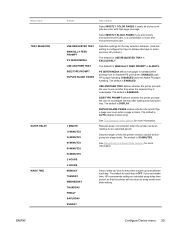
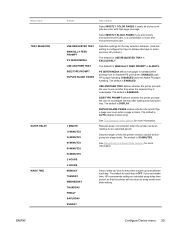
...HOURS 4 HOURS MONDAY TUESDAY WEDNESDAY THURSDAY FRIDAY SATURDAY SUNDAY
Description
Select MOSTLY COLOR PAGES if nearly all of time the printer remains inactive before going into sleep mode.
The default for MANUALLY FEED ... (Use this setting to configure the trays to sleep mode soon after loading and closing the tray. Select MOSTLY BLACK PAGES if you set a wake time, HP recommends setting an ...
HP Color LaserJet 3000, 3600, 3800 series Printers - User Guide - Page 65


... Print dialog box have a lower priority than changes made in the Page Setup dialog box.
● Printer Properties dialog box (printer driver): Click Properties in to open a program and print.
1 Because access to Settings, and then click Printers or Printers and Faxes. Change settings on the main pop-up menus. ENWW
Controlling print jobs 51
HP Color LaserJet 3000, 3600, 3800 series Printers - User Guide - Page 88


... software program, many of paper ● Setting the color options
NOTE Settings in the printer driver and software program generally override control-panel settings. Select the print settings. 3.
NOTE To use presets 1.
Open the printer driver (see Opening the printer drivers). 2. Open the printer driver (see Opening the printer drivers). 2. In the Presets menu, select the preset...
HP Color LaserJet 3000, 3600, 3800 series Printers - User Guide - Page 108


...; Supplies Status section: Shows detailed supplies status, such as an empty print cartridge. After you must perform a complete software installation to open HP Easy Printer Care Software:
● On the Start menu, select Programs, select HP, and then select HP Easy Printer Care Software.
● In the Windows system tray (in the table below...
HP Color LaserJet 3000, 3600, 3800 series Printers - User Guide - Page 110


... Color Cleaning Configuration Page Supplies Status HP Support
File Upload Upload Fonts Firmware Update Duplex Mode Economode Toner Density Resolution Lock Resources Stored Jobs Trays Configuration
Description Prints a cleaning page. Locks or unlocks storage devices, such as a hard disk. Using the HP Printer Utility for online supplies-ordering. Opening the HP Printer Utility
To open...
HP Color LaserJet 3000, 3600, 3800 series Printers - User Guide - Page 114


...quality, performance, and memory. The latest versions of monitor you use sRGB to communicate color. Using color
The HP Color LaserJet 3000, 3600, and 3800 Series printers provide automatic color features that provides 3600-dpi laser-class quality with millions of all printable colors.
The printers also provide sophisticated tools for high-definition television. These options use sRGB to...
HP Color LaserJet 3000, 3600, 3800 series Printers - User Guide - Page 126
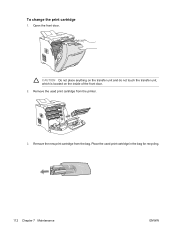
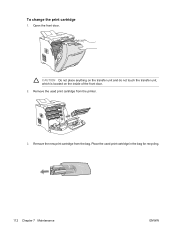
Remove the new print cartridge from the printer.
3. Remove the used print cartridge in the bag for recycling.
112 Chapter 7 Maintenance
ENWW
CAUTION Do not place anything on the transfer unit and do not touch the transfer unit, which is located on the inside of the front door. 2. To change the print cartridge
1. Place the used print cartridge from the bag. Open the front door.
HP Color LaserJet 3000, 3600, 3800 series Printers - User Guide - Page 134
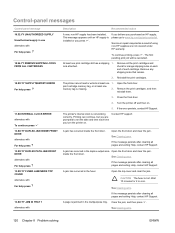
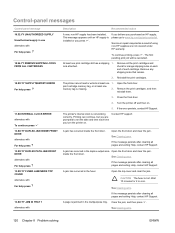
... write to set the date and time each cartridge. Close the front door.
4. Printing can continue, but you turn the printer on. Open the front door and clear the jam. inside the front door.
Clear the jam, and then press . Open the front door. Remove the print cartridges, and then reinstall them.
3. The printer's internal clock is installed or you purchased...
HP Color LaserJet 3000, 3600, 3800 series Printers - User Guide - Page 158
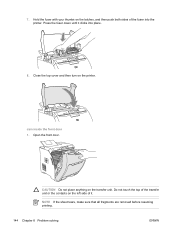
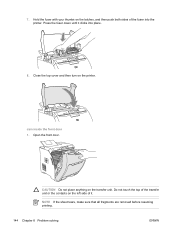
... sides of it clicks into the printer. CAUTION Do not place anything on the printer. Hold the fuser with your thumbs on the left side of the fuser into place.
8. Close the top cover and then turn on the transfer unit. Jam inside the front door 1.
Open the front door. NOTE If the sheet tears, make...
HP Color LaserJet 3000, 3600, 3800 series Printers - User Guide - Page 164


... in the specified tray. The guides in the paper path. Load the requested tray. The tray is loaded, press . control panel. Open the printer and remove any media that is configured. Closely inspect the fuser area for which the tray is in the tray are touching the stack. The USE REQUESTED TRAY setting...
HP Color LaserJet 3000, 3600, 3800 series Printers - User Guide - Page 223


...off switch 8 operating systems supported 9 OS/2 drivers 10 output bin extender 57 output bins
locating 7
P pages per sheet 71, 75 paper
colored 76 configuring trays 34 custom sizes, setting 70 ... 111 storing 109 print cartridges features 6 status messages 19 warranty 179 Print Document On 70 print quality menu 27 printer driver Services tab 73 printer drivers 9 printer information pages 88, 170...
HP Color LaserJet 3800 Printer - Software Technical Reference - Page 20


...101 Print on Letter; Application tab 92 Restrict Color - Figure 2-40 Figure 2-41 ...Figure 2-42 Figure 2-43 Figure 2-44 Figure 2-45 Figure 2-46 Figure 2-47 Figure 2-48 Figure 2-49 Figure 2-50 Figure 2-51 Figure 2-52 Figure 2-53 Figure 2-54 Figure 2-55 Figure 3-1 Figure 3-2 Figure 3-3 Figure 3-4 Figure 3-5 Figure 3-6 Figure 3-7 Figure 3-8 Figure 3-9 Figure 3-10...
HP Color LaserJet 3800 Printer - Software Technical Reference - Page 69
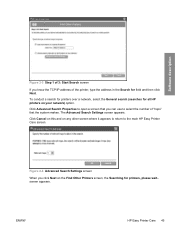
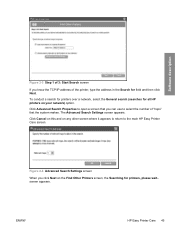
...open a screen that you can use to the main HP Easy Printer Care screen.
The Advanced Search Settings screen appears. screen appears. ENWW
HP Easy Printer Care 45 To conduct a search for printers over a network, select the General search (searches for all HP printers... Settings screen
When you click Next on the Find Other Printers screen, the Searching for field and then click Next. ...
HP Color LaserJet 3800 Printer - Software Technical Reference - Page 107


...: ● Date and time ● Total number of the page. Color Usage
Click Color Usage in the Configuration Settings menu to open the Duplex Mode screen.
2.
Select the Enable Duplex Mode check box. Duplex mode
For the HP Color LaserJet 3800dn and HP Color LaserJet 3800dtn printer models, the Configuration Settings menu includes a Duplex Mode setting. Select Duplex...
Similar Questions
How To Open The Door For Tray 2 On Hp Laser P2055dn
(Posted by quiluvmy 9 years ago)
How To Fix Hp Printer With 10.92.03 Error
(Posted by jbanjua 10 years ago)
How Do I Get My 10.92 Cartridges Not Engaged To Go Away And Allow My Printer To
(Posted by zuzanna 10 years ago)
Problem Wiht Color Printing
(Posted by asalenadackland 11 years ago)
Hp Laser Jet P3005n Printer In 42 Error, 51.10 Error
(Posted by teleservices80 12 years ago)

