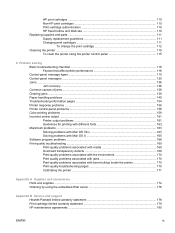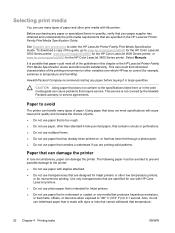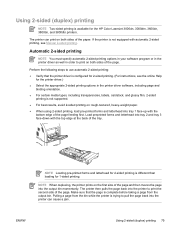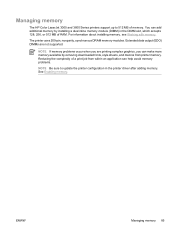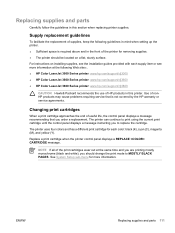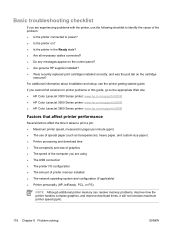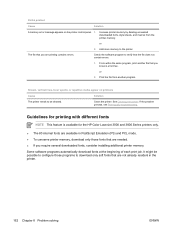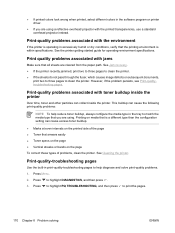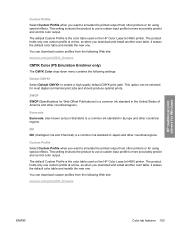HP 3800n Support Question
Find answers below for this question about HP 3800n - Color LaserJet Laser Printer.Need a HP 3800n manual? We have 10 online manuals for this item!
Question posted by asalenadackland on March 13th, 2013
Problem Wiht Color Printing
The person who posted this question about this HP product did not include a detailed explanation. Please use the "Request More Information" button to the right if more details would help you to answer this question.
Requests for more information
Request from vinay229229 on March 13th, 2013 7:08 AM
Better to add color printout for best remidy, other wise you may confused..
Better to add color printout for best remidy, other wise you may confused..
Current Answers
Related HP 3800n Manual Pages
Similar Questions
Laser Printer Cp1215 Spooling Problem And Wont Print
(Posted by abuSi 10 years ago)
Problems With Color Copies?
We Just Bought A Hp3600 An When We Try To Make Color Copies Color Lines Are Through Out The Copies B...
We Just Bought A Hp3600 An When We Try To Make Color Copies Color Lines Are Through Out The Copies B...
(Posted by theresawallace91 10 years ago)
Blank Page When Printing From Hp 2035n Printer
(Posted by sriniJkegle 10 years ago)
Mirror Printing In Hp Laser Jet P2055d
Please help to to make mirror printing using HP Laser Jet P2055d. I cannot find it on the printer fe...
Please help to to make mirror printing using HP Laser Jet P2055d. I cannot find it on the printer fe...
(Posted by Jeenalathooya 12 years ago)
What May Be The Problem When The Print Job Suddenly Begins To Print Upside Down?
(Posted by dcarrington 12 years ago)