HP 3800dn Support Question
Find answers below for this question about HP 3800dn - Color LaserJet Laser Printer.Need a HP 3800dn manual? We have 10 online manuals for this item!
Question posted by sharon17390 on December 15th, 2011
Is There A Compatibility Problem With Word 2012 For Mac?
we are having a lot of problems with page breaks on master documents when we set up to print two sided sheets
Current Answers
There are currently no answers that have been posted for this question.
Be the first to post an answer! Remember that you can earn up to 1,100 points for every answer you submit. The better the quality of your answer, the better chance it has to be accepted.
Be the first to post an answer! Remember that you can earn up to 1,100 points for every answer you submit. The better the quality of your answer, the better chance it has to be accepted.
Related HP 3800dn Manual Pages
HP Universal Print Driver for Windows, Version 4.1 - Technical Frequently Asked Questions (FAQ) - Page 12


... 5e driver prints four copies when only two are not job logging. • In the version 4.1 driver, garbage displays in the spooler. • HP Color LaserJet 5550 displays an intermittent error 49.
8
Universal Print Driver Frequently Asked Questions hp*****.cfg files remain in the notification field when French is selected on the
printer's control panel...
HP Printers - Supported Citrix Presentation Server environments - Page 15


... Deskjet printers and supported driver versions
HP recognizes the need for small inexpensive printing solutions for Citrix environments:
• For small office applications ( HP recommends the following reasons:
• Lower cost per page when compared to consumer Deskjets. • Faster print speeds in normal modes. • Robust networking capabilities, comparable to HP LaserJets. •...
HP Printers - Supported Citrix Presentation Server environments - Page 27


... Network print servers (not running Citrix XenApp™ Server) are used for example, to them. Test methodology HP LaserJet/Business Inkjet/Designjet/Deskjet printers were attached to the printer through Jetdirect.
Policies override similar settings configured farm-wide at the server level or on test methodology -
Printer model tested
HP Color LaserJet 3000
HP LaserJet 4000...
HP Color LaserJet 3000, 3600, 3800 series Printers - User Guide - Page 11
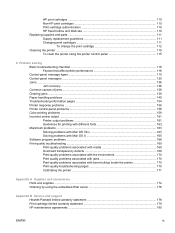
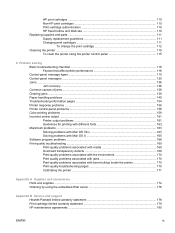
...-information pages 154 Printer response problems ...155 Printer control-panel problems ...158 Color-printing problems ...159 Incorrect printer output ...161 Printer output problems 161 Guidelines for printing with different fonts 162 Macintosh problems ...163 Solving problems with Mac OS V9.x 163 Solving problems with Mac OS X 165 Software program problems ...168 Print-quality troubleshooting...
HP Color LaserJet 3000, 3600, 3800 series Printers - User Guide - Page 17
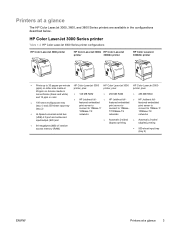
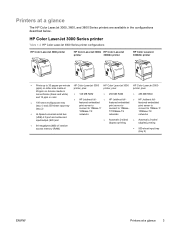
...2.0 port and enhanced input/output (EIO) slot
● Automatic 2-sided ● Automatic 2-sided
● 64 megabytes (MB) of random access memory (RAM)
(duplex) printing
(duplex) printing ● 500-sheet input tray
(tray 3)
ENWW
Printers at a glance
The HP Color LaserJet 3000, 3600, and 3800 Series printers are available in color.
● HP Jetdirect full-
● HP Jetdirect full...
HP Color LaserJet 3000, 3600, 3800 series Printers - User Guide - Page 18


... printer
Table 1-4 HP Color LaserJet 3800 Series printer configurations
HP Color LaserJet 3800 printer
HP Color LaserJet 3800n HP Color LaserJet
printer
3800dn printer
HP Color LaserJet 3800dtn printer
● 22 ppm (letter-size) or 21 ppm (A4) print speed
HP Color LaserJet 3800 printer, plus:
HP Color LaserJet 3800 printer, plus:
HP Color LaserJet 3800 printer, plus:
● 100-sheet...
HP Color LaserJet 3000, 3600, 3800 series Printers - User Guide - Page 19


...; HP Jetdirect value-featured
● HP Jetdirect full-featured
embedded print server (standard
embedded print server (standard
embedded print server (standard
on the HP Color LaserJet 3000n,
on the HP Color LaserJet 3600n
on the HP Color LaserJet 3800n,
3000dn, and 3000dtn printers)
and 3600dn printers)
3800dn, and 3800dtn printers)
● HP Web Jetadmin software (standard on the HP...
HP Color LaserJet 3000, 3600, 3800 series Printers - User Guide - Page 24


... 1 Printer basics
ENWW These drivers are for the HP Color LaserJet 3000 and 3800 Series printers only. ● UNIX® model scripts ● Linux drivers ● OS/2 PS and PCL printer driver
... printer and communicates instructions to the printer about how to convert the pages to render the printed page in a Windows or Macintosh system environment.
the printer to data that can be printed...
HP Color LaserJet 3000, 3600, 3800 series Printers - User Guide - Page 27


...configuration ● Control access to color printing features (HP Color LaserJet 3000 Series printer only) ● View support content that is supported for Windows and Macintosh users. Other components and utilities
Several software programs are available for Mac OS X v10.2 and v10.3. This utility is printer-specific and specific to the current printer state
For a complete explanation of...
HP Color LaserJet 3000, 3600, 3800 series Printers - User Guide - Page 36


... stored job protected by a personal identification number (PIN).
Retrieve Job menu
NOTE This feature is available for the HP Color LaserJet 3000 and 3800 Series printers only.
Use the RETRIEVE JOB menu to the print job when you sent it . Menu item
Value ALL PRIVATE JOBS
Description
ALL PRIVATE JOBS appears if you have...
HP Color LaserJet 3000, 3600, 3800 series Printers - User Guide - Page 90


...See Configuring trays for optimum printing results.
Printing on special media
Use these guidelines when printing on the transparency can cause print quality problems.
● Use only overhead transparencies recommended for transparencies. Do not use transparencies designed for media weights up to 176 g/m2 (47 lb bond).
● HP Color LaserJet 3000 Series printer: Select GLOSSY for...
HP Color LaserJet 3000, 3600, 3800 series Printers - User Guide - Page 99
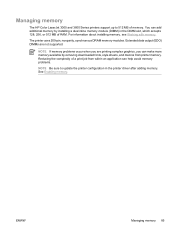
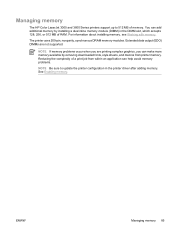
... HP Color LaserJet 3000 and 3800 Series printers support up to update the printer configuration in the DIMM slot, which accepts 128, 256, or 512 MB of memory. Reducing the complexity of a print job from printer memory. Extended data output (EDO) DIMMs are printing complex graphics, you can add additional memory by removing downloaded fonts, style sheets, and...
HP Color LaserJet 3000, 3600, 3800 series Printers - User Guide - Page 142


...printing, press .
128 Chapter 8 Problem solving
ENWW Load media into tray 1, and press to www.hp.com/go to print from another tray.
or
Press for more information. See Manual 2-sided printing for the output stack is installed or you press . The printer is available in tray 1, and a print.... For the HP Color LaserJet 3000 and 3800 Series printers only. or
See Configuring...
HP Color LaserJet 3000, 3600, 3800 series Printers - User Guide - Page 144
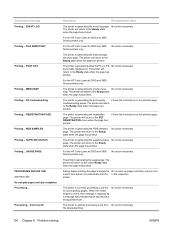
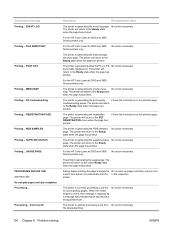
... a job but is generating the event log page. the designated tray.
130 Chapter 8 Problem solving
ENWW Control panel message Printing... FILE DIRECTORY
Printing... from . For the HP Color LaserJet 3000 and 3800 Series printers only.
The printer is generating the registration page. No action necessary.
map. The printer will return to the Ready state when the page has...
HP Color LaserJet 3000, 3600, 3800 series Printers - User Guide - Page 145
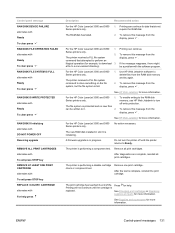
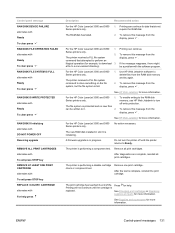
... not continue until the printer returns to turn the printer off write protection.
For the HP Color LaserJet 3000 and 3800 Series printers only. For the HP Color LaserJet 3000 and 3800 Series printers only.
The printer is replaced.
ENWW
Control-panel messages 131 For the HP Color LaserJet 3000 and 3800 1. Printing can be a problem with For help . See Supplies and accessories...
HP Color LaserJet 3000, 3600, 3800 series Printers - User Guide - Page 165


... tray is configured. feed envelopes.
ENWW
Paper-handling problems 151 Media does not feed from trays 2 and 3
Cause
Solution
Tray 3 (500-sheet paper feeder) does not appear as an option only if it is installed.
Change the setting from the tray. driver. Use the printer control panel to configure the tray to the type...
HP Color LaserJet 3000, 3600, 3800 series Printers - User Guide - Page 173
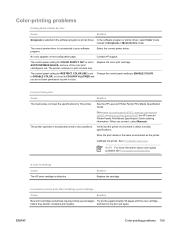
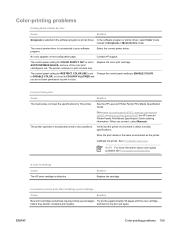
... more information about color-quality problems see Print-quality troubleshooting.
A color is missing Cause The HP print cartridge is not selected in color.
Contact HP support. The control-panel setting for COLOR SUPPLY OUT is set Change the control-panel setting to COLOR IF ALLOWED and you connect, select Manuals. See the HP LaserJet Printer Family Print Media Specification Guide...
HP Color LaserJet 3000, 3600, 3800 series Printers - User Guide - Page 183


... meets the specifications for HP Color LaserJet printers.
● Handle transparencies by the edges. Print-quality problems associated with print quality, the following sections might result when transparencies
stick together in the print path, the paper-handling components can display the same image-quality problems as the paper type. To change the media type setting, see Type and Size...
HP Color LaserJet 3000, 3600, 3800 series Printers - User Guide - Page 208
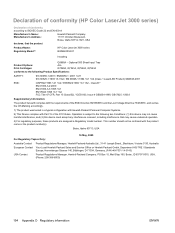
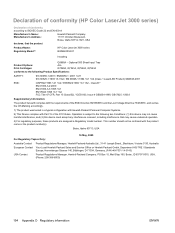
... number(s). Declaration of conformity (HP Color LaserJet 3000 series)
Declaration of the FCC Rules. Optional 500 Sheet Input Tray ALL Q7560A, Q7561A, Q7562A... IEC 60825-1:1993 +A1+A2 / EN 60825-1:1994 +A1 +A2 (Class 1 Laser/LED Product) GB4943-2001
EMC:
CISPR22:1993 +A1 +A2 / EN55022:1994 +A1...Color LaserJet 3000 series BOISB-0504-01
Including
Product Options: Print Cartridges:
Q5985A -
HP Color LaserJet 3000, 3600, 3800 series Printers - User Guide - Page 209
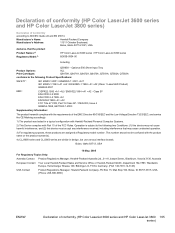
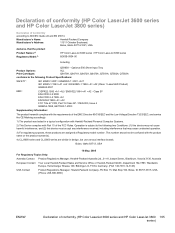
...of conformity (HP Color LaserJet 3600 series and HP Color LaserJet 3800 195 series) Optional 500 Sheet Input Tray ALL ...Color LaserJet 3800 series BOISB-0504-00
Including
Product Options: Print Cartridges:
Q5985A - Operation is subject to the following Product Specifications:
SAFETY:
IEC 60950-1:2001 / EN60950-1: 2001 +A11 IEC 60825-1:1993 +A1 +A2 / EN 60825-1:1994 +A1 +A2 (Class 1 Laser...
Similar Questions
How To Solve Compatibility Problems With Hp Laserjet Cp3525dn Printer And
windows 7
windows 7
(Posted by KELLsun 9 years ago)
Laserjet 2100 Windows 7 Installed Through Usb Does Not Print The Same
(Posted by fupatri 10 years ago)
Hp Laserjet P1005 Changes Defaults To Manual Duplex And Two Pages Per Sheet
when printing Adobe
when printing Adobe
(Posted by mohne 10 years ago)
How To Find Mac On Laserjet P2055dn
(Posted by kymordka 10 years ago)
Laserjet 1018 Windows 7 Problem Network Citrix Won't Print
(Posted by didahsaa 10 years ago)

