HP 3600 Support Question
Find answers below for this question about HP 3600 - Color LaserJet Laser Printer.Need a HP 3600 manual? We have 10 online manuals for this item!
Question posted by asapcastoro on May 19th, 2011
Hp 3600n Printer #2tray Shows Out
The number 2 tray is set for letter and has paper but shows out. #1 tray works
Current Answers
There are currently no answers that have been posted for this question.
Be the first to post an answer! Remember that you can earn up to 1,100 points for every answer you submit. The better the quality of your answer, the better chance it has to be accepted.
Be the first to post an answer! Remember that you can earn up to 1,100 points for every answer you submit. The better the quality of your answer, the better chance it has to be accepted.
Related HP 3600 Manual Pages
HP Printers - Supported Citrix Presentation Server environments - Page 1


...
November 2008
Executive summary...2 What's new ...2 Versions of Terminal Server and Citrix supported by HP 2 Testing performed by HP ...3 HP LaserJet printers and supported driver versions 4 HP Color printers with Edgeline Technology and supported driver versions 12 Using the HP Universal Print Driver version 4.7 for Windows in Citrix environments 12 The difference between the Citrix...
HP Jetdirect Print Server Administrator's Guide - Page 9
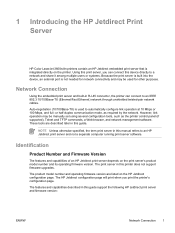
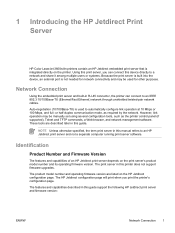
... capabilities of an HP Jetdirect print server depends on the HP Jetdirect configuration page. The product model number and operating firmware version are described later in this device directly to automatically configure link operation at 10 Mbps or 100 Mbps, and full- 1 Introducing the HP Jetdirect Print Server
HP Color LaserJet 3600n/dn printers contain an HP Jetdirect embedded print...
HP Color LaserJet 3000, 3600, 3800 series Printers - User Guide - Page 7


... Printer basics Quick access to printer information ...2 Printers at a glance ...3 HP Color LaserJet 3000 Series printer 3 HP Color LaserJet 3600 Series printer 4 HP Color LaserJet 3800 Series printer 4 Features at a glance ...5 Walkaround ...7 Printer software ...9 HP Color LaserJet 3000 Series printer and HP Color LaserJet 3800 Series printer drivers ...9 HP Color LaserJet 3600 Series printer...
HP Color LaserJet 3000, 3600, 3800 series Printers - User Guide - Page 18


... Color LaserJet 3600 Series printer
Table 1-3 HP Color LaserJet 3600 Series printer configurations
HP Color LaserJet 3600 printer
HP Color LaserJet 3600n printer
HP Color LaserJet 3600dn printer
● 17 ppm print speed
● 100-sheet multipurpose tray (tray 1) and 250-sheet input tray (tray 2)
● Hi-Speed USB 2.0 port
● 64 MB RAM
HP Color LaserJet 3600 printer, plus: HP Color...
HP Color LaserJet 3000, 3600, 3800 series Printers - User Guide - Page 19


...
on the HP Color LaserJet 3000n,
on the HP Color LaserJet 3600n
on the HP Color LaserJet 3800n,
3000dn, and 3000dtn printers)
and 3600dn printers)
3800dn, and 3800dtn printers)
● HP Web Jetadmin software (standard on the HP Color LaserJet 3000n, 3000dn, and 3000dtn printers)
● HP Web Jetadmin software (standard on the HP Color LaserJet 3600n and 3600dn printers)
● HP Web...
HP Color LaserJet 3000, 3600, 3800 series Printers - User Guide - Page 20


Table 1-5 Features (continued)
Feature
HP Color LaserJet 3000 Series printer
HP Color LaserJet 3600 Series printer
HP Color LaserJet 3800 Series printer
Environmental features
● Sleep Mode setting ● High content of recyclable components and materials
● Energy Star® qualified
Supplies
● Supplies status page contains information about toner level, page count, ...
HP Color LaserJet 3000, 3600, 3800 series Printers - User Guide - Page 26
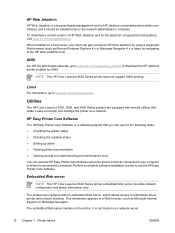
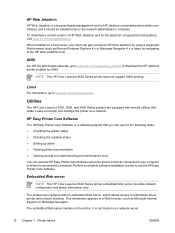
... the supplies status ● Setting up alerts ● Viewing printer documentation ● Gaining access to troubleshooting and maintenance tools You can view the HP Easy Printer Care Software when the printer is directly connected to your intranet, and it easy to monitor and manage the printer on the printer.
NOTE The HP Color LaserJet 3600 Series printer does not support UNIX printing...
HP Color LaserJet 3000, 3600, 3800 series Printers - User Guide - Page 68


... from a tray set to first mode or cassette mode. See Print-media specifications.
Press to highlight TRAY 1 TYPE, TRAY 2 TYPE, or TRAY 3 TYPE, and then press .
4. If no source tray is recommended if you might be sure that the media meets the specifications for ANY SIZE and ANY TYPE. NOTE If you have used previous HP Color LaserJet printers, you...
HP Color LaserJet 3000, 3600, 3800 series Printers - User Guide - Page 90


... settings once the job has printed. Select Heavy Glossy for monochrome printing. HP products are designed to 163 g/m2 (43 lb bond). Transparencies
● Handle transparencies using HP Color LaserJet Soft Gloss paper with this affects all print jobs, it is configured for glossy paper.
● HP Color LaserJet 3600 and 3800 Series printers: Select GLOSSY for media weights up to work...
HP Color LaserJet 3000, 3600, 3800 series Printers - User Guide - Page 105


... Web server
NOTE The HP Color LaserJet 3600 Series printer embedded Web server provides network configuration and status information only. Click the tab that contain settings and information about each tray ● Determine the remaining life on your computer instead of the printer ● Restrict access to color printing features (HP Color LaserJet 3000 Series printer only)
When the...
HP Color LaserJet 3000, 3600, 3800 series Printers - User Guide - Page 108


... in the print cartridges and the status of the following tasks: ● Check the printer status. ● Check supplies status. ● Set up alerts. ● Gain access to use the HP Easy Printer Care Software. Description
● Devices list: Shows the printers that you must perform a complete software installation to troubleshooting and maintenance tools. NOTE You...
HP Color LaserJet 3000, 3600, 3800 series Printers - User Guide - Page 123
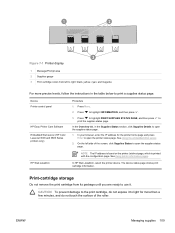
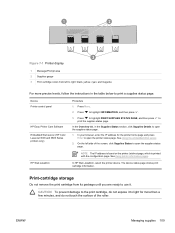
... magenta
For more than a few minutes, and do not expose it .
Device Printer control panel
HP Easy Printer Care Software Embedded Web server (HP Color LaserJet 3000 and 3800 Series printers only)
Procedure
1. Press Menu.
2.
HP Web Jetadmin
NOTE The IP address is found on the printer Jetdirect page, which is printed with the configuration page.
ENWW
Managing supplies...
HP Color LaserJet 3000, 3600, 3800 series Printers - User Guide - Page 166


...For tray 1, load the letterhead paper first-side-down, bottom first. See Using 2-sided (duplex) printing for the media.
The HP Color LaserJet 3000, 3000n, 3600, 3600n, 3800, and 3800n printers do not support automatic 2-sided printing.
Run the automatic configuration feature:
1. On the Windows taskbar, click Start, click Settings, and then click Printers.
152 Chapter 8 Problem solving...
HP Color LaserJet 3000, 3600, 3800 series Printers - User Guide - Page 223


.../2 drivers 10 output bin extender 57 output bins
locating 7
P pages per sheet 71, 75 paper
colored 76 configuring trays 34 custom sizes, setting 70 document size, selecting 70 first page 71, 74 glossy 76 heavy 77 HP LaserJet Tough 78 loading in tray 1 56 manual feed 35 pages per sheet 71, 75 recycled 78 selecting 52 sizes...
Service Manual - Page 16
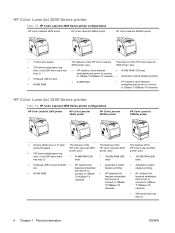
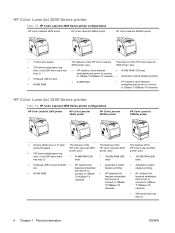
... HP Color LaserJet 3600 Series printer
Table 1-3 HP Color LaserJet 3600 Series printer configurations
HP Color LaserJet 3600 printer
HP Color LaserJet 3600n printer
HP Color LaserJet 3600dn printer
● 17 ppm print speed
● 100-sheet multipurpose tray (tray 1) and 250-sheet input tray (tray 2)
● Hi-Speed USB 2.0 port
● 64 MB RAM
The features of the HP Color LaserJet 3600...
Service Manual - Page 19
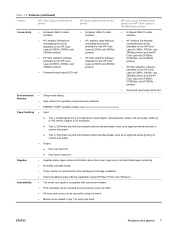
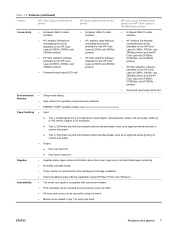
..., and 3800dtn printers and the HP Color LaserJet CP3505n, CP3505dn, and CP3505x printers)
● HP Web Jetadmin software (standard on the HP Color LaserJet 3800n, 3800dn, and 3800dtn printers and the HP Color LaserJet CP3505n, CP3505dn, and CP3505x printers)
Environmental features
● Sleep-mode setting ● High content of paper or 20 envelopes.
● Tray 2: 250-sheet tray that...
Service Manual - Page 37
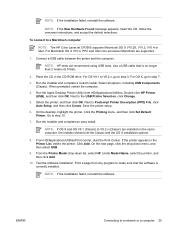
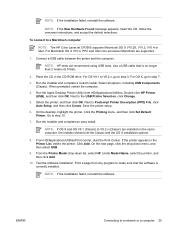
... (Classic). Click the Printing menu, and then click Set Default Printer. NOTE: If the installation failed, reinstall the software....printer.
Next to a network or a computer 25 To connect to step 7.
3.
If the printer appears in the CD-ROM drive. When prompted, restart the computer.
4. For OS V9.1 to V9.2.x, go to a Macintosh computer
NOTE: The HP Color LaserJet...
Service Manual - Page 57


... of toner remaining in the supplies list. and print-cartridge levels. HP Easy Printer Care Software sections
Section
Description
Overview tab
● Devices list: Shows the printers that can select.
The information about the selected supplies. Contains basic status
●
information for each tray.
● Supplies Details link: Opens the supplies status page to view...
Service Manual - Page 203
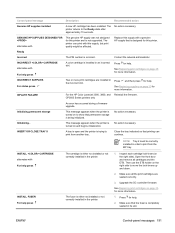
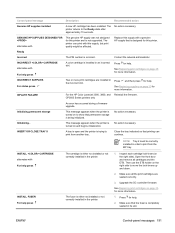
... remove all the print cartridges are installed in the printer.
1. ENWW
Control-panel messages 191 Ready
Incorrect
The PIN number is either not installed or not correctly installed in its slot.
INFLATE FAILURE
For the HP Color LaserJet 3000, 3800, and Reinstall the firmware. Initializing... Close the tray indicated so that the fuser is completely seated...
Service Manual - Page 369


... 214 recovery 200 tray 1, clearing 202 tray 2 or 3, clearing 203 Japanese VCCI statement 352 Jetadmin, HP Web downloading 15 print cartridge level,
checking 35 Jetdirect print server
errors 189 HP Color LaserJet 3000
features 3 HP Color LaserJet 3600
features 4 HP Color LaserJet 3800
features 4 NVRAM initialization 240 troubleshooting 227
K Korean EMI statement 352
L laser safety statments 352...
Similar Questions
Color Laser Jet 3600n Red Cartridge Will Not Engage In Slot. There Is Machine Pi
Machine piece in left slot inhibits cartridge sliding in fully
Machine piece in left slot inhibits cartridge sliding in fully
(Posted by dennisstott7 2 years ago)
On Hp 3015 Printer How Do I Permanently Change To Tray 2
(Posted by cwalry 9 years ago)
3600 Windows 7
how to get the HP volor laser jet 3600 to work with windows 7?
how to get the HP volor laser jet 3600 to work with windows 7?
(Posted by rasq 10 years ago)
My Hp Laserjet P2055dn Will Not Print On Letter Paper
(Posted by Edfooba 10 years ago)
Treiber Für O.g. Drucker
Guten Tag. Ich habe meinen PC auf Windows 7 Ultimate umgestellt und suche nun entsprechende Treiber ...
Guten Tag. Ich habe meinen PC auf Windows 7 Ultimate umgestellt und suche nun entsprechende Treiber ...
(Posted by eufahtech 11 years ago)

