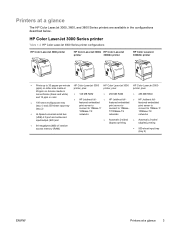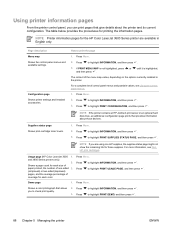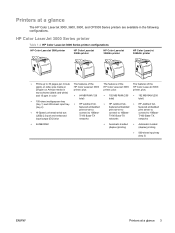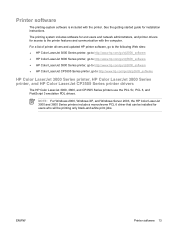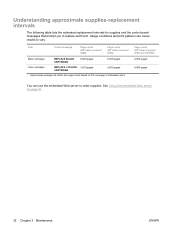HP 3600 Support Question
Find answers below for this question about HP 3600 - Color LaserJet Laser Printer.Need a HP 3600 manual? We have 10 online manuals for this item!
Question posted by rasq on May 24th, 2014
3600 Windows 7
how to get the HP volor laser jet 3600 to work with windows 7?
Current Answers
Related HP 3600 Manual Pages
Similar Questions
Color Laser Jet 3600n Red Cartridge Will Not Engage In Slot. There Is Machine Pi
Machine piece in left slot inhibits cartridge sliding in fully
Machine piece in left slot inhibits cartridge sliding in fully
(Posted by dennisstott7 2 years ago)
Hp Laser Jet P1005 Printer Needs Support Software To Install It With Windows 7
Hp Laser Jet P1005 Printer Needs Support Software To Install It With Windows 7
Hp Laser Jet P1005 Printer Needs Support Software To Install It With Windows 7
(Posted by reza26me 9 years ago)
Will Hp Color Laserjet 3600 Flip Image For Transfer
(Posted by Joefal 10 years ago)
Treiber Für O.g. Drucker
Guten Tag. Ich habe meinen PC auf Windows 7 Ultimate umgestellt und suche nun entsprechende Treiber ...
Guten Tag. Ich habe meinen PC auf Windows 7 Ultimate umgestellt und suche nun entsprechende Treiber ...
(Posted by eufahtech 11 years ago)
How Can I Download Manual For Hp Color Laser Jet 4600dn Printer, Model C9661a?
We are have a problem with our Color printer HP Laser Jet Model 4600dn,# C9661A.There arefaintcolore...
We are have a problem with our Color printer HP Laser Jet Model 4600dn,# C9661A.There arefaintcolore...
(Posted by mefoley 13 years ago)