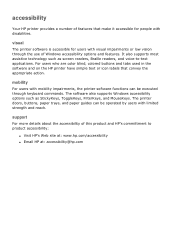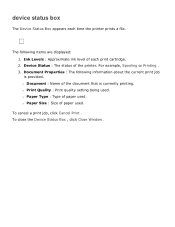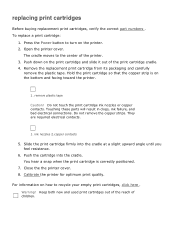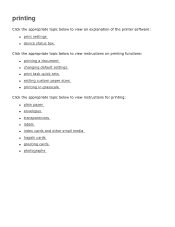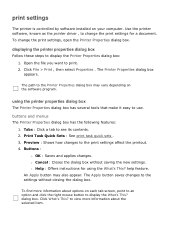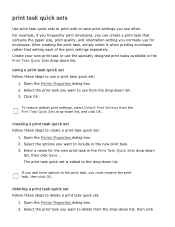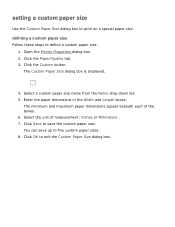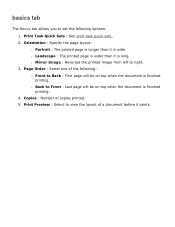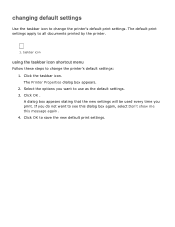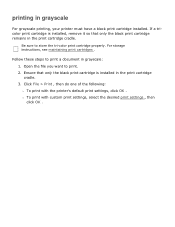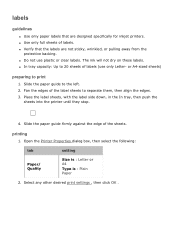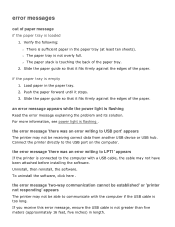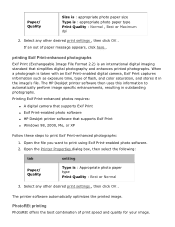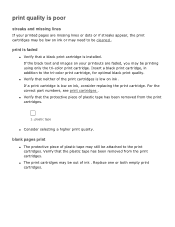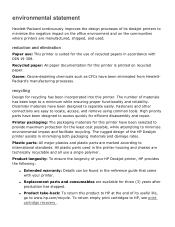HP 3520 Support Question
Find answers below for this question about HP 3520 - Deskjet Color Inkjet Printer.Need a HP 3520 manual? We have 1 online manual for this item!
Question posted by kerrny80 on January 16th, 2013
I Can't Open Pdf Document After Scanning And Attaching To Email
I have an HP3520E printer that works fine except for when I try to open up the scan that I attached to an email I am sending, it won't open up. (I like to check to see if it opens up before I send the email). Please help. Any suggestions would be appreciated.
Current Answers
Related HP 3520 Manual Pages
Similar Questions
D4360 Deskjet Won't Print Over Network From One Pc. Works Fine With 5 Others
I have to repost this question because for some reason my last post shows up as solved, which it was...
I have to repost this question because for some reason my last post shows up as solved, which it was...
(Posted by tmunsell 9 years ago)
Hp Deskjet 3520. How Do I Configure It To Scan Many Pages At One Go?
(Posted by nghweeboon 10 years ago)
Hp Deskjet 3520 Doesn't Fit In Hp 28 Tricolor. Please Help
(Posted by shittass 10 years ago)
Hp Deskjet Color Inkjet Printer Driver
(Posted by kkljeyamurugan1995 11 years ago)