HP 3500 Support Question
Find answers below for this question about HP 3500 - Color LaserJet Laser Printer.Need a HP 3500 manual? We have 18 online manuals for this item!
Question posted by michael99059 on May 11th, 2011
Hp3500 Installation On Windows 7
We have tried using Vista 64, XP 65 and Universal Print 64 drivers to no avail. Do you have any other ideas?
Current Answers
There are currently no answers that have been posted for this question.
Be the first to post an answer! Remember that you can earn up to 1,100 points for every answer you submit. The better the quality of your answer, the better chance it has to be accepted.
Be the first to post an answer! Remember that you can earn up to 1,100 points for every answer you submit. The better the quality of your answer, the better chance it has to be accepted.
Related HP 3500 Manual Pages
HP Universal Print Driver for Windows, Version 4.1 - Technical Frequently Asked Questions (FAQ) - Page 11


... is based on the spooler. • Printer install hangs. Reported defects resolved with Universal Print Driver Managed Printer List definitions. Managed Printer Lists issues
• Web Jetadmin 10.0 printer list xml definitions are not compatible with Universal Print Driver 4.4.2
Job storage/secure printing issues
• The HP Color LaserJet 5550 does not use the client's username as default...
HP Universal Print Driver for Windows, Version 4.1 - Technical Frequently Asked Questions (FAQ) - Page 12


...; HP Color LaserJet 5550 displays an intermittent error 49.
8
Universal Print Driver Frequently Asked Questions Other issues
• Memory and handle leaks have been identified and fixed, addressing reported spooler crashes
Reported defects resolved with Universal Print Driver 4.1
• Printers won't correctly configure during installation. • HP Managed Printing Administration 2.02...
HP Color LaserJet 3500 Series Printer - Software Technical Reference, External - Page 6


...Using HP Web JetAdmin to download the firmware to the printer 63 Printer messages during firmware update 64 Troubleshooting a firmware update 65 Euro character...65 Printing-system components...66 Printing system and installer...66 HP Color LaserJet 3500 software CD-ROM for Windows systems 66 Installer features...68 Installable components...68 Printer drivers...68 Printer drivers ...68 Windows...
HP Color LaserJet 3500 Series Printer - Software Technical Reference, External - Page 13
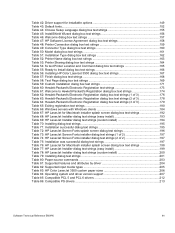
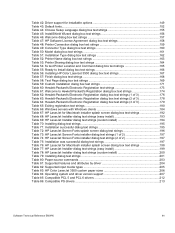
... Table 77: HP LaserJet Installer dialog text strings (easy install 199 Table 78: HP LaserJet Installer dialog text strings (custom install 200 Table 79: Installing dialog text strings 201 Table 80: Paper-source commands 203 Table 81: Supported features and attributes by driver 204 Table 82: Supported input media types 205 Table 83: HP Color LaserJet 3500 custom paper sizes 206...
HP Color LaserJet 3500 Series Printer - Software Technical Reference, External - Page 15
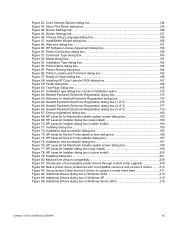
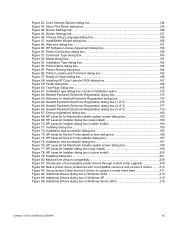
... drivers ........210 Figure 83: Using version-2 and version-3 drivers to support a mixed client base 211 Figure 84: Additional Drivers dialog box in Windows 2000 214 Figure 85: Additional Drivers dialog box in Windows XP 215 Figure 86: Additional Drivers dialog box in Windows Server 2003 216
Software Technical Reference ENWW
13 dialog box 180 Figure 68: HP LaserJet for Macintosh installer...
HP Color LaserJet 3500 Series Printer - Software Technical Reference, External - Page 20
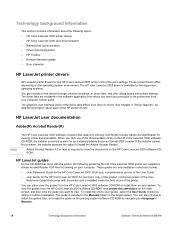
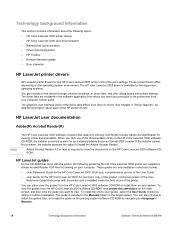
...only memory (CD-ROM) includes Adobe Acrobat Reader for the HP Color LaserJet 3500 printer control the print settings. The guide is available for the supported operating systems.
You gain access to / Manuals.
18
Technology background information
Software Technical Reference ENWW The HP color LaserJet 3500 driver is installed in the Manuals folder on the target system.
The graphical user...
HP Color LaserJet 3500 Series Printer - Software Technical Reference, External - Page 25


...the HP Color LaserJet 3500 printer model that support bidirectional communication, the computer communicates with the same settings as the physical configuration of the device. Using HP Driver Preconfiguration, information technology (IT) administrators in corporate and enterprise environments can preconfigure the printing and device defaults for an Add Printer wizard installation over...
HP Color LaserJet 3500 Series Printer - Software Technical Reference, External - Page 65


...computer. Press 2, 2, on the right side of this guide for the HP Color LaserJet 3500 printer appears.
5. Remote firmware update using the LPR command.
1. The parameter (-o l) consists of the upgrade process, the printer control panel displays the READY message.
3. Note
3. Select the printer on the printer control panel to highlight it. An information dialog box for more information...
HP Color LaserJet 3500 Series Printer - Software Technical Reference, External - Page 71
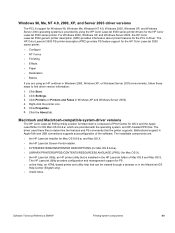
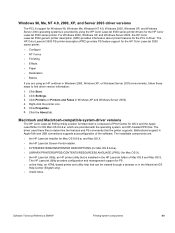
... 6 support for Windows 98, Windows Me, Windows NT 4.0, Windows 2000, Windows XP, and Windows Server 2003 operating systems is composed of Print Center for OS X and the Apple LaserWriter for OS Mac OS 8.6-9.x, which are using the HP Color LaserJet 3500 series printer drivers for the HP Color LaserJet 3500 series printer. The installable components are:
• the HP LaserJet Installer for Mac...
HP Color LaserJet 3500 Series Printer - Software Technical Reference, External - Page 153


... Windows installation instructions • Setting a default printer
Supported operating systems
Note
The HP Color LaserJet 3500 printing-system software supports the following are the system requirements for installing and using the HP Color LaserJet 3500 printing-system software on the same partition as the minimum requirements for the operating system • 93 MB of available hard...
HP Color LaserJet 3500 Series Printer - Software Technical Reference, External - Page 156
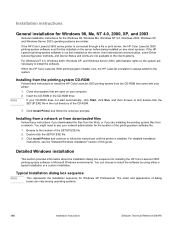
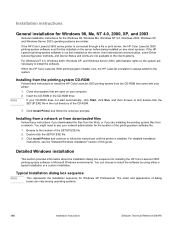
...HP Color LaserJet 3500 printing system installer runs, the HP LaserJet uninstaller is not first installed on the server, then bidirectional communication, some Driver Autoconfiguration methods, and Device Status and Alerts are not available to the client systems.
For Windows NT 4.0, Windows 2000, Windows XP, and Windows Server 2003, administrator rights on your printer.
1. Typical Installation...
HP Color LaserJet 3500 Series Printer - Software Technical Reference, External - Page 183


... the HP Color LaserJet 3500
printing-system installer to create your own customized installation of printing-system components. It installs only the printing-system components that are available options for Windows
Use the Customization Utility button to a selected form of tools that contains specific drivers and utilities, which allows you can use to install. This installation method is...
HP Color LaserJet 3500 Series Printer - Software Technical Reference, External - Page 184
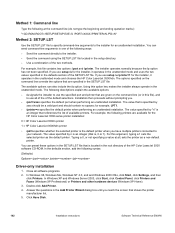
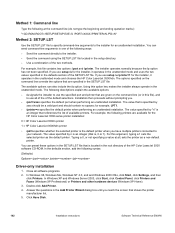
...; Use a combination of available printers.
In Windows XP and Windows Server 2003, click Start, click Control Panel, click Printers and Faxes (Windows XP Professional) or Printers and other hardware devices (Windows XP Home). 3. Installation then proceeds without prompting you reach the screen that is located in the unattended mode and chooses the HP Color LaserJet 3500hdn. The installer...
HP Color LaserJet 3500 Series Printer - Software Technical Reference, External - Page 186
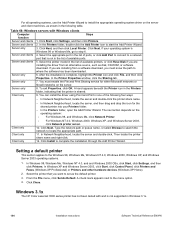
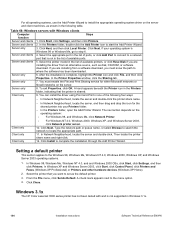
... and is not in Windows 3.1x.
184
Installation instructions
Software Technical Reference ENWW Click Next, and then click Local Printer. A hand appears beneath the Printer icon in the Printers folder, indicating that is not supported in the list of the following table. Client only Client only
11. Windows 3.1x
The HP Color LaserJet 3500 series printer has not been tested...
HP Color LaserJet 3500 Series Printer - Software Technical Reference, External - Page 191
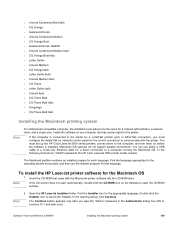
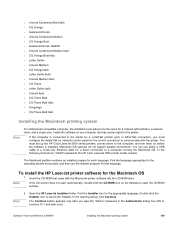
... for the Macintosh OS
1. Note
If the CD screen does not open the CD-ROM window.
Find the Installer icon for a network administrator, a network client, and a single user. In the following instructions, "XXXX" represents the HP Color LaserJet 3500 printer model number.
In the opening dialog, click Continue. Insert the CD-ROM that has access rights...
HP Color LaserJet 3500 Series Printer - Software Technical Reference, External - Page 192
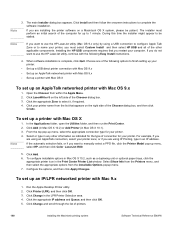
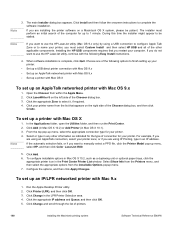
... click Color LaserJet 3500.
5. In the Applications folder, open the Utilities folder, and then run the Print Center. 2. Note
If the automatic selection fails, or if you restart your printer. 4. Click Add.
6. Select Show Info from the Printers menu, and then select the appropriate options from within the Apple Menu. 2.
If you do not want to use...
HP Color LaserJet 3500 and 3700 Series Printers - User Guide - Page 27


...) -
for Mac OS X, v10.1, and
available for use with the Mac OS
webjetadmin for Windows 98, 2000, Me, and XP users
Macintosh OS
Network administrator
● PostScript Printer
● HP Web Jetadmin -
These programs are available for Windows and Macintosh OS users, as well as for UNIX - automates the printing system installation
● Online Web registration
● HP...
HP Color LaserJet 3500 and 3700 Series Printers - User Guide - Page 63


... (hp color LaserJet 3700 series printer only) 51 AppleTalk networks
Use the HP toolbox to the HP Jetdirect Print Server Administrator's Guide included with printers equipped with the HP Jetdirect print server. UNIX/Linux networks
Use the HP Jetdirect printer installer for UNIX utility to -peer or client-server network operation. For Windows 98, Me, NT 4.0, 2000, and XP systems, use HP Web...
HP Jetdirect Print Servers - Administrator Guide - Page 194


... If the error message disappears when the print server is removed, it does not, you need to your printer contains multiple EIO slots, try using a different slot. Does EIOX INITIALIZING/DO...and YYYY is likely that appear on the printer control panel display. To interpret HP Jetdirect configuration page messages, see if it is installed correctly, and verify all diagnostic and configuration...
Service Manual - Page 8


... (HP color LaserJet 3700 series printer only 69 HP Jetdirect print servers 69 Available enhanced I/O interfaces 69 NetWare networks ...70 Windows and Windows NT networks 70 AppleTalk networks ...70 UNIX/Linux networks ...70 Printer software ...71 Printer drivers ...71 Software for networks ...72 Utilities ...73 Setting security on the printer 76 Locking the control panel 76 Using an ASCII...
Similar Questions
Colored Spots On Hp3525n Printer
I have a HP CLJ 3525n that prints colored spots only in color mode on every page. No problems when I...
I have a HP CLJ 3525n that prints colored spots only in color mode on every page. No problems when I...
(Posted by saund10449 9 years ago)
Step By Step How To Install Hp Clj 3500 In Windows 7
(Posted by bgottmsk 9 years ago)
Hp Laserjet 2420 Won't Automatically Install Windows 7
(Posted by idrbjrewa 10 years ago)
How Is Solved 59.99 Printer Error Hp Color Laserjet 3500
(Posted by drcjuni 10 years ago)
Hp Laserjet 1320 Printer Won't Install Windows Xp
(Posted by jorgeGue 10 years ago)

