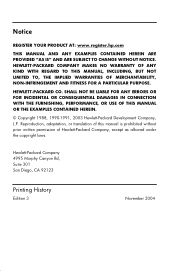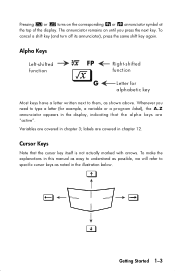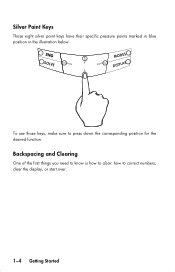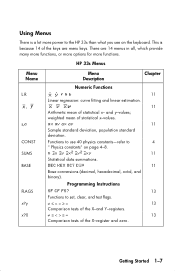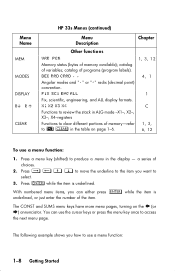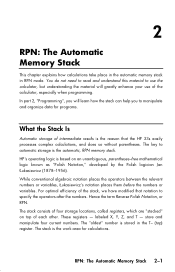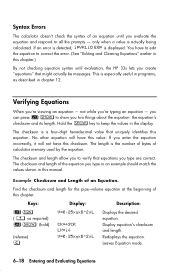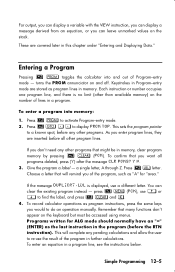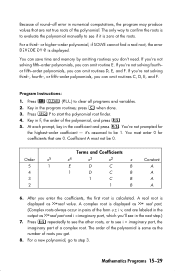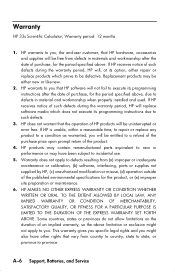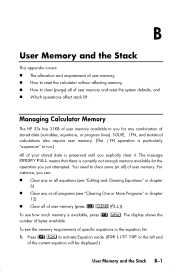HP 33s Support Question
Find answers below for this question about HP 33s - Scientific Calculator.Need a HP 33s manual? We have 1 online manual for this item!
Question posted by tcl453 on March 13th, 2012
Need Owner Manual For Hp 48g Scientic Caculator
How do I get the owner manual for the HP 48G+ scientic caculator?
Current Answers
Answer #1: Posted by freginold on March 16th, 2012 10:27 AM
Hi, you can download the manual here:
http://www.helpowl.com/manuals/HP/48G/43121
Just click on the link for the manual then choose option 2, direct download.
http://www.helpowl.com/manuals/HP/48G/43121
Just click on the link for the manual then choose option 2, direct download.
Related HP 33s Manual Pages
Similar Questions
What I Can Do With My Hp 19bii, It Keeps Shutting Off?
i bought new batteries, but it keeps shutting off, the calsculator acts if somethng is loose
i bought new batteries, but it keeps shutting off, the calsculator acts if somethng is loose
(Posted by lissycv 11 years ago)
Printed Manual
I actually want the nice printed manual for my 10b11+,,, seriously, my dog ate it. I like the compac...
I actually want the nice printed manual for my 10b11+,,, seriously, my dog ate it. I like the compac...
(Posted by bld7 11 years ago)
Hp 48g Display Repair
I have a HP 48G, purchased in 1994. A great calculator. Last week I noticed that the display has a s...
I have a HP 48G, purchased in 1994. A great calculator. Last week I noticed that the display has a s...
(Posted by linfisher 12 years ago)