HP 3390 Support Question
Find answers below for this question about HP 3390 - LaserJet All-in-One B/W Laser.Need a HP 3390 manual? We have 8 online manuals for this item!
Question posted by CMT2Baile on March 5th, 2014
How Do I Scan A Document For Hp Laserjet 3390 To The Computer
The person who posted this question about this HP product did not include a detailed explanation. Please use the "Request More Information" button to the right if more details would help you to answer this question.
Current Answers
There are currently no answers that have been posted for this question.
Be the first to post an answer! Remember that you can earn up to 1,100 points for every answer you submit. The better the quality of your answer, the better chance it has to be accepted.
Be the first to post an answer! Remember that you can earn up to 1,100 points for every answer you submit. The better the quality of your answer, the better chance it has to be accepted.
Related HP 3390 Manual Pages
HP LaserJet 3050/3052/3055/3390/3392 All-in-One - Software Technical Reference - Page 24


...Chapter 6, Installing Windows printingsystem components
This chapter provides instructions for installing the HP LaserJet 3050/3052/3055/3390/3392 all -in-one in the addendum:
● Lists of installed... HP LaserJet Scan software
● HP LaserJet Fax Setup Utility
● HP LaserJet Send Fax software
● HP Embedded Web Server
● Supported third-party software
Chapter 3, HP ...
HP LaserJet 3050/3052/3055/3390/3392 All-in-One - Software Technical Reference - Page 42


... installer Uninstaller Scrubber utility HP LaserJet Scan software HP LaserJet Fax software1 HP ToolboxFX
Driver software
Readiris Professional V10.0 text-recognition software by IRIS
Description
Installs the HP LaserJet all-in-one .
Use the HP ToolboxFX to print, fax, and scan with the computer and the HP LaserJet 3050 all-inone, the HP LaserJet 3055 all-in-one, the HP LaserJet 3390 all-in-one...
HP LaserJet 3050/3052/3055/3390/3392 All-in-One - Software Technical Reference - Page 44


...Software description
ENWW Table 2-3 Software component availability for the HP LaserJet 3050/3052/3055/3390/3392 all-in -one . 3 This feature is disabled. 4 Includes Scan to configuration.
Table 2-2 Software component comparison (continued)
Windows software components
HP LaserJet 3015, HP LaserJet 3020 and HP LaserJet 3050/3052/3055/3390 3030, and HP LaserJet 3380 all-in-one /3392 all-in-one...
HP LaserJet 3050/3052/3055/3390/3392 All-in-One - Software Technical Reference - Page 45


...Me Windows XP
Linux
Direct Connect Bidirectional Communications
X
X
Remote management and status
HP Web Jetadmin6
X
X
Applet for HP Web Jetadmin6
X
X
HP ToolboxFX
X
Online Documentation
HP LaserJet 3050/3052/3055/3390/3392 All-in-One X
X
User Guide
Hewlett-Packard LaserJet
X
X
3050/3052/3055/3390/3392 All-in-One Install Notes7
Help systems
X
X
Other
PS Fonts
X
X
1 This...
HP LaserJet 3050/3052/3055/3390/3392 All-in-One - Software Technical Reference - Page 53


...If you select OCR, the scanned document will be attached to scan by using HP LaserJet Scan (Windows). Software description
Scanning software
This section contains information about the following topics: ● Scanning methods ● HP LaserJet Scan software ● Scan drivers
Scanning methods
You can scan from your HP LaserJet all-in-one by using any of your HP LaserJet all-in-one, and...
HP LaserJet 3050/3052/3055/3390/3392 All-in-One - Software Technical Reference - Page 54


... a file. ● Attach the scanned item to do? To use the HP LaserJet Scan software, click Start, select Programs or All Programs, select HP, select the name of the following image file types: ● .BMP ● .GIF ● .JPG ● .PDF ● .TIFF (both regular and compressed)
You can also convert a scanned document into editable text by...
HP LaserJet 3050/3052/3055/3390/3392 All-in-One - Software Technical Reference - Page 262


...
● Scan driver ● HP LaserJet Scan (limited functions available) ● Fax Setup utility (except for the HP LaserJet 3052 all-in-one) ● HP Software Update ● HP Web Registration ● HP LaserJet 3050/3052/3055/3390/3392 All-in-One User Guide ● Typical installation ● HP ToolboxFX ● HP LaserJet Scan ● HP Send Fax (except for the HP LaserJet 3052 all...
HP LaserJet 3050/3052/3055/3390/3392 All-in-One - Software Technical Reference - Page 316


... Description PPD Fax driver Scan driver Installers Macintosh Installer for OS X Bidirectional communication Network Bidirectional Communications Direct Connect Bidirectional Communications HP Aio Setup Assistant Online Documentation HP LaserJet 3050/3052/3055/3390/3392 All-in-One User Guide Help systems Other HP Director Configure Device utility
Macintosh
X X X
X
X X X
X X
X X
Software component...
HP LaserJet 3050/3052/3055/3390/3392 All-in-One - Software Technical Reference - Page 360


... buttons and fax phone book entries, and configuring the device settings. A version is available at www.adobe.com. Software Applications ● HP Fax Setup Wizard ● HP LaserJet Scan ● HP ToolboxFX ● HP SendFax ● HP Software Update ● HP Document Viewer ● Users Guide (Windows Help format)
HP LaserJet 3050/3052/3055/3390/3392 all -in-one PCL 5e and PostScript...
HP LaserJet 3050/3052/3055/3390/3392 All-in-One - Software Technical Reference - Page 361


... requirements will be set from the HP ToolboxFX software or the device
embedded Web server. It is changed to something other than "public", network scanning and faxing stops working. ●... instructions. Engineering details
Path: :\\MANUALS\LJ305X_installnotes_.htm
HP LaserJet 3390/3392 all-in-one models ● Document: HP LaserJet 3050/3052/3055/3390/3392 All-in-One User Guide
File name: ...
HP LaserJet 3050/3052/3055/3390/3392 All-in-One User Guide - Page 9


... automatic two-sided printing (duplexing) to copy documents (HP LaserJet 3390/3392 allin-one)...132 Changing tray selection (HP LaserJet 3390/3392 all-in-one 134 Copying photos and books (HP LaserJet 3052/3055/3390/3392 all-in-one only 135 Viewing copy settings (HP LaserJet 3390/3392 all-in-one only 137
8 Scan
Understanding scanning methods...140 Scanning from the all-in-one control panel...
HP LaserJet 3050/3052/3055/3390/3392 All-in-One User Guide - Page 12


... 222 Enter text from the control panel 222 Copy: How do I ?...223 Copy two-sided documents (HP LaserJet 3050 all-in-one 223 Copy two-sided documents (HP LaserJet 3052/3055 all-in-one 224 Use automatic two-sided printing (duplexing) to copy documents (HP LaserJet 3390/3392 all-in-one)...225
x
ENWW Clearing stapler jams...1. 93
11 How do I ?
HP LaserJet 3050/3052/3055/3390/3392 All-in-One User Guide - Page 23


..., and delayed-fax features (HP LaserJet 3050 all-in-one, HP LaserJet 3055 all-in-one, HP LaserJet 3390 all-in-one, and HP LaserJet 3392 all -in -one automatically determines and switches to optimize print quality.
● The HP UltraPrecise print cartridge has a finer toner formulation that allows faster, more efficient scan jobs with multiple-page documents. Staple
For more information...
HP LaserJet 3050/3052/3055/3390/3392 All-in-One User Guide - Page 137


... books (HP LaserJet 3052/3055/3390/3392 all-in-one only) ● Viewing copy settings (HP LaserJet 3390/3392 all-in-one only)
NOTE Instructions for using the flatbed scanner glass do not apply to the HP LaserJet 3050 all-in-one ) ● Using automatic two-sided printing (duplexing) to copy documents (HP LaserJet 3390/3392 all -in -one . For the HP LaserJet 3050...
HP LaserJet 3050/3052/3055/3390/3392 All-in-One User Guide - Page 139


... tray. ENWW
Canceling a copy job 121 HP LaserJet 3052/3055 HP LaserJet 3390/3392
2.
The ADF is also on the all -in -one automatically scans from the automatic document feeder. NOTE If a document is loaded in the ADF input tray and a document is recommended for each copy.
Load documents face-down into the HP LaserJet 3050 all-in-one ADF input tray...
HP LaserJet 3050/3052/3055/3390/3392 All-in-One User Guide - Page 150
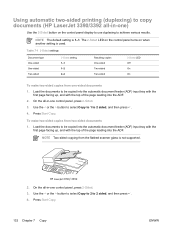
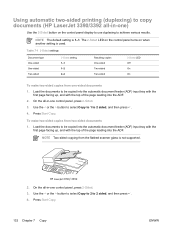
... . 4.
NOTE Two-sided copying from the flatbed scanner glass is used. HP LaserJet 3390/3392
2. NOTE The default setting is 1-1. Using automatic two-sided printing (duplexing) to copy documents (HP LaserJet 3390/3392 all-in-one -sided documents 1. Load the documents to be copied into the automatic document feeder (ADF) input tray with the
first page facing up , and with...
HP LaserJet 3050/3052/3055/3390/3392 All-in-One User Guide - Page 151


...
Using automatic two-sided printing (duplexing) to use the automatic
duplexer when you copy documents. 5. On the all -in -one ) Use the < or the > button to select the option for how you normally want to copy documents (HP LaserJet 133 3390/3392 all -in -one control panel, press Menu. 2. To change the default 2-Sided setting...
HP LaserJet 3050/3052/3055/3390/3392 All-in-One User Guide - Page 243
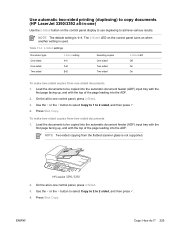
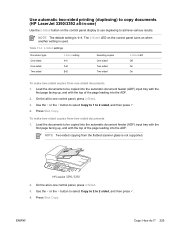
...-in -one )
Use the 2-Sided button on when another setting is 1-1. HP LaserJet 3390/3392
2. Press Start Copy. Use automatic two-sided printing (duplexing) to copy documents (HP LaserJet 3390/3392 all-in-one control panel, press 2-Sided. 3.
Load the documents to be copied into the automatic document feeder (ADF) input tray with the
first page facing up , and...
HP LaserJet 3050/3052/3055/3390/3392 All-in-One User Guide - Page 417


... on HP LaserJet 3050 7 locating on HP LaserJet
3052/3055 10 locating on HP LaserJet
3390/3392 12 selecting 60 black and white scanning 151 blank copies, troubleshooting 350 blank pages adding to 71 Add or Remove Programs, Windows 20 ADF copying two-sided documents,
HP LaserJet 3050 130, 223 copying two-sided documents,
HP LaserJet 3052/3055 131, 224 copying two-sided documents, HP LaserJet 3390...
HP LaserJet 3050/3052/3055/3390/3392 All-in-One User Guide - Page 418


... documents, HP
LaserJet 3050 130, 223 two-sided documents, HP
LaserJet 3052/3055 131, 224 two-sided documents, HP
LaserJet 3390/3392 132, 225 viewing settings 137 covers, document...scanning settings 150, 151 colored paper, specifications 63,
205 Configuration page 158, 268, 359 configurations, all-in-one
HP LaserJet 3050 2 HP LaserJet 3052/3055 3 HP LaserJet 3390/3392 4 connecting additional devices...
Similar Questions
How To Scan A Document Hp Laserjet M1210
(Posted by jdcbomber 10 years ago)
How To Get Network Scanning On Hp Laserjet 3390 On Windows 7 64 Bit
(Posted by MaZa 10 years ago)
Hp Laserjet 3390 Softwear
how to install hp laserjet 3390 softwear and where will i get that softwear
how to install hp laserjet 3390 softwear and where will i get that softwear
(Posted by prashanth071k 10 years ago)
My Hp Laserjet 3390 Scanner Scaning Too Poor Quality In B&w, Gray Scale And Colo
i have Hp laserjet 3390 all in one printer. and i am having problem for scanning, it scan always ver...
i have Hp laserjet 3390 all in one printer. and i am having problem for scanning, it scan always ver...
(Posted by aksharinvestments 11 years ago)
How To Play Scan In Hp Laserjet M1005 Mfp
how to Play Scan in hp laserjet m1005 mfp
how to Play Scan in hp laserjet m1005 mfp
(Posted by bhavnapawar008 12 years ago)

