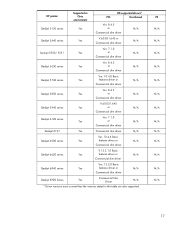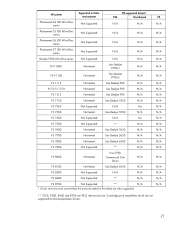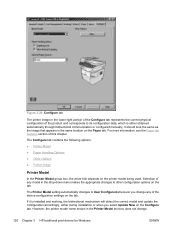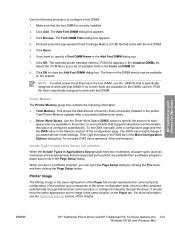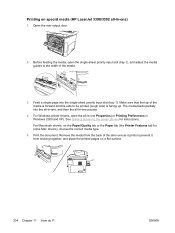HP 3390 Support Question
Find answers below for this question about HP 3390 - LaserJet All-in-One B/W Laser.Need a HP 3390 manual? We have 8 online manuals for this item!
Question posted by stephendavidklein on June 10th, 2013
Printing With Mac Mountain Lion And Hp 6500 Driver 11.4
I have a new Mac (10.8 Mountain Lion) , but tried to use the 11.4 driver from my 10.6 Snow Leopard. The printer works fine, but I'm having issues trying to scan. I looks like it is working, but the new file does not show up in my target location.
Current Answers
Related HP 3390 Manual Pages
Similar Questions
How To Cancel A Print Jos On An Hp Laserjet 3390
(Posted by jarammiclov 9 years ago)
How To Print Envelopes On The Hp 6500 A Plus
(Posted by chaluw 10 years ago)
How To Make Print Darker In My Hp 6500 Printer
(Posted by robeamb 10 years ago)
How Do I Find The Email Address For My Hp 6500 All In One Printer?
(Posted by Jkirchofer 11 years ago)
How To Activate The Adf In Hp 6500 A Printer
(Posted by gkornblum 11 years ago)