HP 3390 Support Question
Find answers below for this question about HP 3390 - LaserJet All-in-One B/W Laser.Need a HP 3390 manual? We have 8 online manuals for this item!
Question posted by gustolasm on February 7th, 2014
Laserjet 3390 Won't Scan From Front Panel
The person who posted this question about this HP product did not include a detailed explanation. Please use the "Request More Information" button to the right if more details would help you to answer this question.
Current Answers
There are currently no answers that have been posted for this question.
Be the first to post an answer! Remember that you can earn up to 1,100 points for every answer you submit. The better the quality of your answer, the better chance it has to be accepted.
Be the first to post an answer! Remember that you can earn up to 1,100 points for every answer you submit. The better the quality of your answer, the better chance it has to be accepted.
Related HP 3390 Manual Pages
HP LaserJet 3050/3052/3055/3390/3392 All-in-One - Software Technical Reference - Page 15


.../3390/3392 all-inone...22 Software component localization by language, A-K 23 Software component localization by language, L-Z 25 Examples of supported e-mail programs 37 Available scan ...LaserJet all-in-one software 295 HP LaserJet 3050 all-in-one media sources and destinations 316 HP LaserJet 3052/3055 all-in-one media sources and destinations 316 HP LaserJet 3390/3392 all-in-oneHP LaserJet...
HP LaserJet 3050/3052/3055/3390/3392 All-in-One - Software Technical Reference - Page 41


... installation method.
● You have the option to button on your computer, and you can specify the destinations that are new features for the HP LaserJet 3050/3052/3055/3390/3392 all-in-one control panel.
● HP LaserJet Scan uses a wizard-based interface that guides you through specifying settings for settings first and then...
HP LaserJet 3050/3052/3055/3390/3392 All-in-One - Software Technical Reference - Page 362
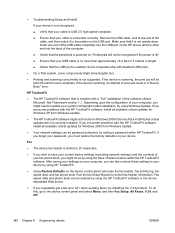
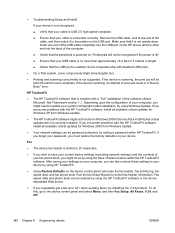
...you can be password protected, by using Windows Update.
Run the fax Setup Wizard to the device control panel and select Menu, and then Fax Setup, All Faxes, V.34, and Off.
340 ...the USB port is connected correctly. If you might show English text.
● Printing and scanning concurrently is scanning, the print job will not be held off .
● Ensure that your USB cable ...
HP LaserJet 3050/3052/3055/3390/3392 All-in-One User Guide - Page 6


...Macintosh...21 HP Director...21 Macintosh Configure Device (Mac OS X V10.3 and ...scan 38 Loading input trays, HP LaserJet 3050/3052/3055 all-in-one 40 Priority input slot 40 250-sheet input tray (tray 1 40 Loading input trays, HP LaserJet 3390... or size...42 Using the all-in-one control panel...43 Changing the all-in-one control-panel display language 43 Changing the default media size and type...
HP LaserJet 3050/3052/3055/3390/3392 All-in-One User Guide - Page 9


... (HP LaserJet 3390/3392 all-in-one only 137
8 Scan
Understanding scanning methods...140 Scanning from the all-in-one control panel (Windows 141
Programming the all-in-one Scan To button 141 To create, modify, or delete destinations 142 Scanning to e-mail...142 Scanning to a file...143 Scanning to other programs 143 Scanning by using HP LaserJet Scan (Windows 144 Scanning from the...
HP LaserJet 3050/3052/3055/3390/3392 All-in-One User Guide - Page 13


... onto media of different types and sizes 231 Change tray selection (HP LaserJet 3390/3392 all-in-one 232 Change the number of copies 233 Scan: How do I?...234 Use HP LaserJet Scan...234 Scan from the all-in-one control panel 234 Program the all-in-one Scan To button 235 Create, modify, or delete destinations 235...
HP LaserJet 3050/3052/3055/3390/3392 All-in-One User Guide - Page 16


...Scan problems...351 Solving scanned-image problems 351 Scan-quality problems...353
Preventing problems 353 Solving scan-quality problems 353 Network problems...354 Verifying that the all-in-one is on and online 354 Resolving communication problems with the network 354 Control-panel display problems...356 Stapler problems (HP LaserJet... Supplies Status page (HP LaserJet 3390/3392 all-in-one 359...
HP LaserJet 3050/3052/3055/3390/3392 All-in-One User Guide - Page 31


...the fax controls, see Fax.
3 Menu and cancel controls. ENWW
All-in -one control-panel display and dial telephone numbers for faxing. Use these controls to identify the all-in -one ...change commonly used default settings and to a folder. For instructions about copying, see Scan. Interface ports
The HP LaserJet 3390/3392 all-in-one status, and cancel the current job.
4 Copy controls....
HP LaserJet 3050/3052/3055/3390/3392 All-in-One User Guide - Page 57


... to be copied at the bottom of the stack.
2.
HP LaserJet 3052/3055 HP LaserJet 3390/3392
ENWW
Loading media into the ADF input tray, with the media stack face-up and the first page to be faxed/copied/scanned. For the HP LaserJet 3052/3055/3390/3392 all -in -one , insert the top-end of...
HP LaserJet 3050/3052/3055/3390/3392 All-in-One User Guide - Page 139


... face-down (one page at a time) with the all -in-one control panel to fax, copy, or scan. Repeat the process for copying multiplepage documents.
Load your document onto the flatbed scanner (HP LaserJet 3052/3055/3390/3392 all -in -one control panel.
NOTE If you cancel a copy job, clear the document from the flatbed...
HP LaserJet 3050/3052/3055/3390/3392 All-in-One User Guide - Page 322


... 13 Troubleshooting
ENWW
See Changing the automatic document feeder (ADF) on the control-panel display, and the scan head moves back and forth for about two seconds.
Near the end of common messages that the fuser locks on the HP LaserJet 3390/3392 all-in the locked position by plugging the all -in -one...
HP LaserJet 3050/3052/3055/3390/3392 All-in-One User Guide - Page 346


... different phone cord.
See Clearing jams.
Scanner reserved for PC scan
A computer is in -one box.
Replace the cable if ...LaserJet 3390/3392 all -in-one ), verify that you are using the all -in -one answered the incoming call . Page too complex to cont. Allow the all -in -one telephone cord from both the allin-one control panel, and then follow the control panel...
HP LaserJet 3050/3052/3055/3390/3392 All-in-One User Guide - Page 418


... fax 75, 220 control panel fax, using 222 HP LaserJet 3050 9 HP LaserJet 3052/3055 11 HP LaserJet 3390/3392 13 HP ToolboxFX settings 280 key-press volume, adjusting 46 language, selecting 43 messages, troubleshooting 323 scanning from (Windows) 141 supplies status, checking from memory 90 Demo page, printing 268, 359 device polling 280 DHCP about 188...
HP LaserJet 3050/3052/3055/3390/3392 All-in-One User Guide - Page 419


...one 379 paper 36 error messages control panel 323 critical 330 error-correction setting,...209, 361 ad hoc groups 71 additional devices, connecting
111 answer mode 102 autoreduction 79 ...double-sided copying HP LaserJet 3050 130, 223 HP LaserJet 3052/3055 131,
224 HP LaserJet 3390/3392 132,
225 ...
E e-mail alerts, setting up 273 e-mail, scanning to
Macintosh 145 resolution settings 151 Windows 142, 236...
HP LaserJet 3050/3052/3055/3390/3392 All-in-One User Guide - Page 420


... 145 HP fraud hotline 285 HP Instant Support 374 HP LaserJet 3050 all-in-one control panel 9
features 2 parts, locating 7 HP LaserJet 3052/3055 all-in-one control panel 11 features 3 HP LaserJet 3390/3392 all-in-one control panel 13 features 4 HP LaserJet Scan (Windows) 144 HP Printing Supplies Returns and Recycling Program 384 HP ToolboxFX Documentation tab...
HP LaserJet 3050/3052/3055/3390/3392 All-in-One User Guide - Page 421


... LaserJet
3390/3392 13 types included 5 international dialing 73, 81 IP address AutoIP 162 automatic configuration 159 BOOTP configuration 168 class 184 DHCP 163 host portion 184 manual configuration 158 network portion 184 overview 183, 184 parameters, configuring 185 protocols supported 161 structure 184
J jack, connecting
additional devices 111 all - compliant software 147 scanning...
HP LaserJet 3050/3052/3055/3390/3392 All-in-One User Guide - Page 423


... pick-up rollers, ordering 367 pickup roller assembly, ADF 299 pixels per inch (ppi), scanning resolution 150 polling faxes 91 polling, device 280 ports cables, ordering 366 HP LaserJet 3050 8 locating on HP LaserJet
3052/3055 11 locating on HP LaserJet
3390/3392 13 types included 5 PostScript driver, HP ToolboxFX settings 281 PostScript, errors 357 power...
HP LaserJet 3050/3052/3055/3390/3392 All-in-One User Guide - Page 424


... 7 locating on HP LaserJet
3052/3055 10 locating on HP LaserJet 3390/3392 12
HP fraud hotline 285 non-HP 285 pages per 2, 3, 4 part numbers 366 recycling 285, 384 replacing 251, 295 status page, printing 270, 359 status, checking 284 status, viewing with control panel 81, 222
Q quality
cleaning page, printing 240, 293, 363...
HP LaserJet 3050/3052/3055/3390/3392 All-in-One User Guide - Page 426


... spaces, entering with control panel 81, 222 special media printing on 61, 203 specifications 29 specifications acoustic emissions 380 electrical 378, 379 environmental 379 features 5 HP LaserJet 3050 features 2 paper 33 physical 378 specks, troubleshooting 334 speed fax, troubleshooting 346 HP LaserJet 3050 2 HP LaserJet 3052/3055 3 HP LaserJet 3390/3392 4 scanning, troubleshooting 352 speed-dial...
HP LaserJet 3050/3052/3055/3390/3392 All-in-One User Guide - Page 427


... locating on HP LaserJet 3050 7 locating on HP LaserJet
3052/3055 10 locating on HP LaserJet
3390/3392 12 paper specifications 33, 34 part numbers 366 selecting 42 troubleshooting ADF pickup roller assembly,
replacing 299 blank pages 339 blank scans 353 checklist 304 cleaning page 240, 293, 363 Configuration page, printing
158 control panel messages 323...
Similar Questions
Hp Laserjet 3390 Will Not Scan To Email Mac
(Posted by RTOMAlby44 9 years ago)
Deskjet 3050 All-in-one Wireless Printer Can't Find Printer In Print Scan Panel
on mac
on mac
(Posted by anCr 10 years ago)
Hp Laserjet 3390 Does Not Scan Multiple
(Posted by ottorOTISM 10 years ago)
Can Hp Laserjet Pro M1530 M1536dnf Laser Multifunction Printer Scan Text
(Posted by muecdg 10 years ago)
My Hp Laserjet 3390 Scanner Scaning Too Poor Quality In B&w, Gray Scale And Colo
i have Hp laserjet 3390 all in one printer. and i am having problem for scanning, it scan always ver...
i have Hp laserjet 3390 all in one printer. and i am having problem for scanning, it scan always ver...
(Posted by aksharinvestments 11 years ago)

