HP 3390 Support Question
Find answers below for this question about HP 3390 - LaserJet All-in-One B/W Laser.Need a HP 3390 manual? We have 8 online manuals for this item!
Question posted by aycarpy on November 7th, 2013
Hp Laserjet 3390 Will Not Pick Up Paper
The person who posted this question about this HP product did not include a detailed explanation. Please use the "Request More Information" button to the right if more details would help you to answer this question.
Current Answers
There are currently no answers that have been posted for this question.
Be the first to post an answer! Remember that you can earn up to 1,100 points for every answer you submit. The better the quality of your answer, the better chance it has to be accepted.
Be the first to post an answer! Remember that you can earn up to 1,100 points for every answer you submit. The better the quality of your answer, the better chance it has to be accepted.
Related HP 3390 Manual Pages
HP LaserJet 3050/3052/3055/3390/3392 All-in-One - Software Technical Reference - Page 6


Help 87
iv
ENWW Supplies Status (HP LaserJet 3390/3392 all-in-one only 59 Device Configuration 59 Network Configuration 62 Print Info Pages 63 Event Log...64 System...64 Device Information 65 Paper Handling 66 Print Quality...67 Paper Types...68 System Setup...69 Service...70 Print...70 Printing...71 PCL5e...72 PostScript...73 Fax...73 Fax...
HP LaserJet 3050/3052/3055/3390/3392 All-in-One - Software Technical Reference - Page 7


... Custom Print Task Quick Sets 91 Document Options 91 Correct Order for Straight Paper Path 92 Print on Both Sides (Manually 92 Manually printing on both sides (HP LaserJet 3050/3052/3055 allin-one 92 Manually printing on both sides (HP LaserJet 3390/3392 all-inone)...93 Flip Pages Up 93 Booklet Printing 94 Book and...
HP LaserJet 3050/3052/3055/3390/3392 All-in-One - Software Technical Reference - Page 10


...Source Is: drop-down menu 148 Type is: drop-down menu 148 Use Different Paper/Covers options 149 Front Cover and Back Cover options 150 First Page, Other Pages... Order for Straight Paper Path check box 162 Print on Both Sides (Manually) check box 162 Manually printing on both sides (HP LaserJet 3050/3052/3055 allin-one 162 Manually printing on both sides (HP LaserJet 3390/3392 all-inone ...
HP LaserJet 3050/3052/3055/3390/3392 All-in-One - Software Technical Reference - Page 15


...dialog box text strings ...115 Standard paper types and engine speeds 149 Watermark color values...158 Page orientation...163 Alerts...195 Paper Handling options and settings 213 Print ...HP LaserJet all-in-one software 295 HP LaserJet 3050 all-in-one media sources and destinations 316 HP LaserJet 3052/3055 all-in-one media sources and destinations 316 HP LaserJet 3390/3392 all-in-oneHP LaserJet...
HP LaserJet 3050/3052/3055/3390/3392 All-in-One - Software Technical Reference - Page 25


... described in this STR. ppm for A4- ppm for A4-size
size paper
size paper
size paper
size paper
paper
Connectivi ● A high-speed
ty
USB port
● A high-...; 4 MB of flash
fax-storage
● 4 MB of the HP LaserJet all-in-one products
Feature
HP LaserJet 3050 HP LaserJet 3052 HP LaserJet 3055 HP LaserJet 3390 HP LaserJet 3392
all-in-one
all-in-one
all-in-one
all-in-one...
HP LaserJet 3050/3052/3055/3390/3392 All-in-One - Software Technical Reference - Page 27


... for Letter/
ppm for Letter/
ppm for
white and 18- A4-size paper. Purpose and scope
Table 1-2 Features of the HP LaserJet all-in-one products (continued)
Feature
HP LaserJet 3050 HP LaserJet 3052 HP LaserJet 3055
all-in-one
all-in-one
all-in-one
HP LaserJet 3390 all-in-one
HP LaserJet 3392 all -in -one product comparison 5 and
computer;
A4-size...
HP LaserJet 3050/3052/3055/3390/3392 All-in-One - Software Technical Reference - Page 115
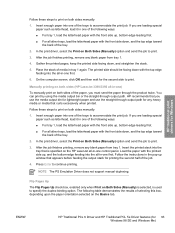
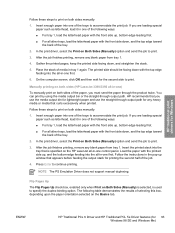
..., bottom-edge leading first. ● For all -in -one first. Manually printing on both sides of selecting this box, depending upon the paper orientation selected on both sides (HP LaserJet 3390/3392 all other trays, load the letterhead paper with the top edge feeding into one of the following table demonstrates the results of the...
HP LaserJet 3050/3052/3055/3390/3392 All-in-One - Software Technical Reference - Page 128


...(250-sheet tray, HP LaserJet 3390/3392 all -in ...paper types and engine speeds
Paper type Unspecified Plain Preprinted Letterhead Transparency Prepunched Labels Bond
Engine speed
Full Full Full 1/4 speed Full 1/2 speed Full
106 Chapter 3 HP traditional print drivers for manually adding custom media types through the driver. Type is
The Type is selected, the HP LaserJet 3050/3052/3055/3390...
HP LaserJet 3050/3052/3055/3390/3392 All-in-One - Software Technical Reference - Page 143
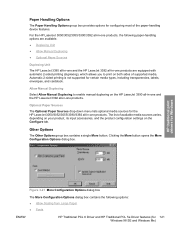
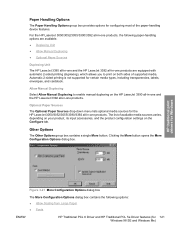
.... ● Duplexing Unit ● Allow Manual Duplexing ● Optional Paper Sources
Duplexing Unit
The HP LaserJet 3390 all-in-one and the HP LaserJet 3392 all-in -one products. The list of supported media. Automatic 2-sided printing is not supported for configuring most of the paper-handling device features. Other Options
The Other Options group box contains a single...
HP LaserJet 3050/3052/3055/3390/3392 All-in-One - Software Technical Reference - Page 170


...Different Paper/Covers options.
This new paper size will be included in the driver and application tabs. For more information, see the Media types and sizes section of options. HP LaserJet 3390/... the Device Settings tab also appear here.
The following options: ● Automatically select ● Printer Auto Select ● Manual Feed in the lists.
148 Chapter 4 HP PCL ...
HP LaserJet 3050/3052/3055/3390/3392 All-in-One - Software Technical Reference - Page 185
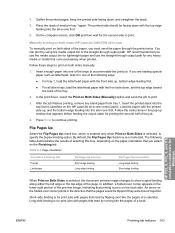
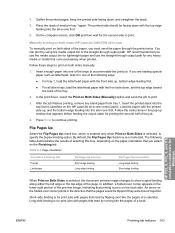
... the all -in -one first. Insert the printed stack into the all -in-one )
To manually print on both sides (HP LaserJet 3390/3392 all -in -one control panel. Load the paper with the top edge feeding into one of the page. Follow the instructions in tray 1again. On the computer screen, click OK...
HP LaserJet 3050/3052/3055/3390/3392 All-in-One - Software Technical Reference - Page 201


... ● Paper out ● Paper jam ● Manual feed ● Device errors (such as a desktop message. In addition, alerts are available: ● HP Device pop-up dialogs (Status Alerts) or automatically generated e-mail messages (E-mail Alerts) for device events
By using HP ToolboxFX, you can be alerted when certain events occur at the HP LaserJet 3050/3052/3055/3390/3392...
HP LaserJet 3050/3052/3055/3390/3392 All-in-One - Software Technical Reference - Page 217


... Low ● Replace Cartridge ● Non-HP cartridge installed ● Unauthorized Supply Installed ● ADF Door Open ● ADF Jam
The HP ToolboxFX
ENWW
The HP ToolboxFX folders 195 Table 5-1 Alerts
Setting When the device cannot print
When the HP print cartridge is low or a non-HP cartridge is installed (HP LaserJet 3390/3392 all-in the following table.
HP LaserJet 3050/3052/3055/3390/3392 All-in-One User Guide - Page 6


Software for Macintosh...21 HP Director...21 Macintosh Configure Device (Mac OS X V10.3...systems 23
3 Media specifications General guidelines...26 Choosing paper and other media...26 HP media...26 Media to avoid...27 Media that can damage ... input trays, HP LaserJet 3050/3052/3055 all-in-one 40 Priority input slot 40 250-sheet input tray (tray 1 40 Loading input trays, HP LaserJet 3390/3392 all-in...
HP LaserJet 3050/3052/3055/3390/3392 All-in-One User Guide - Page 7


... of paper (Macintosh 56 Printing on both sides (Macintosh 57 To print on both sides automatically (HP LaserJet 3390/3392 all-in-one)...........57 To print on both sides manually (HP LaserJet 3050/3052/3055 all-in-one)........57 To print on both sides manually (HP LaserJet 3390/3392 all-in-one) (Macintosh)...59 Selecting an output location (HP LaserJet 3390/3392...
HP LaserJet 3050/3052/3055/3390/3392 All-in-One User Guide - Page 12


... Print on special media...203 Printing on special media (HP LaserJet 3050/3052/3055 all-in-one 203 Printing on special media (HP LaserJet 3390/3392 all-in-one 204 Transparencies and labels 205 Custom-size media and card stock 205 Colored paper...205 Envelopes...205 Heavy paper...206 Letterhead and preprinted forms 206 Fax: How do...
HP LaserJet 3050/3052/3055/3390/3392 All-in-One User Guide - Page 323


... page. See Media specifications
Clean the paper path.
See To clean the scanner glass (HP LaserJet 3052/3055/3390/3392 all -in -one ).
4.
See Table
3-6 Automatic document feeder
(ADF) specifications, HP LaserJet
3050 all -in -one . See Changing the automatic document feeder (ADF) on the HP LaserJet 3390/3392 all -in -one copy? HP specifications.
If the print quality from...
HP LaserJet 3050/3052/3055/3390/3392 All-in-One User Guide - Page 346


... that the paper-length guide is in the input tray and press to create a scan. Allow the all -in -one to continue the job. The all -in -one has failed to pick up a piece of its complexity.
Press to cancel the job.
If the error persists, contact HP Customer Care. In tray 2 (HP LaserJet 3390/3392...
HP LaserJet 3050/3052/3055/3390/3392 All-in-One User Guide - Page 385


...Product name HP LaserJet paper HP Premium Choice LaserJet paper HP Cover paper
HP Printing paper HP Multipurpose paper HP LaserJet Tough paper
HP High Gloss laser paper
HP Soft Gloss laser paper HP Brochure Laser Paper, Matte HP Photo and Imaging Laser Paper, Glossy HP Photo and Imaging Laser Paper, Matte HP Presentation Laser Paper, Soft Gloss
Description
Part number
Premium HP-brand paper for...
HP LaserJet 3050/3052/3055/3390/3392 All-in-One User Guide - Page 423


..., troubleshooting 351 physical specifications 378 pick-up rollers, ordering 367 pickup roller assembly, ADF 299 pixels per inch (ppi), scanning resolution 150 polling faxes 91 polling, device 280 ports cables, ordering 366 HP LaserJet 3050 8 locating on HP LaserJet
3052/3055 11 locating on HP LaserJet
3390/3392 13 types included 5 PostScript driver, HP ToolboxFX settings 281 PostScript, errors...
Similar Questions
How Do You Fix The Hp Laserjet 3390 No Paper Pickup Error
(Posted by chALFONZ 10 years ago)
Hp Laserjet 3390 No Paper In Document Feeder When Trying To Scan
(Posted by piMay 10 years ago)
My Hp Lj 3390 Displayed ' Paper Not Pick Up' When I Tried To Print. Pls Help.
my hp lj 3390 displayed " paper not pick up" when i tried to print. pls help.
my hp lj 3390 displayed " paper not pick up" when i tried to print. pls help.
(Posted by trucbnguyen 10 years ago)
Hp Laserjet 3390 Softwear
how to install hp laserjet 3390 softwear and where will i get that softwear
how to install hp laserjet 3390 softwear and where will i get that softwear
(Posted by prashanth071k 10 years ago)
Hp Laserjet 3015 Printer Paper-jam Again Again Its Saying
Hp laserjet 3015 Printer Paper-jam again again its saying
Hp laserjet 3015 Printer Paper-jam again again its saying
(Posted by tamizhancomputers 12 years ago)

