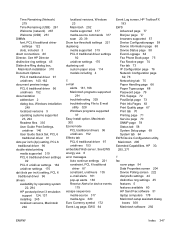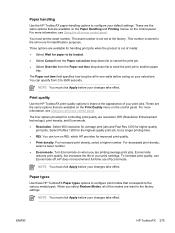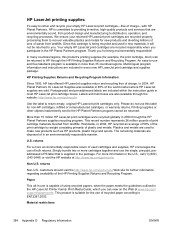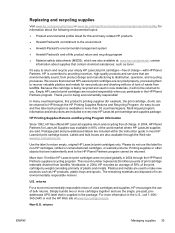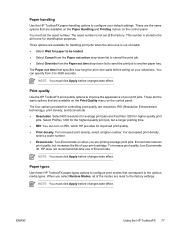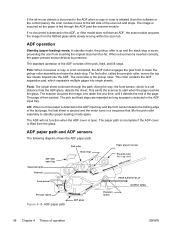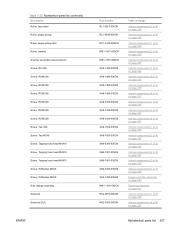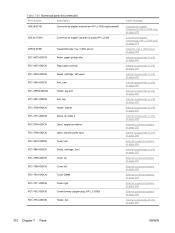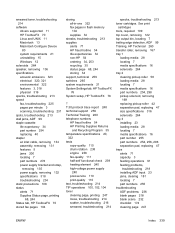HP 3390 Support Question
Find answers below for this question about HP 3390 - LaserJet All-in-One B/W Laser.Need a HP 3390 manual? We have 8 online manuals for this item!
Question posted by agreen97081 on October 19th, 2011
Hp 3390 Paper Tray Ot Picking Up Or Fedding Is It The Roller
The person who posted this question about this HP product did not include a detailed explanation. Please use the "Request More Information" button to the right if more details would help you to answer this question.
Current Answers
Related HP 3390 Manual Pages
Similar Questions
How To Replace Tray 1 Pick Up Roller On An Hp M2727nf
(Posted by Ersumm 9 years ago)
Hp 6510 Paper Tray Stuck
My HP 6510 printer paper tray is stuck IN the machine and will not allow me to load even a single sh...
My HP 6510 printer paper tray is stuck IN the machine and will not allow me to load even a single sh...
(Posted by rhbernero 10 years ago)
Hp 3390 All In One
I have been using a HP 3390 for scanning but today I get a message that there isn't a Twain complian...
I have been using a HP 3390 for scanning but today I get a message that there isn't a Twain complian...
(Posted by kathyvermillion 11 years ago)
Scan Software For Hp 3390 All In One Printer Connected To A Windows 2008 R2
Where can I download scan software for hp 3390 all in one printer connected to run on a windows serv...
Where can I download scan software for hp 3390 all in one printer connected to run on a windows serv...
(Posted by paddington 12 years ago)