HP 3100 Support Question
Find answers below for this question about HP 3100 - LaserJet B/W Laser.Need a HP 3100 manual? We have 7 online manuals for this item!
Question posted by Cesacca on December 7th, 2012
Printer Cartridge Cable
My printer will not work- it says the printer cartridge cable will not move. It says to "free" it. How do I do this?
Current Answers
There are currently no answers that have been posted for this question.
Be the first to post an answer! Remember that you can earn up to 1,100 points for every answer you submit. The better the quality of your answer, the better chance it has to be accepted.
Be the first to post an answer! Remember that you can earn up to 1,100 points for every answer you submit. The better the quality of your answer, the better chance it has to be accepted.
Related HP 3100 Manual Pages
HP Printers - Supported Citrix Presentation Server environments - Page 26


... hardware used - Citrix-tested HP printers
Citrix tested the following HP LaserJet, Business Inkjet, Designjet and Deskjet printers and their associated 32-bit and 64-bit drivers with the HP printers and drivers listed for HP printers
Printer setup - Printers were connected to client and server systems using HP Jetdirect print server devices. The 32-bit and 64...
HP Printers - Supported Citrix Presentation Server environments - Page 27


... Citrix XenApp™ Server settings for client device mapping, for domain users, allowing domain users logged on the feature. The network print server was performed on to the XenApp™ server farm to specific users, clients, and servers. Printer model tested
HP Color LaserJet 3000
HP LaserJet 4000 HP Business Inkjet 1100 HP Deskjet...
HP Printers - Supported Citrix Presentation Server environments - Page 28


... the Citrix XenApp™ Server printer management properties using a parallel cable or USB cable. Drivers for multiple users.
The client system connected to the client system using the HP LaserJet/Business Inkjet/Designjet/Deskjet printers and drivers listed above.
Each type of the printer drivers or printer on to a server farm, the printers that are configured for the...
HP Printers - Supported Citrix Presentation Server environments - Page 29


... the client device using the HP LaserJet/Business Inkjet/Designjet/Deskjet printers and drivers listed above. Setting changes were made to the HP LaserJet/Business Inkjet/Designjet/Deskjet printer installed locally on the client system and drivers for the printers were downloaded from the HP Driver Support website. Printer model tested
HP Color LaserJet 3000
HP LaserJet 4000
Driver...
HP Printers - Supported Citrix Presentation Server environments - Page 30


... and drivers No issues were discovered when testing the client printer properties using a parallel cable or USB cable. The printer was attached to test the Universal printer, only HP printers are autocreated using Citrix Universal printing.
Test methodology An HP LaserJet/Business Inkjet/Deskjet printer was installed on servers running Citrix XenApp™ Server. When you use universal...
HP Printers - Supported Citrix Presentation Server environments - Page 31


... Deskjet 5400 Series (60.51.645.0)
HP LaserJet 3200 Series PCL 5e Printer Driver (4.3.2.209)
HP Designjet 4000ps PS3 (61.71.362.31)
Known issues with printer management properties and printers and drivers No issues were discovered when testing the Citrix Universal Printer using a parallel cable or USB cable.
The printer was attached to the client's locally attached...
HP Printers - Supported Citrix Presentation Server environments - Page 32


... issues were discovered when testing autocreated client printers using a parallel cable or USB cable. Because of this, you to designate or prohibit drivers for the HP printer was configured to disallow the autocreation of the client printer using that use with preventing the HP LaserJet/Business Inkjet/Designjet/Deskjet printer from the HP Driver Support website. The...
HP Printers - Supported Citrix Presentation Server environments - Page 33


...(60.51.645.0)
33 Printer model tested
HP LaserJet 3200
HP Designjet 4000 PostScript
Driver version tested
HP LaserJet 3200 Series PCL 5e Printer Driver (4.3.2.209)
HP Designjet...printer driver with printer driver compatibility and HP printers and drivers
No issues were discovered when testing the Citrix XenApp™ Server printer driver compatibility feature using a parallel cable or USB cable...
HP Printers - Supported Citrix Presentation Server environments - Page 34


... to it.
The client system connected to the server.
Test methodology HP LaserJet/Business Inkjet/Designjet/Deskjet printers were attached to a Citrix XenApp™ Server using parallel cables, USB cables or were installed by creating a TCP/IP port and connecting to the printer using the wizard to install drivers on a XenApp™ Server, the actual...
HP Printers - Supported Citrix Presentation Server environments - Page 35


... on client systems used - The Scanner/All-in -One devices and drivers listed for HP All-in-One devices
Scanners/All-in -One devices were connected to client using the HP LaserJet/Business Inkjet/Designjet/Deskjet printers and drivers listed above. Printer model tested
HP Color LaserJet 4600
HP Business Inkjet 2300 HP Deskjet 5440
Driver version...
HP PCL/PJL reference - Printer Job Language Technical Reference Addendum - Page 17
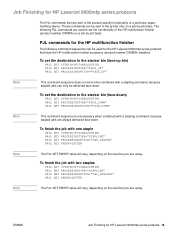
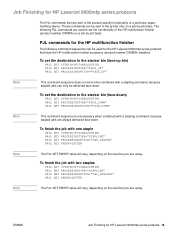
... face-down . To set the destination to set the functionality of a particular paperhandling device.
ENWW
Job Finishing for HP LaserJet 9000mfp series products 15
PJL commands for the HP multifunction finisher
The following PJL commands are used for the HP LaserJet 9000mfp series products that are always delivered face-down . These commands can only...
HP PCL/PJL reference - Printer Job Language Technical Reference Addendum - Page 148


... the top cover area
18
Paper jam in the open rear door of printer)
03
Paper jam underneath the top cover. HP LaserJet 4000 and 5000 series jam messages
x 0 - 9
Description Number of ... of sheets in the printer, and yy is the location of jammed sheets
Table 35.
Jam location codes for the HP LaserJet 4000 and 5000 series printers only). Remove toner
cartridge to clear.
04
Paper...
HP PCL/PJL reference - Printer Job Language Technical Reference Addendum - Page 155


... bin (HP multifunction finisher) 15 setting to stapler output bin (no staples) (3,000-sheet stacker/ stapler) 13 setting to top output bin of printer (3,000-sheet stacker) 14 setting to top output bin of printer (3,000-sheet stacker/stapler) 12
device messages 144 DINQUIRE command support
color LaserJet 2500 series 22 color LaserJet 4550 series 22...
HP PCL/PJL reference - Printer Job Language Technical Reference Addendum - Page 166


... 111 LaserJet 1150 series 36 LaserJet 1200 series 36 LaserJet 1300 series 36 LaserJet 2200 series 36 LaserJet 2300 series 36 LaserJet 3200mfp series 82 LaserJet 3300mfp series 82 LaserJet 4100 series 51 LaserJet 4100mfp series 51 LaserJet 4200 series 51 LaserJet 4300 series 51 LaserJet 5100 series 66 LaserJet 8150 series 66 LaserJet 9000 series 66 LaserJet 9000mfp series 66 multifunction finisher...
HP LaserJet 3100 - Product User's Guide, C3948-90970 - Page 6


... Identifying printer path parts 17 Installing the toner cartridge 18 Attaching supports 20 Attaching the paper loading label 21 Loading paper 22 Connecting the parallel cable 23 Connecting telephone cords 24 Before you begin 24 If you have a modem 24 Connecting the HP LaserJet 3100 product 25 Deciding what else to connect 26 Connecting other devices...
HP LaserJet 3100 - Product User's Guide, C3948-90970 - Page 12
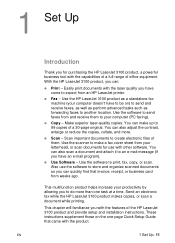
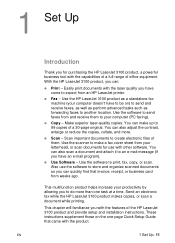
...Make superior laser-quality copies. Scan important documents to expect from weeks ago.
This multifunction product helps increase your letterhead, or scan documents for purchasing the HP LaserJet 3100 product, a...HP LaserJet printer. Also use with the laser quality you have come to create electronic files of a 30-page original. Send an electronic fax while the HP LaserJet 3100 product...
HP LaserJet 3100 - Product User's Guide, C3948-90970 - Page 14
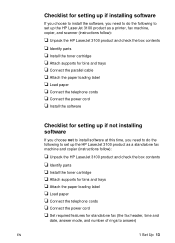
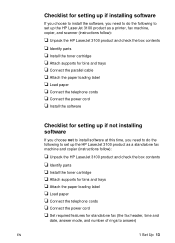
... to do the following to set up the HP LaserJet 3100 product as a printer, fax machine, copier, and scanner (instructions follow):
t Unpack the HP LaserJet 3100 product and check the box contents
t Identify parts t Install the toner cartridge t Attach supports for bins and trays t Connect the parallel cable t Attach the paper loading label t Load paper t Connect the...
HP LaserJet 3100 - Product User's Guide, C3948-90970 - Page 192


... in . Printer Laser Error A problem has occurred with the HP LaserJet connected between the HP LaserJet
3100 product and the computer. EN
9 Troubleshooting and Maintenance 191 If neither of this manual for Service
engine. Check the toner cartridge for 10 seconds,
and then replug it was an error Check that the parallel cable is needed. Printer is Busy...
HP LaserJet 3100 - Product User's Guide, C3948-90970 - Page 198


... the computer is set correctly. See "Connecting telephone cords" in chapter 8.
The telephone cords may not be too many devices connected to the phone line. To see if the HP LaserJet 3100 product works. There may be connected properly. See
"Printing faxes received to memory" in
able to be
answered or are set to...
HP LaserJet 3100 - Product User's Guide, C3948-90970 - Page 236
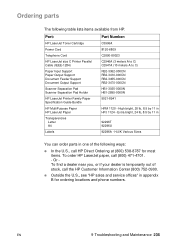
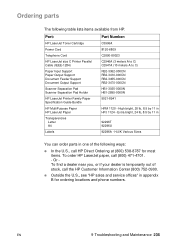
... you, or if your dealer is temporarily out of the following table lists items available from HP:
Part:
Part Number:
HP LaserJet Toner Cartridge
Power Cord
Telephone Cord
HP LaserJet size C Printer Parallel Cable (IEEE-1284)
Paper Input Support Paper Output Support Document Feeder Support Document Output Support
Scanner Separation Pad Scanner Separation Pad Holder...
Similar Questions
Is There A Windows 7 Driver Available For The Hp Laser Jet 3100 Mfp?
(Posted by rschwartzonyx 9 years ago)
How Do I Get Myseif Hp Laser Jet 3100 B/w Printer Setup?
i have hp laser jet 3100, c3948a b/w printer. i have done everything within my power to intall the p...
i have hp laser jet 3100, c3948a b/w printer. i have done everything within my power to intall the p...
(Posted by godwinntin 10 years ago)
Will Hp Laserjet P3005 Disc Work With Hp Cm1312nfi Printer
(Posted by croosmik 10 years ago)
Can Hp Laserjet Pro M1530 M1536dnf Laser Multifunction Printer Scan Text
(Posted by muecdg 10 years ago)
Usb Driver For Hp Laser Jet 3100 For Windows Xp
I am really really sorrry because I meant HP 3100 instead of HP 3150. I want the USB driver for HP 3...
I am really really sorrry because I meant HP 3100 instead of HP 3150. I want the USB driver for HP 3...
(Posted by vishrao 11 years ago)

