HP 3100 Support Question
Find answers below for this question about HP 3100 - LaserJet B/W Laser.Need a HP 3100 manual? We have 7 online manuals for this item!
Question posted by ehart on November 4th, 2013
How To Change Unused Fax Number
The person who posted this question about this HP product did not include a detailed explanation. Please use the "Request More Information" button to the right if more details would help you to answer this question.
Current Answers
There are currently no answers that have been posted for this question.
Be the first to post an answer! Remember that you can earn up to 1,100 points for every answer you submit. The better the quality of your answer, the better chance it has to be accepted.
Be the first to post an answer! Remember that you can earn up to 1,100 points for every answer you submit. The better the quality of your answer, the better chance it has to be accepted.
Related HP 3100 Manual Pages
HP LaserJet 3100 - Product User's Guide, C3948-90970 - Page 12
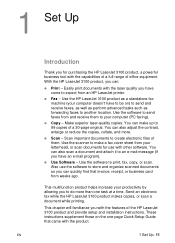
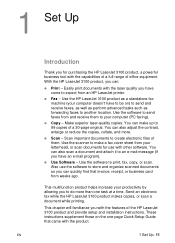
... an e-mail program). You can :
q Print -
Send an electronic fax while the HP LaserJet 3100 product makes copies, or scan a document while printing.
q Fax - Use the software to send faxes from an HP LaserJet printer. EN
1 Set Up 11 This multifunction product helps increase your computer (PC faxing). Easily print documents with the features of a 30-page original.
HP LaserJet 3100 - Product User's Guide, C3948-90970 - Page 43
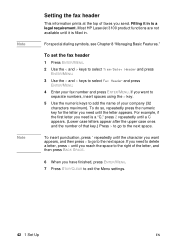
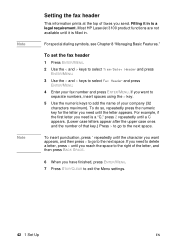
...
This information prints at the top of faxes you have finished, press ENTER/MENU. 7 Press STOP/CLEAR to exit the Menu settings.
42 1 Set Up
EN
Most HP LaserJet 3100 product functions are not available until the letter appears. If you want to
separate numbers, insert spaces using the > key. 5 Use the numeric keys...
HP LaserJet 3100 - Product User's Guide, C3948-90970 - Page 49
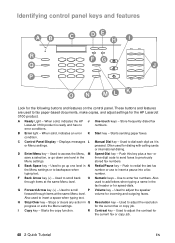
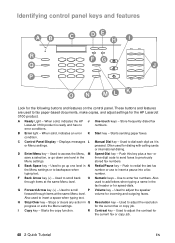
... used to insert a space when typing text. Store frequently dialed fax
LaserJet 3100 product is
or Menu settings.
Push this key plus a two- Also used for the current fax or copy job.
48 2 Quick Tutorial
EN
R Contrast key - A Ready Light - error conditions. Starts sending paper faxes. stored fax numbers. E Back Space key - Push to redial the last...
HP LaserJet 3100 - Product User's Guide, C3948-90970 - Page 64


... Fax, you can add an electronic cover sheet (stored on the computer screen when you can fill out the recipient's information and send the fax. The other procedures in the JetSuite PC Fax Phone Books. EN
3 Faxing 63
The advantages to using the Document Assistant to send a paper fax, see "Selecting items for the HP LaserJet 3100...
HP LaserJet 3100 - Product User's Guide, C3948-90970 - Page 65
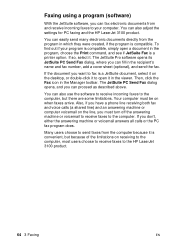
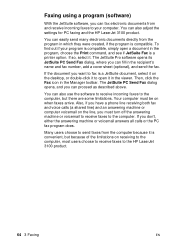
...name and fax number, add a cover sheet (optional), and send the fax. Faxing using a program (software)
With the JetSuite software, you can fax electronic ...Fax dialog opens, and you have a phone line receiving both fax and voice calls (a shared line) and an answering machine or computer voicemail on when faxes arrive. You can also adjust the settings for PC faxing and the HP LaserJet 3100...
HP LaserJet 3100 - Product User's Guide, C3948-90970 - Page 73


... dialing or programming to a one you must enable them when dialing a fax number or entering a fax number for a one -touch key, speed-dial code, or group-dial code, the HP LaserJet 3100 product waits to make additional choices before the symbol is entered into the fax number. Note
Inserting a pause while dialing
You can use special dial symbols...
HP LaserJet 3100 - Product User's Guide, C3948-90970 - Page 75


... numeric keys. • If the fax number you can send a fax to a fax number that key. • If the fax number you have loaded the document into the document feeder tray. 3 Adjust any options, dial the number, and press START. You can assign a one recipient.
A stack of the fax has exited the HP LaserJet 3100 product, you faxed a thick document, make sure...
HP LaserJet 3100 - Product User's Guide, C3948-90970 - Page 76
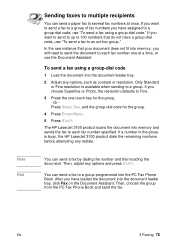
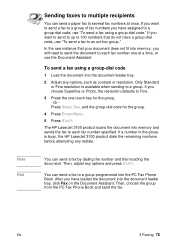
... DIAL and the group-dial code for the group. -
To send a fax using a group-dial code." After you will need to send the document to each fax number specified. The HP LaserJet 3100 product scans the document into the document feeder tray, click Fax on the Document Assistant. Then, adjust any redials. In the rare instance...
HP LaserJet 3100 - Product User's Guide, C3948-90970 - Page 77


... document first.
Then, choose the fax numbers from the PC Fax Phone Book and send the fax.
76 3 Faxing
EN Or Go to the next step. 4 Load the document into memory and sends the fax to continue entering numbers.
- Only Standard or Fine resolution is busy, the HP LaserJet 3100 product dials the remaining numbers before attempting any options, such...
HP LaserJet 3100 - Product User's Guide, C3948-90970 - Page 78


... for the acceptance tone of a phone connected to the HP LaserJet
3100 product and dial the fax number using the phone's or the HP LaserJet 3100 product's numeric keys. 3 When the recipient answers, instruct them know the fax is coming. Note
EN
Using Manual Dial
Normally, the HP LaserJet 3100 product dials after you can call to a calling card...
HP LaserJet 3100 - Product User's Guide, C3948-90970 - Page 79
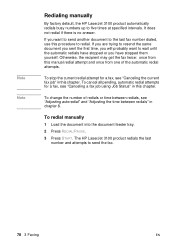
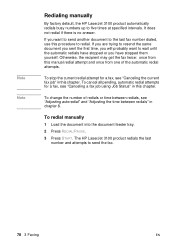
... to send another document to the last fax number dialed, use this procedure to wait until the automatic redials have stopped them yourself. To cancel all pending, automatic redial attempts for a fax, see "Canceling a fax job using Job Status" in this chapter.
The HP LaserJet 3100 product redials the last number and attempts to five times at...
HP LaserJet 3100 - Product User's Guide, C3948-90970 - Page 80


... > keys to select Yes and press ENTER/MENU. 6 Dial the fax number. 7 Press START to begin faxing.
After sending the fax, this procedure if you need to make sure the current fax transmission was successful and your HP LaserJet 3100 product is still available in chapter 8.
To change when transmission reports normally print, see "Setting when transmission reports...
HP LaserJet 3100 - Product User's Guide, C3948-90970 - Page 81
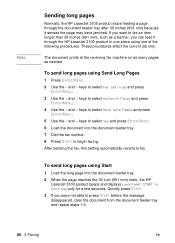
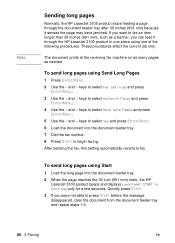
... tray. 2 When the page reaches the 39 inch (991 mm) mark, the HP
LaserJet 3100 product beeps and displays Long Page? To send long pages using Start
1 Load the long page into the document feeder tray. 7 Dial the fax number. 8 Press START to press START before the message disappeared, clear the document from the...
HP LaserJet 3100 - Product User's Guide, C3948-90970 - Page 82
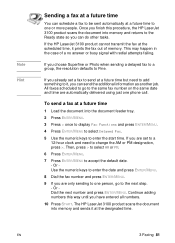
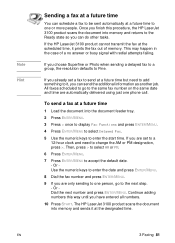
... Ready state so you choose Superfine or Photo when sending a delayed fax to a group, the resolution defaults to change the AM or PM designation, press >.
Continue adding numbers this procedure, the HP LaserJet 3100 product scans the document into memory and sends it prints the fax out of a no answer or busy signal with redial attempts...
HP LaserJet 3100 - Product User's Guide, C3948-90970 - Page 143


... Programming group dial keys q Programming a Mercury button q Changing fax header information q Setting current date and time q Adjusting how many times the HP LaserJet 3100 product
autoredials fax calls q Adjusting the time between redials q Choosing tone or pulse dialing
Inserting a pause or wait
You can insert pauses into a fax number q Enabling and using special dial symbols q Programming one...
HP LaserJet 3100 - Product User's Guide, C3948-90970 - Page 152
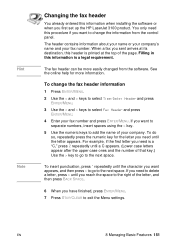
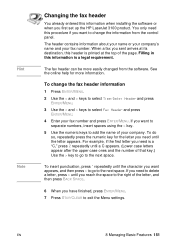
...LaserJet 3100 product. For example, if the first letter you want to separate numbers, insert spaces using the > key.
5 Use the numeric keys to add the name of the page. The header contains information about your name or your company's name and your fax number... and press ENTER/MENU. To do so, repeatedly press the numeric key for more easily changed from the control...
HP LaserJet 3100 - Product User's Guide, C3948-90970 - Page 155
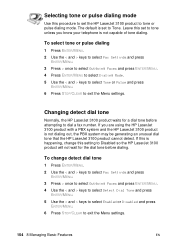
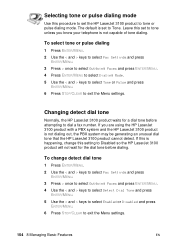
... will not wait for a dial tone before dialing. Changing detect dial tone
Normally, the HP LaserJet 3100 product waits for the dial tone before attempting to exit the Menu settings. To select tone or pulse dialing
1 Press ENTER/MENU. 2 Use the < and > keys to select Fax Settings and press
ENTER/MENU. 3 Press > once to...
HP LaserJet 3100 - Product User's Guide, C3948-90970 - Page 199


... assigned properly. To see how many times the HP LaserJet 3100 product is dialing, press STOP/ CLEAR.
Also, check that the fax number was no answer, the HP LaserJet 3100 product redials for the PC fax software, the HP LaserJet 3100 product answers fax calls before the PC fax software can. The PC fax software's rings to redial, print a configuration report (see...
HP LaserJet 3100 - Product User's Guide, C3948-90970 - Page 278
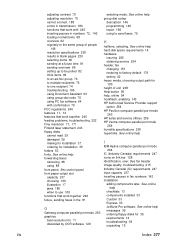
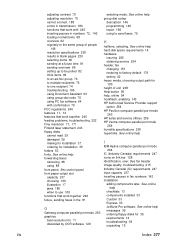
... requirements 14 hardware
insuring 255 obtaining service 254 header, fax changing 151 restoring to factory default 176 setting 42 heavy media... problems, troubleshooting 222 Fine resolution 71, 171 Finland laser statement 243 floppy disks cannot read 39 damaged 39 making...transmission 186 functions that work with 240 inserting pauses in numbers 72, 142 loading normal items 68 overview 62 regularly ...
HP LaserJet 3100 - Product User's Guide, C3948-90970 - Page 281


... documents description 133 sending e-mail attachments with HP LaserJet 3100 product
34 limitations in fax numbers 72, 142 Pavilion computer parallel port mode 263 PC Fax Phone Book. See JetSuite PC Fax Phone Book
phone. See online help scanning long 132 straightening. See
online help ports changing modes 261 device conflicts 23 installation requirements 14 not available 39...
Similar Questions
How Do I Get Myseif Hp Laser Jet 3100 B/w Printer Setup?
i have hp laser jet 3100, c3948a b/w printer. i have done everything within my power to intall the p...
i have hp laser jet 3100, c3948a b/w printer. i have done everything within my power to intall the p...
(Posted by godwinntin 10 years ago)
How To Change The Fax Number For Hp Laserjet M2727nf
(Posted by tohurley 10 years ago)
How To Change Old Unused Fax Number
(Posted by ehart 10 years ago)
Usb Driver For Hp Laser Jet 3100 For Windows Xp
I am really really sorrry because I meant HP 3100 instead of HP 3150. I want the USB driver for HP 3...
I am really really sorrry because I meant HP 3100 instead of HP 3150. I want the USB driver for HP 3...
(Posted by vishrao 11 years ago)

