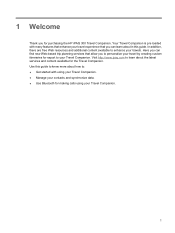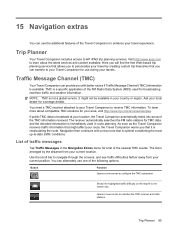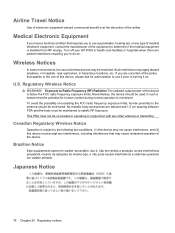HP 310 Support Question
Find answers below for this question about HP 310 - iPAQ 310 Bluetooth Widescreen Portable GPS Navigator.Need a HP 310 manual? We have 3 online manuals for this item!
Question posted by Bazda on November 21st, 2018
Software Problem Bei Hp Ipaq 310
Good morningI lost my software from my hp ipaq 310.I need a neu software please i need your help.Thanks a lot in advance
Current Answers
Answer #1: Posted by Odin on November 22nd, 2018 8:29 AM
Hope this is useful. Please don't forget to click the Accept This Answer button if you do accept it. My aim is to provide reliable helpful answers, not just a lot of them. See https://www.helpowl.com/profile/Odin.
Related HP 310 Manual Pages
Similar Questions
Ipaq Travel Companion 314
HelloI have a hp tr companion who will not turn on,neu Batterie, with charging the light still alway...
HelloI have a hp tr companion who will not turn on,neu Batterie, with charging the light still alway...
(Posted by Bazda 5 years ago)
Hp Ipaq Travel Companion Wont Start
(Posted by steppit 10 years ago)
Ipaq 310 Won't Turn On
(Posted by wistress 10 years ago)
Anybody Know Where I Can Get An External Gps Antenna For An Ipaq 310?
(Posted by gshaffer60785 11 years ago)
Hp Ipaq 310 Travel Companion Won't Turn On!?
HP iPAQ 310 Travel companion won't turn on!? Last night when I turned on my iPAQ it came on but just...
HP iPAQ 310 Travel companion won't turn on!? Last night when I turned on my iPAQ it came on but just...
(Posted by STEED007 12 years ago)