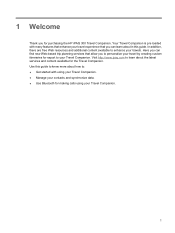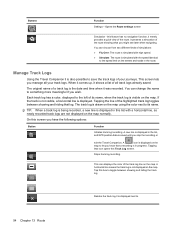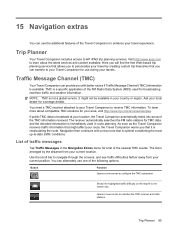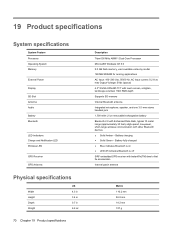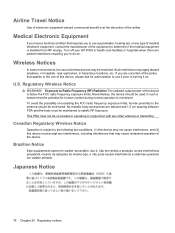HP 310 Support Question
Find answers below for this question about HP 310 - iPAQ 310 Bluetooth Widescreen Portable GPS Navigator.Need a HP 310 manual? We have 3 online manuals for this item!
Question posted by gshaffer60785 on March 18th, 2013
Anybody Know Where I Can Get An External Gps Antenna For An Ipaq 310?
Current Answers
Answer #1: Posted by tintinb on March 18th, 2013 11:04 PM
https://www.amazon.com/s/ref=nb_sb_noss?url=search-alias=aps&field-keywords=external+gps+antenna&rh=i:aps,k:external+gps+antenna
Please read the user's manual to learn more about your device.
http://www.helpowl.com/manuals/HP/310/43186
If you have more questions, please don't hesitate to ask here at HelpOwl. Experts here are always willing to answer your questions to the best of our knowledge and expertise.
Regards,
Tintin
Related HP 310 Manual Pages
Similar Questions
HelloI have a hp tr companion who will not turn on,neu Batterie, with charging the light still alway...
Good morningI lost my software from my hp ipaq 310.I need a neu software please i need your help.Tha...
HP iPAQ 310 Travel companion won't turn on!? Last night when I turned on my iPAQ it came on but just...