HP 30b Support Question
Find answers below for this question about HP 30b - Business Professional Calculator.Need a HP 30b manual? We have 2 online manuals for this item!
Question posted by kalli on March 30th, 2011
Change Decimal Places
1. How do I change the number of decimal places the calculator displays?
2. HOW DO WE PERFORM SIMPLE TIME VALUE OF MONEY FUNCTIONS ON THE CALCULATOR?
Current Answers
There are currently no answers that have been posted for this question.
Be the first to post an answer! Remember that you can earn up to 1,100 points for every answer you submit. The better the quality of your answer, the better chance it has to be accepted.
Be the first to post an answer! Remember that you can earn up to 1,100 points for every answer you submit. The better the quality of your answer, the better chance it has to be accepted.
Related HP 30b Manual Pages
HP 30b Business Professional Quick Start Guide - Page 5


... to your HP 30b Business Professional financial calculator 1 The Keys 1 The Shift Key 2 The Input Key 2 The Equals Key 3 The On Key 3 Two Line Display 3 Customizing the Calculator 4 Menus, Menu Items, and Assigning Values to Menu Items...8 The Reset Menu 10 Notes about Special Menus 10 Memory and the Memory Menu 11 Storing and Recalling Numbers 11 Reverse...
HP 30b Business Professional Quick Start Guide - Page 7


... one instance, printed on the keyboard. See Figure 1. The user's guide may be found on the lower face of the key, and, in one function. 1
Getting Started
Welcome to your HP 30b Business Professional financial calculator
This booklet is intended to get you refer to the user's guide to the HP website, www.hp.com...
HP 30b Business Professional Quick Start Guide - Page 13


... I cycles through these options. Actual or Cal.360
Calendar options for bonds and date calculations.
Default is Chain.
Getting Started 7 TVM Standard or TVM Canada
Activate or deactivate the compounding per year option (C/YR) in time value of money (TVM) calculations. Pressing
I cycles through these options.
Default is English. For more information on screen. Default...
HP 30b Business Professional Quick Start Guide - Page 21


...-to-right order of functions, refer to the HP 30b Business Professional User's Guide.
Stores or calculates the present value (PV).
For a complete list of entry.
Getting Started 15 M
Interest Conversion menu. to convert between Nominal (Nom.%) and Effective (Eff.%) interest rates given compounding periods per year and stores as N.
Multiplies a value by the number of each...
HP 30b Business Professional Quick Start Guide - Page 24


...:u
:E
}
Mode menu. Multiplies the displayed number by 100.
:#
L :$
Percent Calculation menu. Stores numbers in memory registers.
:t
Memory menu.
Creates programs. See the HP 30b Business Professional User's Guide for analyzing business problems involving markup, margin, percent change, and percent of a displayed number.
18 Getting Started Changes the sign of total.
Table 1-3 Keys...
HP 30b Business Professional Quick Start Guide - Page 25


... trigonometric functions, probability, absolute value, logarithmic functions, and PI. Getting Started 19 Resets some, or all, of the cursor, starting with the most recently entered number. Inserts a number into a list.
:j
Delete. Reset menu. Deletes a number from a list.
:p
Calculates sine.
:q
Calculates cosine.
:r
Calculates tangent.
:s :k
Math menu.
Displays numbers in...
HP 30b Business Professional Quick Start Guide - Page 27


... problems, including cash flows and using the HP 30b Business Professional. The problem is calculated in the table below with a 6.9% annual interest rate, compounded monthly. Calculate the monthly payment amount on a 30-year loan of the compounding period, and there are 12 payments per year.
Table 1-4
Keys
Display and Description
:xIO
Clears TVM register.
This problem...
HP 20b Business Consultant and HP 30b Business Professional User's Guide - Page 5
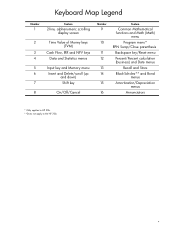
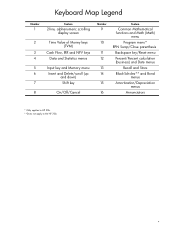
Keyboard Map Legend
Number
1
2
3 4 5 6 7 8
Feature
2-line, alphanumeric scrolling display screen
Time Value of Money keys (TVM)
Cash Flow, IRR and NPV keys Data and Statistics menus
Input key and Memory menu Insert and Delete/scroll (up
and down) Shift key
On/Off/Cancel
Number
9
10
11 12 13 14 15 16
Feature
Common Mathematical functions and Math (Math...
HP 20b Business Consultant and HP 30b Business Professional User's Guide - Page 7


... iii HP 30b Business Professional iv Keyboard Map Legend v 1 Basic Features ...1 Welcome to your new HP Financial Calculator 1 Turning the Calculator On and Off 1 Selecting a Language 1 Adjusting the Display Contrast 1 Cursor ...2 Two Line Display...2 The Mode Menu: Setting Preferences 2 Changing the Calculation Mode 4 Key Presses, the Shift Key, Secondary, and Tertiary Functions...
HP 20b Business Consultant and HP 30b Business Professional User's Guide - Page 12
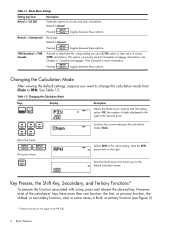
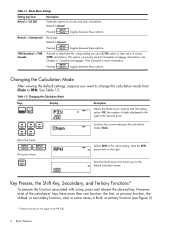
.... Table 1-2 Changing the Calculation Mode
Keys
:u
Display
Description
Opens the Mode menu, starting with first setting option, FIX, the number of digits displayed to RPN. Annual or Semiannual
Bond type. I Pressing
toggles between these options.
TVM Standard or TVM Canada
Activate or deactivate the compounding per year (C/YR) option in time value of the decimal point. Table...
HP 20b Business Consultant and HP 30b Business Professional User's Guide - Page 24
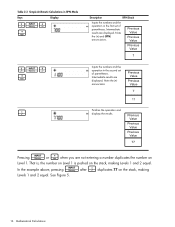
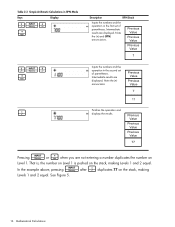
...RPN) annunciators. See Figure 5.
16 Mathematical Calculations
Table 2-3 Simple Arithmetic Calculations in RPN Mode
Keys
Display
3I4
+
5I6
+
*
Description
RPN Stack
Inputs the numbers and the operation in the second set of parentheses. I = Pressing
or
when you are displayed.
Previous Value
Previous Value
Previous Value
7
Inputs the numbers and the operation in the...
HP 20b Business Consultant and HP 30b Business Professional User's Guide - Page 27
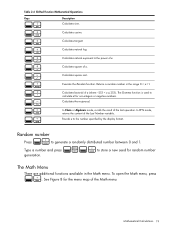
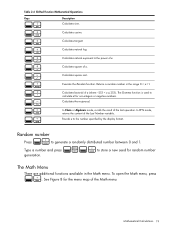
Table 2-4 Shifted Function Mathematical Operations
Keys
:p
Description Calculates sine.
:q
Calculates cosine.
:r
Calculates tangent.
:k
Calculates natural log.
:l
Calculates natural exponent to the power of x.
:m
Calculates square of x.
:n
Calculates square root.
:f
Executes the Random function. Returns a random number in the range 0 < x
HP 20b Business Consultant and HP 30b Business Professional User's Guide - Page 32


... Money (TVM) variables, press
followed by the key representing the memory number. This is displayed, or when you wish to enter a
number.
15:$1 For example, to store 15 in the Memory menu, you can use during a calculation, you can change the value of any time a number is useful, as it recalls the current value.
24 Mathematical Calculations L Note: pressing
does not calculate...
HP 20b Business Consultant and HP 30b Business Professional User's Guide - Page 35
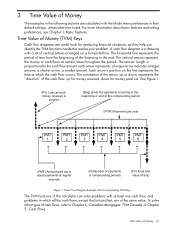
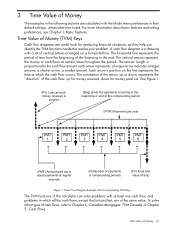
... they help you identify the TVM functions needed to Chapter 4, Canadian Mortgages: TVM Canada, or Chapter 5, Cash Flows. Each arrow's position on a horizontal line. To solve other types of cash flows, refer to resolve your problem. 3 Time Value of Money
The examples in the following sections are calculated with the Mode menu preferences in which...
HP 20b Business Consultant and HP 30b Business Professional User's Guide - Page 36


... RPN set as the operating mode
28 Time Value of the 30 years, you want solved.
PV always occurs at the beginning of the last compounding period.
Calculating Payments on a Loan
You borrow 140,000.00 for the TVM variables, enter the desired number, followed by the number of keys used .
Table 3-1 TVM Keys
Keys...
HP 20b Business Consultant and HP 30b Business Professional User's Guide - Page 37
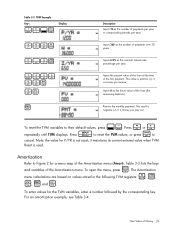
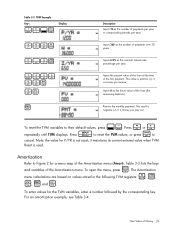
... the number of payments over 30 years. Returns the monthly payment. Time Value of the first payment.
Inputs the present value of the loan at the time of Money 29 This result is used. The Amortization N Y menu calculations are based on values stored in the following TVM registers: , , V, M and [. For an amortization example, see Table 3-4.
it is money you...
HP 20b Business Consultant and HP 30b Business Professional User's Guide - Page 71
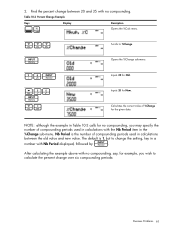
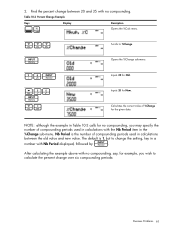
Find the percent change between 20 and 35 with no compounding. Table 10-2 Percent Change Example
Keys
:#
Display
Description Opens the %Calc menu. 2.
HP 20b Business Consultant and HP 30b Business Professional User's Guide - Page 72
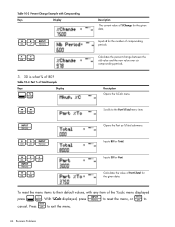
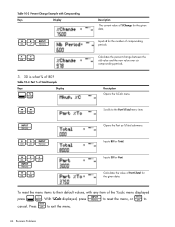
Table 10-3 Percent Change Example with Compounding
Keys
Display
=
3. 30 is what % of Total Example
Keys
:#
Display Table 10-4 Part % of 80?
HP 20b Business Consultant and HP 30b Business Professional User's Guide - Page 83


... lists the keys along with the desired programming instruction.
The HP 30b Business Professional is
represented in programming the calculator, you to create up to ten programs to invoke the shiftedfunction. However, included in place for the life of the calculator and left in the calculator package, you are inserted by . Programming 75 13 Programming
Programming the...
HP 20b Business Consultant and HP 30b Business Professional User's Guide - Page 112
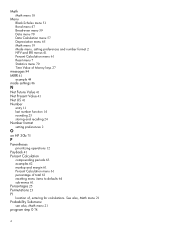
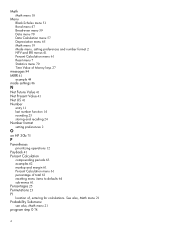
... 7 Statistics menu 70 Time Value of Money keys 27
messages 84 MIRR 41
example 44 mode settings 86
N
Net Future Value 41 Net Present Value 41 Net US 41 Number
entry 11 last number function 14 rounding 25 storing and recalling 24 Number format setting preferences 2
O
on HP 30b 75
P
Parentheses prioritizing operations 12
Payback 41 Percent Calculation
compounding periods 63...
Similar Questions
How To Calculate Npv With A Hp 30b Calculator
(Posted by dwarfi 9 years ago)
I Have A Hp 17bii Business Financial Calculator...how Can I Get The Comma To Rev
I have a HP 17BII Business Financial Calculator...How can I get the comma (,) that is showing in my ...
I have a HP 17BII Business Financial Calculator...How can I get the comma (,) that is showing in my ...
(Posted by RENoteman 12 years ago)
How Do I Delete The Memory On My Hp 30b Business Professional?
(Posted by Anonymous-39739 12 years ago)
How To Calculate An Irr On The Hp 30b
(Posted by jarridge 12 years ago)
Manual En Español De La Calculadora Hp 30b Business Professional
(Posted by eduardofebles 13 years ago)

