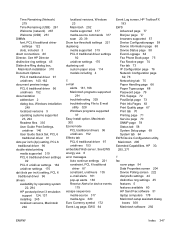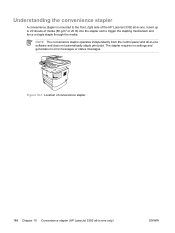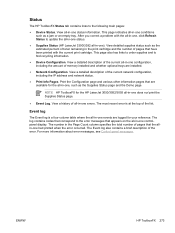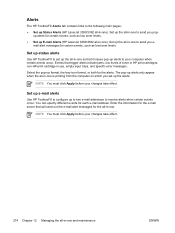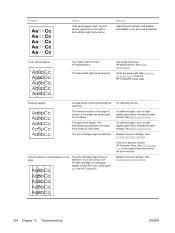HP 3055 Support Question
Find answers below for this question about HP 3055 - LaserJet All-in-One B/W Laser.Need a HP 3055 manual? We have 7 online manuals for this item!
Question posted by dontito on March 19th, 2013
Hp Laser 3055 No Paper Pickup Error Message
Current Answers
Answer #1: Posted by vinay229229 on March 20th, 2013 9:27 AM
Try this: Remove cartridge, in cartridge area you can see one rubberised pick up roller(See snap), take squeezed wet cotton cloth, clean the surface of the pick up roller & try.. If its not worked replace pick up roller.
Supporting Image
You can click the image below to enlargeRelated HP 3055 Manual Pages
Similar Questions
how can i solve the problem of hp office het pro 8025 error code 04358A98. To boot the power.
Can HP Laser Jet 3055 preform analog faxing?