HP 3055 Support Question
Find answers below for this question about HP 3055 - LaserJet All-in-One B/W Laser.Need a HP 3055 manual? We have 7 online manuals for this item!
Question posted by pauoma on June 17th, 2014
Hp Laserjet 3050 Dark Lines Only When Copy
The person who posted this question about this HP product did not include a detailed explanation. Please use the "Request More Information" button to the right if more details would help you to answer this question.
Current Answers
There are currently no answers that have been posted for this question.
Be the first to post an answer! Remember that you can earn up to 1,100 points for every answer you submit. The better the quality of your answer, the better chance it has to be accepted.
Be the first to post an answer! Remember that you can earn up to 1,100 points for every answer you submit. The better the quality of your answer, the better chance it has to be accepted.
Related HP 3055 Manual Pages
HP LaserJet 3050/3052/3055/3390/3392 All-in-One - Software Technical Reference - Page 25


...
● Prints and
● Prints and
copies up to 18
copies up to 18
copies up to 21
copies up to 21
copies up to 18
ppm for A4-
ppm for A4- ppm for A4- ppm for A4-
Table 1-2 Features of the HP LaserJet all-in-one products
Feature
HP LaserJet 3050 HP LaserJet 3052 HP LaserJet 3055 HP LaserJet 3390 HP LaserJet 3392
all-in-one
all-in...
HP LaserJet 3050/3052/3055/3390/3392 All-in-One - Software Technical Reference - Page 26


...HP LaserJet all-in-one products (continued)
Feature
HP LaserJet 3050 HP LaserJet 3052 HP LaserJet 3055
all-in-one
all-in-one
all-in-one
HP LaserJet 3390 all-in-one
HP LaserJet 3392 all-in-one
HP...)
sided (duplex)
printing,
printing,
receiving
receiving
faxes, and
faxes, and
copying
copying
● Integrated
convenience
stapler
Control panel
2 x 16 character, GREEN backlit
...
HP LaserJet 3050/3052/3055/3390/3392 All-in-One - Software Technical Reference - Page 27


... Full-
and
computer;
white and 18-
phone book; book entries
book entries
book entries
Copy
● Reduce/
● Reduce/
● Reduce/
● Reduce/
● ... of the HP LaserJet all-in-one products (continued)
Feature
HP LaserJet 3050 HP LaserJet 3052 HP LaserJet 3055
all-in-one
all-in-one
all-in-one
HP LaserJet 3390 all-in-one
HP LaserJet 3392 all ...
HP LaserJet 3050/3052/3055/3390/3392 All-in-One - Software Technical Reference - Page 31
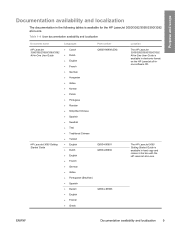
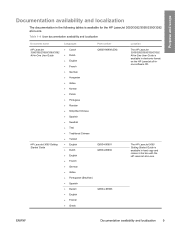
... on the HP LaserJet all -in-one . ENWW
Documentation availability and localization 9 Purpose and scope
Documentation availability and localization
The documentation in the following tables is available for the HP LaserJet 3050/3052/3055/3390/3392 all-in-one . The HP LaserJet 3050 Getting Started Guide is available in hard copy and comes in the box with the HP LaserJet all -inone...
HP LaserJet 3050/3052/3055/3390/3392 All-in-One - Software Technical Reference - Page 35
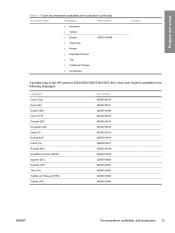
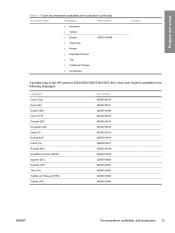
... number
● Slovenian
● Turkish
● English
Q6500-90908
● Indonesian
● Korean
● Simplified Chinese
● Thai
● Traditional Chinese
● Vietnamese
Location
A printed copy of the HP LaserJet 3050/3052/3055/3390/3392 All-in-One User Guide is available in the following languages.
HP LaserJet 3050/3052/3055/3390/3392 All-in-One - Software Technical Reference - Page 104


... your type of network connections (not included)
Multitasking capabilities
The HP LaserJet 3050/3052/3055/3390/3392 all-in use
Copying
Yes - Sends Yes
Yes
paper fax
when fax
Telephone when the first Telephone when the first
printing ends line is in use fax job ends line is in -one performs multiple tasks such as printing, scanning...
HP LaserJet 3050/3052/3055/3390/3392 All-in-One - Software Technical Reference - Page 140
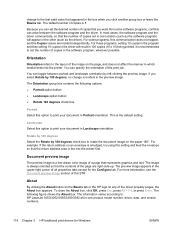
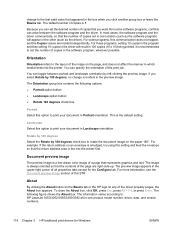
... the upper-right corner of this communication does not happen, and the Copies values are right-side-up.
Landscape
Select this option to HP LaserJet 3050/3052/3055/3390/3392 all properties tabs except for Windows
ENWW The preview image appears... the software program and the driver. Document preview image
The preview image is a line-drawn color image of copies is the default setting.
HP LaserJet 3050/3052/3055/3390/3392 All-in-One User Guide - Page 8


...To cancel a fax job by using the Fax Job Status 75 Changing the default light/dark (contrast) setting 75 Changing resolution settings 76 Changing the default glass-size setting 77 ...sound-volume settings 94 To change the fax-sounds (line-monitor) volume (HP LaserJet 3050 all-inone)...94 To change the fax-sounds (line-monitor) volume (HP LaserJet 3055/3390/3392 all-in-one 94 To change the ring...
HP LaserJet 3050/3052/3055/3390/3392 All-in-One User Guide - Page 9


... (HP LaserJet 3050/3055 all-in-one 108 Connecting the all-in-one to a phone line (HP LaserJet 3390/3392 all-in-one 109 Connecting additional devices...111 Using a dedicated fax line 111 Using a shared telephone line 111 To connect additional devices to the HP LaserJet 3050/3055 all-in-one 112 To connect additional devices to the HP LaserJet 3390/3392 all-in-one 115
7 Copy
Starting a copy...
HP LaserJet 3050/3052/3055/3390/3392 All-in-One User Guide - Page 12


......1. 93
11 How do I?...223 Copy two-sided documents (HP LaserJet 3050 all-in-one 223 Copy two-sided documents (HP LaserJet 3052/3055 all-in-one 224 Use automatic two-sided printing (duplexing) to copy documents (HP LaserJet 3390/3392 all-in -one control... another source 219 Change the default light/dark (contrast) setting 220 Change resolution settings 221 Use the all-in -one)...225
x
ENWW
HP LaserJet 3050/3052/3055/3390/3392 All-in-One User Guide - Page 365


... a higher quality copy than copying from the flatbed scanner. If the media meets HP specifications, recurring feed problems indicate the pickup roller or separation pad is loaded incorrectly, it might not meet HP specifications.
Changing the print cartridge.
If your originals.
See
low.
Tray 1 (HP LaserJet 3050/3052/3055 all-in-one) or tray 2 (HP LaserJet 3390/3392 all...
HP LaserJet 3050/3052/3055/3390/3392 All-in-One User Guide - Page 417


...phone lines 111 troubleshooting 345 Apple Macintosh.
See Macintosh AutoIP 162 automatic document feeder (ADF) copying two-sided documents,
HP LaserJet 3050 130 copying two-sided documents,
HP LaserJet 3052/3055 131 copying two-sided documents,
HP LaserJet 3390/3392 132 jams 264, 320 loading originals 38 locating on HP LaserJet 3050 7 locating on HP LaserJet
3052/3055 10 locating on HP LaserJet...
HP LaserJet 3050/3052/3055/3390/3392 All-in-One User Guide - Page 418


..., 151 colored paper, specifications 63,
205 Configuration page 158, 268, 359 configurations, all-in-one
HP LaserJet 3050 2 HP LaserJet 3052/3055 3 HP LaserJet 3390/3392 4 connecting additional devices 111 all-in - one 116 phone lines 111 calling cards 73 Canadian DOC statement 392 canceling copy jobs 121 faxes 75 print jobs 65 scan jobs 146 capacity output bins 60 trays...
HP LaserJet 3050/3052/3055/3390/3392 All-in-One User Guide - Page 420


...receiving on shared line 107 receiving when ...HP LaserJet 3050 8 HP LaserJet 3055 11 HP LaserJet 3390/3392 13 Fax tab, HP ToolboxFX 275 FCC compliance 382 features all-in-ones 5 HP LaserJet 3050 2 HP LaserJet 3052/3055 3 HP LaserJet 3390/3392 4 feeding problems, troubleshooting 339 file, scanning to Macintosh 145
Finnish laser... 240, 293, 363
copy, troubleshooting 347 HP ToolboxFX settings 279 print...
HP LaserJet 3050/3052/3055/3390/3392 All-in-One User Guide - Page 421


...ports cables, ordering 366 HP LaserJet 3050 8 locating on HP LaserJet
3052/3055 11 locating on flatbed scanner...setting
43 user guides 368 laser safety statements 392 LaserJet Scan (Windows) 144 ...lines, troubleshooting copies 347 printed pages 334 scans 353 link speed settings 159 Linux drivers 17 loading input trays 38 originals in ADF 38 originals on HP LaserJet...Device 21, 282 manual dialing 73...
HP LaserJet 3050/3052/3055/3390/3392 All-in-One User Guide - Page 422


... software installation 16 models
HP LaserJet 3050 2 HP LaserJet 3052/3055 3 HP LaserJet 3390/3392 4 modems, connecting HP LaserJet 3050/3055 all 85, 219 editing 82, 213, 216 list of copies, changing 126,
233
O OCR software 149 on/off switch, locating
HP LaserJet 3050 8 HP LaserJet 3052/3055 10 HP LaserJet 3390/3392 12 one 113 HP LaserJet 3390/3392 all-in- one 116 phone lines 111 multiple pages...
HP LaserJet 3050/3052/3055/3390/3392 All-in-One User Guide - Page 423


... extra HP LaserJet 3050/3055 all -in - one 117 lines, types of 111 photos copying 135 scanning 148 scanning, troubleshooting 351 physical specifications 378 pick-up rollers, ordering 367 pickup roller assembly, ADF 299 pixels per inch (ppi), scanning resolution 150 polling faxes 91 polling, device 280 ports cables, ordering 366 HP LaserJet 3050 8 locating on HP LaserJet
3052/3055 11 locating on HP...
HP LaserJet 3050/3052/3055/3390/3392 All-in-One User Guide - Page 424


... on HP LaserJet 3050 7
door release, locating on HP LaserJet 3052/3055 10
door release, locating on HP LaserJet 3390/3392 12
HP fraud hotline 285 non-HP 285 ...line 107 silence-detect mode 92 stamp-received setting 92 T.30 protocol trace report 364 troubleshooting 341 when you hear fax tones 102 recycling supplies 285, 384 redialing automatically, settings 78 manually 74 reducing documents copying...
HP LaserJet 3050/3052/3055/3390/3392 All-in-One User Guide - Page 425


...compliant software 147 WIA-compliant software 147 scatter, troubleshooting 337 security-lock slot, locating HP LaserJet 3050 8 HP LaserJet 3052/3055 10 sending faxes activity log, printing 95, 209,
361 ad hoc groups 71 billing...48 setup guide 242 shared line
additional devices, connecting 111
sharing the all-in-one 155 silence-detect mode 92 size, all-in-one 378 size, copy
reducing or enlarging 124,...
HP LaserJet 3050/3052/3055/3390/3392 All-in-One User Guide - Page 427


...fax jams 345 fax reports 346 feeding problems 339 jams 308
lines, copies 347 lines, printed pages 334 lines, scans 353 loose toner 335 Macintosh problems 358 Network configuration page... 340 wrinkles 337 Troubleshooting tab, HP ToolboxFX 362 TWAIN-compliant software, scanning from 147 two-sided copying HP LaserJet 3050 130, 223 HP LaserJet 3052/3055 131,
224 HP LaserJet 3390/3392 132,
225 two-sided...
Similar Questions
Hp Laserjet 3050 Scanner, Scanning Error, Cannot Connect
(Posted by dbensumi 9 years ago)
How To Change The Cartridge On A Hp Deskjet 3050 Print Scan Copy
(Posted by Botikka 9 years ago)
How To Clear Telephone Directory Memory On A Hp Laserjet 3050
(Posted by jaav 10 years ago)
Hp Laserjet 3055 How To Copy Two-sided Pages
(Posted by esmKa 10 years ago)
Why Does My Hp Printer 3050 Not Make Copies
(Posted by dysejavie 10 years ago)

