HP 3055 Support Question
Find answers below for this question about HP 3055 - LaserJet All-in-One B/W Laser.Need a HP 3055 manual? We have 7 online manuals for this item!
Question posted by jaav on March 28th, 2014
How To Clear Telephone Directory Memory On A Hp Laserjet 3050
The person who posted this question about this HP product did not include a detailed explanation. Please use the "Request More Information" button to the right if more details would help you to answer this question.
Current Answers
There are currently no answers that have been posted for this question.
Be the first to post an answer! Remember that you can earn up to 1,100 points for every answer you submit. The better the quality of your answer, the better chance it has to be accepted.
Be the first to post an answer! Remember that you can earn up to 1,100 points for every answer you submit. The better the quality of your answer, the better chance it has to be accepted.
Related HP 3055 Manual Pages
HP LaserJet 3050/3052/3055/3390/3392 All-in-One - Software Technical Reference - Page 25


... standard on the HP LaserJet 3050 all-in-one
HP product Q6504A number
Q6502A
Q6503A
Q6500A
Q6501A
Memory
● 64 ...HP LaserJet all-in-one products that are available at: www.hp.com/ support
ENWW
HP LaserJet all-in-one product comparison 3 Table 1-2 Features of the HP LaserJet all-in-one products
Feature
HP LaserJet 3050 HP LaserJet 3052 HP LaserJet 3055 HP LaserJet 3390 HP LaserJet...
HP LaserJet 3050/3052/3055/3390/3392 All-in-One - Software Technical Reference - Page 27


...-
● Full- and
delayed-fax
features
● 2 MB of flash memory for
white and 18-
white and 21-
Purpose and scope
Table 1-2 Features of the HP LaserJet all-in-one products (continued)
Feature
HP LaserJet 3050 HP LaserJet 3052 HP LaserJet 3055
all-in-one
all-in-one
all-in-one
HP LaserJet 3390 all-in-one
HP LaserJet 3392 all -in -one product comparison 5
HP LaserJet 3050/3052/3055/3390/3392 All-in-One - Software Technical Reference - Page 104


... capabilities
The HP LaserJet 3050/3052/3055/3390/3392 all-in -one can :
Send a print Receive a
job
paper fax
Send a paper Receive a PC Send a PC
fax
fax
fax
Scan to the PC
Copy
Printing a file Yes - The HP LaserJet 3052 all -in -one, a print paper path and a scan paper path. Prints Yes - Prints No - Telephone line is...
HP LaserJet 3050/3052/3055/3390/3392 All-in-One - Software Technical Reference - Page 106


...that works with the HP LaserJet all -in -...as graphics, might still get less-than with the HP LaserJet all -in -one software has an integrated text..., use it with the modem that came with the HP LaserJet all -in-one . Text-recognition is also available through...program Readiris, which is aligned closely to use your HP LaserJet 3050/3052/3055/3390/3392 all -in -one product software supports....
HP LaserJet 3050/3052/3055/3390/3392 All-in-One - Software Technical Reference - Page 165


... to disk, and that file will be printed by default. Send TrueType as Bitmap (HP PCL 6 Unidriver only)
Send True Type as Bitmap provides an alternative for those software programs... fonts are not printing clearly. Select Off if graphics, particularly scanned images, are first converted to the printer as an outline font.
If your document by the HP LaserJet 3050/3052/3055/3390/3392 all text...
HP LaserJet 3050/3052/3055/3390/3392 All-in-One - Software Technical Reference - Page 192


... driver can be enabled for the HP LaserJet 3050/3052/3055/3390/3392 all-in-one products. Printer Memory
This option matches the setting to the amount of memory that can use Tray 2, you have an additional 250-sheet Tray 2 installed on both sides of a page using these options, the Device Settings tab for some cases, disabling...
HP LaserJet 3050/3052/3055/3390/3392 All-in-One - Software Technical Reference - Page 193


... network port. The available PS memory is a subset of available PS memory and provides a spin box for print jobs. To print a configuration page from the HP LaserJet 3050/3052/3055/3390/3392 all -in binary ...of every .PS document. The default PS memory setting for
Windows
ENWW
Device Settings tab features 171 It is usually best to set the PS memory to a printer connected through a network. ...
HP LaserJet 3050/3052/3055/3390/3392 All-in-One - Software Technical Reference - Page 201


... the HP LaserJet 3050/3052/3055/3390/3392 all-in-one only) ● Close door ● Paper out ● Paper jam ● Manual feed ● Device errors (such as a desktop message. You can be selected, but not specific items within those groups. The following alert messages are shown as a taskbar icon or as insufficient memory)
For...
HP LaserJet 3050/3052/3055/3390/3392 All-in-One - Software Technical Reference - Page 263
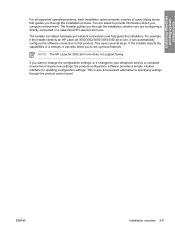
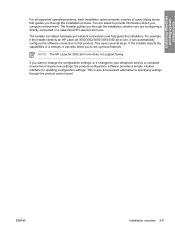
..., if the installer detects an HP LaserJet 3050/3052/3055/3390/3392 all-in-one does...HP LaserJet 3052 all-in -one. ENWW
Installation overview 241 The installer can also direct you through the installation process. If the installer detects fax capabilities or a network, it can automatically configure the software connection to that guides you to provide information about your telephone...
HP LaserJet 3050/3052/3055/3390/3392 All-in-One - Software Technical Reference - Page 357


..., see the associated installation notes, readme files, or other product information for automatic and manual feeding of random access
memory (RAM); Engineering details
Windows Readme
The Windows Readme file for the HP LaserJet 3050/3052/3055/3390/3392 all-in-one printer, scanner, copier. 64 megabytes (MB) of envelopes, labels, transparencies, and other special media...
HP LaserJet 3050/3052/3055/3390/3392 All-in-One User Guide - Page 16


... Restoring the factory-set defaults 363 Cleaning the paper path 363 T.30 protocol trace 364 Archive print...364
Appendix A Accessories and ordering information Supplies...3. 66 Memory (HP LaserJet 3390/3392 all-in-one 366 Cable and interface accessories...366 Paper-handling accessories (HP LaserJet 3390 all-in-one 366 User-replaceable parts...367
xiv
ENWW
HP LaserJet 3050/3052/3055/3390/3392 All-in-One User Guide - Page 91
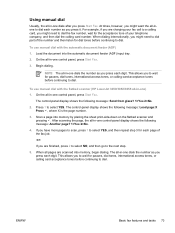
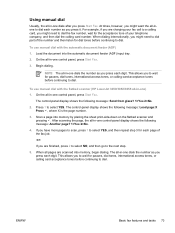
... pages to scan, press 1 to dial.
To use manual dial with the flatbed scanner (HP LaserJet 3050/3052/3055 all-in-one dials after you are finished, press 2 to select NO, and then go...to dial. On the all pages are charging your telephone company, and then dial the calling card number. This allows you are scanned into memory, begin dialing. Scan a page into the automatic document...
HP LaserJet 3050/3052/3055/3390/3392 All-in-One User Guide - Page 383


A Accessories and ordering information
● Supplies ● Memory (HP LaserJet 3390/3392 all-in-one) ● Cable and interface accessories ● Paper-handling accessories (HP LaserJet 3390 all -in -one . Ordering information and availability of the accessories might change during the life of the all -in -one ) ● User-replaceable parts &#...
HP LaserJet 3050/3052/3055/3390/3392 All-in-One User Guide - Page 384
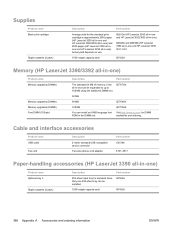
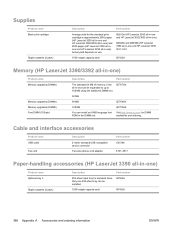
...Memory (HP LaserJet 3390/3392 all-in-one)
Product name Memory upgrades (DIMMs)
Memory upgrades (DIMMs) Memory upgrades (DIMMs) Font DIMM (100-pin)
Description
Part number
The standard 64 MB of memory...compatible device connector
Two-wire phone cord adapter. Q2612A (HP LaserJet 3050 all-in-one and HP LaserJet 3052/3055 all-in-one)
Q5949A and Q5949X (HP LaserJet 3390 all-in-one and HP LaserJet ...
HP LaserJet 3050/3052/3055/3390/3392 All-in-One User Guide - Page 418


...jams, clearing 193, 249 loading staples 189, 247 locating 12 specifications 5 supplies, part numbers 366 using 222 HP LaserJet 3050 9 HP LaserJet 3052/3055 11 HP LaserJet 3390/3392 13 HP ToolboxFX settings 280 key-press volume, adjusting 46 language, selecting 43 messages, troubleshooting 323 scanning from (Windows) 141 supplies status, checking from memory 90 Demo page, printing 268, 359 device...
HP LaserJet 3050/3052/3055/3390/3392 All-in-One User Guide - Page 419


... detection settings 106 dialing from memory 90 detect-dial-tone settings ...361 ad hoc groups 71 additional devices, connecting
111 answer mode 102 ... delaying sending 87 deleting from a telephone 106 internationally 81 manually 73 pauses...clearing 261 double-sided copying HP LaserJet 3050 130, 223 HP LaserJet 3052/3055 131,
224 HP LaserJet 3390/3392 132,
225 double-sided printing
duplex jams, clearing...
HP LaserJet 3050/3052/3055/3390/3392 All-in-One User Guide - Page 420


... memory 89, 208 resolution 76, 221 ring patterns 104 rings-to-answer 105 send log 277 sending from a telephone 106...HP LaserJet 3050 8 HP LaserJet 3055 11 HP LaserJet 3390/3392 13 Fax tab, HP ToolboxFX 275 FCC compliance 382 features all-in-ones 5 HP LaserJet 3050 2 HP LaserJet 3052/3055 3 HP LaserJet 3390/3392 4 feeding problems, troubleshooting 339 file, scanning to Macintosh 145
Finnish laser...
HP LaserJet 3050/3052/3055/3390/3392 All-in-One User Guide - Page 422


... 38 output bins jams, clearing 258, 315 locating on HP LaserJet 3050 7 locating on 61, 203 specifications 33 tray selection 42 tray settings, changing defaults
44 troubleshooting 338 troubleshooting paper 28 types to avoid 27 wrinkled 337 memory Configuration page 269 deleting faxes 90 error messages 327 HP LaserJet 3050, base 2 HP LaserJet 3052/3055, base
3 HP LaserJet 3390/3392, base
4 part...
HP LaserJet 3050/3052/3055/3390/3392 All-in-One User Guide - Page 423


... 366 media 367 memory 366 supplies 366 ...device 280 ports cables, ordering 366 HP LaserJet 3050 8 locating on HP LaserJet
3052/3055 11 locating on HP LaserJet
3390/3392 13 types included 5 PostScript driver, HP ToolboxFX settings 281 PostScript, errors 357 power consumption 383 requirements 378, 379 power consumption 379 power switch, locating HP LaserJet 3050 8 HP LaserJet 3052/3055 10 HP LaserJet...
HP LaserJet 3050/3052/3055/3390/3392 All-in-One User Guide - Page 426


...40 specifications 33, 34 tray 1 loading paper 40 locating on HP LaserJet 3050 7 locating on HP LaserJet
3052/3055 10 locating on Windows NT 177 overview 183 protocols supported 160 tools 163 Telephone Consumer Protection Act 387 telephone lines connecting additional devices
111 connecting all-in-one 108 telephone numbers
HP fraud hotline 285 HP Printing Supplies Returns
and Recycling Program 384...
Similar Questions
How Do You Take Off The Paper Roller On An Hp Laserjet 3050
(Posted by pabloJs 9 years ago)
Hp Laserjet 3050 Scanner Cannot Connect, Window 7
(Posted by jfrao 10 years ago)
How To Clear Out Memory Hp Laserjet M1522
(Posted by KaylOl 10 years ago)
How To Clear Printer Memory Hp Laserjet M2727mf
(Posted by denfu 10 years ago)
Where Is The Scanner Glass On Inside Of Hp Laserjet 3050
(Posted by 96aurZev 10 years ago)

