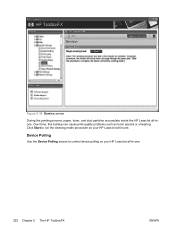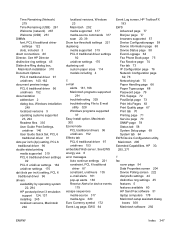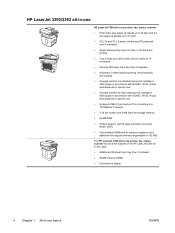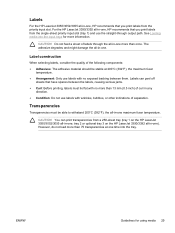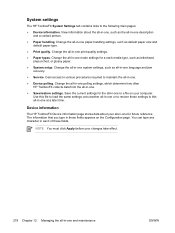HP 3055 Support Question
Find answers below for this question about HP 3055 - LaserJet All-in-One B/W Laser.Need a HP 3055 manual? We have 7 online manuals for this item!
Question posted by kanogiyamohit on February 20th, 2013
Hp Laser Jet 3390 Printer Fax Problem.
how to send fax at time 4-5 user pls give the printer setings.
Current Answers
Answer #1: Posted by vinay229229 on February 20th, 2013 5:34 AM
You can't send fax in multiple numbers at a time, need to dial every time to send. but PC fax facility is best option for faxing very easy to different numbers.. Scan the desire document through pc, save it, open it as a file, go to print mode, select HPLJ 3050/3390 fax driver, say print, type telephone number in dial box, send it, you can do it very easy to send multiple numbers this way.
Not:Full feature drivers need to install in the system(print/scan) to use this facility..
Related HP 3055 Manual Pages
Similar Questions
Hp Office Jet 4500 Printer
everytime I cut my HP office jet 4500 printer on my red light blinking on saying clear paper jam I c...
everytime I cut my HP office jet 4500 printer on my red light blinking on saying clear paper jam I c...
(Posted by lilthick1986 9 years ago)
How To Scan Multiple Pages To One File Tiff Hp Laser Jet 3055
(Posted by msmans 9 years ago)
Is Hp Laser Jet 3055 Compatible With Windows 7 To Scan?
(Posted by fclwirichw 10 years ago)
Can Hp Laser Jet 3055 Preform Analog And Isdn Faxing.
Can HP Laser Jet 3055 preform analog faxing?
Can HP Laser Jet 3055 preform analog faxing?
(Posted by elainerstewar2civ 11 years ago)
Is Their A Memory Card Slot On This Hp Desk-jet F4500 Printer?
wear is the memory card slot located on my hp desk-jet f4500 printer?
wear is the memory card slot located on my hp desk-jet f4500 printer?
(Posted by taterbug98 13 years ago)