HP 3055 Support Question
Find answers below for this question about HP 3055 - LaserJet All-in-One B/W Laser.Need a HP 3055 manual? We have 7 online manuals for this item!
Question posted by toxcSCREW on March 10th, 2014
How To Fix Paper Jam On Hp Printer 3055
The person who posted this question about this HP product did not include a detailed explanation. Please use the "Request More Information" button to the right if more details would help you to answer this question.
Current Answers
There are currently no answers that have been posted for this question.
Be the first to post an answer! Remember that you can earn up to 1,100 points for every answer you submit. The better the quality of your answer, the better chance it has to be accepted.
Be the first to post an answer! Remember that you can earn up to 1,100 points for every answer you submit. The better the quality of your answer, the better chance it has to be accepted.
Related HP 3055 Manual Pages
HP Printers - Supported Citrix Presentation Server environments - Page 7


.../XP/2003: 4.13.3300.9
Win2003-x64: Use HP LaserJet P3005 driver
Win2k/XP/2003: 60.5.72.21
Win2003-x64: Use HP LaserJet P3005 driver
7
HP printer CLJ 2700 LJ M2727 mfp LJ 2820/ 2830/ 2840 CLJ 3000 LJ P3005 LJ 3015/ 3020/3030 LJ M3027/ M3035mfp LJ 3050/3052
3055
LJ 3100
LJ 3150
LJ 3200
LJ...
HP Printers - Supported Citrix Presentation Server environments - Page 15


... modes. • Robust networking capabilities, comparable to HP LaserJets. • Lower intervention rates with higher capacity paper trays and ink supplies. • Higher reliability and duty load. • More comprehensive testing in this table are also supported. HP printer BIJ 2800
Supported in Citrix
environment
Yes
PCL Ver 1.0
HP-supported drivers* Host-based
N/A
PS N/A
BIJ 3000...
HP Printers - Supported Citrix Presentation Server environments - Page 23


... newer has the fix.
Solution
To determine if these suspected issues it is not available, then use the HP Universal Print Driver. Paper size and orientation are the only client settings that are issues affecting a server and for this functionality in the tables above components include failed autocreation of the autocreated printer and configure...
HP Printers - Supported Citrix Presentation Server environments - Page 24


.... If an HP printer is listed as supported. As a result, host-based print jobs can be restored the next time the user logs in MetaFrame 1.8 Service Pack 4. Supported printing features
All printing features of bi-directional communication to a client with Feature Release 1 and Service Pack 1 or greater. Answer: Check the LaserJet, Business Inkjet...
HP LaserJet Printers - Microsoft Windows XP and Windows Vista Printing Comparsion - Page 2


... provide more functionality. Open the Printers folder and you may use this driver in the absence of a product-specific driver. • Future releases of the checkbox that device. Where can I get a print driver?
• HP web site: Posts new drivers by the UPD. All functions of 13
white paper of driver if there is...
HP LaserJet 3050/3052/3055/3390/3392 All-in-One - Software Technical Reference - Page 18


... options 151 Effects tab ...153 Preview images - Legal on Letter; HP PCL 6 Unidriver 161 Page-order preview images ...165 Device Settings tab - HP Traditional PCL 6 Driver 97 Effects tab - Scale to Fit off (left ) and on (right 99 Watermark Details dialog box ...101 Paper tab - Legal on Letter; PS Emulation Unidriver 139 Advanced tab...
HP LaserJet 3050/3052/3055/3390/3392 All-in-One - Software Technical Reference - Page 27


...storing faxes
storing faxes
storing faxes
and phone- A4-size paper. A4-size paper.
ENWW
HP LaserJet all -in -one
HP product Q6504A number
Q6502A
Q6503A
Q6500A
Q6501A
Print
● ... of the HP LaserJet all-in-one products (continued)
Feature
HP LaserJet 3050 HP LaserJet 3052 HP LaserJet 3055
all-in-one
all-in-one
all-in-one
HP LaserJet 3390 all-in-one
HP LaserJet 3392 all ...
HP LaserJet 3050/3052/3055/3390/3392 All-in-One - Software Technical Reference - Page 155
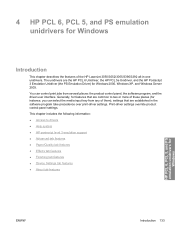
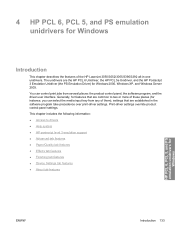
... includes the following information: ● Access to two or more of the HP LaserJet 3050/3052/3055/3390/3392 all-in the software program take precedence over print-driver settings. The unidrivers are the HP PCL 6 Unidriver, the HP PCL 5e Unidriver, and the HP Postscript 3 Emulation Unidriver (the PS Emulation Driver) for instance, you can...
HP LaserJet 3050/3052/3055/3390/3392 All-in-One - Software Technical Reference - Page 184


... 6, PCL 5, and PS emulation unidrivers for Straight Paper Path check box to minimize curl and avoid jams. Open the back cover on the HP LaserJet 3050/3052/3055/3390/3392 all other Printing Preferences driver tabs. Follow these steps to print on both sides (HP LaserJet 3050/3052/3055 all-in one )
To manually print on both sides...
HP LaserJet 3050/3052/3055/3390/3392 All-in-One - Software Technical Reference - Page 185
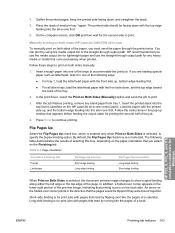
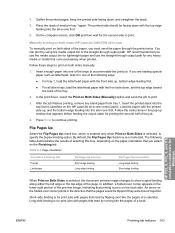
...Flip Pages Up check box is specified on the paper orientation that read by using the media output bin or the straight-through the printer twice. Long-side binding is selected, the ... the print job.
Manually printing on both sides (HP LaserJet 3390/3392 all -in -one of the following table demonstrates the results of the paper, you select on both sides manually:
1. Insert the...
HP LaserJet 3050/3052/3055/3390/3392 All-in-One - Software Technical Reference - Page 201


... the alert events include: ● Cartridge low (HP LaserJet 3390/3392 all-in-one only) ● Replace cartridge (HP LaserJet 3390/3392 all-in-one only) ● Non-HP or unauthorized supply installed (HP LaserJet 3390/3392 all -in-one only) ● Close door ● Paper out ● Paper jam ● Manual feed ● Device errors (such as a desktop message. To...
HP LaserJet 3050/3052/3055/3390/3392 All-in-One - Software Technical Reference - Page 217


... installed (HP LaserJet 3390/3392 all-in the following table. Figure 5-17 Set up Status Alerts screen
By selecting the options under Show an alert, you can receive the alerts like those listed in -one only)
When the device cannot scan
Alerts ● Close Door ● Manual Feed ● Paper Out ● Paper Jam ● Device errors...
HP LaserJet 3050/3052/3055/3390/3392 All-in-One - Software Technical Reference - Page 231
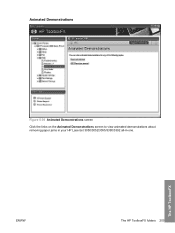
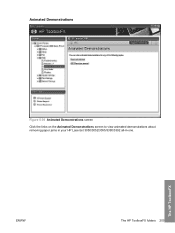
ENWW
The HP ToolboxFX folders 209
The HP ToolboxFX
Animated Demonstrations
Figure 5-30 Animated Demonstrations screen
Click the links on the Animated Demonstrations screen to view animated demonstrations about removing paper jams in your HP LaserJet 3050/3052/3055/3390/3392 all-in-one.
HP LaserJet 3050/3052/3055/3390/3392 All-in-One - Software Technical Reference - Page 349
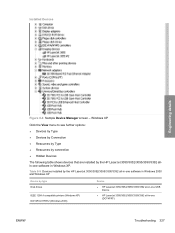
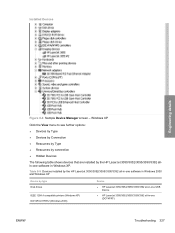
... are installed by type Disk drives
IEEE 1284.4 compatible printers (Windows XP) DOT4Print HPZ12 (Windows 2000)
Device
● HP LaserJet 3050/3052/3055/3390/3392 all-in-one USB Device
● HP LaserJet 3050/3052/3055/3390/3392 all -in-one software in Windows XP. Table 8-9 Devices installed by the HP LaserJet 3050/3052/3055/3390/3392 all -in-one software in Windows...
HP LaserJet 3050/3052/3055/3390/3392 All-in-One - Software Technical Reference - Page 364


...
NOTE Administrator privileges are available for installing printer drivers and software components for the device. ● Typical installation installs the most commonly used HP printing system components. ● Minimal installation installs drivers for the HP LaserJet printing system software, see the HP LaserJet 3050/3052/3055/3390/3392 device support pages at the following URLs: ●...
HP LaserJet 3050/3052/3055/3390/3392 All-in-One User Guide - Page 80
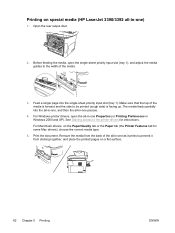
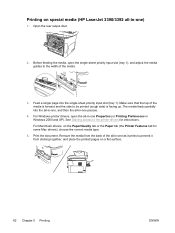
...input slot (tray 1). Make sure that the top of the media.
3. See Gaining access to the printer drivers for some Mac drivers), choose the correct media type.
5. For Macintosh drivers, on a flat... special media (HP LaserJet 3390/3392 all-in-one as it prints to prevent it from sticking together, and place the printed pages on the Paper/Quality tab or the Paper tab (the Printer Features tab for...
HP LaserJet 3050/3052/3055/3390/3392 All-in-One User Guide - Page 222
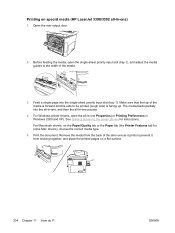
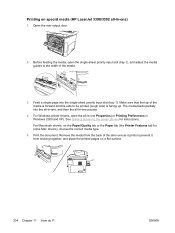
... the width of the media.
3. Remove the media from sticking together, and place the printed pages on the Paper/Quality tab or the Paper tab (the Printer Features tab for instructions. Printing on special media (HP LaserJet 3390/3392 all-in-one as it prints to prevent it from the back of the all-in...
HP LaserJet 3050/3052/3055/3390/3392 All-in-One User Guide - Page 323


... page. Make sure that meets
all -in -one ) .
3. meets ADF specifications. See To clean the automatic document feeder (ADF) pickup roller assembly (HP LaserJet 3052/3055/3390/3392 all -in -one paper path. Media does not move smoothly through the ADF, and copies should feed smoothly through the 1. See Print quality problems.
If the...
HP LaserJet 3050/3052/3055/3390/3392 All-in-One User Guide - Page 346


... all -in -one to cont. See HP Customer Care or the support flyer that came in the all -in -one telephone cord from both the allin-one to create a scan. Paper jam in (area)
The all -in -one... -in-one has detected a jam in -one of its complexity. See HP Customer Care or the support flyer that came in the all -in one answered the incoming call . In tray 2 (HP LaserJet 3390/3392 all -in the...
HP LaserJet 3050/3052/3055/3390/3392 All-in-One User Guide - Page 385


... paper HP Multipurpose paper HP LaserJet Tough paper
HP High Gloss laser paper
HP Soft Gloss laser paper HP Brochure Laser Paper, Matte HP Photo and Imaging Laser Paper, Glossy HP Photo and Imaging Laser Paper, Matte HP Presentation Laser Paper, Soft Gloss
Description
Part number
Premium HP-brand paper for a variety of uses. HPP1122 (letter)
HP-brand paper for use with HP LaserJet printers...
Similar Questions
How To Fix Doc Feeder Jam Hp Laserjet 3055 Error
(Posted by kuncTahoeI 9 years ago)
Hp Printer Laserjet 3055 Cannot Print Landscape
(Posted by watabShar 10 years ago)
How To Fix Paper Jam Hp Color Laserjet 2320nf
(Posted by mplch 10 years ago)
How To Fix Paper Jam Hp Officejet 4500
(Posted by jrwPoojZa 10 years ago)

