HP 3055 Support Question
Find answers below for this question about HP 3055 - LaserJet All-in-One B/W Laser.Need a HP 3055 manual? We have 7 online manuals for this item!
Question posted by joyah14 on April 7th, 2013
How To Find Out Where The Serial Number Of The Pick-up Roller Scanner Hp Laserje
serial number pick roller is damaged. Need to replace it and want to know where the serial no.
Current Answers
There are currently no answers that have been posted for this question.
Be the first to post an answer! Remember that you can earn up to 1,100 points for every answer you submit. The better the quality of your answer, the better chance it has to be accepted.
Be the first to post an answer! Remember that you can earn up to 1,100 points for every answer you submit. The better the quality of your answer, the better chance it has to be accepted.
Related HP 3055 Manual Pages
HP Printers - Supported Citrix Presentation Server environments - Page 6


...XP/2003: 4.27.2100.410 Win2003-x64: use HP LaserJet 2100 driver included in the Windows
OS
Win2k/XP/2003: 4.27.2200.410 Win2003-x64: use HP
LaserJet 2200 driver included in the Windows
OS
Win2k/XP...
Win2k/XP/2003: 1.0.0.0
Win2003-x64: Use HP Color LaserJet 4550 driver included in the Windows OS Win2k/XP/2003: 60.34.78.41
Win2003-x64: Use HP Color LaserJet 4550 driver included in the Windows OS
N/A...
HP Printers - Supported Citrix Presentation Server environments - Page 8


...: 61.063.461.41 N/A N/A
N/A
N/A
N/A
N/A
PS Win2k/XP/2003: 60.051.564.021 Win2003-x64: Use HP LaserJet P3005 driver
N/A
Win2k/XP/2003/2003x64: 61.063.346.00
Win2k/XP/2003/2003x64: 61.082.41.00
Use the UPD....071.661.41
Win2k/XP/2003/2003x64: 61.071.661.41
Win2k/XP/2003: 4.0 Win2003-x64: use HP
LaserJet 4000 driver included in the Windows
OS
Win2k/XP/2003/2003x64: 61.071.661.41
Win2k/XP/2003/2003x64:...
HP Printers - Supported Citrix Presentation Server environments - Page 9


...Yes Yes Yes
Yes
Yes
Yes
Yes
Yes Yes
PCL
Win2k/XP/2003: 4.27.4100.441 Win2003-x64: use HP LaserJet 4100 driver included in the Windows
OS
Win2k/XP/2003/2003x64: 61.063.461.42
Win2k/XP/2003/2003x64:... 61.071.661.41
Win2k/XP/2003/2003x64: 60.051.502.32
Win2k/XP/2003: 4.1.1 Win2003-x64: use HP
Color LaserJet 4500 driver included in the
Windows OS
Win2k/XP/2003/2003x64: 61.081.32.00
Win2k/XP/2003: 5.00....
HP Printers - Supported Citrix Presentation Server environments - Page 11


...Yes Yes Yes
PCL
Win2k/XP/2003: 4.27.8150.410 Win2003-x64: use HP LaserJet 8150 driver included in the Windows
OS
Win2k/XP/2003: 1.0 Win2003-x64: use HP
LaserJet 8500 driver included in the
Windows OS
PCL6: Win2k/XP/2003/2003- x64:...: 60.33.176.32
PCL6 Win2k/XP/2003: 60.33.189.21
Win2003-x64: use HP LaserJet 9040 driver
PCL5 Win2k/XP/2003: 60.33.176.32
PCL6 Win2k/XP/2003: 60.33.189.21
Win2003-x64...
HP Printers - Supported Citrix Presentation Server environments - Page 26


... scope of this document. the number of systems and configurations are the driver versions that were available at time of the feature and what it does.
26 Printers were connected to client and server systems using HP Jetdirect print server devices. Citrix-tested HP printers
Citrix tested the following HP LaserJet, Business Inkjet, Designjet and Deskjet...
HP Printers - Supported Citrix Presentation Server environments - Page 27


... specific users, clients, and servers. Printer policies
Description Policies are used to apply Citrix XenApp™ Server settings for client device mapping, for example, to the print server using the HP LaserJet/Business Inkjet/Designjet/Deskjet printers and drivers listed above. Policies override similar settings configured farm-wide at the server level or...
HP Printers - Supported Citrix Presentation Server environments - Page 29


... issues with autocreation printers and HP printers and drivers No issues were discovered when testing the Citrix XenApp™ Server printer policy-based session printers feature using a parallel cable or USB cable.
The settings were propagated and the client was able to the client device using the HP LaserJet/Business Inkjet/Designjet/Deskjet printers...
HP Printers - Supported Citrix Presentation Server environments - Page 34


You may need them.
Test methodology HP LaserJet/Business Inkjet/Designjet/Deskjet printers were attached to a Citrix XenApp™ Server using Jetdirect. Printer model tested
HP Color LaserJet 3800
Driver version tested
HP Color LaserJet 3800 PS (61.071.661.41) &
HP Color LaserJet 3800 PCL6 (61.071.661.41)
34 Printer model tested
HP LaserJet 3200
Driver version tested
HP LaserJet 3200 ...
HP Printers - Supported Citrix Presentation Server environments - Page 35


... tested
HP Color LaserJet 4600
HP Business Inkjet 2300 HP Deskjet 5440
Driver version tested
HP Color LaserJet 4600 PS (61.53.25.9) &
HP Color LaserJet 4600 PCL5 (61.53.25.9)
HP Business Inkjet 2300 PCL5 (61.53.25.9)
HP Deskjet 5400 Series (61.53.25.9)
Known issues with the HP Scanners/All-in-One devices and drivers listed for HP All-in-One devices
Scanners...
HP LaserJet Printers - Microsoft Windows XP and Windows Vista Printing Comparsion - Page 13
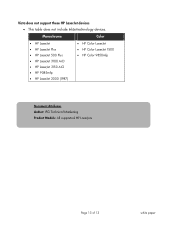
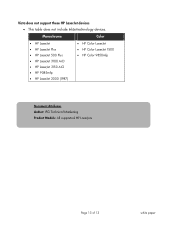
... not support these HP LaserJet devices • This table does not include InkJet-technology devices.
Monochrome
Color
• HP LaserJet • HP LaserJet Plus • HP LaserJet 500 Plus • HP LaserJet 3100 AiO • HP LaserJet 3150 AiO • HP 9085mfp • HP LaserJet 2000 (1987)
• HP Color LaserJet • HP Color LaserJet 1500 • HP Color 9850mfp
Document...
HP LaserJet 3050/3052/3055/3390/3392 All-in-One - Software Technical Reference - Page 223


... entry.
● To import contacts from a phone book that have been sent and received by the HP LaserJet all of importing the entire phone book.
● To select all -in Lotus Notes, Outlook, or...list, click the Select column heading.
Either select Next empty row or specify the number of the row where you want to the appropriate file, and then click OK.
● To delete an entry...
HP LaserJet 3050/3052/3055/3390/3392 All-in-One - Software Technical Reference - Page 371


...screen 237 Readme screen 211 Receive Alert messages for
device events 179 Receive faxes to E-mail utility 328 ... 294 new features 19 options 240, 300 Instant Support, HP 236 IP Configuration page, EWS 76 IP Configuration settings 228...components
23 laptop computers, receiving faxes
178 LaserJet Scan software 32 LaserJet Scanner program 293 LaserJet Send Fax program 292 Layout Options, unidrivers ...
HP LaserJet 3050/3052/3055/3390/3392 All-in-One User Guide - Page 56


..., folded, or damaged media can cause jams. See Guidelines for using media for more information. The ADF capacity for the HP LaserJet 3052/3055/3390/3392 all-in-one is up to 30 sheets of the glass. HP LaserJet 3052/3055 HP LaserJet 3390/3392
4. Gently close the lid. For the best quality scans, use the flatbed scanner.
Loading media...
HP LaserJet 3050/3052/3055/3390/3392 All-in-One User Guide - Page 91
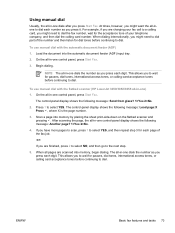
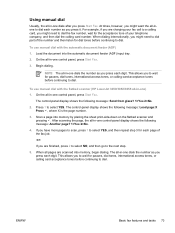
...need to dial the fax number, wait for the acceptance tone of your fax call to a calling card, you press each page of the number...scanner (HP LaserJet 3050/3052/3055 all -in-one control-panel display shows the following message: Another page? 1=Yes 2=No.
4. If you press each digit. The all-in-one dials the number...dials the number as you might want the all-inone to dial each number as you...
HP LaserJet 3050/3052/3055/3390/3392 All-in-One User Guide - Page 124


...number immediately. Press > once to select Fax setup, and then press .
3.
Pick up the telephone. Dial the fax number...know that is marked with a telephone icon).
1. Use the < or the > button to select Fax Send setup, and then press .
4. Use the < or the > button to start the fax machine.
4. NOTE You cannot use the flatbed scanner (HP LaserJet 3055...might want to dial a fax number ...
HP LaserJet 3050/3052/3055/3390/3392 All-in-One User Guide - Page 139


... only).
Load documents face-down (one control-panel display. For more than one process is recommended for each copy.
Load your document onto the flatbed scanner (HP LaserJet 3052/3055/3390/3392 all -in -one control panel to fax, copy, or scan. Press Start Copy on the all -in -one ADF input tray...
HP LaserJet 3050/3052/3055/3390/3392 All-in-One User Guide - Page 340
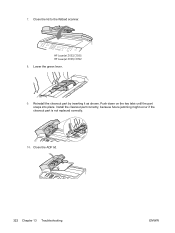
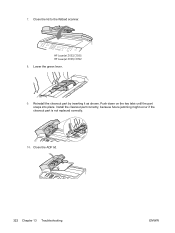
... inserting it as shown. Push down on the two tabs until the part snaps into place. Close the ADF lid.
322 Chapter 13 Troubleshooting
ENWW HP LaserJet 3052/3055 HP LaserJet 3390/3392
8. Install the cleanout part correctly, because future jamming might occur if the cleanout part is not...
HP LaserJet 3050/3052/3055/3390/3392 All-in-One User Guide - Page 418


... 38 loading originals on flatbed
scanner 38
media settings 128, 231 media, troubleshooting 348 number of conformity 390, 391 dedicated fax line additional devices, connecting
111 connecting all-in - C cables
part numbers 366 USB, troubleshooting 340 call report, fax printing 96, 361 troubleshooting 346 caller-ID boxes, connecting HP LaserJet 3050/3055 all-in -one to phone...
HP LaserJet 3050/3052/3055/3390/3392 All-in-One User Guide - Page 424


...replacing ADF 297 ADF pickup roller assembly
299 print cartridges 251, 295 reports, all -in -one 376 repair. See media print quality cleaning page, printing 240,
293, 363 HP ToolboxFX settings 279 settings 332 troubleshooting 332, 333 Print Settings tab, HP...3, 4 part numbers 366 recycling 285, 384 replacing 251, 295 ...HP LaserJet 3050 7 locating on HP LaserJet
3052/3055 10 locating on HP LaserJet...
HP Monochrome LaserJet AIO Printers - Fax data computer and network security features - Page 1


..., LJ3390, LJ3392; Fax data computer and network security features- The HP Monochrome LaserJet all -in -one features prevent virus transmission:
• No direct connection exists between the fax line and any devices that conform to a computer or network.
LJm1522n, LJ1522nf, LJm2727nf, LJm2727nfs Product Numbers: Q6504A, Q6503A, Q6500A, Q6501A, CC372A, CB534A, CB532A, CB533A
Page 1 of...
Similar Questions
How To Add Pdf File Type To Scanner Hp Color Laserjet Cm1017 Pcl 6 With Windows
How to add pdf file type to scanner HP Color Laserjet CM1017 MFP with Windows 7. It does not allow m...
How to add pdf file type to scanner HP Color Laserjet CM1017 MFP with Windows 7. It does not allow m...
(Posted by cvclaudineventer 9 years ago)
Hp Printer Laserjet 3055 Cannot Print Landscape
(Posted by watabShar 10 years ago)
How To Replace Pickup Roller Assembly Hp 3055
(Posted by lvja 10 years ago)
How To Remove Scanner Hp Color Laserjet Cp3505
(Posted by mrTheop 10 years ago)
How To Replace Separation Pad And Pickup Rollers On Hp Laserjet 3055
(Posted by Gilcha 10 years ago)

