HP 3052 Support Question
Find answers below for this question about HP 3052 - LaserJet All-in-One B/W Laser.Need a HP 3052 manual? We have 17 online manuals for this item!
Question posted by jeatec on February 8th, 2014
Hp Printer 3052a Won't
The person who posted this question about this HP product did not include a detailed explanation. Please use the "Request More Information" button to the right if more details would help you to answer this question.
Current Answers
There are currently no answers that have been posted for this question.
Be the first to post an answer! Remember that you can earn up to 1,100 points for every answer you submit. The better the quality of your answer, the better chance it has to be accepted.
Be the first to post an answer! Remember that you can earn up to 1,100 points for every answer you submit. The better the quality of your answer, the better chance it has to be accepted.
Related HP 3052 Manual Pages
End User License Agreement - Page 1


... legal agreement between you and HP or its suppliers. Other
software may load the Software
ON THE CONDITION THAT YOU Product into the local memory or storage device of the Freeware by you shall...of any portion of the Software Product which constitutes non-proprietary HP software or software provided under public license by
HP for back-up purposes. If the Software Product is not otherwise...
End User License Agreement - Page 2


..., as well as eligible for in the Software Product and user documentation are owned by HP or its affiliates may not reverse engineer, decompile, or disassemble the Software Product, except.... All intellectual property rights in this EULA.
7. CONSENT TO USE OF DATA. entirely by HP unless HP provides other terms along with the update or supplement.
After upgrading, you must first be an...
End User License Agreement - Page 3


... apply to you in a form that personally identifies you might incur, the entire liability of HP and any of its entirety.
10. GOVERNMENT CUSTOMERS. You shall comply with FAR 12.211... WITH EXPORT LAWS. TO THE MAXIMUM EXTENT PERMITTED BY APPLICABLE LAW, IN NO EVENT SHALL HP OR ITS SUPPLIERS BE LIABLE FOR ANY SPECIAL, INCIDENTAL,
INDIRECT, OR CONSEQUENTIAL DAMAGES WHATSOEVER (INCLUDING...
End User License Agreement - Page 4


... any addendum or amendment to this EULA which is included with the HP Product) is the entire agreement between you and HP relating to the Software Product and it supersedes all prior or contemporaneous ...10/03
5096-031*
355096-031 This EULA is subject to the Software Product or any HP policies or
programs for technical or editorial errors or omissions contained herein. To the extent the ...
PERJANJIAN LISENSI PENGGUNA-AKHIR (Indonesia) - Page 4


...in the express
warranty statements accompanying such products and services . HP shall not be construed as constituting an additional warranty. The information... for technical or editorial errors or omissions contained herein. Jika ada ketentuan dalam kebijakan atau program HP untuk layanan dukungan yang bertentangan dengan ketentuan EULA ini, maka yang berlaku adalah ketentuan EULA ini
...
Safety and Regulatory Information Desktops, Thin Clients, and Personal Workstations - Page 2


... without notice. © Copyright 2006-2009 Hewlett-Packard Development Company, L.P. The only warranties for technical or editorial errors or omissions contained herein. HP shall not be liable for HP products and services are set forth in the express warranty statements accompanying such products and services.
Nothing herein should be photocopied, reproduced, or...
Safety and Regulatory Information Desktops, Thin Clients, and Personal Workstations - Page 7


...habits for use ergonomically correct lifting procedures when moving it. For your computer's main AC disconnecting device and must be heavy; To reduce the risk of electrical shock.
Also, disconnect the telephone line...Do not disable the power cord grounding plug. CAUTION: If your computer is easily accessible at www.hp.com/ergo and on the Web at all times. be sure to use in a 115 or...
Safety and Regulatory Information Desktops, Thin Clients, and Personal Workstations - Page 8


...to the instructions. • Replace only with a proper AC protective earth (PE) ground connection. HP encourages customers to temperatures higher than 60° C (140° F). • Do not...secure the enclosure before connecting this product. The equipment must be provided with the HP spare designated for proper battery disposal.
2 Chapter 1 Safety Notices
ENWW Installation Conditions...
Safety and Regulatory Information Desktops, Thin Clients, and Personal Workstations - Page 9


...-2. Use of controls or adjustments or performance of a system comprising HP brand products, keyboards and monitors that is the same. Changing the default audio or equalizer settings might lead to Laser Notice No. 50, dated May 27, 2001; These regulations apply to the laser device other than other than those specified herein.
• Allow...
Safety and Regulatory Information Desktops, Thin Clients, and Personal Workstations - Page 11


...cord provided with the unit or an authorized replacement adapter from Hewlett-Packard or an approved HP source. Power cord sets for an IT power system with internal circuits that it . ...power switches are applicable to the proper voltage.
The power cord must be found at http://www.hp.com/cgi-bin/hpsupport/index.pl. ENWW
Power Supply and Power Cord Set Requirements 5
For a ...
Safety and Regulatory Information Desktops, Thin Clients, and Personal Workstations - Page 13


...a way that violates the telecommunication regulations/ laws of regulatory compliance certifications and identification, your product has been assigned a unique HP Regulatory Model Number (RMN). SAVE THESE INSTRUCTIONS
Telecommunications Device Approvals
The telecommunications device in which it is located may not function properly if the correct country or region selection is a remote risk of...
Safety and Regulatory Information Desktops, Thin Clients, and Personal Workstations - Page 14


...HP equipment causes harm to the premises wiring and telephone network must comply with the applicable FCC Part 68 rules and requirements adopted by ## are requested to a compatible modular jack that may result in the devices...may be a 900 number or any person to use a computer or other electronic device, including a fax machine, to its facilities, equipment, operations, or procedures that ...
Warranty - Page 4
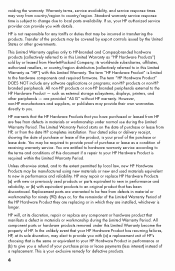
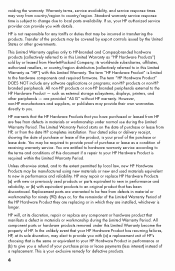
... to provide proof of purchase or lease as external storage subsystems, displays, printers, and other governments. The term "HP Hardware Product" is the same or equivalent to your HP authorized service provider can provide you have purchased or leased from HP are warranted to new in materials or workmanship during the Limited Warranty Period...
Warranty - Page 4


... of the product, is not responsible for the remainder of the Limited Warranty Period of the HP Hardware Product they are replacing or in this Limited Warranty as external storage subsystems, displays, printers, and other governments. HP may provide their own warranties directly to in which they are entitled to hardware warranty service...
Warranty - Page 31
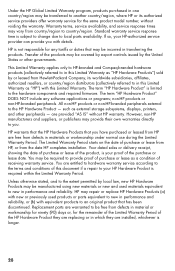
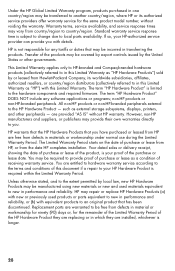
... conditions of purchase or lease as external storage subsystems, displays, printers, and other governments. Standard warranty service response time is limited to the hardware components and required firmware. If so, your HP Hardware Product is longer.
28 non-HP products or non-HP-branded peripherals. are entitled to hardware warranty service according to the...
Getting Started - Page 36
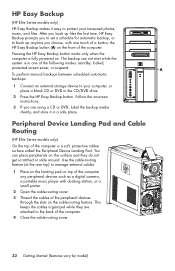
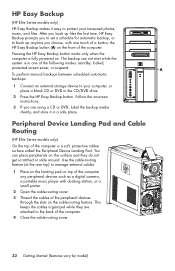
... instructions.
3 If you choose, with docking station, or a small printer.
2 Open the cable-routing cover.
3 Thread the cables of the peripheral devices through the slots on the front of a button: the HP Easy Backup button (A) on the cable-routing feature.
HP Easy Backup
(HP Elite Series models only)
HP Easy Backup makes it in a safe place.
Getting Started - Page 74


...adapter 3 Network Interface Card (NIC) 7
P
passwords 22 peripheral device landing pad and cable
routing 32 peripherals 2 power connector 2 printer
connecting 26
R
recording level, adjusting 21 Recovery Manager 59 reinstall a...16 Sleep mode 16, 17 software programs
CyberLink DVD Suite 33 CyberLink LabelPrint 30 HP Total Care Advisor 34 muvee Reveal 33 reinstall 59 Windows Movie Maker 34 software ...
Getting Started - Page 112
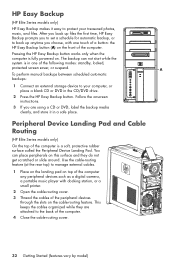
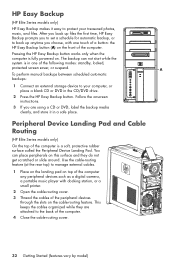
...
system is a soft, protective rubber surface called the Peripheral Device Landing Pad. After you back up files the first time, HP Easy Backup prompts you choose, with docking station, or a small printer.
2 Open the cable-routing cover.
3 Thread the cables of the peripheral devices through the slots on the front of the following modes...
Getting Started - Page 150


...adapter 3 Network Interface Card (NIC) 7
P
passwords 22 peripheral device landing pad and cable
routing 32 peripherals 2 power connector 2 printer
connecting 26
R
recording level, adjusting 21 Recovery Manager 59 reinstall a...16 Sleep mode 16, 17 software programs
CyberLink DVD Suite 33 CyberLink LabelPrint 30 HP Total Care Advisor 34 muvee Reveal 33 reinstall 59 Windows Movie Maker 34 software ...
Warranty - Page 4
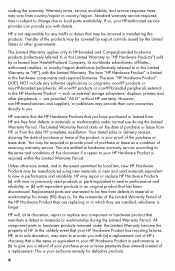
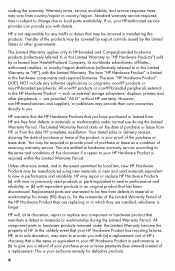
...remedy for the remainder of the Limited Warranty Period of the purchase or lease date. HP may be covered by export controls issued by the United States or other peripherals - ...or leased from country/region to in this Limited Warranty as external storage subsystems, displays, printers and other governments. Replacement parts are installed, whichever is subject to change due to in...
Similar Questions
How To Scan To A Pdf File With Hp Deskjet 3052a
(Posted by arazzBv 9 years ago)
Dell Can't Find Hp Printer 3052a
(Posted by jefflin 10 years ago)
Hp Inkjet 3052a Printer.
I would like to print addresses on 3x5 cards using my HP inkjet 3052A printer. Is there instruction...
I would like to print addresses on 3x5 cards using my HP inkjet 3052A printer. Is there instruction...
(Posted by vmonti 10 years ago)
How Can I Get A Set Up Cd For My Wireless Printer ...its A Hp Deskjet 3052a
WHEN I FIRST BOUGHT THIS PRINTER I LIVED IN AN APARTMENT AND IT WORKED GREAT . IVE MOVED SINCE TO A ...
WHEN I FIRST BOUGHT THIS PRINTER I LIVED IN AN APARTMENT AND IT WORKED GREAT . IVE MOVED SINCE TO A ...
(Posted by LINDA7150 11 years ago)

