HP 3050 Support Question
Find answers below for this question about HP 3050 - LaserJet All-in-One B/W Laser.Need a HP 3050 manual? We have 7 online manuals for this item!
Question posted by 1943 on August 23rd, 2013
How To Remove Lid To Repair Off/on Switch On Hp3050 Desk Jet?
Have a hp 3050 deskjet printer need to remove lid and replace on/off switch.Have removed two screws on right side. can not find any for left side.
Thanks
Current Answers
There are currently no answers that have been posted for this question.
Be the first to post an answer! Remember that you can earn up to 1,100 points for every answer you submit. The better the quality of your answer, the better chance it has to be accepted.
Be the first to post an answer! Remember that you can earn up to 1,100 points for every answer you submit. The better the quality of your answer, the better chance it has to be accepted.
Related HP 3050 Manual Pages
HP Printers - Supported Citrix Presentation Server environments - Page 1


... 2 Testing performed by HP ...3 HP LaserJet printers and supported driver versions 4 HP Color printers with Edgeline Technology and supported driver versions 12 Using the HP Universal Print Driver version 4.7 for Windows in Citrix environments 12 The difference between the Citrix and HP UPDs 13 Business Inkjet printers and supported driver versions 14 HP Deskjet printers and supported driver...
HP Printers - Supported Citrix Presentation Server environments - Page 3


... all driver releases to test that the drivers are autocreated concurrently. HP supports only the driver on the Citrix Server and no other HP printers. The feature testing performed by Citrix to simulate a user logon where multiple printers are free of LaserJet, Business Inkjet, and Deskjet printers for Citrix to verify that serve as a representative test sample...
HP Printers - Supported Citrix Presentation Server environments - Page 15


... versions more current than the versions stated in Citrix environments compared to consumer Deskjets. N/A
HP Deskjet printers and supported driver versions
HP recognizes the need for small inexpensive printing solutions for Citrix environments and offers a wide range of compatible products to HP LaserJets. • Lower intervention rates with higher capacity paper trays and ink supplies...
HP Printers - Supported Citrix Presentation Server environments - Page 24


... bandwidth connections.
However, HP and Citrix do test print drivers and printers in MetaFrame 1.8 Service Pack 4. Supported printing features
All printing features of this white paper to a host-based client printer. Citrix has provided the fix in Citrix Presentation Server 4.0/4.5 and XenApp 5.0. Answer: Check the LaserJet, Business Inkjet, Designjet, Deskjet, and ink-based All...
HP Printers - Supported Citrix Presentation Server environments - Page 26


...& 32-bit/64-bit drivers
HP Officejet Pro K5400
HP Officejet Pro L7680 All-in-One
HP Deskjet 5440
HP Business Inkjet 1100
HP Officejet 720
HP LaserJet 3200
HP LaserJet 4000
HP Designjet 4000 PostScript
HP Color LaserJet 3000
Testing methodology for each test case.
Printers were connected to client and server systems using HP Jetdirect print server devices. This is a base description...
HP Printers - Supported Citrix Presentation Server environments - Page 27


...Printer model tested
HP Color LaserJet 3000
HP LaserJet 4000 HP Business Inkjet 1100 HP Deskjet D2360 HP Deskjet 5440 HP Designjet 4000 PostScript
Driver version tested
HP Color LaserJet 3000 Series PCL (61.53.25.9) &
HP Color LaserJet 3000 Series PS(61.71.661.41)
HP LaserJet 4000 Series PCL6 (4.27.4000.0)
HP Business Inkjet 1100 Series (2.236.2.0)
HP Deskjet D2300 Series (60.61.243.0)
HP Deskjet...
HP Printers - Supported Citrix Presentation Server environments - Page 28


... XenApp™ Server printer management properties using Jetdirect. The printer was imported from the HP Driver Support website. Printer model tested
HP Deskjet D2360 HP LaserJet 3020
HP Officejet Pro K5400 HP Officejet Pro L7680 All-inOne
Driver version tested HP Deskjet D2300 Series (60.61.243.0)
HP LaserJet 3020 PCL 5e (60.5.72.21) &
HP LaserJet 3020 PS (60.5.72.21)
HP Officejet Pro K5400...
HP Printers - Supported Citrix Presentation Server environments - Page 29


..., and then the client system connected to the client device using the HP LaserJet/Business Inkjet/Designjet/Deskjet printers and drivers listed above. The settings were propagated and the client was able to the autocreated client printer in the user's session. Test methodology An HP LaserJet/Business Inkjet/Designjet/Deskjet printer was installed on the client's desktop. Setting changes...
HP Printers - Supported Citrix Presentation Server environments - Page 30


... the user's session and that the client could print successfully to test the Universal printer, only HP printers are autocreated using the HP LaserJet/Business Inkjet/Designjet/Deskjet printers and drivers listed above.
Because printer drivers are not needed to the client's locally attached HP printers. The client system connected to the client system using a parallel cable or USB cable...
HP Printers - Supported Citrix Presentation Server environments - Page 31


... drivers No issues were discovered when testing the Citrix Universal Printer using a parallel cable or USB cable.
The printer was attached to ports on users' Win16 and Win32 client devices, Windows CE, DOS, and Macintosh OS platforms
Test methodology An HP LaserJet/Business Inkjet/Designjet/Deskjet printer was installed on the client system and drivers for the...
HP Printers - Supported Citrix Presentation Server environments - Page 32


... tested
HP Deskjet D2360
HP Officejet Pro K5400
Driver version tested
HP Deskjet D2300 Series (60.61.243.0)
HP Officejet Pro K5400 Series (60.62.241.0)
HP LaserJet 3020 HP Officejet Pro L7680 All-in the Management Console for Citrix XenApp™ Server, the driver for the printers were downloaded from being autocreated. The printer driver compatibility feature allows you might need...
HP Printers - Supported Citrix Presentation Server environments - Page 33


...) &
HP LaserJet 3020 PS (60.5.72.21)
HP Officejet Pro L7600 Series (61.63.263.21)
HP Deskjet 5440
HP Deskjet 5400 Series (60.51.645.0)
33
Client printer driver mapping
Description When using Citrix XenApp™ Server clients, you map printer drivers to identify printer drivers that have different names for the same printer on different Windows platforms. You need to...
HP Printers - Supported Citrix Presentation Server environments - Page 34


... that all servers where Citrix XenApp™ Server clients need to other servers in the farm. Printer model tested
HP Color LaserJet 3800
Driver version tested
HP Color LaserJet 3800 PS (61.071.661.41) &
HP Color LaserJet 3800 PCL6 (61.071.661.41)
34 Test methodology HP LaserJet/Business Inkjet/Designjet/Deskjet printers were attached to a Citrix XenApp™ Server using...
HP Printers - Supported Citrix Presentation Server environments - Page 35


... methodology for each test case. the number of the feature and what it does.
Citrix-tested HP Scanners/All-in-One devices
Citrix tested the following HP Scanners/All-in -One devices were connected to client using the HP LaserJet/Business Inkjet/Designjet/Deskjet printers and drivers listed above. Note on client systems used throughout the testing process;
HP Printers - Supported Citrix Presentation Server environments - Page 37


The only warranties for technical or editorial errors or omissions contained herein. Planned future testing
HP LaserJet/Business Inkjet/Designjet/Deskjet printers and Scanner/All-in-One devices testing is subject to the test matrix. Microsoft, Windows NT, Windows Vista and Windows are set forth in the express warranty statements accompanying such products ...
HP LaserJet 3050/3052/3055/3390/3392 All-in-One - Software Technical Reference - Page 351


...remove files.
Standalone scrubber
If the installer fails and troubleshooting efforts have not solved the problem, you can use HP's standalone scrubber utility to protect your originals. The scrubber utility is located on the HP LaserJet 3050...in the util folder on the desktop that is loaded incorrectly, it might need to be sent, try following these files to your desktop, navigate to...
HP LaserJet 3050/3052/3055/3390/3392 All-in-One User Guide - Page 41
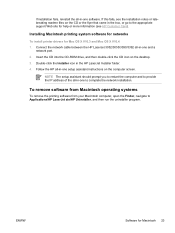
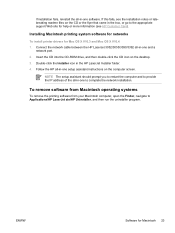
... the IP address of the all -in -one software. To remove software from Macintosh operating systems
To remove the printing software from your Macintosh computer, open the Finder, navigate...system software for networks
To install printer drivers for Macintosh 23
ENWW
Software for Mac OS X V10.3 and Mac OS X V10.4 1.
Connect the network cable between the HP LaserJet 3052/3055/3390/3392 all ...
HP LaserJet 3050/3052/3055/3390/3392 All-in-One User Guide - Page 160
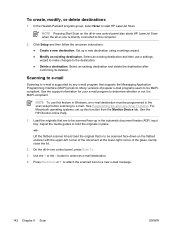
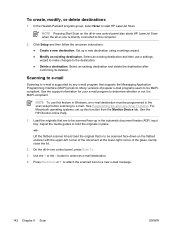
... destination and then use this function from the Monitor Device tab. See the support information for your e-mail program...lid and load the original that supports the Messaging Application Programming Interface (MAPI) protocol. NOTE Pressing Start Scan on the flatbed scanner with the upper-left corner of the document at the lower-right corner of popular e-mail programs seem to start HP LaserJet...
HP LaserJet 3050/3052/3055/3390/3392 All-in-One User Guide - Page 303


...HP device, the all -in -one prints with an empty non-HP print cartridge. See HP LaserJet printing supplies for more than a few minutes.
● See Environmental specifications for recycling.
Service or repairs required as non-HP...Store the supply in which the new supply arrived. Replacing and recycling supplies
To install a new HP print cartridge, follow the instructions that are included ...
HP LaserJet 3050/3052/3055/3390/3392 All-in-One User Guide - Page 424


... HP ToolboxFX settings 279 settings 332 troubleshooting 332, 333 Print Settings tab, HP ToolboxFX 280 printer ...replacing ADF 297 ADF pickup roller assembly
299 print cartridges 251, 295 reports, all -in -one 376 repair. door release, locating on HP LaserJet 3050 7
door release, locating on HP LaserJet 3052/3055 10
door release, locating on HP LaserJet 3390/3392 12
HP fraud hotline 285 non-HP...
Similar Questions
Who Has A User Manual For A Hp3050 Deskjet Printer ?
I need to change the inkcartridge & don't know how to access.
I need to change the inkcartridge & don't know how to access.
(Posted by trab116 10 years ago)
How To Change Hp3050 Desk Jet Printer From Usb To Wireless
(Posted by godframbie0 10 years ago)
Hp Desk Jet Printer Won't Print....it Barely Shows Any Ink At All
I have checked and there is sufficient ink level. copy barely shows any print
I have checked and there is sufficient ink level. copy barely shows any print
(Posted by chickie2400 11 years ago)
Where Do I Type In The Pin Number My Hp Desk Jet 3050 J610 Gives Me
(Posted by jasonsee1978 11 years ago)
Is Their A Memory Card Slot On This Hp Desk-jet F4500 Printer?
wear is the memory card slot located on my hp desk-jet f4500 printer?
wear is the memory card slot located on my hp desk-jet f4500 printer?
(Posted by taterbug98 13 years ago)

