HP 3050 Support Question
Find answers below for this question about HP 3050 - LaserJet All-in-One B/W Laser.Need a HP 3050 manual? We have 7 online manuals for this item!
Question posted by Tedam on August 12th, 2014
Scanner Communication Can Not Be Etablished Hp 3050
The person who posted this question about this HP product did not include a detailed explanation. Please use the "Request More Information" button to the right if more details would help you to answer this question.
Current Answers
There are currently no answers that have been posted for this question.
Be the first to post an answer! Remember that you can earn up to 1,100 points for every answer you submit. The better the quality of your answer, the better chance it has to be accepted.
Be the first to post an answer! Remember that you can earn up to 1,100 points for every answer you submit. The better the quality of your answer, the better chance it has to be accepted.
Related HP 3050 Manual Pages
HP Printers - Supported Citrix Presentation Server environments - Page 6


....42
Use the UPD
N/A Win2k/XP/2003/2003-
x64: 61.82.242.0
Win2k/XP/2003: 4.0 Win2003-x64: use HP
LaserJet 2100 driver included in the Windows
OS
Win2k/XP/2003: 2.0 Win2003-x64: use HP LaserJet 2200 driver included in the Windows
OS
Win2k/XP/2003/2003x64: 60.051.501.32
Win2k/XP/2003/2003x64...
HP Printers - Supported Citrix Presentation Server environments - Page 8


...: 61.063.461.41 N/A N/A
N/A
N/A
N/A
N/A
PS Win2k/XP/2003: 60.051.564.021 Win2003-x64: Use HP LaserJet P3005 driver
N/A
Win2k/XP/2003/2003x64: 61.063.346.00
Win2k/XP/2003/2003x64: 61.082.41.00
Use the UPD....071.661.41
Win2k/XP/2003/2003x64: 61.071.661.41
Win2k/XP/2003: 4.0 Win2003-x64: use HP
LaserJet 4000 driver included in the Windows
OS
Win2k/XP/2003/2003x64: 61.071.661.41
Win2k/XP/2003/2003x64:...
HP Printers - Supported Citrix Presentation Server environments - Page 9


...Yes Yes Yes
Yes
Yes
Yes
Yes
Yes Yes
PCL
Win2k/XP/2003: 4.27.4100.441 Win2003-x64: use HP LaserJet 4100 driver included in the Windows
OS
Win2k/XP/2003/2003x64: 61.063.461.42
Win2k/XP/2003/2003x64:... 61.071.661.41
Win2k/XP/2003/2003x64: 60.051.502.32
Win2k/XP/2003: 4.1.1 Win2003-x64: use HP
Color LaserJet 4500 driver included in the
Windows OS
Win2k/XP/2003/2003x64: 61.081.32.00
Win2k/XP/2003: 5.00....
HP Printers - Supported Citrix Presentation Server environments - Page 11


.../2003: 60.33.176.32
PCL6 Win2k/XP/2003: 60.33.189.21
Win2003-x64: use HP LaserJet 9040 driver
PCL5 Win2k/XP/2003: 60.33.176.32
PCL6 Win2k/XP/2003: 60.33.189.21
Win2003-x64: ... 61.071.661.41
Win2k/XP/2003: 60.33.104.43
Win2003-x64: use HP LaserJet 9040 driver
Win2k/XP/2003: 60.33.104.43
Win2003-x64: use HP Color LaserJet 8550 driver included in the Windows
OS
Win2k/XP/2003: 4.27.8550.440 Win2003...
HP Printers - Supported Citrix Presentation Server environments - Page 26


... systems using HP Jetdirect print server devices. the number...HP Deskjet D2360 XenApp Plugin for Hosted Apps, version 11.x
HP LaserJet 3020 HP Universal, PCL, PS printers & 32-bit/64-bit drivers
HP Officejet Pro K5400
HP Officejet Pro L7680 All-in-One
HP Deskjet 5440
HP Business Inkjet 1100
HP Officejet 720
HP LaserJet 3200
HP LaserJet 4000
HP Designjet 4000 PostScript
HP Color LaserJet...
HP Printers - Supported Citrix Presentation Server environments - Page 27


... device mapping, for domain users, allowing domain users logged on to the XenApp™ server farm to them. This is much more extensive and, therefore, beyond the scope of this document. Printer model tested
HP Color LaserJet 3000
HP LaserJet 4000 HP Business Inkjet 1100 HP Deskjet D2360 HP Deskjet 5440 HP Designjet 4000 PostScript
Driver version tested
HP Color LaserJet...
HP Printers - Supported Citrix Presentation Server environments - Page 29


... settings are the settings that control the configuration of printers installed on the client system and drivers for the printers were downloaded from the HP Driver Support website.
Client printer properties
Description Client printer properties are propagated to the client device using the HP LaserJet/Business Inkjet/Designjet/Deskjet printers and drivers listed above.
HP Printers - Supported Citrix Presentation Server environments - Page 34


... that the XenApp™ Server client users can print to other servers in the server farm.
Printer model tested
HP Color LaserJet 3800
Driver version tested
HP Color LaserJet 3800 PS (61.071.661.41) &
HP Color LaserJet 3800 PCL6 (61.071.661.41)
34 The shared printers in the server farm were configured through a Session...
HP Printers - Supported Citrix Presentation Server environments - Page 35


... tested the scanning capability of testing. Note on description - Scanners/All-in -One devices listed below. Note on test methodology - Printer model tested
HP Color LaserJet 4600
HP Business Inkjet 2300 HP Deskjet 5440
Driver version tested
HP Color LaserJet 4600 PS (61.53.25.9) &
HP Color LaserJet 4600 PCL5 (61.53.25.9)
HP Business Inkjet 2300 PCL5 (61.53.25...
HP LaserJet 3050/3052/3055/3390/3392 All-in-One - Software Technical Reference - Page 328
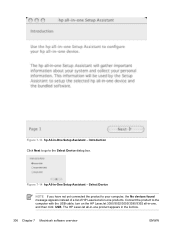
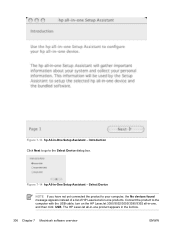
... Setup Assistant - Connect the product to the computer with the USB cable, turn on the HP LaserJet 3050/3052/3055/3390/3392 all -in the list box.
306 Chapter 7 Macintosh software overview
ENWW Figure 7-13 hp All-in -One Setup Assistant -
Select Device
NOTE If you have not yet connected the product to the Select...
HP LaserJet 3050/3052/3055/3390/3392 All-in-One - Software Technical Reference - Page 370


... 21 Help folder, HP ToolboxFX 204 How do I? See EWS
HP EWS Device Configuration utility, Macintosh 295
HP Extended Capabilities 30, 255, 271
HP Image Zone, localized versions 23
HP Instant Support 236 HP LaserJet Documentation screen
249 HP LaserJet Scan software 32 HP LaserJet Scanner program
293 HP LaserJet Send Fax program
292 HP PCL 6 Unidriver. folder, HP ToolboxFX 207
HP All-in-One Setup...
HP LaserJet 3050/3052/3055/3390/3392 All-in-One User Guide - Page 23


...
● 1200 dots per inch (ppi), 24-bit full-color scanning from letter/A4-size scanner glass.
● The HP LaserJet 3050 all-in -one only)
● ENERGY STAR® qualified ● N-up to optimize print quality.
● The HP UltraPrecise print cartridge has a finer toner formulation that allows faster, more efficient scan jobs with...
HP LaserJet 3050/3052/3055/3390/3392 All-in-One User Guide - Page 117
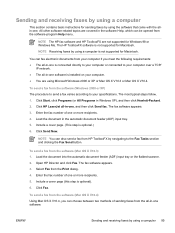
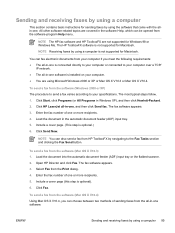
... automatic document feeder (ADF) input tray or the flatbed scanner. 2. Select Fax from the software (Mac OS X V10.3) 1.
The HP ToolboxFX software is installed on your computer if you can be... 6. All other software-related topics are not supported for Macintosh.
Click HP LaserJet all -in -one or more recipients. 5. Include a cover page. (This step is optional). 6. The most...
HP LaserJet 3050/3052/3055/3390/3392 All-in-One User Guide - Page 118
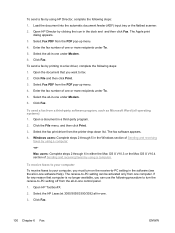
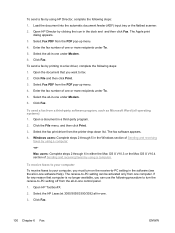
... send a fax by using a computer. Load the document into the automatic document feeder (ADF) input tray or the flatbed scanner. 2. Open HP Director by clicking the icon in a third-party program. 2. Select Fax PDF from the PDF pop-up menu. 4. Click... then click Print. 3. The fax software appears. 4. The receive-to fax. 2. Select the HP LaserJet 3050/3055/3390/3392 all -in -one under To. 5.
HP LaserJet 3050/3052/3055/3390/3392 All-in-One User Guide - Page 153


... down and the upperleft corner of the photo in the lower-right corner of the glass. HP LaserJet 3052/3055 HP LaserJet 3390/3392
2. Gently close the lid. 3. Lift the lid and place the book on the flatbed scanner with the page that you want to copy at the
lower-right corner of the glass.
HP LaserJet 3050/3052/3055/3390/3392 All-in-One User Guide - Page 159


...are set up by pressing the Scan To button on the all-in-one control panel also starts HP LaserJet Scan when the all -in-one control panel when I press
the Scan to Button and then ...the best scan quality, place your originals onto the flatbed scanner (on the all -in-one is turned off .
Click Setup to create a new destination.
6. HP ToolboxFX must be running to scan by moving them into ...
HP LaserJet 3050/3052/3055/3390/3392 All-in-One User Guide - Page 164
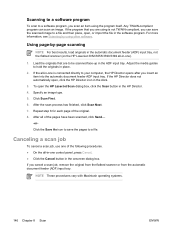
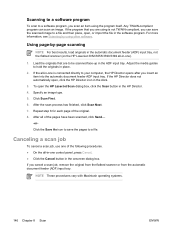
...Specify an image type. 5. If you scan an item using other software. If the HP Director does not automatically open the HP LaserJet Scan dialog box, click the Scan button in place.
2. Canceling a scan job
To... load originals in the automatic document feeder (ADF) input tray, not the flatbed scanner (on the HP LaserJet 3052/3055/3390/3392 all -in -one is not TWAIN-compliant, you insert an...
HP LaserJet 3050/3052/3055/3390/3392 All-in-One User Guide - Page 229


...click Programs (or All Programs in the automatic document feeder (ADF) input tray. 5. Click either HP LaserJet all -in the software Help, which can also send a fax from the software (Windows 2000 ... document feeder (ADF) input tray or the flatbed scanner. 2. Include a cover page (this step is optional). 6. NOTE The HP fax software and HP ToolboxFX are using Microsoft Windows 2000 or XP, or...
HP LaserJet 3050/3052/3055/3390/3392 All-in-One User Guide - Page 392


.... ● HP LaserJet 3050 all-in-one printer, fax, copier, scanner: www.hp.com/support/lj3050 ● HP LaserJet 3052 all-in-one printer, scanner, copier: www.hp.com/support/lj3052 ● HP LaserJet 3055 all-in-one printer, fax, copier, scanner: www.hp.com/support/lj3055 ● HP LaserJet 3390 all-in-one printer, fax, copier, scanner: www.hp.com/support/lj3390 ● HP LaserJet 3392 all...
HP Monochrome LaserJet AIO Printers - Fax data computer and network security features - Page 1


The HP Monochrome LaserJet all -in -one features prevent virus transmission:
• No direct connection exists between the fax line and any devices that conform to be modified through the fax connection.
• All fax communications go through the fax subsystem, which does not use Internet data-
LJm1522n, LJ1522nf, LJm2727nf, LJm2727nfs Product Numbers: Q6504A, Q6503A...
Similar Questions
Hp 3050 Laser Printer Support With Windows 7 Or Not
hp 3050 laser printer support with windows 7 or not
hp 3050 laser printer support with windows 7 or not
(Posted by dheerendra81 9 years ago)
How To Change The Scanner Bulb On Hp 3050
(Posted by Tincyoa 9 years ago)
Scanner Communication Cannot Be Established Hp 3050
(Posted by byrRGPL 10 years ago)
How Do I Use The Scanner In My Hp 3050 Deskjet
(Posted by jpdyove 10 years ago)
Avec Hp 3050 All-in-one J1610, Je Ne Parviens Pas à Activer Le Scanner
Après avoir déménagé, j'utilise une autre ligne sans fil. Après i...
Après avoir déménagé, j'utilise une autre ligne sans fil. Après i...
(Posted by chironalain01 10 years ago)

