HP 3050 Support Question
Find answers below for this question about HP 3050 - LaserJet All-in-One B/W Laser.Need a HP 3050 manual? We have 7 online manuals for this item!
Question posted by rmser49 on August 22nd, 2014
Hp 3055 How Do I Remove Domain Name In Network Configuration
The person who posted this question about this HP product did not include a detailed explanation. Please use the "Request More Information" button to the right if more details would help you to answer this question.
Current Answers
There are currently no answers that have been posted for this question.
Be the first to post an answer! Remember that you can earn up to 1,100 points for every answer you submit. The better the quality of your answer, the better chance it has to be accepted.
Be the first to post an answer! Remember that you can earn up to 1,100 points for every answer you submit. The better the quality of your answer, the better chance it has to be accepted.
Related HP 3050 Manual Pages
HP Printers - Supported Citrix Presentation Server environments - Page 27


... attached to the print server using the HP LaserJet/Business Inkjet/Designjet/Deskjet printers and drivers listed above.
Policies override similar settings configured farm-wide at the server level or on test methodology - These printers were configured for the printers were downloaded from the HP Driver Support website. The network print server was imported into the...
HP LaserJet 3050/3052/3055/3390/3392 All-in-One - Software Technical Reference - Page 19


... 210 HP LaserJet 3050/3052/3055/3390/3392 Readme 211 Device Information screen...212 Paper Handling screen...213 Print Quality screen...217 Paper Types screen...218 System Setup screen...220 Service screen...222 Device Polling Settings screen...223 Save / Restore Settings screen 224 Printing screen...225 PCL5e screen...226 PostScript screen...227 IP Configuration screen...228 Advanced Network...
HP LaserJet 3050/3052/3055/3390/3392 All-in-One - Software Technical Reference - Page 20


... Configuration screen - 2 of 3 233 Network Configuration screen - 3 of 3 233 Password screen...234 About HP ToolboxFX dialog box 236 Product Registration screen...237 HP LaserJet 3050/3052/3055/3390/3392 all-in-one CD Browser screen 248 HP LaserJet 3050/3052/3055/3390/3392 all-in-one documentation 249 HP LaserJet 3050/3052/3055/3390/3392 all-in-one Online Support 250 USB install - Device...
HP LaserJet 3050/3052/3055/3390/3392 All-in-One - Software Technical Reference - Page 80


... tab contains the following pages: ● Device Status ● Supplies Status (HP LaserJet 3390/3392 all -in-one only) ● Device Configuration ● Network Configuration ● Print Info Pages ● Event Log
Device Status
Figure 2-21 Device Status screen
The Device Status screen shows device-status messages from the product.
NOTE The HP EWS provides settings that are also...
HP LaserJet 3050/3052/3055/3390/3392 All-in-One - Software Technical Reference - Page 100
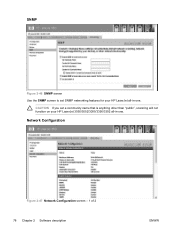
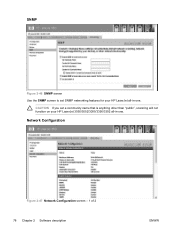
CAUTION If you set SNMP networking features for your HP LaserJet 3050/3052/3055/3390/3392 all -in -one .
Network Configuration
Figure 2-47 Network Configuration screen - 1 of 2 78 Chapter 2 Software description
ENWW SNMP
Figure 2-46 SNMP screen Use the SNMP screen to set a community name that is anything other than "public", scanning will not function on your HP LaserJet all -in -one .
HP LaserJet 3050/3052/3055/3390/3392 All-in-One - Software Technical Reference - Page 101
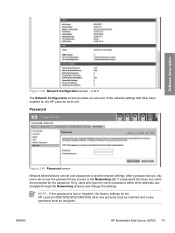
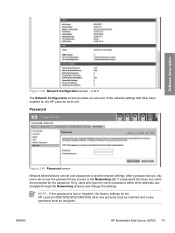
... Network Configuration screen provides an overview of the network settings that have access to protect network settings.
NOTE If the password is set, only users who type the correct password within three attempts can set , users are prompted for the password. Only users who know the password have been enabled for the HP LaserJet 3050/3052/3055/3390...
HP LaserJet 3050/3052/3055/3390/3392 All-in-One - Software Technical Reference - Page 193


...all -in ASCII format. The binary formats can be sent through a network.
The default setting is shown on the configuration page. HP PCL 6, PCL 5, and PS emulation unidrivers for the HP LaserJet 3050/3052/3055/3390/3392 all -in-one products is sent in binary (8-bit) ... product's total physical memory. The default PS memory setting for
Windows
ENWW
Device Settings tab features 171
HP LaserJet 3050/3052/3055/3390/3392 All-in-One - Software Technical Reference - Page 204


...9679; Print Settings folder ● Network Settings folder
Status folder
The Status folder contains the following sub-folders: ● Device Status ● Supplies Status (HP LaserJet 3390/3392 all-in-one only) ● Device Configuration ● Network Configuration ● Print Info Pages ● Event Log
Device Status
The Device Status screen shows device status messages from the product...
HP LaserJet 3050/3052/3055/3390/3392 All-in-One - Software Technical Reference - Page 249


...; SNMP ● Network Configuration
The HP ToolboxFX
ENWW
The HP ToolboxFX folders 227
Network Settings folder
The HP LaserJet 3052 all-in-one, HP LaserJet 3055 all-in-one, HP LaserJet 3390 all-in-one, and the HP LaserJet 3392 all-in -one by using the Network Settings options, you can configure the network settings for your changes to take effect. NOTE The HP LaserJet 3050 all-in -one...
HP LaserJet 3050/3052/3055/3390/3392 All-in-One - Software Technical Reference - Page 250
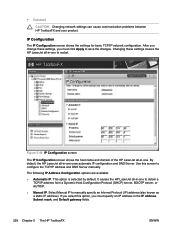
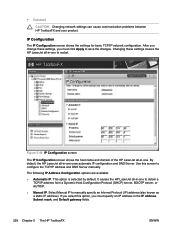
... and DNS Server manually. Figure 5-44 IP Configuration screen
The IP Configuration screen shows the host name and domain of the HP LaserJet all -in the IP address, Subnet mask, and Default gateway fields.
228 Chapter 5 The HP ToolboxFX
ENWW ● Password
CAUTION Changing network settings can cause communication problems between HP ToolboxFX and your product.
By default, the...
HP LaserJet 3050/3052/3055/3390/3392 All-in-One - Software Technical Reference - Page 254


... not operate properly.
If SNMP V1 is disabled. Network Configuration
The Network Configuration screen provides an overview of the network settings that have been enabled for the HP LaserJet all -in -one. The default Get Community name "public" is automatically enabled.
● Disable SNMP v1.
Figure 5-47 Network Configuration screen - 1 of "public". Select this option to enable...
HP LaserJet 3050/3052/3055/3390/3392 All-in-One - Software Technical Reference - Page 255


Figure 5-48 Network Configuration screen - 2 of 3
The HP ToolboxFX
Figure 5-49 Network Configuration screen - 3 of 3 ENWW
The HP ToolboxFX folders 233
HP LaserJet 3050/3052/3055/3390/3392 All-in-One - Software Technical Reference - Page 288


.... Run the Wizard even if your network configuration, and the options that you select.
266 Chapter 6 Installing Windows printing-system components
ENWW Network installation dialog box options for Windows
This section shows the dialog boxes that you install the HP LaserJet 3052/3055/3390/3392 all -in -one product over a network connection. NOTE The sequence of dialog...
HP LaserJet 3050/3052/3055/3390/3392 All-in-One - Software Technical Reference - Page 314


...9679; Ordering software for Macintosh ● HP EWS Device Configuration
Software components for Macintosh
The following table lists the software components for the HP LaserJet 3050/3052/3055/3390/3392 allin-one products that you to configure your HP LaserJet all-in-one . NOTE In network configurations where your HP LaserJet all -in-one software. HP Send Fax also provides tools for managing...
HP LaserJet 3050/3052/3055/3390/3392 All-in-One User Guide - Page 10


...
Resolution and color guidelines 151 Color...151 To clean the scanner glass...152
9 Networking Set up the all-in-one and use it on the network (HP LaserJet 3052/3055/3390/3392 all-in-one only)...1. 54 Configuring a network-port-connected all-in-one 154 Configuring a direct-connected shared all-in-one 155 Changing from a direct-connected shared...
HP LaserJet 3050/3052/3055/3390/3392 All-in-One User Guide - Page 38


....
3. From the homepage, you to have the software CD.
1. Click Remove.
20 Chapter 2 Software
ENWW The following software is a Web-based interface that provides simple access to all-in-one status and configurations, including network configurations and Smart Printing Supplies (SPS) functionality. HP ToolboxFX provides links to all-in-one software. Embedded Web server (EWS...
HP LaserJet 3050/3052/3055/3390/3392 All-in-One User Guide - Page 171


... the all -in -one control panel ● Supported network protocols ● TCP/IP configuration ● Using DHCP ● Using BOOTP ● Configuring for the product. DHCP will also require a server, but the TCP/IP settings will require a (PC, Unix, Linux, and so on the network (HP LaserJet 3052/3055/3390/3392 all-in-one only)
● Using...
HP LaserJet 3050/3052/3055/3390/3392 All-in-One User Guide - Page 172


... the all-in-one to print a Configuration page.
3. HP LaserJet 3052/3055
Figure 9-1 Network port location
HP LaserJet 3390/3392
Configuring a network-port-connected all-in-one
To configure a network-port-connected all-in-one configuration (direct mode or peer-to-peer printing)
In this configuration, the all-in-one is the recommended network configuration for installer updates on the Web...
HP LaserJet 3050/3052/3055/3390/3392 All-in-One User Guide - Page 175
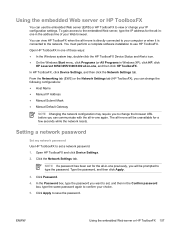
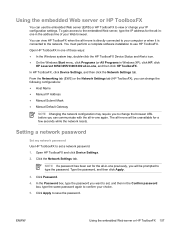
Setting a network password
Set my network password Use HP ToolboxFX to set , and then in the address line of these ways: ● In the Windows system tray, double-click the HP ToolboxFX Device Status and Alerts icon. ● On the Windows Start menu, click Programs (or All Programs in Windows XP), click HP, click
HP LaserJet 3052/3055/3390/3392...
HP LaserJet 3050/3052/3055/3390/3392 All-in-One User Guide - Page 178
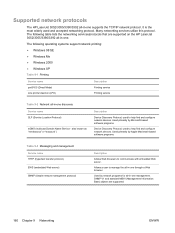
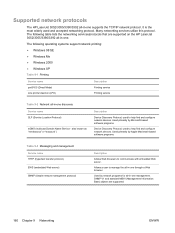
.... also known as "rendezvous" or "bonjours")
Description
Device Discovery Protocol, used to help find and configure network devices.
Supported network protocols
The HP LaserJet 3052/3055/3390/3392 all-in -one management.
Used primarily by Apple Macintosh-based software programs.
Table 9-3 Messaging and management Service name HTTP (hypertext transfer protocol) EWS (embedded Web server...
Similar Questions
How To Make Hp Laserjet 3050 Printer To Network Ready
(Posted by laurKP 9 years ago)
How To Install Hp 3055 Scanner Driver Via Network For Win7
(Posted by boosfasi 9 years ago)
Hp J4680 How To Print Network Configurations
(Posted by 4Coupgee 10 years ago)
Hp Laserjet 3055 Paper Jam - Please Help
How can I open the back door to free a paper jam on my HP 3055 laser jet all in one?
How can I open the back door to free a paper jam on my HP 3055 laser jet all in one?
(Posted by postals1226 11 years ago)
3050 Fax Software Problem
I am running Windows XP Professional (Tablet) on a Pansonic Toughbook. Newly loaded, SP3 plus most u...
I am running Windows XP Professional (Tablet) on a Pansonic Toughbook. Newly loaded, SP3 plus most u...
(Posted by ddrinnan 11 years ago)

