HP 3050 Support Question
Find answers below for this question about HP 3050 - LaserJet All-in-One B/W Laser.Need a HP 3050 manual? We have 7 online manuals for this item!
Question posted by gtsgodbo on April 15th, 2014
How Do I Enlarge With The Hp Wireless Printer 3050a
The person who posted this question about this HP product did not include a detailed explanation. Please use the "Request More Information" button to the right if more details would help you to answer this question.
Current Answers
There are currently no answers that have been posted for this question.
Be the first to post an answer! Remember that you can earn up to 1,100 points for every answer you submit. The better the quality of your answer, the better chance it has to be accepted.
Be the first to post an answer! Remember that you can earn up to 1,100 points for every answer you submit. The better the quality of your answer, the better chance it has to be accepted.
Related HP 3050 Manual Pages
HP Printers - Supported Citrix Presentation Server environments - Page 1


...
November 2008
Executive summary...2 What's new ...2 Versions of Terminal Server and Citrix supported by HP 2 Testing performed by HP ...3 HP LaserJet printers and supported driver versions 4 HP Color printers with Edgeline Technology and supported driver versions 12 Using the HP Universal Print Driver version 4.7 for Windows in Citrix environments 12 The difference between the Citrix...
HP Printers - Supported Citrix Presentation Server environments - Page 2


...® MetaFrame® Presentation Server, 3.0 - Citrix MetaFrame XP Presentation Server (Feature Release 1, 2, and 3)
2 These tests were run to determine how HP printers and their associated TWAIN drivers performed using the standard printer and printer-related features tests that Citrix uses to test its XenApp™ Server and XenApp™ Server client software. Citrix has...
HP Printers - Supported Citrix Presentation Server environments - Page 4


... N/A N/A N/A N/A
N/A Win2k/XP/2003/2003- Table 1: Minimum levels of the issue resolutions and known product limitations is included in this section.
x64: 60.061.442.00 N/A N/A N/A
N/A
4
HP LaserJet printers and supported driver versions
Table 1 identifies the HP LaserJet printers and associated drivers that are supported in Citrix environments by...
HP Printers - Supported Citrix Presentation Server environments - Page 12


... and Terminal Server environments. The Windows operating system limits a print queue to one port at http://www.hp.com/go/upd, is supported by HP in Citrix and Terminal Server environments.
For autocreated printers, the HP Universal Print PCL 5 driver can be installed in static or traditional mode on the server and perform as...
HP Printers - Supported Citrix Presentation Server environments - Page 14


... description of the issue resolutions and known product limitations is included in Citrix environments by HP. HP printer
Deskjet 310/320/340 (Monochrome) Deskjet 350C
Deskjet 450
Deskjet 460 Deskjet 1000C Deskjet ... BIJ 2250 BIJ 2230 BIJ 2280 BIJ 2300 BIJ 2600
Supported in Citrix
environment
Not tested
HP-supported drivers*
PCL
Host-based
PS
Use OS driver
N/A
N/A
Not tested
Yes
Yes Not...
HP Printers - Supported Citrix Presentation Server environments - Page 15


... more current than the versions stated in Citrix environments compared to consumer Deskjets. N/A
HP Deskjet printers and supported driver versions
HP recognizes the need for small inexpensive printing solutions for Citrix environments and offers a wide range of compatible products to HP LaserJets. • Lower intervention rates with higher capacity paper trays and ink supplies. •...
HP Printers - Supported Citrix Presentation Server environments - Page 18


...including Citrix and, therefore, are not recommended or supported in this table are also supported.
PS
N/A
N/A N/A N/A N/A N/A N/A N/A N/A N/A N/A N/A
18 LIDIL HP Deskjet printers
The table below identifies the HP Deskjet printers which use LIDIL (Lightweight Imaging Device Interface) printer language. HP printer
Deskjet 710/712/720/ 722
Supported in Citrix
environment
Not Supported
PCL...
HP Printers - Supported Citrix Presentation Server environments - Page 24


... in MetaFrame 1.8 Service Pack 4. Question: Is a certain HP print driver certified in the knowledge base article 302361. An alternative is no redirected printer is unaffected. When the user logs off and logs back in Citrix environments.
Microsoft has a workaround described in Citrix? Answer: Check the LaserJet, Business Inkjet, Designjet, Deskjet, and ink-based...
HP LaserJet Printers - Microsoft Windows XP and Windows Vista Printing Comparsion - Page 2


... in Vista are primarily UPD-based drivers. Page 2 of the UPD reside within the driver. Open the Printers folder and you may use this type of driver if there is : www.microsoft.com → Windows ... Note: The drivers for each driver release. of the UPD will see that device. This type of driver is known as the HP LaserJet M5035 MFP.
• In most recent release of the UPD. •...
HP LaserJet 3050/3052/3055/3390/3392 All-in-One - Software Technical Reference - Page 14
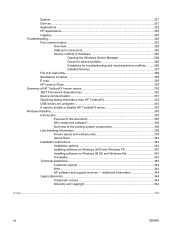
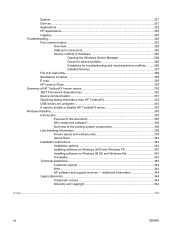
......325
Overview...325 USB port connections 325 Device conflicts in Windows 325
Opening the Windows Device Manager 326 Check for device conflicts 326 Guidelines for troubleshooting and resolving device conflicts..........326 Installed Devices 327 File to E-mail utility...328 Standalone scrubber...329 E-mail...329 HP LaserJet Scan...329 Summary of HP ToolboxFX known issues 330 .NET Framework...
HP LaserJet 3050/3052/3055/3390/3392 All-in-One - Software Technical Reference - Page 349
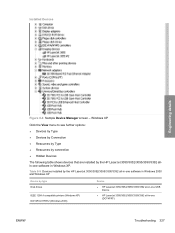
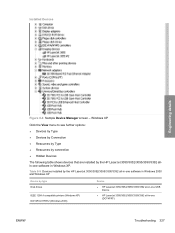
... View menu to see further options: ● Devices by Type ● Devices by Connection ● Resources by Type ● Resources by connection ● Hidden Devices
The following table shows devices that are installed by type Disk drives
IEEE 1284.4 compatible printers (Windows XP) DOT4Print HPZ12 (Windows 2000)
Device
● HP LaserJet 3050/3052/3055/3390/3392 all-in-one...
HP LaserJet 3050/3052/3055/3390/3392 All-in-One - Software Technical Reference - Page 353
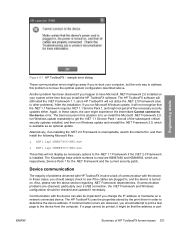
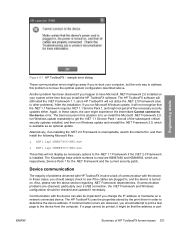
... 1.1 framework requires .NET 1.1 Service Pack 1, and might not get all of the necessary security updates either.
Communication with HP ToolboxFX involve a lack of HP ToolboxFX known issues 331 Again, in order to the device. Alternatively, if un-installing the .NET 2.0 Framework is unacceptable, search the Internet for the .NET Framework and the current...
HP LaserJet 3050/3052/3055/3390/3392 All-in-One - Software Technical Reference - Page 364


...XP
NOTE Administrator privileges are available for installing printer drivers and software components for the device. ● Typical installation installs the most commonly used HP printing system components. ● Minimal installation installs drivers for the HP LaserJet printing system software, see the HP LaserJet 3050/3052/3055/3390/3392 device support pages at the following URLs: ●...
HP LaserJet 3050/3052/3055/3390/3392 All-in-One - Software Technical Reference - Page 366
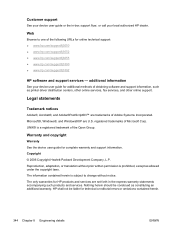
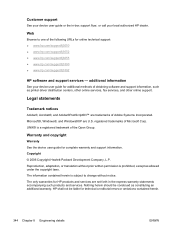
Reproduction, adaptation, or translation without notice. HP shall not be construed as printer driver distribution centers, other online services, fax services,...the device user guide for online technical support: ● www.hp.com/support/lj3050 ● www.hp.com/support/lj3052 ● www.hp.com/support/lj3055 ● www.hp.com/support/lj3390 ● www.hp.com/support/lj3392
HP software...
HP LaserJet 3050/3052/3055/3390/3392 All-in-One User Guide - Page 44


... should understand the requirements specified in -one produces documents that have excellent print quality. See Guidelines for using media for laser printers.
CAUTION Using media that does not meet all -in the HP LaserJet Printer Family Print Media Guide, which Hewlett-Packard has no control. This repair is designed for detailed paper and media specifications...
HP LaserJet 3050/3052/3055/3390/3392 All-in-One User Guide - Page 45
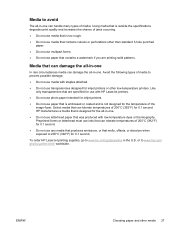
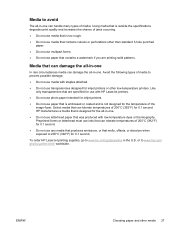
... temperatures of 200°C (392°F) for 0.1 second. To order HP LaserJet printing supplies, go to www.hp.com/ ghp/buyonline.html/ worldwide. Media that contains a watermark if you are specified for use with HP LaserJet printers.
● Do not use photo paper intended for inkjet printers.
● Do not use any media that produces emissions, or...
HP LaserJet 3050/3052/3055/3390/3392 All-in-One User Guide - Page 46
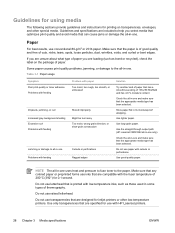
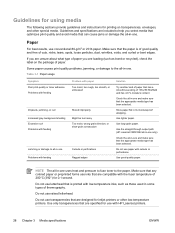
... that are loading (such as those used in -one Problems with feeding
Problem with HP LaserJet printers.
28 Chapter 3 Media specifications
ENWW Use lighter paper.
Use only transparencies that are specified... of 200°C (392°) for 0.1 second.
Use the straight-through output path (HP LaserJet 3390/3392 all -in its moistureproof wrapping. Do not use conventional 80-g/m2 or 20 lb...
HP LaserJet 3050/3052/3055/3390/3392 All-in-One User Guide - Page 51
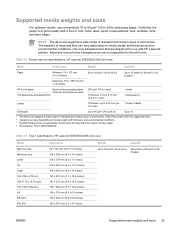
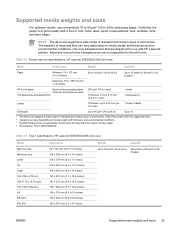
..., HP LaserJet 3050/3052/3055 all -in -one supports a wide range of standard and custom sizes of cuts, nicks, tears, spots, loose particles, dust, wrinkles, curls, and bent edges. Check the printer driver... environmental conditions. 3 Hewlett-Packard does not guarantee results when printing with HP LaserJet printers. Supported media weights and sizes
For optimum results, use with other types...
HP LaserJet 3050/3052/3055/3390/3392 All-in-One User Guide - Page 385


... printing with HPJ1124 (letter) HP LaserJet printers. Q2419A (letter) 200 sheets...HP LaserJet paper HP Premium Choice LaserJet paper HP Cover paper
HP Printing paper HP Multipurpose paper HP LaserJet Tough paper
HP High Gloss laser paper
HP Soft Gloss laser paper HP Brochure Laser Paper, Matte HP Photo and Imaging Laser Paper, Glossy HP Photo and Imaging Laser Paper, Matte HP Presentation Laser...
HP LaserJet 3050/3052/3055/3390/3392 All-in-One User Guide - Page 402
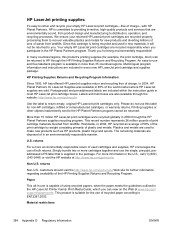
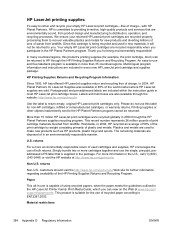
... Partners for example, the print cartridge, drum) can .view on the Web at http://www.hp.com/go /recycle Web site for being recycled and used in the HP LaserJet Printer Family Print Media Guide, which you for further information regarding availability of print cartridge materials diverted from landfills. Postage-paid , preaddressed UPS label...
Similar Questions
How To Enlarge Hp 3050 All In One Scanned Photogrraph
(Posted by stansloruss 9 years ago)
How To Connect Asus Tablet Windows 8 With Hp Wireless Printer 3050a
(Posted by Chucmakz 10 years ago)
Hp Printer 3050a Series J611
Printer works, but is very slow - often taking more than hour to print one page. I wondered if ...
Printer works, but is very slow - often taking more than hour to print one page. I wondered if ...
(Posted by jdllmiller 11 years ago)
Hp Wireless Printer 209a
My hp 209a wireless printer will not setup with my ipad2 something about air print
My hp 209a wireless printer will not setup with my ipad2 something about air print
(Posted by John316 11 years ago)
How To Get Wireless Printer To Work
(Posted by jk50 12 years ago)

