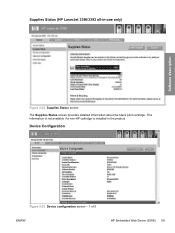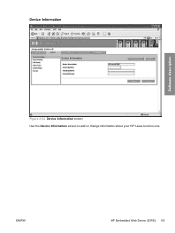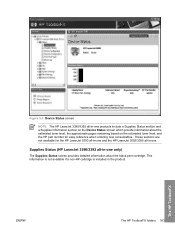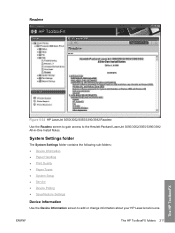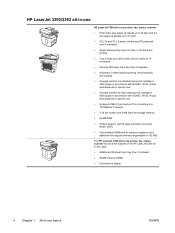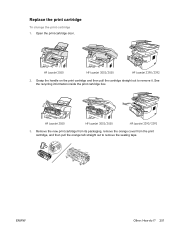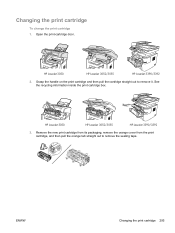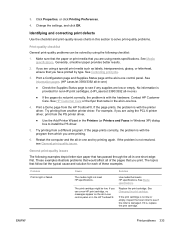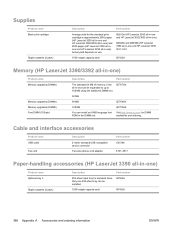HP 3050 Support Question
Find answers below for this question about HP 3050 - LaserJet All-in-One B/W Laser.Need a HP 3050 manual? We have 7 online manuals for this item!
Question posted by Regtag on September 16th, 2014
How Do I Change The Black Ink Cartridge?envy5330
Current Answers
Answer #1: Posted by SoCalWoman on September 16th, 2014 7:28 PM
Once at the video, move the slider forward to the 6 min 30 second mark to see how the cartridge is installed.
Please Note: The HP Envy 5330 was not forund to exist.
Much appreciation to those who acknowledge our members for their contribution toward finding a solution.
~It always seems impossible until it is done~
Nelson Mandela
Related HP 3050 Manual Pages
Similar Questions
I have refilled Ink cartridge of my Deskjet.. But its not showing it. I don't know whats wrong with ...
My ink cartridge slams hard to the right a couple of times when I first turn on the printer.