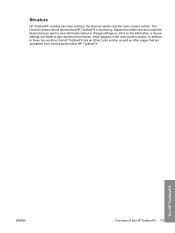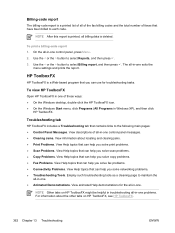HP 3050 Support Question
Find answers below for this question about HP 3050 - LaserJet All-in-One B/W Laser.Need a HP 3050 manual? We have 7 online manuals for this item!
Question posted by harrybrown on October 2nd, 2013
My Printer Hp 3050( All In One)is Having Copy Problem What Should I Do?
The person who posted this question about this HP product did not include a detailed explanation. Please use the "Request More Information" button to the right if more details would help you to answer this question.
Current Answers
Related HP 3050 Manual Pages
Similar Questions
Hp 3050 Laser Printer Support With Windows 7 Or Not
hp 3050 laser printer support with windows 7 or not
hp 3050 laser printer support with windows 7 or not
(Posted by dheerendra81 9 years ago)
How To Network A Hp 3050 Laserjet Printer
(Posted by carwOzCo 10 years ago)
How Do I Change The Wireless Network On My Hp Printer, Hp 3050
(Posted by aussMY 10 years ago)
Cannot Align Printer Hp 3050
(Posted by bigbmist 10 years ago)
Unable To Instal Hp 3050 Pcl 6 Network Printer On Windows 7 Home Basic
In our organisation, we are using an HP Laserjet PCL 6 printer which is connected to a Windows XP sy...
In our organisation, we are using an HP Laserjet PCL 6 printer which is connected to a Windows XP sy...
(Posted by chithraganesh 11 years ago)