HP 3030 Support Question
Find answers below for this question about HP 3030 - LaserJet B/W Laser.Need a HP 3030 manual? We have 12 online manuals for this item!
Question posted by Dblakspl on June 20th, 2014
Why Can't I Scan From Laserjet 3030 To Macbook Pro
The person who posted this question about this HP product did not include a detailed explanation. Please use the "Request More Information" button to the right if more details would help you to answer this question.
Current Answers
There are currently no answers that have been posted for this question.
Be the first to post an answer! Remember that you can earn up to 1,100 points for every answer you submit. The better the quality of your answer, the better chance it has to be accepted.
Be the first to post an answer! Remember that you can earn up to 1,100 points for every answer you submit. The better the quality of your answer, the better chance it has to be accepted.
Related HP 3030 Manual Pages
HP LaserJet 3015, 3030, and 3380 All-in-One - (English/French) Fax Guide - Page 11


... topics: ● Connecting the device to a telephone line ● Connecting additional devices ● Specifying the fax settings We recommend that you save this Fax Guide so that came with the capabilities of a full range of the following devices: ● The HP LaserJet 3015 all-in-one ● The HP LaserJet 3030 all-in-one ● The...
HP LaserJet 3015, 3030, and 3380 All-in-One - (English/French) Fax Guide - Page 26
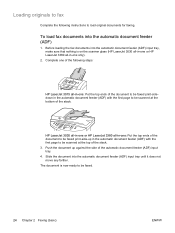
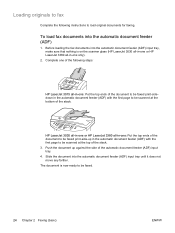
... into the automatic document feeder (ADF) input tray until it does not move any farther. HP LaserJet 3030 all-in-one or HP LaserJet 3380 all-in-one: Put the top ends of the document to be scanned at the bottom of the stack. 3. Push the document up in the automatic document feeder (ADF...
HP LaserJet 3015, 3030, and 3380 All-in-One - (English/French) Fax Guide - Page 28


... resolution for the current fax job
1. To change the fax contrast or glass-scan size (HP LaserJet 3030 all-in-one or HP LaserJet 3380 all-in-one only).
When dialing by using the alphanumeric buttons, include ...to send a fax to dial the number. When the last page of the fax has exited the device, you use them to enter the speed-dial entry, and then press MENU/ENTER.
See To program...
HP LaserJet 3015, 3030, and 3380 All-in-One - (English/French) Fax Guide - Page 29


... activity log. If the fax number that you are scanning from glass? 1=Yes 2=No appears, and then press MENU/ENTER. The device scans the document into the automatic document feeder (ADF) input tray or onto the flatbed scanner (HP LaserJet 3030 all-in-one or HP LaserJet 3380 all -in the software for the group. If...
HP LaserJet 3015, 3030, and 3380 All-in-One - (English/French) Fax Guide - Page 30


... flatbed scanner (HP LaserJet 3030 all-in-one or HP LaserJet 3380 all redial attempts fail, the device updates the fax activity log by using the control panel. The device sends the fax to... the next step.
5. If all -in the group.
Press FAX/SEND.
If a number in the group is not supported in the software for Microsoft Windows 95 or Windows NT, but you are scanning...
HP LaserJet 3015, 3030, and 3380 All-in-One - (English/French) Fax Guide - Page 31


...
To use manual dial with the flatbed scanner
Only the HP LaserJet 3030 all-in -one have more pages to scan, press 1 to select YES, and then repeat step 3 for each digit. Scan a page into memory, begin dialing. English
Using manual dial
Normally, the device dials after you to wait for pauses, dial tones, international...
HP LaserJet 3015, 3030, and 3380 All-in-One - (English/French) Fax Guide - Page 32


...scanning from one only), select YES when Send from glass? 1=Yes 2=No appears, and then press MENU/ENTER.
30 Chapter 2 Faxing (basic)
ENWW Load the document into the automatic document feeder (ADF) input tray or onto the flatbed scanner (HP LaserJet 3030 all-in-one or HP LaserJet...from the flatbed scanner (HP LaserJet 3030 all-in-one only).
2. The device redials the last number that ...
HP LaserJet 3015, 3030, and 3380 All-in-One - (English/French) Fax Guide - Page 38


... to save your selection. The following glass-size settings are available: ● HP LaserJet 3030 all-in-one: A4 or Letter ● HP LaserJet 3380 all -in-one : A4, Letter, or Legal
36 Chapter 2 Faxing (...This setting determines what paper size the flatbed scanner scans when you purchased the device. The factory-set default is not available with the HP LaserJet 3015 all -in-one . Use the < or...
HP LaserJet 3015, 3030, and 3380 All-in-One - (English/French) Fax Guide - Page 56


... are delivered as another job. or select 2 for A.M. Press MENU/ENTER.
3. The device scans the document into memory and sends it , you can send the additional information as individual faxes...complete this procedure, the device scans the document into the automatic document feeder (ADF) input tray or onto the flatbed scanner (HP LaserJet 3030 all-in-one or HP LaserJet 3380 all-in the fax...
HP LaserJet 3020 and 3030 All-in-One - User Guide - Page 9


... ...119 Unclear text ...119 Reduced size ...119
Scanned image is of poor quality 120 Is the original...LaserJet 3030 all-in-one only) .......136 IC CS-03 requirements (hp LaserJet 3030 all-in-one only 136 Regulatory information for the European Union countries/regions (hp LaserJet 3030 all-in-one only) ...137 Safety statements ...138
Laser safety statement 138 Canada DOC regulations 138 Laser...
HP LaserJet 3020 and 3030 All-in-One - User Guide - Page 17


... -in -one
Use the following illustration to identify the device control panel components.
1 Fax controls. For information about scanning, see Copying.
5 Scan controls. Use these controls to change commonly used default settings and to a folder. ENWW
Identifying the device control panel components of the hp LaserJet 3030 all -in -one 7 For instructions about using the fax...
HP LaserJet 3020 and 3030 All-in-One - User Guide - Page 18
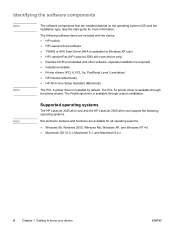
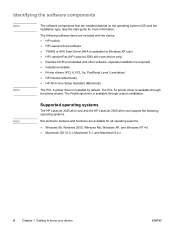
... is available for Windows XP only) ● HP LaserJet Fax (HP LaserJet 3030 all device features and functions are installed depend on the operating system... (Macintosh) ● HP All-in -one device only) ● Readiris OCR (not installed with the device: ● HP toolbox ● HP LaserJet Scan software ● TWAIN or WIA Scan Driver (WIA is available through custom installation. See...
HP LaserJet 3020 and 3030 All-in-One - User Guide - Page 21
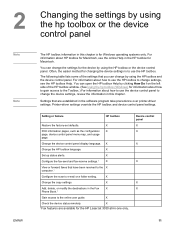
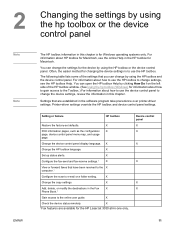
... for the HP LaserJet 3030 all-in this chapter. Settings that are available for information about how to gain access to the Toolbox.) For information about how to use the device control panel to change...I on the left side of the settings that have been received to the X computer.1
Configure the scan to the online user guide.
X
Configure the fax-send and fax-receive settings.1
X
View or...
HP LaserJet 3020 and 3030 All-in-One - User Guide - Page 22
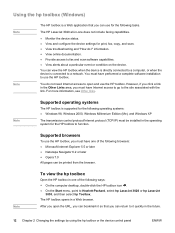
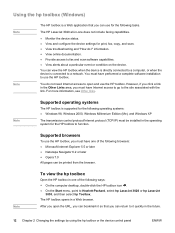
... can view the HP toolbox when the device is directly connected to a computer, or when the device is supported for the HP toolbox to Hewlett-Packard, select hp LaserJet 3020 or hp LaserJet
3030, and then select hp Toolbox.
After you open and use for print, fax, copy, and scan. ● View troubleshooting and "How do...
HP LaserJet 3020 and 3030 All-in-One - User Guide - Page 23


.... View settings available for the HP LaserJet 3030 all -in the HP toolbox contains links to receive. ENWW
Using the hp toolbox (Windows) 13 Note Note
The hp toolbox sections
The HP toolbox contains the following sections: ● Status tab ● Fax tab (available for the device.
Status tab
The Status tab has...
HP LaserJet 3020 and 3030 All-in-One - User Guide - Page 42


...: 127 by 127 mm (5 by 5 inches) ● Maximum: 215.9 by 381 mm (8.5 by 15 inches)
Use the flatbed scanner for faxing (HP LaserJet 3030 all-in-one only), copying, and scanning if the media is fragile, thin, or thick.
Note
Automatic document feeder (ADF) specifications
● Input capacity: The ADF holds up to...
HP LaserJet 3020 and 3030 All-in-One - User Guide - Page 78


..., select hp LaserJet 3030 or hp LaserJet 3020, and then select Scan. HP LaserJet Scan software opens on the E-mail tab, the original is scanned and attached to a new e-mail message, but is to be scanned face-up in the automatic document feeder (ADF) input tray. Click Settings.
5. If no e-mail recipient is installed on the device. Click Scan. OR...
HP LaserJet 3020 and 3030 All-in-One - User Guide - Page 79
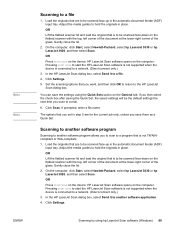
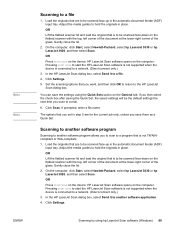
... save them as a Quick Set. On the computer, click Start, select Hewlett-Packard, select hp LaserJet 3030 or hp LaserJet 3020, and then select Scan. OR Press START SCAN on the device. Click Settings. 5. If you save the settings using hp LaserJet Scan software (Windows) 69 Gently close the lid.
2. Adjust the media guides to hold the originals...
HP LaserJet 3020 and 3030 All-in-One - User Guide - Page 80
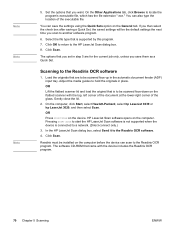
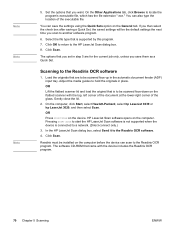
.... (Direct-connect only.)
3.
On the computer, click Start, select Hewlett-Packard, select hp LaserJet 3030 or hp LaserJet 3020, and then select Scan. Pressing START SCAN to start the HP LaserJet Scan software is not supported when the device is connected to the HP LaserJet Scan dialog box. 8. Gently close the lid.
2. Select the file type that you save the...
HP LaserJet 3020 and 3030 All-in-One - User Guide - Page 87
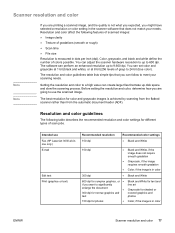
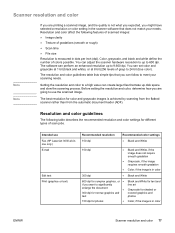
...600 dpi. Intended use the scanned image.
Resolution and color guidelines
The following features of scanned images:
● Image clarity
● Texture of gray) to use Fax (HP LaserJet 3030 all-inone only) E-mail...and color guidelines table lists simple tips that take up disk space and slow the scanning process.
Setting the resolution and color to a high value can create large files ...
Similar Questions
How Do I Set Up Laserjet 3030 Scanner To Macbook Pro
(Posted by tasrump 10 years ago)
How To Make Hp Laserjet 3030 Remote Scanning Software
(Posted by cojo 10 years ago)
How To Install Hp Officejet 4620 Print/fax/scan/ Copy With Macbook Pro
(Posted by jeckejoeyb 10 years ago)
Hp Laserjet 3030 Memory
my hp laserjet 3030 says the memory it too low to print my job
my hp laserjet 3030 says the memory it too low to print my job
(Posted by annemckay8 11 years ago)
Scan Hp7100 To Macbook Pro
What kind of software do I need and where can I download it from? I have the ability but am not sure...
What kind of software do I need and where can I download it from? I have the ability but am not sure...
(Posted by tennisacelj 12 years ago)

