HP 3015 Support Question
Find answers below for this question about HP 3015 - LaserJet B/W Laser.Need a HP 3015 manual? We have 12 online manuals for this item!
Question posted by walidScruf on September 20th, 2013
Last Page Won't Print Hp P3015
The person who posted this question about this HP product did not include a detailed explanation. Please use the "Request More Information" button to the right if more details would help you to answer this question.
Current Answers
There are currently no answers that have been posted for this question.
Be the first to post an answer! Remember that you can earn up to 1,100 points for every answer you submit. The better the quality of your answer, the better chance it has to be accepted.
Be the first to post an answer! Remember that you can earn up to 1,100 points for every answer you submit. The better the quality of your answer, the better chance it has to be accepted.
Related HP 3015 Manual Pages
HP Printers - Supported Citrix Presentation Server environments - Page 26


...HP LaserJet 3020 HP Universal, PCL, PS printers & 32-bit/64-bit drivers
HP Officejet Pro K5400
HP Officejet Pro L7680 All-in-One
HP Deskjet 5440
HP Business Inkjet 1100
HP Officejet 720
HP LaserJet 3200
HP LaserJet 4000
HP Designjet 4000 PostScript
HP Color LaserJet...connected to client and server systems using HP Jetdirect print server devices. Note on printer drivers used throughout the...
HP Printers - Supported Citrix Presentation Server environments - Page 27


... connecting to the server farm. Test methodology HP LaserJet/Business Inkjet/Designjet/Deskjet printers were attached to them. The network print server was performed on to the XenApp™...XenApp™ Server settings for client device mapping, for configuring settings such as autocreation, legacy client printers, printer property retention print job routing, printer mapping, printer driver...
HP Printers - Supported Citrix Presentation Server environments - Page 29


....
These settings are propagated to print successfully.
29 Some of printers installed on the client system, and then the client system connected to the client device using the HP LaserJet/Business Inkjet/Designjet/Deskjet printers and drivers listed above.
Printer model tested
HP Color LaserJet 3000
HP LaserJet 4000
Driver version tested
HP Color LaserJet 3000 Series PCL (61.53...
HP Printers - Supported Citrix Presentation Server environments - Page 34


... or media for the shared Citrix XenApp™ Server printers were replicated to print successfully. Drivers for multiple domain users. When using Jetdirect.
Printer model tested
HP Color LaserJet 3800
Driver version tested
HP Color LaserJet 3800 PS (61.071.661.41) &
HP Color LaserJet 3800 PCL6 (61.071.661.41)
34 The Add Printer wizard requests...
HP LaserJet 3015 All-in-One - User Guide - Page 99


... on. Many surge suppressors and batterybackups can cause print defects. If the whole page is light, the print density adjustment is too moist or too rough). Toner specks
● The media might be cleaned.
Adjust the print density and turn off EconoMode in the device properties. See HP LaserJet print cartridges for example, the media is low...
HP PCL/PJL reference - PCL 5 Comparison Guide - Page 8


... 2-87 Print Quality Command 2-88 Negative Motion Command 2-89 HP DeskJet 1600C Printer 2-90 HP LaserJet 5 and 5M Printers 2-96 Text Parsing 2-96 Two-Byte HP-GL/2 Support 2-97 Label Mode Command 2-97 Vertical Writing with Proportional Fonts 2-100 HP Color LaserJet 5 and 5M Printers 2-102 HP LaserJet 6P/ 6MP Printers 2-104 HP LaserJet 5Si Mopier 2-104 HP LaserJet 6L and LaserJet 6L Gold...
HP PCL/PJL reference - PCL 5 Comparison Guide - Page 117


... Pens-
Provides a mechanism for HP Color LaserJet Printer
Feature AppleTalk Configuration
Status Modified
Assign Color Index
New
Color Components 1, 2, 3 New
Color lookup Tables
New
CR (Color Range-HP-GL/2) New
Configure Image Data
New
Download Dither Matrix
New
Download Pattern
New
Foreground Color
New
Gamma Correction
New
Monochrome Print Mode New
NP (Number of...
HP PCL/PJL reference - PCL 5 Comparison Guide - Page 123


... have been added to provide support for the print job. Tray 3 (lower drawer) 5 - High Capacity Input (HCI) trays 2- 21
Default = 7 Range = 0 to enable printing from the LaserJet 5Si/5SiMx printer trays.
?&l#H
# = 0...Descriptions of this command in the following paragraphs). PCL Feature Additions for HP LaserJet 5Si/5SiMx Printers
Feature
Paper (Media) Source
Output Bin Alphanumeric ID
Status...
HP PCL/PJL reference - PCL 5 Comparison Guide - Page 144


...parsing method is set to counter-rotate characters when using the vertical rotated printing mode.
HP LaserJet printers (from LaserJet 4PJ on), the default text parsing method was based on the default...
When 2-byte text parsing methods were introduced in the default font.
HP LaserJet 5 and 5M Printers
HP LaserJet 5 and 5M printers are performance-enhanced follow-on products for 2-byte...
HP PCL/PJL reference - PCL 5 Comparison Guide - Page 159


... network-ready version of color specification and management. This printer can be considered as the direct descendent of the HP Color LaserJet 5 and the HP LaserJet 5 printers, since it prints.
The HP Color LaserJet 4500N printer is a 600 dpi device with 8-bit continuous tone support on a color monitor with respect to simplify the color command set without any...
HP PCL/PJL reference - PCL 5 Comparison Guide - Page 160
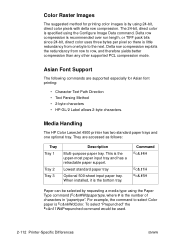
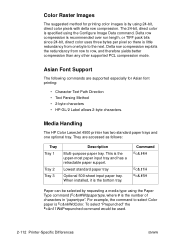
...direct color uses three bytes per pixel so there is ?&n6WdColor. Media Handling
The HP Color LaserJet 4500 printer has two standard paper trays and one byte to the next.
Lowest ... command would be selected by using the Configure Image Data command. They are supported especially for printing color images is by requesting a media type using the Paper
Type command (?&n#Wdpapertype, where #...
HP PCL/PJL reference - PCL 5 Comparison Guide - Page 163


... value as cRGB to enable files printed with the Color LaserJet and Color LaserJet 5 drivers to take advantage of the Color LaserJet 4500's use of values has been reduced to pixels.
• Picture Frame Scaling Command - The range of sRGB for the Device RGB and CMY color spaces, and the HP-GL/2 Color Range command, is...
HP PCL/PJL reference - PCL 5 Comparison Guide - Page 166


... Source command, because these commands. However, driver output from a LaserJet 4000 series printer driver will print correctly on the LaserJet 4000 series because the HP LaserJet 4000 series printers do not exist for the HP Color LaserJet 4500 printer.
Differences with the HP LaserJet 4000 Series Printers
The HP Color LaserJet 4500 series printers support the color extensions to the Output...
HP PCL/PJL reference - PCL 5 Comparison Guide - Page 167


...-end color laser printer. Paper Trays
The printer has two 500-sheet input trays (trays 2 and 3) that holds up to 12 x 18.5 inch), as well as envelopes, labels, and card stock. Depending on the paper size and type, the optional duplex printing accessory enables color printing on the feature set of the HP LaserJet 5Si...
HP PCL/PJL reference - PCL 5 Comparison Guide - Page 197


... raster graphics data using Raster Graphics Adaptive Compression (PCL compression mode five)
All HP LaserJet 4, 5 and 6 family printers have internal programming for optimizing the use of available memory for printing. For information about products newer than that required for printing pages may be smaller than those included in memory efficiency. This smaller amount of...
HP PCL/PJL reference - PCL 5 Comparison Guide - Page 198


... to the respective printer user manuals for compressing raster graphics data and as can typically print a full page of raster graphics in memory. On the HP LaserJet 4, 4M and 4Si the user will cause Memory Out errors. All HP LaserJet 4, 5, and 6 family printers also include enhancements to add more pages will have to improve the...
HP PCL/PJL reference - PCL 5 Comparison Guide - Page 201


... source unless there is an image known to already be on a page, it is not true for the HP Color LaserJet printer.) For best results do not use the Raster Y-Offset command.
• Avoid Unnecessary Print Model Use - Separation consists of Images - This constraint improves the operation of sequential raster bands non-raster...
HP PCL/PJL reference - PCL 5 Comparison Guide - Page 202
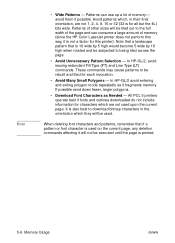
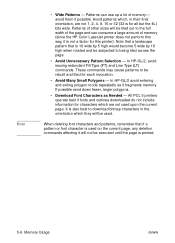
... large amount of memory (since the HP Color LaserJet printer does not perform this way, it is used upon the current page. Patterns of memory- In HP-GL/2 avoid entering and exiting polygon mode... invocation.
• Avoid Many Small Polygons - In HP-GL/2, avoid issuing redundant Fill Type (FT) and Line Type (LT) commands. It is printed.
5-6 Memory Usage
ENWW
avoid them if possible. When...
HP PCL/PJL reference - PCL 5 Comparison Guide Addendum - Page 10


...HP color LaserJet products and the other job-level functions.
PCL 5 Color Technical Reference Manual
This document describes the PCL 5 commands that are provided that demonstrate the use of the HP ...provide quick access to the syntax of the color printing process, using palettes, choosing color modes, adjusting output color to HP-GL/2, the vector-based graphics language that demonstrate ...
HP PCL/PJL reference - Printer Job Language Technical Reference Addendum - Page 11


... Technical Quick Reference Guide
This document is designed to provide quick access to meet your requirements, printing color raster graphics, and using HPGL/2 vector graphics.
This document should be used to print color on the HP color LaserJet products and the other Hewlett-Packard PCL 5 color products. Some of the main topics include an...
Similar Questions
How To Reset Maintenance Message On Hp P3015
(Posted by odienjb1 9 years ago)
Duplex Printing Hp Color Laserjet Cm4540mfp. How To Turn-on Duplex Printing.
How to turn-on duplex printing.
How to turn-on duplex printing.
(Posted by thomasatucker65ctr 10 years ago)
Hp Color Laserjet Cm1312nfi Mfp Printer Faded Print How To Fix
hp color laserjet CM1312nfi MFP printer faded print how to fix
hp color laserjet CM1312nfi MFP printer faded print how to fix
(Posted by premkiran9 12 years ago)

