HP 3015 Support Question
Find answers below for this question about HP 3015 - LaserJet B/W Laser.Need a HP 3015 manual? We have 12 online manuals for this item!
Question posted by arvindins on June 6th, 2012
How To Scan In Pdf Format, Please Assist Me
The person who posted this question about this HP product did not include a detailed explanation. Please use the "Request More Information" button to the right if more details would help you to answer this question.
Current Answers
There are currently no answers that have been posted for this question.
Be the first to post an answer! Remember that you can earn up to 1,100 points for every answer you submit. The better the quality of your answer, the better chance it has to be accepted.
Be the first to post an answer! Remember that you can earn up to 1,100 points for every answer you submit. The better the quality of your answer, the better chance it has to be accepted.
Related HP 3015 Manual Pages
HP LaserJet 3015 All-in-One - User Guide - Page 6


...
Loading originals to scan ...56 Loading originals into the automatic document feeder (ADF) input tray 56
Understanding scanning methods 58 Canceling a scan job ...59 Scanning from the device control panel 60
Programming the Scan to button 60 Scanning to e-mail ...60 Scanning to a folder ...60 Scanning by using hp LaserJet Scan software 61 Scanning to e-mail ...61 To scan to a file ...61...
HP LaserJet 3015 All-in-One - User Guide - Page 9


... appear ...109 Common scanning error messages 109 Scan quality is unacceptable 110 Preventing problems ...110 Blank pages ...110 Too light or dark ...110 Unwanted lines ...110 Black dots or streaks ...110 Unclear text ...110
Appendix A Specifications
HP LaserJet 3015 all-in-one 113 HP LaserJet 3015 all-in-one specifications 113
HP LaserJet 3015 all-in-one battery...
HP LaserJet 3015 All-in-One - User Guide - Page 22
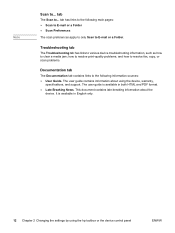
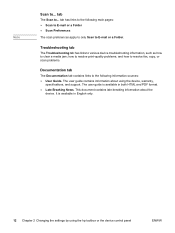
... following main pages: ● Scan to E-mail or a Folder ● Scan Preferences
The scan preferences apply to only Scan to the following information sources: ● User Guide. The user guide is available in both HTML and PDF format. ● Late Breaking News. Troubleshooting tab
The Troubleshooting tab has links to various device troubleshooting information, such as how...
HP LaserJet 3015 All-in-One - User Guide - Page 65


...
Use the following instructions to perform scanning tasks: ● Loading originals to scan ● Understanding scanning methods ● Canceling a scan job ● Scanning from the device control panel ● Scanning by using hp LaserJet Scan software ● Scanning by using TWAIN-compliant and WIA-compliant software ● Scanning by using OCR ● Scanner resolution and color...
HP LaserJet 3015 All-in-One - User Guide - Page 66
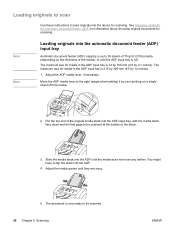
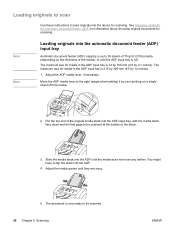
... by 356 mm (8.5 by 4.1 inches). Adjust the ADF media lever, if necessary. Put the top end of the original media stack into the device for scanning. Loading originals to scan
Use these instructions to load originals into the ADF input tray, with the media stack face down and the first page to be...
HP LaserJet 3015 All-in-One - User Guide - Page 68
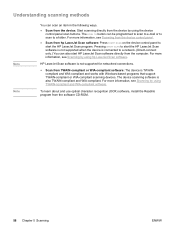
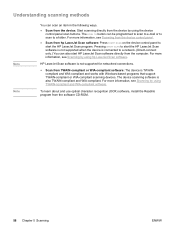
...and WIA-compliant software. For more information, see Scanning by using hp LaserJet Scan software.
To learn about and use optical character recognition (OCR) software, install the Readiris program from hp LaserJet Scan software: Press START SCAN on the device control panel to start the HP LaserJet Scan program. HP LaserJet Scan software is not supported for networked connections.
●...
HP LaserJet 3015 All-in-One - User Guide - Page 70


... panel, use the following procedure:
To use the following instructions to select an e-mail recipient.
4. Press START SCAN or MENU/ENTER. Load the originals that you selected in the Scan to the device must be scanned face-down in the automatic document feeder (ADF) input tray, with the top of the document leading into...
HP LaserJet 3015 All-in-One - User Guide - Page 71
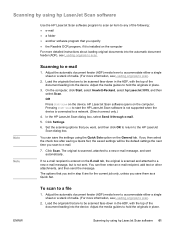
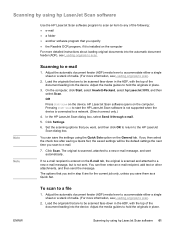
...) media lever to accommodate either a single sheet or a stack of the document leading into the device. On the computer, click Start, select Hewlett-Packard, select hp LaserJet 3015, and then select Scan.
Load the originals that are to scan. If you scan to a file
1. Adjust the automatic document feeder (ADF) media lever to accommodate either a single...
HP LaserJet 3015 All-in-One - User Guide - Page 73


... to accommodate either a single sheet or a stack of the document leading into the device.
Adjust the automatic document feeder (ADF) media lever to a network. (Direct-connect only.)
4. On the computer, click Start, select Hewlett-Packard, select hp LaserJet 3015, and then select Scan. HP LaserJet Scan software opens on the device. ENWW
Scanning by using hp LaserJet Scan software 63
HP LaserJet 3015 All-in-One - User Guide - Page 74


...device is WIA-enabled if it has a command such as Acquire, File Acquire, Scan, Import New Object, Insert from, or Scanner. When scanning from within the WIA-enabled program. To scan from a TWAIN-enabled program Start the scan from a TWAIN-enabled program, the HP LaserJet Scan software might start automatically, the image goes to scan, instead of HP LaserJet Scan... device icon. Scanning ...
HP LaserJet 3015 All-in-One - User Guide - Page 118
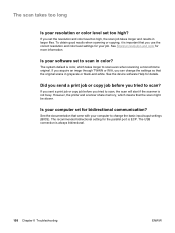
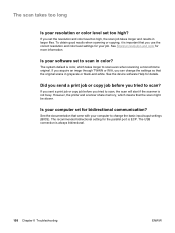
... original. The recommended bidirectional setting for details.
To obtain good results when scanning or copying, it is important that you can change the basic input/ouput settings (BIOS).
Is your job.
See the device software Help for the parallel port is always bidirectional.
108 Chapter 8 Troubleshooting
ENWW
See Scanner resolution and color...
HP LaserJet 3015 All-in-One - User Guide - Page 159


HP LaserJet 3015 all-in-one package contents 2
HP LaserJet Fax 6 HP LaserJet Printer Family Print Media Guide 24 HP LaserJet Scan software, scanning with 61 HP limited warranty ...sizes and weights 7 printing 33 specifications for 25 language for device control panel display changing 14 laser safety statement 121 length, device 111 letterhead, printing 35 life expectancy for print cartridges 134 ...
HP LaserJet 3015, 3030, and 3380 All-in-One - (English/French) Fax Guide - Page 91
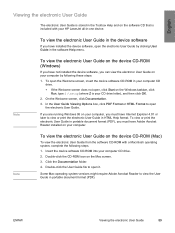
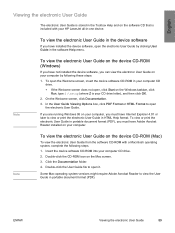
... document format (PDF), you can view the electronic User Guide on your computer by clicking User Guide in the software Help menu. Note
To view the electronic User Guide on the device CD-ROM (Mac)
To view the electronic User Guide from the software CD-ROM with your HP LaserJet all-in-one device.
English...
Service Manual - Page 66
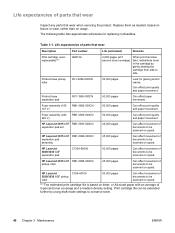
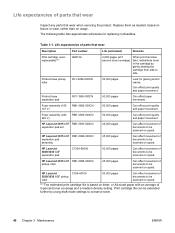
... pickup roller
RL1-0266-000CN
50,000 pages
Look for replacing confusables.
Fuser assembly (100-
HP LaserJet 3015 ADF RM1-0890-000CN separation pad assembly
25,000 pages
Can affect movement of documents to be scanned or copied. Life expectancies of parts that wear
Inspect any parts that wear
Description
Part number
Life...
Service Manual - Page 88
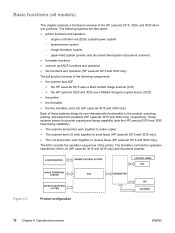
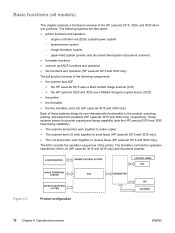
... LaserJet 3015 uses a fixed contact image scanner (CIS) ● the HP LaserJet 3020 and 3030 use a flatbed charged-coupled device (CCD) ● the printer ● the formatter ● the line interface unit (LIU) (HP LaserJet 3015 and 3030 only) Each of these systems brings its own characteristic functionality to receive faxes (HP LaserJet 3015 and 3030 only). image-formation...
Service Manual - Page 101
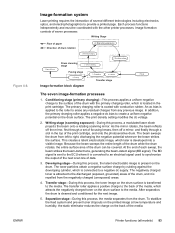
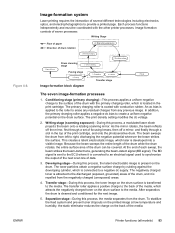
...the back of the media, which later is connected to the media. Image formation consists of seven processes:
Writing Stage
Flow of paper Direction of the media.... dc supply. Separation stage-During this process, a modulated laser diode projects the beam onto a rotating scanning mirror. Figure 4-6.
Scanning exposure
1. Fusing
5. Separation
4. Conditioning stage (primary charging...
Service Manual - Page 351


...Symbols/Numerics ###: error message 193 50 Fuser Error message 201 51 Laser Error message 202 52 Scanner Error message 202 79 Error message 202
...part numbers 305, 307 black dots, troubleshooting printed pages 208, 214 scanned images 220 black streaks, troubleshooting 219 block diagrams HP LaserJet 3015 operations 87 image formation 83 printer functions 78 block fax list 241 boot process 75 breaking...
Service Manual - Page 353
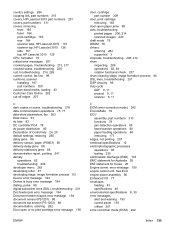
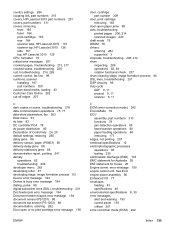
...LaserJet 3015 110 scanner top, HP LaserJet 3015 126 side 161 top, HP LaserJet 3015 129 CPU, formatter 75 critical error messages 201 crooked pages, troubleshooting 213, 217 crooked scans...developing stage, image formation process 83 Device error message 194 Device is busy error ...numbers 313 functions 78 jam detection operations 85 laser/scanner operations 80 paper feeding operations 84 removing...
Service Manual - Page 355
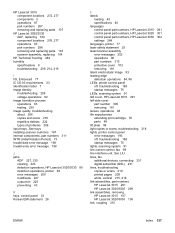
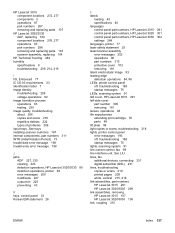
... line interface unit. See LIU lines, fax additional devices, connecting 231 digital subscriber (DSL) 231 lines, troubleshooting copies or scans 219 printed pages 209 white, vertical 215, 218 link assemblies, part numbers HP LaserJet 3015 291 HP LaserJet 3020/3030 299 link assemblies, removing HP LaserJet 3015 107 HP LaserJet 3020/3030 136 link, coupling 315
ENWW
Index...
Service Manual - Page 362


... 241 spots printed pages 208, 214 scanned images 220 spring, compression HP LaserJet 3015 291 HP LaserJet 3020/3030 299 stages image formation 83, 235 operation sequence 71 stall jams...technical support 282 Technical Training 282 telephone consumer protection act 22 telephone lines
additional devices, connecting 231 DSL, troubleshooting 231 telephones, connecting extra 231, 232 temperature ...
Similar Questions
Hp Laserjet 3015 Won't Scan With Windows 7
(Posted by jiWen 10 years ago)
How To Complete Maintenance On Light Laser For Hp 3015 Laser
(Posted by caskev18 10 years ago)
How To Scan Pdf Format In Hp Laserjet M1005 Mfp It Does Not Scan In Pdf Format.
(Posted by hirglened 10 years ago)
How To Scan Pdf Format In Hp Laserjet M1005 Mfp
how to scan pdf format in hp laserjet m1005 mfp it does not scan in pdf format.
how to scan pdf format in hp laserjet m1005 mfp it does not scan in pdf format.
(Posted by praveenmkar 11 years ago)

