HP 3015 Support Question
Find answers below for this question about HP 3015 - LaserJet B/W Laser.Need a HP 3015 manual? We have 12 online manuals for this item!
Question posted by Nealw on January 15th, 2013
Adjust Fuser Tempeature .
How do I adjust the temperature?
Current Answers
There are currently no answers that have been posted for this question.
Be the first to post an answer! Remember that you can earn up to 1,100 points for every answer you submit. The better the quality of your answer, the better chance it has to be accepted.
Be the first to post an answer! Remember that you can earn up to 1,100 points for every answer you submit. The better the quality of your answer, the better chance it has to be accepted.
Related HP 3015 Manual Pages
HP LaserJet 3015 All-in-One - User Guide - Page 6


... ...46 Adjusting the copy quality ...47
To adjust the copy quality for the current job 47 To adjust the default copy quality 47 Adjusting the lighter/darker (contrast) setting 48 To adjust the lighter... ...59 Scanning from the device control panel 60
Programming the Scan to button 60 Scanning to e-mail ...60 Scanning to a folder ...60 Scanning by using hp LaserJet Scan software 61 Scanning to...
HP LaserJet 3015 All-in-One - User Guide - Page 43
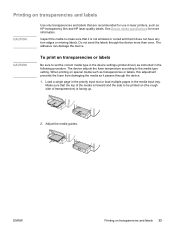
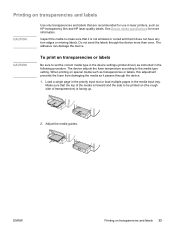
...labels, this adjustment prevents the fuser from damaging the media as HP transparency film and HP laser-quality labels. Do not send the labels through the device.
1. Make... the device. Adjust the media guides. Printing on transparencies and labels
CAUTION
Use only transparencies and labels that are recommended for more than once.
The device adjusts the fuser temperature according ...
HP LaserJet 3015 All-in-One - User Guide - Page 159


HP LaserJet 3015 all-in-one package contents 2
HP LaserJet Fax 6 HP LaserJet Printer Family Print Media Guide 24 HP LaserJet Scan software, scanning with 61 HP ...key-press volume
adjusting 16 Korean EMI statement 122
L labels
media sizes and weights 7 printing 33 specifications for 25 language for device control panel display changing 14 laser safety statement 121 length, device 111 letterhead, ...
HP LaserJet 3015 All-in-One - User Guide - Page 161


...
fax tone volume, adjusting 15 telephone port 4 temperature
specifications 111 terminology 143...113 scanning canceling 59 color 66 error messages 109 LaserJet Scan software 61 margins 114 methods 58 OCR,...20 restoring factory default 13 shipping damage 138 size device 111 media 7 size reduced 105 skewed pages ...regulations 118 Finland laser 122 IC CS-03 requirements 120 Korean EMI 122 laser safety 121 ...
HP LaserJet 3015, 3030, and 3380 All-in-One - (English/French) Fax Guide - Page 90


... media from the input tray. Make sure that the media meets HP specifications. The device is printing curled or wrinkled pages because the media is skewed (crooked) because the media guides are incorrectly set it . Solution
(HP LaserJet 3015 all of the pieces of media in the tray or rotate the media 180...
Service Manual - Page 8


... Engine controller unit...177 Laser/scanner assembly 181 Main motor...182 Fuser...184 Paper-pickup assembly ... line (DSL) connections 231 Connecting additional devices 231 Functional checks ...235 Control-panel test...LaserJet 3015 and 3030 only 241 T.30 protocol trace (HP LaserJet 3015 and 3030 only 241 Service-mode functions ...262 Secondary service menu 262 Developer's menu ...263 Adjusting...
Service Manual - Page 17
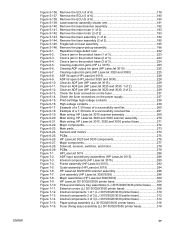
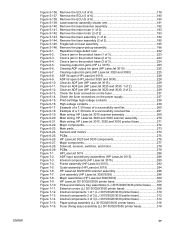
... 3030; 2 of 2 229 Figure 6-12. Check the fuser connectors on the power supply 237 Figure 6-15. High-voltage contacts 239 Figure 6-17. External covers (LJ 3015/3020/3030 printer base 308 Figure 7-12. Main wiring, HP LaserJet 3015 scanner assembly 269 Figure 6-20. HP LaserJet 3015 286 Figure 7-2. Laser/scanner assembly shutter arm 181 Figure 5-140. Clear...
Service Manual - Page 199


.... ENWW
Printer (product base) 181 For the HP LaserJet 3015, see Scanner assembly. ● Left cover. See Printer side covers. ● Rear cover and fuser cover. See Front cover. ● Scanner support frame.
For the LaserJet 3020 and 3030, see Scanner assembly. Laser/scanner assembly shutter arm
Laser/scanner assembly
1. Figure 5-139. See Print-cartridge door...
Service Manual - Page 200


... assembly.
182 Chapter 5 Removal and replacement
ENWW Remove the laser/scanner assembly
Main motor
1. See Printer side covers. ● Rear cover and fuser cover. See Engine controller unit. ● Laser/scanner assembly. For the HP LaserJet 3015, see Scanner assembly. ● Formatter. For the LaserJet 3020 and 3030, see Scanner assembly. See Scanner support frame. ●...
Service Manual - Page 232
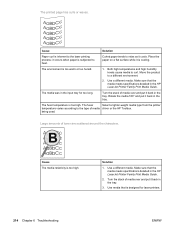
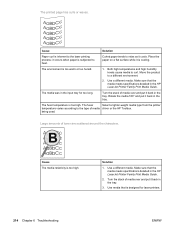
...designed for too long. The fuser temperature is too high. Cause The media resistivity is too high.
Make sure that is subjected to the laser printing process; Turn the stack...as it back in the HP LaserJet Printer Family Print Media Guide.
2.
The media was in the tray. The fuser
Select a lighter-weight media type from the printer
temperature varies according to curl.
The ...
Service Manual - Page 236


.... If the problem persists, replace the print cartridge.
3. Cause The contrast is low. Adjust the contrast and resolution settings on the control-panel menu (see , Control-panel menu structure...rough).
If the problem persists, replace the fuser assembly. The original image is dirty.
Check that the media meets specifications detailed in the HP LaserJet Printer Family Print Media Guide. If the...
Service Manual - Page 239
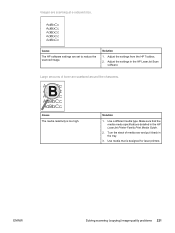
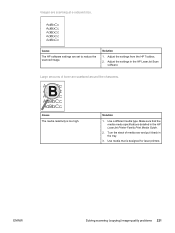
...around the characters.
ENWW
Solving scanning (copying) image-quality problems 221
Adjust the settings in the HP LaserJet Printer Family Print Media Guide.
2. Make sure that is too high.... LaserJet Scan
software. Turn the stack of toner are set to reduce the scanned image. Solution
1. Adjust the settings from the HP Toolbox. 2.
Cause The media resistivity is designed for laser...
Service Manual - Page 244
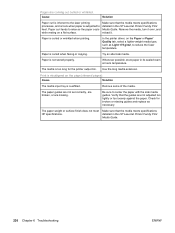
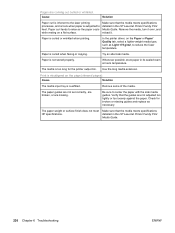
Make sure that the media meets specifications detailed in the HP LaserJet Printer Family Print Media Guide.
Pages are coming out curled or wrinkled. In the printer driver, on a flat surface. Paper is subjected to heat. Paper curl tends to the laser printing processes, and occurs when paper is curled or wrinkled when...
Service Manual - Page 340
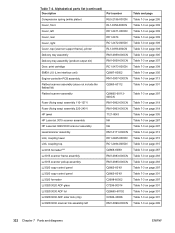
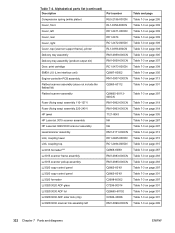
... the flatbed lid)
Q2665-60112
Flatbed scanner assembly
Q26665-60112000CN
Fuser (fixing assy) assembly 110-127 V
RM1-0862-000CN
Fuser (fixing assy) assembly 220-240 V
RM1-0863-000CN
HP jewel
7121-8043
HP LaserJet 3015 scanner assembly
NA
HP LaserJet 3020/3030 scanner assembly
NA
Laser/scanner assembly
RM1-0171-000CN
Link, coupling lower
RC1-2485...
Service Manual - Page 348
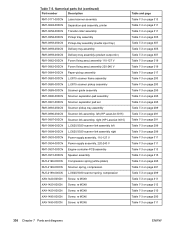
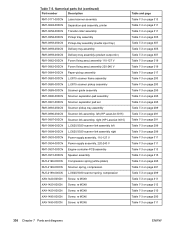
...Part number
Description
RM1-0171-000CN Laser/scanner assembly
RM1-0648-000CN ...-tray assembly (product output bin)
RM1-0862-000CN Fuser (fixing assy) assembly 110-127 V
RM1-0863-000CN Fuser (fixing assy) assembly 220-240 V
RM1-0864...0896-000CN Scanner link assembly, left (HP LaserJet 3015)
RM1-0897-000CN Scanner link assembly, right (HP LaserJet 3015)
RM1-0898-000CN LJ3020/3030 scanner link ...
Service Manual - Page 351


...
part numbers, HP LaserJet 3015 291 part numbers, HP LaserJet 3020 301 part numbers, HP LaserJet 3030 302 removing HP LaserJet 3015 112 removing HP LaserJet 3020/3030 139 replacing HP LaserJet 3020/3030 66 bidirectional...panel 33
ENWW
Index 333 Index
Symbols/Numerics ###: error message 193 50 Fuser Error message 201 51 Laser Error message 202 52 Scanner Error message 202 79 Error message 202
...
Service Manual - Page 353
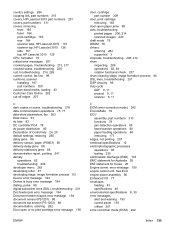
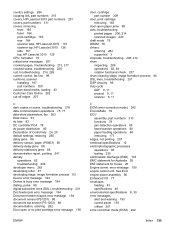
...LaserJet 3015 part numbers 291 covers, part numbers 311 covers, removing
front 165 fuser 164 print-cartridge 163 rear 164 scanner side, HP LaserJet 3015 110 scanner top, HP LaserJet 3015 126 side 161 top, HP LaserJet 3015... formation process 83 Device error message 194 Device is busy error message...313 functions 78 jam detection operations 85 laser/scanner operations 80 paper feeding operations 84 ...
Service Manual - Page 354


... codes 204 exit rollers, fuser assembly 85 extended warranty 17
F factory default settings, restoring 265 fasteners, types of 284 fax
abbreviations 257 additional devices, connecting 231 appropriate responses ... number, HP LaserJet 3015 287 part numbers, HP LaserJet 3020/3030 297 removing 171 frame assembly, HP LaserJet 3015 293 front cover part number 309 removing 165 fuser assembly, part numbers...
Service Manual - Page 359


..., HP LaserJet 3015 112 control panel bezel, HP LaserJet 3020/3030 139 control panel, HP LaserJet 3015 113 control panel, HP LaserJet 3020/3030 139 ECU 177 flatbed lid, HP LaserJet 3020/3030 134 formatter 171 front cover 165 fuser 184 fuser cover 164 HP LaserJet 3015 parts 107 HP LaserJet 3020/3030 parts 133 laser/scanner assembly 181 link assemblies, HP LaserJet 3015 107...
Service Manual - Page 360
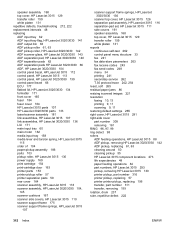
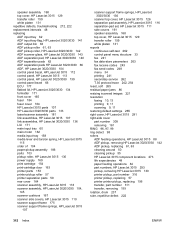
... bezel, HP LaserJet 3015 112 control panel, HP LaserJet 3015 113 control panel, HP LaserJet 3020/3030 139 control-panel bezel 66 ECU 177 flatbed lid, HP LaserJet 3020/3030 134 formatter 171 front cover 165 fuser 184 fuser cover 164 HP LaserJet 3015 parts 107 HP LaserJet 3020/3030 parts 133 laser/scanner assembly 181 link assemblies, HP LaserJet 3015 107 link assemblies...
Similar Questions
How To Replace Fuser In Laserjet 2320
(Posted by dmeel 9 years ago)
How To Reset The Fuser Count On A Hp Laserjet P3015
(Posted by autJT82 10 years ago)
How To Complete Maintenance On Light Laser For Hp 3015 Laser
(Posted by caskev18 10 years ago)
Can Hp Laserjet Pro M1530 M1536dnf Laser Multifunction Printer Scan Text
(Posted by muecdg 10 years ago)

