HP 3000dn Support Question
Find answers below for this question about HP 3000dn - Color LaserJet Laser Printer.Need a HP 3000dn manual? We have 10 online manuals for this item!
Question posted by annejensen on November 8th, 2010
Part Number Needed For A Maintenance Kit.
I need the part number for a maintenance kit and also the part number for a fusing unit.
Current Answers
There are currently no answers that have been posted for this question.
Be the first to post an answer! Remember that you can earn up to 1,100 points for every answer you submit. The better the quality of your answer, the better chance it has to be accepted.
Be the first to post an answer! Remember that you can earn up to 1,100 points for every answer you submit. The better the quality of your answer, the better chance it has to be accepted.
Related HP 3000dn Manual Pages
HP Printers - Supported Citrix Presentation Server environments - Page 26


... Inkjet 1100
HP Officejet 720
HP LaserJet 3200
HP LaserJet 4000
HP Designjet 4000 PostScript
HP Color LaserJet 3000
Testing methodology for each test case.
Newer driver versions may be available.
Varied client and server systems from numerous manufacturers were used - Citrix-tested HP printers
Citrix tested the following HP LaserJet, Business Inkjet, Designjet and Deskjet...
HP Printers - Supported Citrix Presentation Server environments - Page 34


... downloaded from the HP Driver Support website. Printer model tested
HP Color LaserJet 3800
Driver version tested
HP Color LaserJet 3800 PS (61.071.661.41) &
HP Color LaserJet 3800 PCL6 (61.071.661.41)
34 The Add Printer wizard requests printer information and copies the necessary driver files. You may need them. Drivers for multiple domain users. The shared...
HP Printers - Supported Citrix Presentation Server environments - Page 35


...and, therefore, beyond the scope of this document.
35 Printer model tested
HP Color LaserJet 4600
HP Business Inkjet 2300 HP Deskjet 5440
Driver version tested
HP Color LaserJet 4600 PS (61.53.25.9) &
HP Color LaserJet 4600 PCL5 (61.53.25.9)
HP Business Inkjet 2300 PCL5... associated drivers with the HP Scanners/All-in -One devices listed below.
the number of the feature and what it does.
HP Color LaserJet 3000, 3600, 3800 series Printers - User Guide - Page 12


... 3000 series 194 Declaration of conformity (HP Color LaserJet 3600 series and HP Color LaserJet 3800 series) .... 195 Safety statements ...196 Laser safety ...196 Canadian DOC regulations 196 EMI statement (Korea) ...196 VCCI statement (Japan 196 Power cord statement (Japan 196 Laser statement for Finland 197
Appendix E Working with memory Printer memory ...199 Installing memory DIMMs ...200...
HP Color LaserJet 3000, 3600, 3800 series Printers - User Guide - Page 17
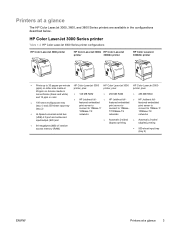
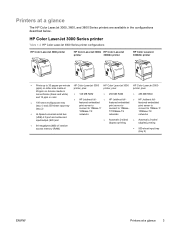
HP Color LaserJet 3000 Series printer
Table 1-2 HP Color LaserJet 3000 Series printer configurations
HP Color LaserJet 3000 printer
HP Color LaserJet 3000n HP Color LaserJet
printer
3000dn printer
HP Color LaserJet 3000dtn printer
● Prints up to 10Base- Printers at a glance 3
connect to 10Base-T/
● Hi-Speed universal serial bus
100Base-TX networks
T/100Base-TX networks
...
HP Color LaserJet 3000, 3600, 3800 series Printers - User Guide - Page 26
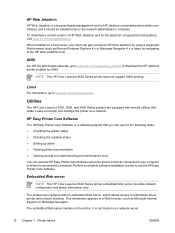
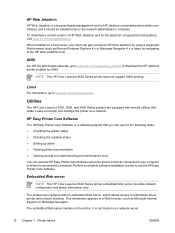
... up alerts ● Viewing printer documentation ● Gaining access to troubleshooting and maintenance tools You can gain access to HP Web Jetadmin by using a supported Web browser (such as Microsoft Internet Explorer or Netscape Navigator. Linux
For information, go /webjetadmin. Utilities
The HP Color LaserJet 3000, 3600, and 3800 Series printers are equipped with several...
HP Color LaserJet 3000, 3600, 3800 series Printers - User Guide - Page 36


...Retrieve Job menu
NOTE This feature is available for the HP Color LaserJet 3000 and 3800 Series printers only. Menu item
Value ALL PRIVATE JOBS
Description
ALL PRIVATE JOBS...from your computer. For more than one stored job protected by a personal identification number (PIN).
NOTE This menu appears only if the printer has a hard disk installed. Use the RETRIEVE JOB menu to the print job...
HP Color LaserJet 3000, 3600, 3800 series Printers - User Guide - Page 39
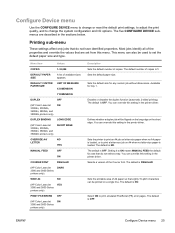
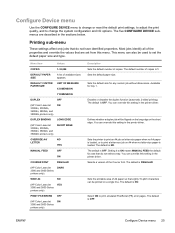
... the default number of copies is REGULAR.
This menu can be flipped on letter-size paper when no A4 paper is loaded, or to ON makes MANUAL FEED the default for jobs that are described in the printer driver.
The default is OFF. UNIT OF MEASURE
X DIMENSION
DUPLEX
Y DIMENSION OFF
(HP Color LaserJet
ON
3000dn, 3000dtn...
HP Color LaserJet 3000, 3600, 3800 series Printers - User Guide - Page 40


... only)
PCL
FORM LENGTH
ORIENTATION
(HP Color LaserJet 3000 and 3800 Series printers only)
FONT SOURCE
(HP Color LaserJet 3000 and 3800 Series printers only)
FONT NUMBER
(HP Color LaserJet 3000 and 3800 Series printers only)
FONT PITCH
(HP Color LaserJet 3000 and 3800 Series printers only)
FONT POINT SIZE
(HP Color LaserJet 3000 and 3800 Series printers only)
SYMBOL SET
APPEND CR TO...
HP Color LaserJet 3000, 3600, 3800 series Printers - User Guide - Page 42


... cleaning process takes a few moments. Menu item DATE/TIME
JOB STORAGE LIMIT (HP Color LaserJet 3000 and 3800 Series printers only) JOB HELD TIMEOUT (HP Color LaserJet 3000 and 3800 Series printers only)
SHOW ADDRESS
RESTRICT COLOR USE (HP Color LaserJet 3000 and 3800 Series printers only) COLOR/BLACK MIX
Values DATE DATE FORMAT TIME TIME FORMAT 1-100
Description Sets the...
HP Color LaserJet 3000, 3600, 3800 series Printers - User Guide - Page 62


... HP Jetdirect print server network cards or other devices.
Refer to a base model (HP Color LaserJet 3000 or HP Color LaserJet 3800), additional printer memory might be installed in EIO slots. Plugging an EIO network card into the slot increases the number of network interfaces available to your network at any location. NOTE Configure the card...
HP Color LaserJet 3000, 3600, 3800 series Printers - User Guide - Page 68


...size in the software program. Press Menu to return to print a number of the paper specified in the document you print a custom job, the printer looks for a tray set to ANY SIZE.
54 Chapter 4 Printing ... print job does not specify another tray. NOTE If you have used previous HP Color LaserJet printers, you use different types or sizes of paper in tray 1.
Press to first mode or cassette...
HP Color LaserJet 3000, 3600, 3800 series Printers - User Guide - Page 97
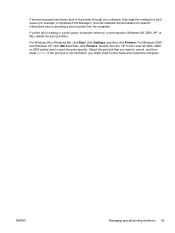
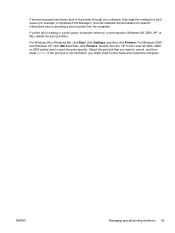
..., 2000, XP, or Me), delete the print job there. Double-click the HP Color LaserJet 3000, 3600, or 3800 printer icon to cancel, and then press Delete. If a print job is not cancelled, ...or Windows Me, click Start, click Settings, and then click Printers.
For Windows 2000 and Windows XP, click Start and then click Printers. See the software documentation for example, in a print queue...
HP Color LaserJet 3000, 3600, 3800 series Printers - User Guide - Page 98


... job 1. After a job is not PIN-protected, go to change the number. NOTE This feature is available only for the HP Color LaserJet 3000 and 3800 Series printers only. To store print jobs on the printer, use the Job Storage tab in the printer driver Properties dialog box. If you want to delete one of the...
HP Color LaserJet 3000, 3600, 3800 series Printers - User Guide - Page 194
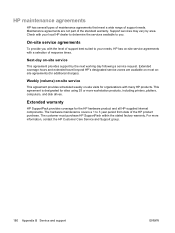
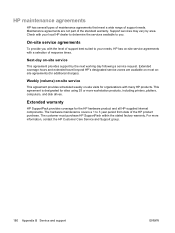
... agreement is designated for organizations with the level of the standard warranty. Extended warranty
HP SupportPack provides coverage for additional charges). The hardware maintenance covers a 1 to you. For more workstation products, including printers, plotters, computers, and disk drives.
The customer must purchase HP SupportPack within the stated factory warranty.
HP...
HP Color LaserJet 3000 Printer - Software Technical Reference - Page 112
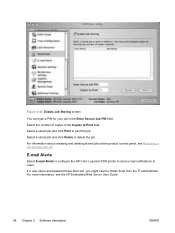
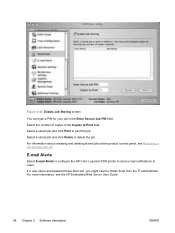
... type a PIN for your job in the Copies to Print field. Select the number of copies in the Enter Secure Job PIN field. For information about releasing and ... might need to print the job. Select a stored job and click Delete to users. For more information, see Releasing a job-storage print job. E-mail Alerts
Select E-mail Alerts to configure the HP Color LaserJet 3000 printer to send...
HP Color LaserJet 3000 Printer - Software Technical Reference - Page 169


... deleted from the software program.
The HP Color LaserJet 3000 printer offers the following sections. Proof and Hold
To...number is 32. HP traditional print drivers for Windows
Status dialog box
The unlabeled dialog box on the selections that control them are needed, you must have a minimum total memory of 128 MB.
After it is already stored on the HP Color LaserJet 3000 printer...
HP Color LaserJet 3000 Printer - Software Technical Reference - Page 185


... changes they produce are as follows: ● 3000: HP Color LaserJet 3000 ● 3000n: HP Color LaserJet 3000n ● 3000dn: HP Color LaserJet 3000dn ● 3000dtn: HP Color LaserJet 3000dtn
Table 3-7 Printer-model configuration settings
Driver location Configuration tab
Setting
3000
Duplexing Unit
Available, not selected
Allow Manual Duplexing Selected
Mopier Enabled
Unavailable...
HP Color LaserJet 3000 Printer - Software Technical Reference - Page 270
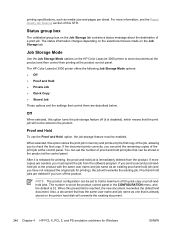
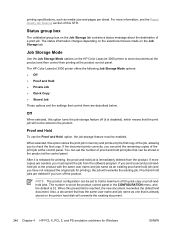
... the HP Color LaserJet 3000 printer to hold jobs are made on the printer hard disk will not be set the number of 50 ...the control panel.
For more copies are described below.
The HP Color LaserJet 3000 printer offers the following Job Storage Mode options: ● Off ●... the job-storage feature off the product. The number is set at the product control panel. Also, a...
HP Color LaserJet 3000 Printer - Software Technical Reference - Page 379


...the update process.
The messages described in the section Printer messages during the firmware update appear on the HP Color LaserJet 3000 printing-system software CD-ROM that is a ...number matches the revision of the update process, the READY message appears on the product. Do not turn off the product or interfere with the product or the computer. You will need the HP Printer...
Similar Questions
How Often Do You Need To Replace The Maintenance Kit On Hp P4015 Printer
(Posted by bardrnrsh 9 years ago)
How Often Do You Need To Change Hp Toner Collection Unit
(Posted by btsidub 9 years ago)
Hp Laserjet Why Do You Have To Replace A Maintenance Kit When It Tells You
(Posted by salvi 9 years ago)
How Can I Clear Clear Maintenance Kit Needed On Hp P3005 Laserjet
(Posted by cindybitwa 10 years ago)
Set Tray2 To Legal Size
On HP Laserjet Color 3600n setting tray 2 for legal the tray does not have to go all the way in?
On HP Laserjet Color 3600n setting tray 2 for legal the tray does not have to go all the way in?
(Posted by mjacobson 11 years ago)

