HP 3000dn Support Question
Find answers below for this question about HP 3000dn - Color LaserJet Laser Printer.Need a HP 3000dn manual? We have 10 online manuals for this item!
Question posted by mjacobson on October 25th, 2012
Set Tray2 To Legal Size
On HP Laserjet Color 3600n setting tray 2 for legal the tray does not have to go all the way in?
Current Answers
There are currently no answers that have been posted for this question.
Be the first to post an answer! Remember that you can earn up to 1,100 points for every answer you submit. The better the quality of your answer, the better chance it has to be accepted.
Be the first to post an answer! Remember that you can earn up to 1,100 points for every answer you submit. The better the quality of your answer, the better chance it has to be accepted.
Related HP 3000dn Manual Pages
HP Printers - Supported Citrix Presentation Server environments - Page 13


... client, the UPD PCL driver defaults to color, no extra trays, no device-specific paper handling, etc. Currently, version 4.7 of the UPD has the limitation that are directly attached
The UPD, outside of the client printers from the client printer, such as tray configuration, duplexer, printer memory, and quick sets are not affected. The UPD PS driver...
HP Printers - Supported Citrix Presentation Server environments - Page 27


... XenApp™ Server settings for client device mapping, for example, to specific users, clients, and servers. Administrators import these network print servers into the Citrix XenApp™ Server farm, and the availability of this document.
Printer model tested
HP Color LaserJet 3000
HP LaserJet 4000 HP Business Inkjet 1100 HP Deskjet D2360 HP Deskjet 5440 HP Designjet 4000 PostScript...
HP Printers - Supported Citrix Presentation Server environments - Page 29


Printer model tested
HP Color LaserJet 3000
HP LaserJet 4000
Driver version tested
HP Color LaserJet 3000 Series PCL (61.53.25.9) &
HP Color LaserJet 3000 Series PS(61.71.661.41)
HP LaserJet 4000 Series PCL6 (4.27.4000.0)
HP Business Inkjet 1100 HP Deskjet D2360
HP Business Inkjet 1100 Series (2.236.2.0)
HP Deskjet D2300 Series (60.61.243.0)
HP Deskjet 5440 HP Designjet 4000 PostScript
HP...
HP Printers - Supported Citrix Presentation Server environments - Page 34


...to a Citrix XenApp™ Server using Jetdirect. Printer model tested
HP Color LaserJet 3800
Driver version tested
HP Color LaserJet 3800 PS (61.071.661.41) &
HP Color LaserJet 3800 PCL6 (61.071.661.41)
34 When using the HP LaserJet/Business Inkjet/Designjet/Deskjet printers and drivers listed above.
The Add Printer wizard requests printer information and copies the necessary driver files...
HP Color LaserJet 3000, 3600, 3800 series Printers - User Guide - Page 7


...drivers ...9 HP Color LaserJet 3600 Series printer drivers 9 Additional drivers ...10 Opening the printer drivers 11 Software for networks ...11 HP Web Jetadmin 12 UNIX ...12 Linux ...12 Utilities ...12 HP Easy Printer Care Software 12 Embedded Web server 12 Features 13 Other components and utilities 13 Print-media specifications ...14 Supported media types ...14 Supported media sizes ...15...
HP Color LaserJet 3000, 3600, 3800 series Printers - User Guide - Page 17
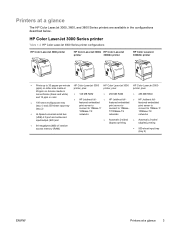
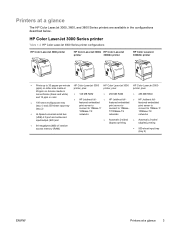
... Color LaserJet 3000 Series printer
Table 1-2 HP Color LaserJet 3000 Series printer configurations
HP Color LaserJet 3000 printer
HP Color LaserJet 3000n HP Color LaserJet
printer
3000dn printer
HP Color LaserJet 3000dtn printer
● Prints up to 30 pages-per-minute HP Color LaserJet 3000 HP Color LaserJet 3000 HP Color LaserJet 3000
(ppm) on letter-size media or
printer, plus:
printer...
HP Color LaserJet 3000, 3600, 3800 series Printers - User Guide - Page 39
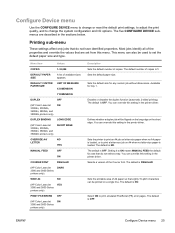
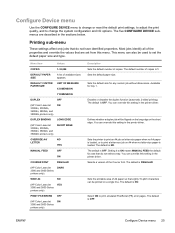
...override the values that are described in the printer driver. The default is OFF. DARK
WIDE A4
NO
(HP Color LaserJet 3000 and 3800 Series printers only)
YES
PRINT PS ERRORS OFF
(HP Color LaserJet
ON
3000 and 3800 Series
printers only)
Description Sets the default number of available sizes appears. Sets the default size for tray 1.
Configure Device menu
Use the CONFIGURE DEVICE...
HP Color LaserJet 3000, 3600, 3800 series Printers - User Guide - Page 40


...only)
PCL
FORM LENGTH
ORIENTATION
(HP Color LaserJet 3000 and 3800 Series printers only)
FONT SOURCE
(HP Color LaserJet 3000 and 3800 Series printers only)
FONT NUMBER
(HP Color LaserJet 3000 and 3800 Series printers only)
FONT PITCH
(HP Color LaserJet 3000 and 3800 Series printers only)
FONT POINT SIZE
(HP Color LaserJet 3000 and 3800 Series printers only)
SYMBOL SET
APPEND CR TO LF...
HP Color LaserJet 3000, 3600, 3800 series Printers - User Guide - Page 41


... calibration.
OPTIMIZE
A list of sleep mode.
(HP Color LaserJet 3000 and 3800 Series printers only)
CREATE CLEANING PAGE
(HP Color LaserJet 3000, 3000n, 3600,
Prints a cleaning page to right. Optimizes certain parameters for tray 1 is 0.
Menu item
Values
Description
ADJUST COLOR
HIGHLIGHTS MIDTONES
Modifies the half tone settings for processing the cleaning page.
This...
HP Color LaserJet 3000, 3600, 3800 series Printers - User Guide - Page 42


.../TIME
JOB STORAGE LIMIT (HP Color LaserJet 3000 and 3800 Series printers only) JOB HELD TIMEOUT (HP Color LaserJet 3000 and 3800 Series printers only)
SHOW ADDRESS
RESTRICT COLOR USE (HP Color LaserJet 3000 and 3800 Series printers only) COLOR/BLACK MIX
Values DATE DATE FORMAT TIME TIME FORMAT 1-100
Description Sets the time and date on the printer before it is loaded in tray 1, this command...
HP Color LaserJet 3000, 3600, 3800 series Printers - User Guide - Page 44


...
ENWW Sets the amount of time that generated the warning. ON appears until the end of the printer control panel.
See Display Brightness feature. See Jam Recovery feature for more information. ON automatically continues printing after some supplies have run out.
Menu item OPTIMUM SPEED/ENERGY USAGE (HP Color LaserJet 3000 and 3800 Series printers only...
HP Color LaserJet 3000, 3600, 3800 series Printers - User Guide - Page 68


... also configure the trays from a particular tray. NOTE If you have used previous HP Color LaserJet printers, you print a custom job, the printer looks for and uses media from cassette mode, set to print a number of paper in tray 1.
The following instructions are for ANY SIZE and ANY TYPE. You can configure the printer trays by type or size in tray 1.
Press Menu.
2. Press...
HP Color LaserJet 3000, 3600, 3800 series Printers - User Guide - Page 90


... high quality as the media type, or print from a tray that was added after the paper was produced. ● The printer creates colors by printing patterns of the printed colors.
76 Chapter 4 Printing tasks
ENWW
Transparencies
● Handle transparencies using HP Color LaserJet Soft Gloss paper with this printer. HP products are designed to work together for optimum printing...
HP Color LaserJet 3000, 3600, 3800 series Printers - User Guide - Page 102
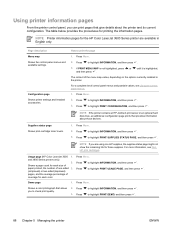
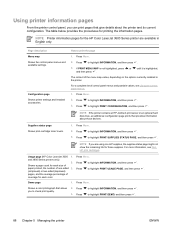
...HP Color LaserJet 3000 1. The table below provides the procedures for the HP Color LaserJet 3600 Series printer are using non-HP supplies, the supplies status page might not show the remaining life for each color...
and then press .
Configuration page Shows printer settings and installed accessories. The content of
coverage for each size of
2. Press to highlight PRINT USAGE PAGE...
HP Color LaserJet 3000, 3600, 3800 series Printers - User Guide - Page 175


....
Text drifts between pages
Cause
Solution
The software program is configured for PS (HP Color LaserJet 3000 and 3800 Series printers only).
You are not aligned correctly. ENWW
Incorrect printer output 161
Cannot print all characters in a symbol set is loose. Select the correct font. Try using a different interface cable.
The software program does not support...
HP Color LaserJet 3000, 3600, 3800 series Printers - User Guide - Page 222
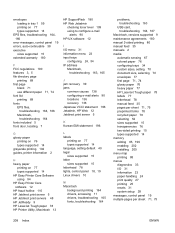
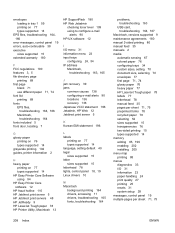
... on 77 types supported 14 HP Easy Printer Care Software using 94 HP Easy Printer Care software 12 HP fraud hotline 110 HP Jetdirect print server 5 HP Jetdirect print servers 48 HP JetReady 9 HP LaserJet Tough paper 78 HP Printer Utility, Macintosh 13
L labels
printing on 77 types supported 14 language, setting default 40 legal sizes supported 15 letter sizes supported 15 letterhead 78 lights...
HP Color LaserJet 3000, 3600, 3800 series Printers - User Guide - Page 223


... supported 9 OS/2 drivers 10 output bin extender 57 output bins
locating 7
P pages per sheet 71, 75 paper
colored 76 configuring trays 34 custom sizes, setting 70 document size, selecting 70 first page 71, 74 glossy 76 heavy 77 HP LaserJet Tough 78 loading in tray 1 56 manual feed 35 pages per sheet 71, 75 recycled 78 selecting 52...
HP Color LaserJet 3000 Printer - Software Technical Reference - Page 28


... up to 29 ppm for A4-sized paper in monochrome and up to wake from sleep mode at a specific time each day.
● 64 megabytes (MB) of memory for the HP Color LaserJet 3000; 128 MB for the HP Color LaserJet 3000dn and the HP Color LaserJet 3000dtn printer models. The printer can be set to 15 ppm in color.
● First page prints in...
HP Color LaserJet 3000 Printer - Software Technical Reference - Page 134


... available when Paper Size is set to the following models: ● HP Color LaserJet 3000dn ● HP Color LaserJet 3000dtn
110 Chapter 3 HP traditional print drivers for the Print on Both Sides option is specified in the print job. The HP Color LaserJet 3000 printer comes with a duplexing unit installed in the following media sizes: ● Letter ● Legal ● A4
Automatically...
HP Color LaserJet 3000 Printer - Software Technical Reference - Page 261


... duplexing (Letter, A4, Legal, and 8.5 x 13 only), and forces manual printing on both sides for media types that are not supported. Print-mode adjustments for the HP Color LaserJet 3000 and HP Color LaserJet 3000n printer models, which do not have a different print modes when you are, in effect, instructing the printer to use a group of settings (such as print...
Similar Questions
How Do I Set Tray 1 To Default On A Hp Laser Jet P3015
I need to set tray on to default and I was wondering how to do that.
I need to set tray on to default and I was wondering how to do that.
(Posted by leggettlogging 7 years ago)
How To Set Tray 2 Automatically Hp Color Laserjet Cp3525x
(Posted by kqamyfr 9 years ago)
What To Load Legal Size Paper In Cp1215 Printer
(Posted by dglobposidy 9 years ago)
How Do I Set Tray 2 As Default On A Hp Laserjet P4015 Printer
(Posted by nikoOd 10 years ago)
How To Set Tray 2 As Default
have to press ok to print on tray 2. how can i change the setting to default printing from tray2 ins...
have to press ok to print on tray 2. how can i change the setting to default printing from tray2 ins...
(Posted by sl 12 years ago)

