HP 2840 Support Question
Find answers below for this question about HP 2840 - Color LaserJet All-in-One Laser.Need a HP 2840 manual? We have 8 online manuals for this item!
Question posted by hgilmore on January 8th, 2014
Developer Sleeve
how do you replace it? is there a part number ? it is referred to on the repetive chart.
Current Answers
There are currently no answers that have been posted for this question.
Be the first to post an answer! Remember that you can earn up to 1,100 points for every answer you submit. The better the quality of your answer, the better chance it has to be accepted.
Be the first to post an answer! Remember that you can earn up to 1,100 points for every answer you submit. The better the quality of your answer, the better chance it has to be accepted.
Related HP 2840 Manual Pages
HP Color LaserJet 2820/2830/2840 All-In-One - Software Technical Reference - Page 1
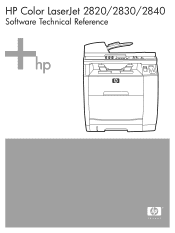
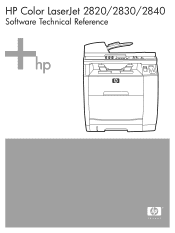
HP Color LaserJet 2820/2830/2840
Software Technical Reference
HP Color LaserJet 2820/2830/2840 All-In-One - Software Technical Reference - Page 3


HP Color LaserJet 2820/2830/2840
Software Technical Reference
HP Color LaserJet 2820/2830/2840 All-In-One - Software Technical Reference - Page 18
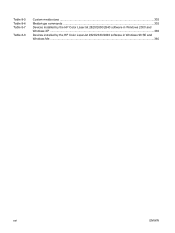
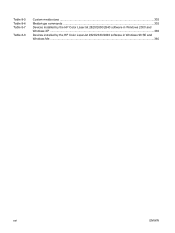
Table 8-5 Table 8-6 Table 8-7
Table 8-8
Custom media sizes ...335 Media-type commands ...335 Devices installed by the HP Color LaserJet 2820/2830/2840 software in Windows 2000 and Windows XP ...360 Devices installed by the HP Color LaserJet 2820/2830/2840 software in Windows 98 SE and Windows Me ...360
xvi
ENWW
HP Color LaserJet 2820/2830/2840 All-In-One - Software Technical Reference - Page 22
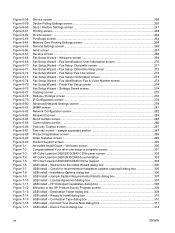
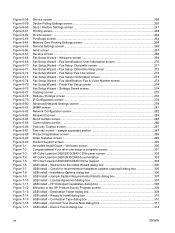
...272 Fax Setup Wizard - Fax identification: Fax & Voice Number screen 273 Fax Setup Wizard - Settings Saved screen 274 ...Device Found dialog box 312
xx
ENWW Connection Type dialog box 310 USB install - Your all-in-one setup is complete screen 301 HP Color LaserJet 2820/2830/2840 CD Browser screen 302 HP Color LaserJet 2820/2830/2840 documentation 303 HP Color LaserJet 2820/2830/2840...
HP Color LaserJet 2820/2830/2840 All-In-One - Software Technical Reference - Page 51
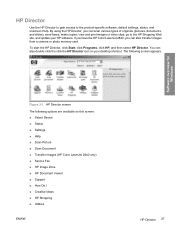
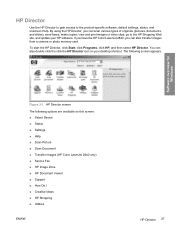
...HP Director screen The following screen appears. If you have the HP Color LaserJet 2840, you can scan various types of originals (pictures, documents, and slides... HP Director icon on this screen: ■ Select Device ■ Status ■ Settings ■ Help ■ Scan Picture ■ Scan Document ■ Transfer Images (HP Color LaserJet 2840 only) ■ Send a Fax ■ HP ...
HP Color LaserJet 2820/2830/2840 All-In-One - Software Technical Reference - Page 54


... work with the HP Instant Share tool.
If the device is not set up for the HP Color LaserJet 2840 Click this setting to set up an HP device, such as a digital
only)
camera, to specify default settings that this setting to register your HP Color LaserJet 2820/2830/2840 all -in -one )
■ Fax Settings ■ Fax...
HP Color LaserJet 2820/2830/2840 All-In-One - Software Technical Reference - Page 301


... device. ENWW
Configuration options 277
After you must click Apply to save the changes to restart.
The following screens can be opened by using the network settings displayed on the Network Settings screens. The following illustration shows the IP Configuration screen.
The HP Toolbox
See the HP Color LaserJet 2820/2830/2840 Advanced Network Reference...
HP Color LaserJet 2820/2830/2840 All-In-One - Software Technical Reference - Page 327
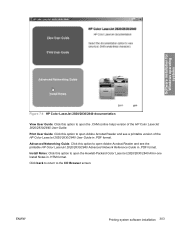
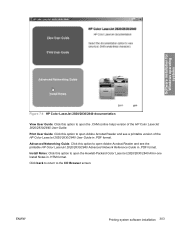
Install Notes: Click this option to open Adobe Acrobat Reader and see the printable HP Color LaserJet 2820/2830/2840 Advanced Network Reference Guide in .PDF format.
Print User Guide: Click this option to open the Hewlett-Packard Color LaserJet 2820/2830/2840 All-in-one Install Notes in .HTM format. ENWW
Printing-system software installation 303 Advanced...
HP Color LaserJet 2820/2830/2840 All-In-One - Software Technical Reference - Page 353
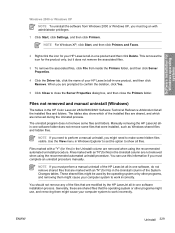
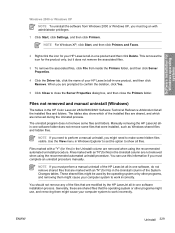
...Windows)
The tables in the HP Color LaserJet 2820/2830/2840 Software Technical Reference Addendum list all -in-one software installation process. Manually removing the HP LaserJet allin-one software folder does not ...and which are removed during the Uninstall process. These shared files might cause your HP LaserJet all the installed files and folders. The tables also show all -in-one product...
HP Color LaserJet 2820/2830/2840 All-In-One - Software Technical Reference - Page 364
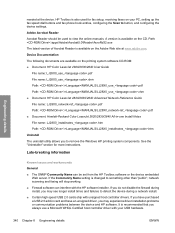
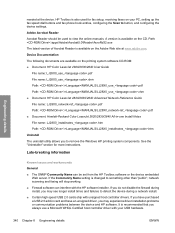
....pdf Path: :\\MANUALS\LJ28X0_use_.chm ■ Document: HP Color LaserJet 2820/2830/2840 Advanced Network Reference Guide File name: LJ28X0_network-ref_.pdf Path: :\\MANUALS\LJ28X0_network-ref_.pdf ■ Document: Hewlett-Packard Color LaserJet 2820/2830/2840 All-in card and have an unsigned driver, you to button, and configuring the device settings. If you have purchased a USB 2.0 add...
HP Color LaserJet 2820/2830/2840 All-In-One - User Guide - Page 22
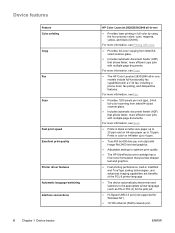
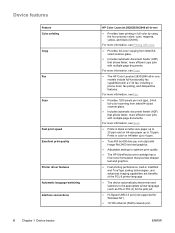
...
Fast print speed Excellent print quality
Printer driver features Automatic language-switching Interface connections
6 Chapter 1 Device basics
HP Color LaserJet 2820/2830/2840 all -in-one
● Provides laser printing in full color by 600 dots per inch (ppi), 24-bit full-color scanning from letter/A4sized scanner glass.
● Includes automatic document feeder (ADF) that allows...
HP Color LaserJet 2820/2830/2840 All-In-One - User Guide - Page 93


... panel to fax a document. When dialing by using the alphanumeric buttons, include any pauses or additional numbers that are outside of the fax has exited the device, you are scanning from the flatbed scanner, press 1 to show the current resolution setting. 2. When you must change the default settings.
Load the document into...
HP Color LaserJet 2820/2830/2840 All-In-One - User Guide - Page 111


... have an answering machine or computer voicemail for call .
If the device is five for other telephone number, make sure that the device is set to Automatic, the device rings-to-answer setting determines the number of times the telephone rings before the device answers an incoming call answering.)
Five rings or more than the answering...
HP Color LaserJet 2820/2830/2840 All-In-One - User Guide - Page 122


... (ADF) input tray or on , the user will be any number from 1 through 250. To change the billing-code setting
1. On the device control panel, press MENU. 2. Enter the billing code, and then...code report, see Printing the billing-code report. To use billing codes
1. On the device control panel, enter the phone number manually, by one-touch key, or by speed-dial or group-dial entry.
2. ...
HP Color LaserJet 2820/2830/2840 All-In-One - User Guide - Page 169


... receive settings, such as an area code, an access code for the device.
When the last page of the fax has exited the device, you are outside of the following methods:
Use the alphanumeric buttons on the device control panel to numbers that you might be able to use the alphanumeric buttons to configure...
HP Color LaserJet 2820/2830/2840 All-In-One - User Guide - Page 173


... Book are reserved for the entry that you turn off this fax number field, enter the fax number to where you must select a speed-dial entry location that is occupied, you want to the number of speed-dial buttons on the device. Click Fax Phone Book. 3. Click the Edit link for speed-dial settings...
HP Color LaserJet 2820/2830/2840 All-In-One - User Guide - Page 174


... empty location first.
158 Chapter 11 How do not have Adobe® Acrobat® Reader installed on the device.
3. Go to http://www.adobe.com to add or delete a fax contact. The number of speed dials that are listed is not already occupied. Only faxes that entry to open and print the...
HP Color LaserJet 2820/2830/2840 All-In-One - User Guide - Page 182


... click the Troubleshooting tab. 2.
View the control-panel menu items for the device
Use the device control panel to its original settings. 1.
Replace print cartridges
1. Click the Troubleshooting Tools link. 3. Restore factory-set settings. In the Resets section, click Restore. 4. The device settings revert to the original factory-set default settings
Use HP Toolbox...
HP Color LaserJet 2820/2830/2840 All-In-One - User Guide - Page 267


... quality copy than copying from the flatbed scanner. The original might be low. If your originals. Solution
Replace any low print cartridges. Colored backgrounds might cause images in a different shade. If possible, use an original document without a colored background. Verify that came in better condition. Contact HP Customer Care. The original might have...
HP Color LaserJet 2820/2830/2840 All-In-One - User Guide - Page 314
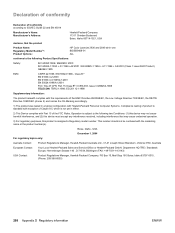
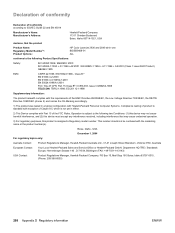
...:
HP Color LaserJet 2830 and 2840 all-in-one BOISB0408-01 ALL
conforms to the following Product Specifications:
Safety:
IEC 60950:1999 / EN60950: 2000 IEC 60825-1:1993 + A1:1996 +A2:2001 / EN 60825-1:1994 + A11:1996 + A2:2001 (Class 1 Laser/LED Product) GB4943-1995
EMC:
CISPR 22:1998 / EN 55022:1998 - This number should not...
Similar Questions
Where To Get Staples For A Hp Laserjet M4345mfp Multifunction Device
(Posted by jrodrarmand 9 years ago)
How Do I Download Hp Toolbox For Color Laser Jet Printer 2840
(Posted by Stlb 10 years ago)
How To Clean An Hp Color Laserjet 2840 Fuser
(Posted by lafabr 10 years ago)
How To Remove Paper From The Developer Unit In Hp Laserjet 2840
(Posted by Krsky 10 years ago)
Can Hp Laserjet Pro M1530 M1536dnf Laser Multifunction Printer Scan Text
(Posted by muecdg 10 years ago)

