HP 2840 Support Question
Find answers below for this question about HP 2840 - Color LaserJet All-in-One Laser.Need a HP 2840 manual? We have 8 online manuals for this item!
Question posted by Krsky on November 15th, 2013
How To Remove Paper From The Developer Unit In Hp Laserjet 2840
The person who posted this question about this HP product did not include a detailed explanation. Please use the "Request More Information" button to the right if more details would help you to answer this question.
Current Answers
There are currently no answers that have been posted for this question.
Be the first to post an answer! Remember that you can earn up to 1,100 points for every answer you submit. The better the quality of your answer, the better chance it has to be accepted.
Be the first to post an answer! Remember that you can earn up to 1,100 points for every answer you submit. The better the quality of your answer, the better chance it has to be accepted.
Related HP 2840 Manual Pages
HP Color LaserJet 2820/2830/2840 All-In-One - Software Technical Reference - Page 17


... 17 Software component availability for the HP Color LaserJet 2820/2830/2840 all-in-one 18 Software component localization by language, A-K 20 Software component localization by language, L-Z 21 Supported e-mail programs ...40 Software features by connection type 49 Multitasking capabilities ...51 Standard paper types and engine speeds 69 Watermark color values ...78 Page orientation ...81...
HP Color LaserJet 2820/2830/2840 All-In-One - Software Technical Reference - Page 27


... comparison 3 paper
size paper
■ Prints and copies up to 224 MB.
The HP Color LaserJet 2840 can read the following table contains descriptions of RAM, expandable to 4
in color for Letter/A4-size
ppm in this STR.
Table 1-1 Features of the HP LaserJet all -in-one products
Feature
HP Color LaserJet 2820
HP Color LaserJet 2830
HP Color LaserJet 2840
HP Product number...
HP Color LaserJet 2820/2830/2840 All-In-One - Software Technical Reference - Page 28


... conserves electricity by substantially reducing power consumption when it is a U.S. ENERGY STAR® is not in -one products (continued)
Feature
HP Color LaserJet 2820
HP Color LaserJet 2830
HP Color LaserJet 2840
HP Product number Q3948A
Q3949A
Q3950A
Paper handling
■ One 50-sheet automatic
■ One 50-sheet ADF;
■ One 50-sheet ADF; fax
including a phone book...
HP Color LaserJet 2820/2830/2840 All-In-One - Software Technical Reference - Page 40


... and the HP Color LaserJet 2830 and HP Color LaserJet 2840 all-in-one products, and to manage the HP LaserJet all -in-one product can be initiated from the HP LaserJet all -in...HP Scan software1
After running the uninstaller, removes files and folders that were installed when the HP LaserJet all -in -one . Uninstaller
Removes files and folders that were installed when the HP LaserJet ...
HP Color LaserJet 2820/2830/2840 All-In-One - Software Technical Reference - Page 75
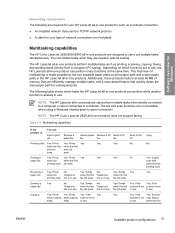
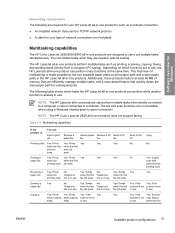
...paper path for subsequent jobs.
NOTE The HP LaserJet all -in -one products. NOTE The HP Color LaserJet 2820 all -in -one product to work on which tasks the HP LaserJet all -in use . Prints Yes.
Prints No.
Sends Yes
Yes
paper...multiple tasks simultaneously. Copying
Yes.
Multitasking capabilities
The HP Color LaserJet 2820/2830/2840 all -in use . This high level of ...
HP Color LaserJet 2820/2830/2840 All-In-One - Software Technical Reference - Page 82


... tab to configure special controls that are included in the driver. For more information, see the Access to drivers section for the HP Color LaserJet 2820/2830/2840 all Adobe licensing agreements, as paper size and copies, in Printing Preferences tab set of printed pages. The following tabs are not commonly used, as well as...
HP Color LaserJet 2820/2830/2840 All-In-One - Software Technical Reference - Page 124


... to "What's this ?"
Help messages in any of the HP Traditional PCL 6 Driver interface.
Help system
The HP Color LaserJet 2820/2830/2840 all-in Windows 98 SE, Windows Me, or Windows NT ... ● Finishing tab features ● Effects tab features ● Paper tab features ● Basics tab features ● Color tab features ● Configure tab features
NOTE The black and white PCL...
HP Color LaserJet 2820/2830/2840 All-In-One - Software Technical Reference - Page 166


... options to make changes to your document layout, size, and orientation. The HP postscript level 3 emulation maintains full compatibility with all Adobe licensing agreements, as stated on the HP Color LaserJet 2820/2830/2840 printing-system software CD or from Adobe. The Paper tab is available on the Adobe Web site at www.adobe.com/support...
HP Color LaserJet 2820/2830/2840 All-In-One - Software Technical Reference - Page 214


... to the device.
In addition, alerts are automatically uploaded to your computer, not those received by the HP LaserJet all -in-one product until the laptop is undocked or not connected to this computer option is disabled and cannot be alerted when certain events occur at the HP Color LaserJet 2820/2830/2840 all -in the HP LaserJet allin...
HP Color LaserJet 2820/2830/2840 All-In-One - Software Technical Reference - Page 350


... Minimum installation of the HP LaserJet all-in-one is associated with other HP products and system devices. This software functions independently of the product and can be associated with your HP Color LaserJet 2820/2830/2840.
Using the HP LaserJet all-in-one software Uninstall component (recommended) Follow these programs, you must use the Add/Remove Programs feature in Windows...
HP Color LaserJet 2820/2830/2840 All-In-One - Software Technical Reference - Page 351


Click Restart to restart your HP Color LaserJet 2820/2830/2840 allin-one program group, click Start, click Settings, click Control Panel, and select Add or Remove Programs to uninstall the software. Using the Windows Add or Remove Programs component Follow these steps to restart your HP LaserJet all-in your computer and finish the uninstall process. Uninstalling a Minimum...
HP Color LaserJet 2820/2830/2840 All-In-One - Software Technical Reference - Page 352


...-in-one product from your computer, quit all open programs, and then click Continue.
5 The Cleanup progress dialog appears and the HP LaserJet all-in-one product software components are removed from your computer.
328 Chapter 7 Software installation for Windows operating systems
ENWW The status bar refreshes several times during this process.
6 The...
HP Color LaserJet 2820/2830/2840 All-In-One - Software Technical Reference - Page 353
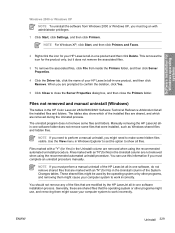
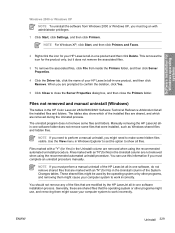
... used by the operating system or by the HP LaserJet all-in-one software folder does not remove some files that were installed, such as Windows-shared files and hidden files.
NOTE If you need to work incorrectly.
Use the View menu in the HP Color LaserJet 2820/2830/2840 Software Technical Reference Addendum list all the...
HP Color LaserJet 2820/2830/2840 All-In-One - Software Technical Reference - Page 359


...multipurpose) Tray 2 (250-sheet) ADF unit
Dimensions Width Height Width Height Width Height
...Paper type
Wd
Plain
Wd
Preprinted
Wd
Letterhead
Wd
Transparency1
Wd
Prepunched
Wd
Labels
Wd
Bond
Wd
Recycled
Wd
Color
Wd
Cardstock2
ENWW
Media attributes 335 Custom media sizes
The following table shows custom paper sizes that are available for the HP Color LaserJet 2820/2830/2840...
HP Color LaserJet 2820/2830/2840 All-In-One - Software Technical Reference - Page 388


...I /O. However, this occurs, restart the HP Toolbox, remove and save any data from the device. If firewall dialogs appear that USB host...HP Toolbox products have installed a firewall before the HP Toolbox functions properly. To restart HP Toolbox, you are unsigned
The HP Toolbox for the Received to restore factory defaults, or replace the device with the HP Color LaserJet 2820/2830/2840...
HP Color LaserJet 2820/2830/2840 All-In-One - User Guide - Page 16


... Drum Limited Warranty Statement 283 Color LaserJet Image Fuser Kit and Image Transfer Kit Limited Warranty Statement ........284 Availability of support and service 285 HP maintenance agreements 285
Onsite service agreements 285
Appendix C Device specifications
Appendix D Regulatory information
Introduction ...289 Telephone Consumer Protection Act (United States 290 IC CS-03 requirements...
HP Color LaserJet 2820/2830/2840 All-In-One - User Guide - Page 36
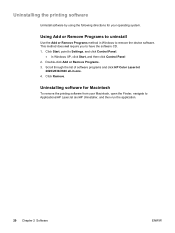
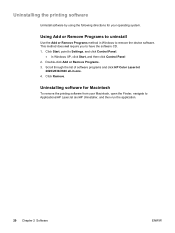
... of software programs and click HP Color LaserJet
2820/2830/2840 all-in Windows to Settings, and click Control Panel.
● In Windows XP, click Start, and then click Control Panel 2. Uninstalling software for your Macintosh, open the Finder, navigate to have the software CD. 1.
Click Start, point to remove the device software. Using Add or...
HP Color LaserJet 2820/2830/2840 All-In-One - User Guide - Page 99


... procedure to send a fax varies according to your computer over a TCP/IP network.
● The device software is optional). 6. Enter the fax number of one or more recipients. 4. Load the document in...10.2, or 10.3. The fax
software appears. 3. Click either HP LaserJet 2830 or HP LaserJet 2840, and then click Send fax. Enter the fax number of one or more recipients. 4.
The ...
HP Color LaserJet 2820/2830/2840 All-In-One - User Guide - Page 171


... to send the fax. Place the pages that you can create a fax cover page in Windows XP), and then click HP.
2. The Print dialog box appears. 3.
Click HP LaserJet 2830 or HP LaserJet 2840, and then click HP LaserJet Send Fax. 3. Create your computer. To change the settings, click Properties in Document Tray. 7. To create a cover page template...
HP Color LaserJet 2820/2830/2840 All-In-One - User Guide - Page 172
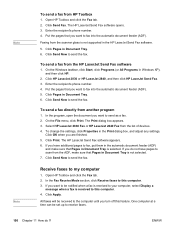
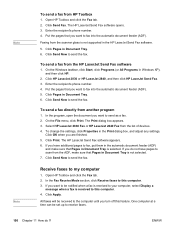
... (ADF). Click Pages in Document Tray. 6.
To send a fax directly from the list of devices. 4. In the program, open the document you want to send the fax. On the File menu, click Print. Select HP LaserJet 2830 Fax or HP LaserJet 2840 Fax from another program
1.
Receive faxes to this computer. 4. If you are finished. 5.
ENWW...
Similar Questions
How To Remove Paper Tray From Hp Laserjet 3055
(Posted by ngrus6 9 years ago)
How To Remove Paper Jam Of Hp Laserjet Printer 3030
(Posted by krcteven 10 years ago)
Hp Laserjet 2840 Can You Print Without Color Cartridge
(Posted by Saginla 10 years ago)
How To Test The Hp Laserjet 2840 Scanner Tool
(Posted by rcbat64 10 years ago)
How To Remove Paper From The Image Drum Unit In Hp Laserjet 2840
(Posted by Winkbwill 10 years ago)

