HP 2840 Support Question
Find answers below for this question about HP 2840 - Color LaserJet All-in-One Laser.Need a HP 2840 manual? We have 8 online manuals for this item!
Question posted by winnEWI on January 7th, 2014
Is It Possible To Get An Hp 2840 Scanner To Work With Windows 7
The person who posted this question about this HP product did not include a detailed explanation. Please use the "Request More Information" button to the right if more details would help you to answer this question.
Current Answers
There are currently no answers that have been posted for this question.
Be the first to post an answer! Remember that you can earn up to 1,100 points for every answer you submit. The better the quality of your answer, the better chance it has to be accepted.
Be the first to post an answer! Remember that you can earn up to 1,100 points for every answer you submit. The better the quality of your answer, the better chance it has to be accepted.
Related HP 2840 Manual Pages
HP LaserJet Printers - Microsoft Windows XP and Windows Vista Printing Comparsion - Page 1


... is that is the primary building block of the HP drivers built into Windows Vista.
When a printing device is added, the reality is uniform and nearly identical to the Windows XP driver structure. white paper
Microsoft Windows Print Comparison - Windows XP and Vista are based on the HP Universal Print Driver. XP vs. Vista
Security Level: Public...
HP Color LaserJet 2820/2830/2840 All-In-One - Software Technical Reference - Page 36


..., and drivers for these operating systems is available at the HP support Web site for your product: www.hp.com/support/clj2800series
Windows system requirements
The HP Color LaserJet 2820/2830/2840 all-in-one products can function as standalone copiers (and, in the case of HP Color LaserJet 2830 and HP Color LaserJet 2840 all-in-one products, standalone fax machines) without installing...
HP Color LaserJet 2820/2830/2840 All-In-One - Software Technical Reference - Page 86
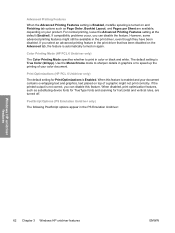
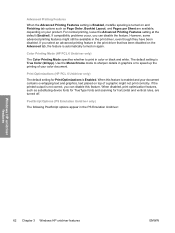
...feature. Color Printing Mode (HP PCL 6 Unidriver only)
The Color Printing Mode specifies whether to speed up the printing of a graphic might still be available in the PS Emulation Unidriver:
Windows HP unidriver features
62 Chapter 3 Windows HP unidriver features... Finishing tab options such as substituting device fonts for TrueType fonts and scanning for Print Optimizations is Enabled.
HP Color LaserJet 2820/2830/2840 All-In-One - Software Technical Reference - Page 109


...; Print Task Quick Sets group box ■ Color Options group box ■ CMYK Inkset Emulation group box (HP PS Emulation Unidriver only) ■ Document preview image
ENWW
HP PCL 6 and PS emulation unidriver features (for Windows 2000 and Windows XP) 85 Color tab
Use the Color tab to specify predefined color-option settings or to grayscale. Rotate by...
HP Color LaserJet 2820/2830/2840 All-In-One - Software Technical Reference - Page 111
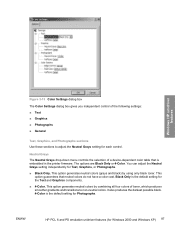
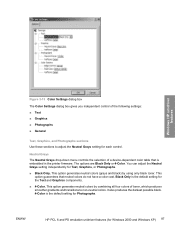
... Use these sections to non-neutral colors. It also produces the darkest possible black. 4-Color is the default setting for Photographs. This option generates neutral colors by using only black toner.
The options are Black Only or 4-Color. You can adjust the Neutral Grays setting independently for Windows 2000 and Windows XP) 87 Black Only is the...
HP Color LaserJet 2820/2830/2840 All-In-One - Software Technical Reference - Page 279
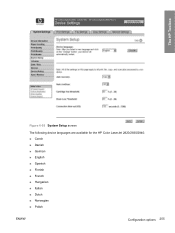
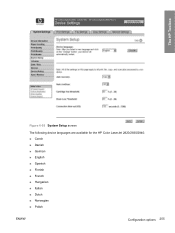
The HP Toolbox
Figure 6-55 System Setup screen The following device languages are available for the HP Color LaserJet 2820/2830/2840: ■ Czech ■ Danish ■ German ■ English ■ Spanish ■ Finnish ■ French ■ Hungarian ■ Italian ■ Dutch ■ Norwegian ■ Polish
ENWW
Configuration options 255
HP Color LaserJet 2820/2830/2840 All-In-One - Software Technical Reference - Page 350


...HP LaserJet all -in -one is associated with other HP products and system devices.
This software functions independently of the product and can be used to uninstall a Typical or Minimum installation.
■ Using the HP LaserJet... for Windows operating systems
ENWW Uninstalling HP Image Zone in Windows operating systems
When you uninstall the HP Color LaserJet 2820/2830/2840 all-...
HP Color LaserJet 2820/2830/2840 All-In-One - Software Technical Reference - Page 361
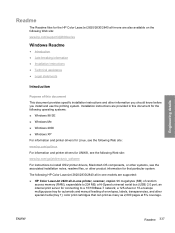
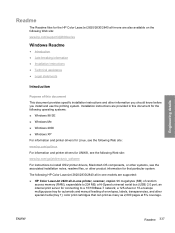
The following HP Color LaserJet 2820/2830/2840 all-in-one models are supported: ■ HP Color LaserJet 2820 all -in this document for the following operating systems: ■ Windows 98 SE ■ Windows Me ■ Windows 2000 ■ Windows XP For information and printer drivers for Linux, see the following Web site: www.hp.com/go /jetdirectunix_software For instructions to install OS...
HP Color LaserJet 2820/2830/2840 All-In-One - Software Technical Reference - Page 367
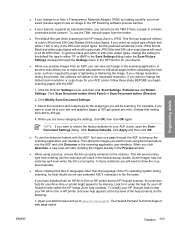
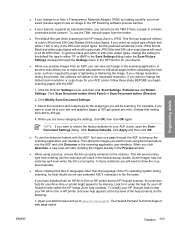
...HP Scanning software preview window.
■ If your scanner supports an automatic feeder, you cannot use the TMA if there is on the scanner. Black and white output types will result in gray scale JPEG files and 256-color.... This file type supports millions of the 256-color output types, the file produced will result in the HP Director for your device.
■ When you will result in the ...
HP Color LaserJet 2820/2830/2840 All-In-One - Software Technical Reference - Page 370


...HP device using . See the HP Color LaserJet 2820/2830/2840 device support page at www.hp.com/support/clj2800series for an updated listing of known issues for the operating system and driver version to Windows XP, uninstall HP... HP imaging products, such as the HP Photo scanner and digital cameras configured in the camera.
■ If you uninstall your HP Image Zone software and HP devices ...
HP Color LaserJet 2820/2830/2840 All-In-One - Software Technical Reference - Page 371
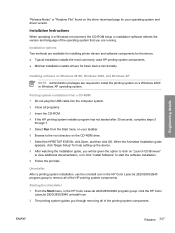
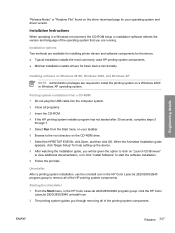
....
Uninstaller After a printing system installation, use the uninstall icon in the HP Color LaserJet 2820/2830/2840 program group to the root directory on a Windows 2000 or Windows XP operating system.
When the Animated Installation guide
appears, click "Begin Setup" for help setting up the device. 8 After watching the Installation guide, you are available for installing printer...
HP Color LaserJet 2820/2830/2840 All-In-One - Software Technical Reference - Page 397


... screen 256 HP Web Jetadmin 19
Animated Install Guide 300 collect.bat utility 362 dialog boxes, Macintosh 171 dialog boxes, Windows 301 driver-only 298 File to tab 221 sections 186 Select Device screen 286 Send... screen
260 Scan How do I ICM (Image Color Management)
settings 60 Identify Printer screen (Windows
network installation) 320 Image Color Management (ICM)
settings 60 Image Zone.
HP Color LaserJet 2820/2830/2840 All-In-One - User Guide - Page 32
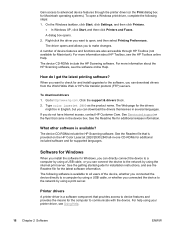
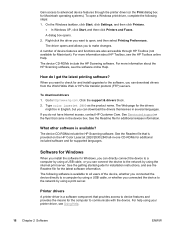
... & drivers block. 2.
See the getting started guide for Macintosh). A number of the device, whether you connected the device directly to a computer by using a print server.
To download drivers 1. What other software is provided on the HP Color LaserJet 2820/2830/2840 all users of device features and functions are also accessible through the printer driver (or the...
HP Color LaserJet 2820/2830/2840 All-In-One - User Guide - Page 134


... software is also TWAIN-compliant and WIAcompliant. See Scanning by using HP Director (Windows).
● Scan from the software CD-ROM.
118 Chapter 9 Scan
ENWW The HP Color LaserJet 2830 all-in the following ways.
● Scan from the device: Start scanning directly from the device by clicking the Dock alias (Macintosh OS 10.2 or 10.3) or...
HP Color LaserJet 2820/2830/2840 All-In-One - User Guide - Page 142
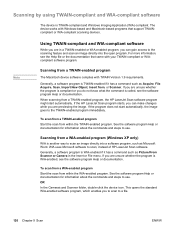
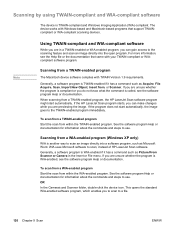
...
The device is called, see the software program Help or documentation. The device works with Windows-based and Macintosh-based programs that came with TWAIN Version 1.9 requirements. If the HP LaserJet Scan ...such as Picture/From Scanner or Camera in a TWAIN-enabled or WIA-enabled program, you can make changes while you to scan to scan, instead of HP LaserJet Scan software. Scanning...
HP Color LaserJet 2820/2830/2840 All-In-One - User Guide - Page 167
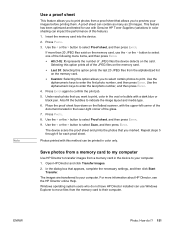
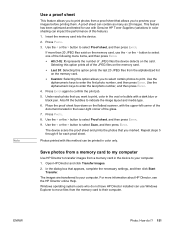
...
on the flatbed scanner, with this option allows you to select certain photos to enter the first photo number, and then press ENTER. Insert the memory card into the device. 2. ENWW
Photo: How do not have HP Director installed can contain as many as 20 images. A proof sheet can use Windows Explorer to move...
HP Color LaserJet 2820/2830/2840 All-In-One - User Guide - Page 195


... the following steps. 1. This section lists information about the media type for each tray and about the device fax settings (HP Color LaserJet 2830/2840 all -in HP Toolbox. 8. This section contains information about device settings that page, the Fax Settings and Imaging Settings sections provide details about the type settings for all the media that is...
HP Color LaserJet 2820/2830/2840 All-In-One - User Guide - Page 231


...Uninstall and then reinstall the device software. If the error persists, contact HP Customer Care. Step number 5
6
7
Verification step
Possible problems
Solutions
Does the device send a fax?
(HP Color LaserJet 2830/2840 all-in-one models only)
Connect the telephone line and press START FAX to verify that the HP Color LaserJet 2830 all-in-one or HP Color LaserJet 2840 all -in-one is...
HP Color LaserJet 2820/2830/2840 All-In-One - User Guide - Page 267


... quality copy than copying from the flatbed scanner. Image problems
Problem Images are a few...HP specifications.
Cause One or more print cartridges might skew, causing unclear images and problems with the OCR application. The original might cause images in a different shade.
Colored backgrounds might have a colored background. If possible, use an original document without a colored...
HP Color LaserJet 2820/2830/2840 All-In-One - User Guide - Page 304
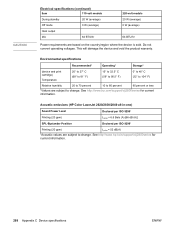
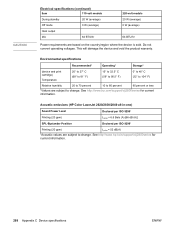
... percent or less
1Values are subject to change . See http://www.hp.com/support/clj2800series for current information.
288 Appendix C Device specifications
ENWW See http://www.hp.com/support/clj2800series for current information.
Do not convert operating voltages. Acoustic emissions (HP Color LaserJet 2820/2830/2840 all-in-one)
Sound Power Level
Declared per ISO 92961
Printing...
Similar Questions
How To Get My Hp 2050 Scanner Working With Windows 7 Ultimate 64 Bit
(Posted by melRaska 9 years ago)
Scanner Will Not Work Over Network Hp 2840
(Posted by jaHo 10 years ago)
How Do I Make My Hp 3055mfp Scanner Work With Windows Vista
(Posted by robertphu 10 years ago)
Cannot Find Hp 2840 Scanner In Win7
(Posted by jaSnet 10 years ago)
How To Fix Hp 2840 Scanner Error 5
(Posted by lovejezz 10 years ago)

