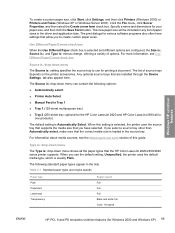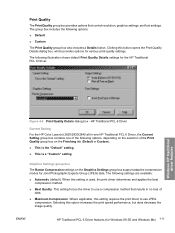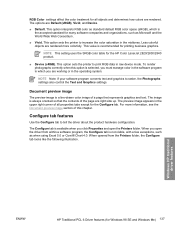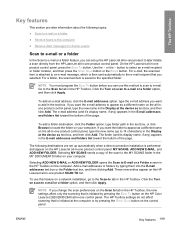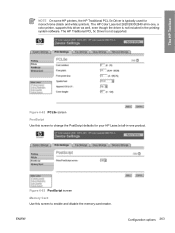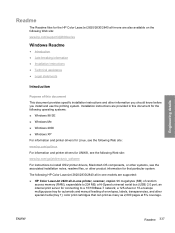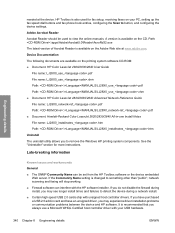HP 2840 Support Question
Find answers below for this question about HP 2840 - Color LaserJet All-in-One Laser.Need a HP 2840 manual? We have 8 online manuals for this item!
Question posted by jenyk2010 on June 11th, 2011
Hp 2840 In Terminal Server
Current Answers
Answer #1: Posted by kcmjr on June 12th, 2011 12:01 AM
Citrix uses a universal print driver and it's recommended that you use it instead of the specific driver for the printer.
In a pure Windows TS setup you need to use the driver for the printer. There is no reason one printer would work better or worse, this is a driver and/or configuration issue.
Verify that all settings in the terminal server client are correct and they match the ones on the server. Sometimes drivers can break things so you can also try an older driver.
Without knowing the TS technology you use I can't go any deeper without writing a small book. Leave more info and I can give you additional info.
Licenses & Certifications: Microsoft, Cisco, VMware, Novell, FCC RF & Amateur Radio licensed.
Related HP 2840 Manual Pages
Similar Questions
I have recently had installed fios (fiber optic telephone line), and my hp 2840 only can work on ana...
My Hp 2480 Printer Gives The Message Page Too Complex. Is There A Fix For This?
hp color laserjet CM1312nfi MFP printer faded print how to fix