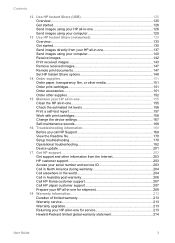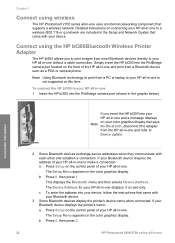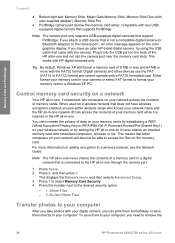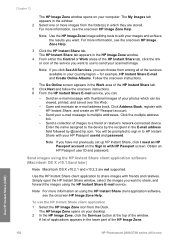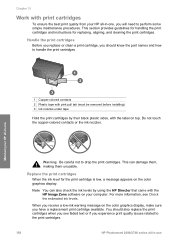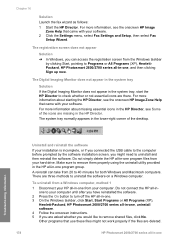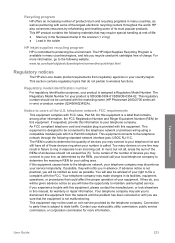HP 2610 Support Question
Find answers below for this question about HP 2610 - PhotoSmart PSC All-in-One Printer.Need a HP 2610 manual? We have 1 online manual for this item!
Question posted by dhlak4237 on July 1st, 2014
Scanner On Photosmart 2610 Won't Work Win 8
The person who posted this question about this HP product did not include a detailed explanation. Please use the "Request More Information" button to the right if more details would help you to answer this question.
Current Answers
Related HP 2610 Manual Pages
Similar Questions
Cannot Install Hp Photosmart 2610 On A Wired Network
(Posted by Tonyrobo 9 years ago)
How To Put Hp Everyday Photo Paper In A Hp Photosmart 2610 Printer
(Posted by icspDickFo 10 years ago)
What Do You Do When Your Scanner Photosmart D110 Series Is Not Working
(Posted by jinick 10 years ago)
Cant Use Scanner Photosmart C5500 Series
(Posted by dlawWi 10 years ago)
Photosmart 2610 Fax Ring Pickup
how do you set the number of rings for the fax machine to turn on after 6,8,or 10 rings?
how do you set the number of rings for the fax machine to turn on after 6,8,or 10 rings?
(Posted by beantownbandit 11 years ago)