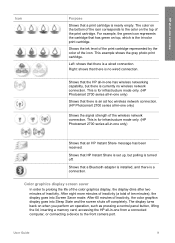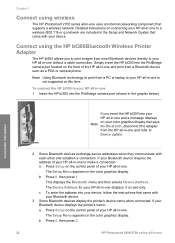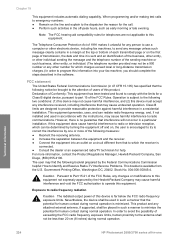HP 2610 Support Question
Find answers below for this question about HP 2610 - PhotoSmart PSC All-in-One Printer.Need a HP 2610 manual? We have 1 online manual for this item!
Question posted by beantownbandit on March 26th, 2013
Photosmart 2610 Fax Ring Pickup
Current Answers
Answer #1: Posted by prateekk007 on March 26th, 2013 11:59 AM
Please click on the link mentioned below and refer to page number 79 that might help you:
http://h10032.www1.hp.com/ctg/Manual/c00369548.pdf
Please reply if you have any further questions.
Thanks & Regards
Prateek K
Related HP 2610 Manual Pages
Similar Questions
Why do we hear the fax ringing when calling home and when receiving an outsidecall? We have one phon...
can you increase the nuber of rings to 8 on auto answer on the fax machine