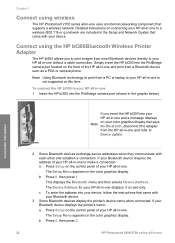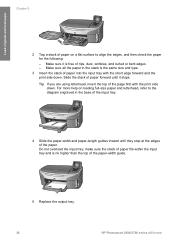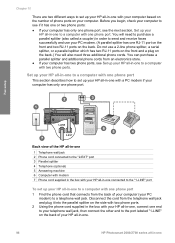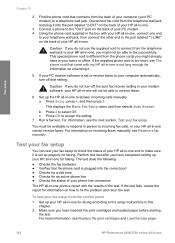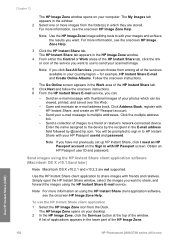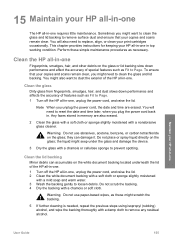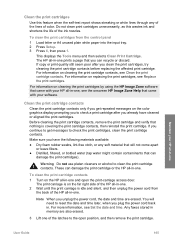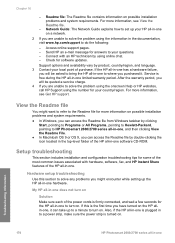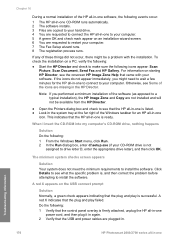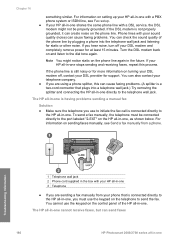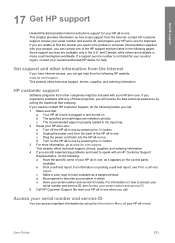HP 2610 Support Question
Find answers below for this question about HP 2610 - PhotoSmart PSC All-in-One Printer.Need a HP 2610 manual? We have 1 online manual for this item!
Question posted by Ashlbu on June 24th, 2014
Where To Order A Replacement Power Plug And Usb Cord For The 2610 Photosmart
all in one
Current Answers
Answer #1: Posted by freginold on June 27th, 2014 4:48 AM
Hi, you can find a variety of USB cables that will fit your Photosmart 2610 on Amazon.com -- some as cheap as $1.00 (or less). You can also find a replacement power cord and adapter for the 2610 on Amazon as well.
Related HP 2610 Manual Pages
Similar Questions
How To Put Hp Everyday Photo Paper In A Hp Photosmart 2610 Printer
(Posted by icspDickFo 10 years ago)
Hp Photosmart 2610 Won't Scan
(Posted by willalthe 10 years ago)
Where Do The Usb Cord Go In At 1050 Printer
(Posted by cdrabarman 10 years ago)
Where Can I Replace The Power Module And Cord?
How can i find a replacement power module and cord? Cannot find a supplier
How can i find a replacement power module and cord? Cannot find a supplier
(Posted by cseaton50 11 years ago)
Photosmart 2610 Fax Ring Pickup
how do you set the number of rings for the fax machine to turn on after 6,8,or 10 rings?
how do you set the number of rings for the fax machine to turn on after 6,8,or 10 rings?
(Posted by beantownbandit 11 years ago)