HP 2605dn Support Question
Find answers below for this question about HP 2605dn - Color LaserJet Laser Printer.Need a HP 2605dn manual? We have 11 online manuals for this item!
Question posted by jmacintyre on July 26th, 2010
Hp 2605 Dn
I have an hp2605 dn on a network with anouther computer. It was working till the power went out and the ip address is on manual and I have entered an address I got of the computer in properties port configure it requires 3 sets of numbers can you help.
Current Answers
There are currently no answers that have been posted for this question.
Be the first to post an answer! Remember that you can earn up to 1,100 points for every answer you submit. The better the quality of your answer, the better chance it has to be accepted.
Be the first to post an answer! Remember that you can earn up to 1,100 points for every answer you submit. The better the quality of your answer, the better chance it has to be accepted.
Related HP 2605dn Manual Pages
HP Universal Print Driver for Windows, Version 4.1 - Technical Frequently Asked Questions (FAQ) - Page 11


... Driver supports SNMPv1 and v2. Reported defects resolved with Universal Print Driver Managed Printer List definitions. Microsoft application issues
• Manual duplexing does not work in Microsoft Vista for host-based drivers, including HP Color LaserJet3600, HP Color LaserJet3550, HP Color LaserJet3500, and HP Color LaserJet2600.
• Microsoft Word crashes when clicking Properties in...
HP Color LaserJet 2605/2605dn/2605dtn - Software Technical Reference - Page 42


... information about the software components for the HP Color LaserJet 2605 series printer - continued
Component
Other Screen fonts HP Solution Center HP PhotoSmart Premier HP Marketing Assistant
Windows 9 8 SE and ...
X
Online manuals (.PDF 2000, XP and .CHM)
XXXXX
XXXX XX
1 Components that are not available in a specific language are supported in English. 2 HP Color LaserJet 2605 series User ...
HP Color LaserJet 2605/2605dn/2605dtn - Software Technical Reference - Page 89


...you are prompted to which the HP Color LaserJet 2605dn or HP Color LaserJet 2605dtn printer is also connected, and that is running Microsoft Windows 2000 or Microsoft Windows XP.
Installation options
The HP Color LaserJet 2605 printing-system software can print a test page. The HP Color LaserJet 2605dn and the HP Color LaserJet 2605dtn printers have Administrator privileges to install the...
HP Color LaserJet 2605/2605dn/2605dtn - Software Technical Reference - Page 100
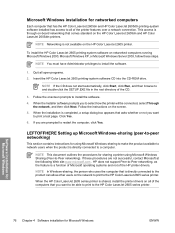
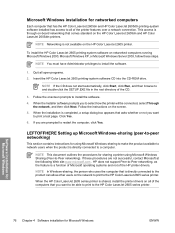
... on the HP Color LaserJet 2605dn and HP Color LaserJet 2605dtn printers. When the HP Color LaserJet 2605 series printer is not available on the screen.
5. NOTE If the CD does not start automatically, click Start, click Run, and then browse to the HP Color LaserJet 2605 series printer. Follow the instructions on the HP Color LaserJet 2605 printer.
Click Yes.
6.
NOTE Networking is...
HP Color LaserJet 2605/2605dn/2605dtn - Software Technical Reference - Page 217
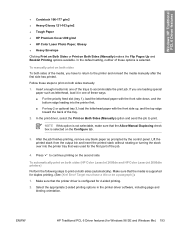
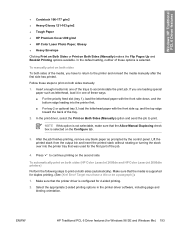
...both sides (HP Color LaserJet 2605dn and HP Color LaserJet 2605dtn printers) Perform the following steps to print on Both Sides (Manually) makes the Flip Pages Up and Booklet Printing options available.
Windows HP Traditional PCL 6 Driver features
● Cardstock 106-177 g/m2 ● Heavy Glossy 121-163 g/m2 ● Tough Paper ● HP Premium Cover 200 g/m2 ● HP Color Laser Photo...
HP Color LaserJet 2605/2605dn/2605dtn - Software Technical Reference - Page 307
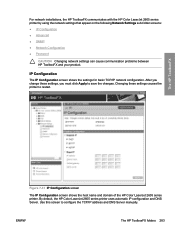
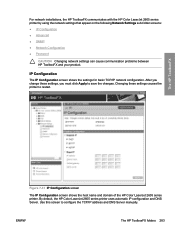
... the TCP/IP address and DNS Server manually. Use this screen to restart.
After you must click Apply to save the changes. The HP ToolboxFX
Figure 7-31 IP Configuration screen
The IP Configuration screen shows the host name and domain of the HP Color LaserJet 2605 series printer. For network installations, the HP ToolboxFX communicates with the HP Color LaserJet 2605 series printer by...
HP Color LaserJet 2605/2605dn/2605dtn - Software Technical Reference - Page 308


...BOOTP server, or AUTOIP.
● Manual IP. If you are not sure which IP address to use, contact your HP Color LaserJet 2605 series printer.
284 Chapter 7 The HP ToolboxFX
ENWW
This option is selected by default. Select this option to obtain a TCP/IP address from the network.
Advanced
Use the Advanced screen to automatically obtain network addresses for DNS servers used if the...
HP Color LaserJet 2605/2605dn/2605dtn - Software Technical Reference - Page 327


... Zone attempts to install. If communication problems are observed, you change the IP address or hostname on the HP Color LaserJet 2605 series software CD.
If a page cannot be that the user has opted to use the highest printer resolution (dpi) setting when printing. HP Photosmart 6.0 can also be checked and updated if necessary. Solution: None. ● Issue...
HP Color LaserJet 2605/2605dn/2605dtn - Software Technical Reference - Page 330


...: Verify that the HP Color LaserJet 2605 series printer is the selected printer.
3. Miscellaneous
● Issue: When printing on special media or paper (e.g. Choose File, Print from the printer control panel (System ... type signals the printer to print on special media:
NOTE The instructions below outline the steps for the media or paper on appropriate IP address subnet mask combinations ...
HP Color LaserJet 2605/2605dn/2605dtn - Software Technical Reference - Page 336
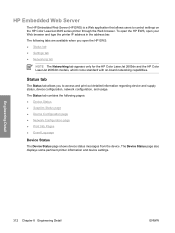
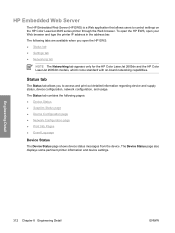
...EWS: ● Status tab ● Settings tab ● Networking tab
NOTE The Networking tab appears only for the HP Color LaserJet 2605dn and the HP Color LaserJet 2605dtn models, which come standard with on the HP Color LaserJet 2605 series printer through the Web browser.
HP Embedded Web Server
The HP Embedded Web Server (HP EWS) is a Web application that allows users to access and print out...
HP Color LaserJet 2605/2605dn/2605dtn - Software Technical Reference - Page 346
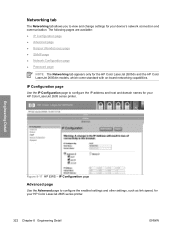
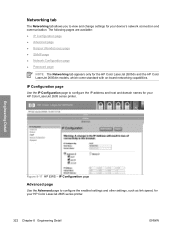
... only for your device's network connection and communication. IP Configuration page
Use the IP Configuration page to configure the enabled settings and other settings, such as link speed, for your HP Color LaserJet 2605 series printer.
322 Chapter 8 Engineering Detail
ENWW
IP Configuration page
Advanced page
Use the Advanced page to configure the IP address and host and domain names...
HP Color LaserJet 2605/2605dn/2605dtn - Software Technical Reference - Page 357
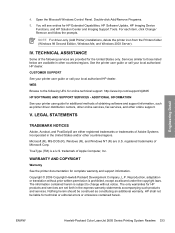
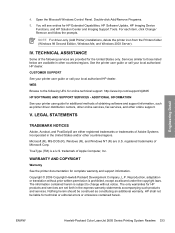
... of obtaining software and support information, such as constituting an additional warranty. ENWW
Hewlett-Packard Color LaserJet 2605 Series Printing System Readme 333 WEB
Browse to change without prior written permission is a U.S. HP shall not be construed as printer driver distribution centers, other online services, fax services, and other countries/regions. IV. CUSTOMER...
HP Color LaserJet 2605/2605dn/2605dtn - User Guide - Page 21


... I gain access to the printer features? Not all languages. Table 1-1 HP Color LaserJet 2605 series printer software
Feature Windows Installer
Windows 98...working with the printer software.
Change
ENWW
Software 9
The printer features are using to create a file. Software
Software and supported operating systems
For easy printer setup and access to the full range of printer features, HP...
HP Color LaserJet 2605/2605dn/2605dtn - User Guide - Page 38


...
The Macintosh Configure Device provides access to install Macintosh printing system software. Connect the network cable between the HP Color LaserJet 2605, 2605dn, or 2605dtn printer and a network port.
2. Software for Macintosh computers
The HP installer provides PostScript® Printer Description (PPD) files, Printer Dialog Extensions (PDEs), and the Macintosh Configure Device for use the...
HP Color LaserJet 2605/2605dn/2605dtn - User Guide - Page 74


... placement, and more information.
In the Windows environment, the Automatic and Manual color options are used for diverse types of toner quality in a given area. These new technologies, coupled with HP's multi-level printing process, result in the printer driver. Color options
Color options enable optimal color output automatically for different objects (text, graphics, and photos) on...
HP Color LaserJet 2605/2605dn/2605dtn - User Guide - Page 93


... Use the (Left arrow) or (Right arrow) button to select Config report, and then press
(Select). You can configure the IP address manually or automatically. Using the printer control panel
The HP Color LaserJet 2605 series allows you to select the Network config menu. 2.
Press (Left arrow) or (Right arrow) to set up an IP address automatically using BOOTP or DHCP.
HP Color LaserJet 2605/2605dn/2605dtn - User Guide - Page 100


... the information the device needs to configure. When powered on, a new printer that is used to retrieve a valid IP address from a network server. On a large or enterprise network, a temporary address of an IP address that location. BOOTP
BOOTP is made for your printer may be assigned until it to divide a single IP network into several different subnetworks.
Table 8-7 Example...
HP Color LaserJet 2605/2605dn/2605dtn - User Guide - Page 101


... on a TCP/IP network, the printer must be configured manually. Manual-based tools include a Web browser, the printer control panel, or the HP ToolboxFX utility. Table 8-7 Example: Subnet mask 255.255.0.0 applied to class A network (continued)
Class A Network Address
Network 15
xxx
xxx
IP Address fields with Subnet Mask applied
Network
Subnet
Host
Example of a node's IP Address 15
1
25...
HP Color LaserJet 2605/2605dn/2605dtn - User Guide - Page 110


...color options
Use the Manual color adjustment to raster images. Halftone options affect the resolution and clarity of colors.
Adaptive Halftoning is set to create millions of your color...the method by which the printer mixes the four primary colors (cyan, magenta, yellow,..., the HP Color LaserJet 2605 or HP Color LaserJet 2605_dtn PCL6 print driver, click Properties, click the Color tab, and...
HP Color LaserJet 2605/2605dn/2605dtn - User Guide - Page 221
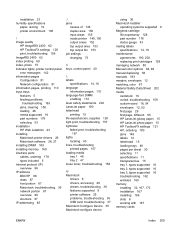
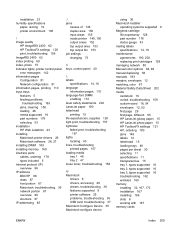
... selecting 53 installation HP Web Jetadmin 23 installing Macintosh printer drivers 26 Macintosh software 26, 27 installing DIMM 169 installing memory 169 interface ports cables, ordering 178 types included 5 Internet protocol (IP) overview 86 IP address BOOTP 88 class 87 host portion 87 Macintosh, troubleshooting 36 network portion 87 overview 86 structure 87 IP addressing 85
J jams
causes...
Similar Questions
How Do You Set The Paper Weight On An Hp 2605 Mac
(Posted by mavrotfh 9 years ago)
My Hp 2605 Dn Wont Print Green
(Posted by enriqtha 9 years ago)
Will Error Code 79 Be Caused Low Ink Level In Hp 2605?
will error code 79 be caused low ink level in hp 2605?
will error code 79 be caused low ink level in hp 2605?
(Posted by williamstitzer 10 years ago)
Duplex Printing On A Hp 2605 From A Macintosh
How do i duplex on a hp 2605dn from a macintosh?
How do i duplex on a hp 2605dn from a macintosh?
(Posted by azinaa 12 years ago)

