HP 2600n Support Question
Find answers below for this question about HP 2600n - Color LaserJet Laser Printer.Need a HP 2600n manual? We have 8 online manuals for this item!
Question posted by damach3 on June 3rd, 2012
How Do I Correct An Hp Error Code B8e71ba4 ?
Prints documents but will not print photos?
Current Answers
There are currently no answers that have been posted for this question.
Be the first to post an answer! Remember that you can earn up to 1,100 points for every answer you submit. The better the quality of your answer, the better chance it has to be accepted.
Be the first to post an answer! Remember that you can earn up to 1,100 points for every answer you submit. The better the quality of your answer, the better chance it has to be accepted.
Related HP 2600n Manual Pages
HP Jetdirect External Print Server Products - External USB Compatibility - Page 1


... to PCs. This white paper addresses those questions and provides a list of printers and the HP Jetdirect External Print Server Products. Over the years, many printers today come with the USB External Print Servers that are currently on the network. Current Support Strategy
HP currently has four external USB products on a network. The 175x supports whitepaper...
HP Printers - Supported Citrix Presentation Server environments - Page 15


...HP Deskjet printers and supported driver versions
HP recognizes the need for small inexpensive printing solutions for Citrix environments:
• For small office applications ( HP recommends the use of Citrix users. HP... to consumer Deskjets. • Faster print speeds in normal modes. • Robust networking capabilities, comparable to HP LaserJets. • Lower intervention rates with ...
HP Printers - Supported Citrix Presentation Server environments - Page 27


... users when they connect to the print server using the HP LaserJet/Business Inkjet/Designjet/Deskjet printers and drivers listed above. Printer model tested
HP Color LaserJet 3000
HP LaserJet 4000 HP Business Inkjet 1100 HP Deskjet D2360 HP Deskjet 5440 HP Designjet 4000 PostScript
Driver version tested
HP Color LaserJet 3000 Series PCL (61.53.25.9) &
HP Color LaserJet 3000 Series PS(61.71.661...
Service Manual - Page 6


... 33 Replacing the print cartridges 33 HP policy on non-HP supplies 33 HP anti-counterfeit website 33 Cleaning the printer ...34 To clean the printer at the printer 34 To clean the fuser using HP Toolbox 35 Cleaning spilled toner ...35 Calibrating the printer ...36 To calibrate the printer at the printer 36 To calibrate the printer from the HP Toolbox 36...
Service Manual - Page 8


... panel messages (error codes 132
Alert and warning messages 132 Critical error messages 133 Supplies messages 134 Status messages...137 Status log only messages 137 Service menu...137 Restoring the factory-set defaults 138 To restore the factory-set defaults 138 General print quality issues 138 Solving issues with color documents 142 HP Toolbox...1. 44 HP Toolbox...144...
Service Manual - Page 16


... CD-ROM that came with the printer: in PDF format for printing and HTML format for online viewing.
Getting started guide Provides step-by-step instructions for installing and setting up the printer.
Embedded Web server Use to view troubleshooting information and online documentation. HP Toolbox Use to check the printer status and settings and to...
Service Manual - Page 28


... guidelines in the HP LaserJet Printer Family Print Media Guide available at or near room temperature, and not too dry or too humid. CAUTION Use only paper designed for inkjet printers may damage the printer. Heat works with humidity to 100% recycled-fibercontent paper), envelopes, labels, transparencies, HP LaserJet glossy paper, HP LaserJet Tough paper, HP LaserJet Photo paper, and custom...
Service Manual - Page 48


... is manually generated. Over time, this buildup can accumulate inside the printer.
When a new black print cartridge is installed, a cleaning page will be automatically generated prior to HP Toolbox, HP recommends cleaning the paper path by using HP Toolbox. To clean the printer at the printer.
1 Use the (LEFT ARROW) or (RIGHT ARROW) button to select Service...
Service Manual - Page 50
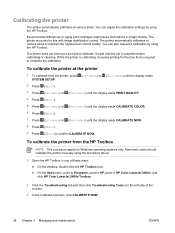
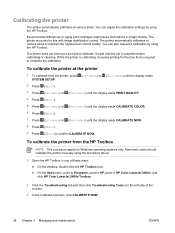
...to Programs, point to HP, point to complete the calibration. The printer accounts for the time that is required to HP Color LaserJet 2600n, and click HP Color LaserJet 2600n Toolbox.
2 Click the Troubleshooting tab and then click Troubleshooting Tools (on the left side of print quality. The printer automatically calibrates at the printer
1 To calibrate from the HP Toolbox
NOTE This procedure...
Service Manual - Page 112
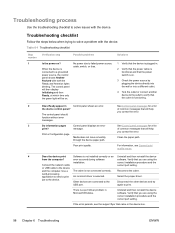
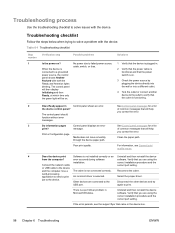
... and then Ready, at which time only the green light will help you correct the error.
3
Do information pages
Control panel displays an error
See Control panel messages for a list of common messages that will help
you correct the error.
message.
Poor print quality. error occurred during software
software. job to solve a problem with the device. There...
Service Manual - Page 124
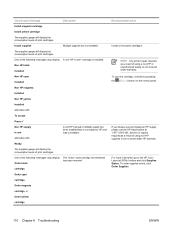
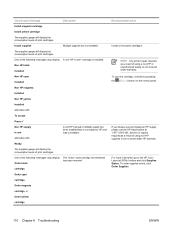
... with
To accept
Press Non HP supply in use this cartridge, override by HP and was overridden. NOTE Any printer repair required as a result of using non-HP supplies is not made by pressing the (SELECT) button on the control panel.
One of print cartridges.
For more information go to the HP Color LaserJet 2600n toolbox and click Supplies...
Service Manual - Page 129
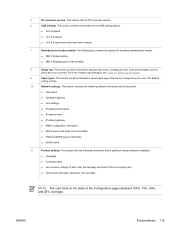
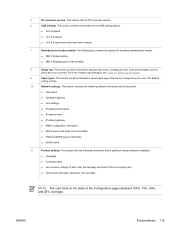
...
■ U=4 Full speed
■ U=5 Full speed auto switched from hi speed
7
Extended print modes enabled. This section contains information about printer errors, including an error code and the page count at
which the error occurred. The default
setting is 120 seconds)
NOTE The color bars on the sides of status log messages, see Table 6-5 Status log messages...
Service Manual - Page 139


... occurs in the printer, perform an engine test print while the printer is in STBY mode and then press the test print switch (on the rear side of horizontal lines will print as shown below. It is used to confirm whether the printer operates correctly or not. Figure 6-4 Engine test print switch
1
Engine test print switch
ENWW
Functional tests...
Service Manual - Page 146


.... Correct the entry. Clear the jam, and then press the (SELECT) button on the control panel. Then
press the (SELECT) button on the control panel. A paper jam has occurred in the print path. tray indicated. Recommended action Press (SELECT) to guide the user through typical operation. The door must be affected.
The HP Color LaserJet 2600n printer...
Service Manual - Page 149
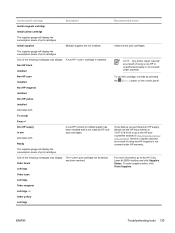
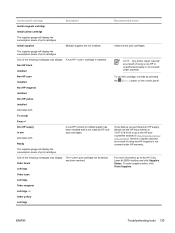
... reached.
Install supplies
Multiple supplies are not installed.
One of print cartridges. If you believe you purchased an HP supply, please call the HP fraud hotline at 1-877-219-3183 or go to the HP anticounterfeit website at http://www.hp.com/go to the HP Color LaserJet 2600n toolbox and click Supplies Status. For more information go / anticounterfeit...
Service Manual - Page 155
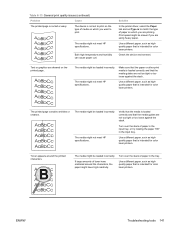
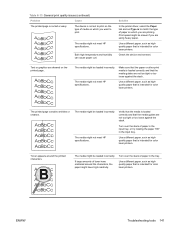
... for color laser printers. Both high temperature and humidity can cause paper curl.
The media might have high resistivity. Turn over the stack of paper in the input tray. The device is intended for color laser printers.
Print speed might not meet HP specifications. ENWW
Troubleshooting tools 141
Make sure that the paper or other print media is loaded correctly...
Service Manual - Page 156
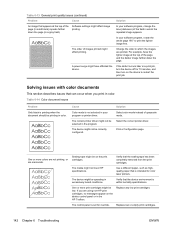
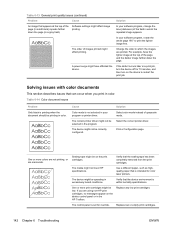
... control panel is printing when the document should be low.
If the defect occurs later in a print job, turn the device off for color laser printers.
One or more colors are not printing, or are inaccurate.
Cause
Color mode is intended for 10 minutes, and then turn on the device control panel or in the HP Toolbox.
Verify that the...
Service Manual - Page 157


... is set for color laser printers. The colors on the printed page do not match the colors as they appear on your software program might be low.
If possible, avoid using a non-HP print cartridge, it .
AaBbCc AaBbCc AaBbCc AaBbCc AaBbCc
Another print cartridge might not meet HP specifications. Select Screen Match in the Color tab of the printer driver. The media...
Service Manual - Page 159
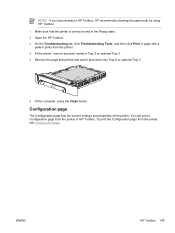
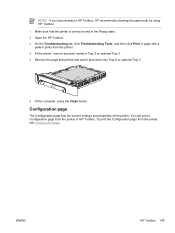
.... 3 On the Troubleshooting tab, click Troubleshooting Tools, and then click Print. ENWW
HP Toolbox 145 You can print a Configuration page from the printer or HP Toolbox. NOTE If you have access to HP Toolbox, HP recommends cleaning the paper path by using HP Toolbox. 1 Make sure that printed and load it face-down into Tray 2 or optional Tray 3.
6 At...
Service Manual - Page 283
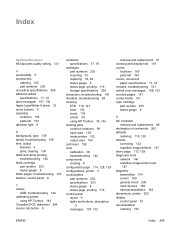
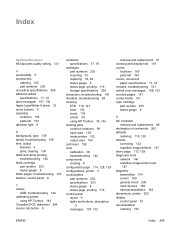
..., 129 configurations, printer 3 consumables part numbers 253 specifications 253 status gauge 8 status page, printing 116 control panel layout 9 lights and buttons, description
9 messages 107, 132
removal and replacement 91 control panel display test 118 covers
locations 160 parts list 160 covers, document paper specifications 17, 18 creases, troubleshooting 141 critical error messages 108, 133...
Similar Questions
Trying To Diagnose Error Code 59 30
Trying to diagnose HP color Laser jet CP6015x Error code 59 30
Trying to diagnose HP color Laser jet CP6015x Error code 59 30
(Posted by mreffellsr 1 year ago)
Hp Deskjet 2600 All In One Series Printer, Can't Get It To Copy
(Posted by prinsays 2 years ago)
Where Can I Find The Hp Color Laserjet 2600n Windows 8 Host Based Driver
(Posted by patriPunkas 9 years ago)
How To Disassemble Hp Color Laserjet Cp1518ni
(Posted by nkZi 10 years ago)
Error Code 59 Co
Print Error
(Posted by alaairaqman 11 years ago)

