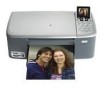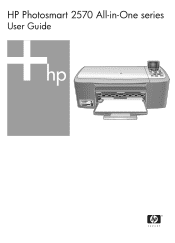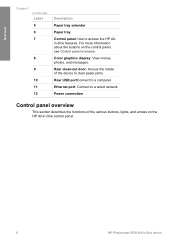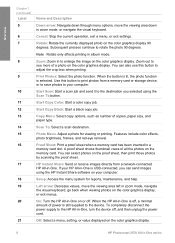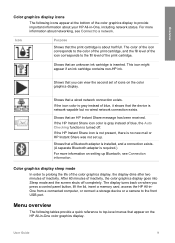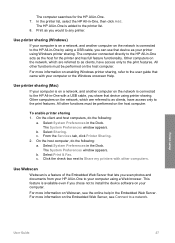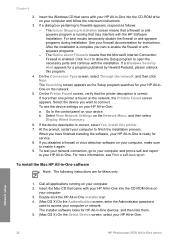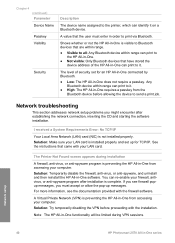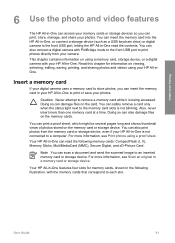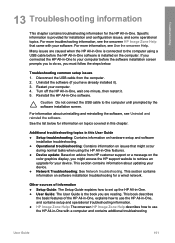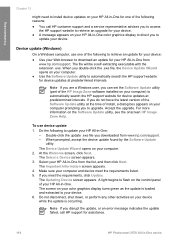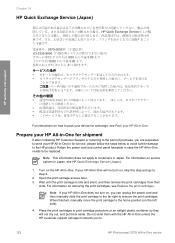HP 2575 Support Question
Find answers below for this question about HP 2575 - Photosmart All-in-One Color Inkjet.Need a HP 2575 manual? We have 1 online manual for this item!
Question posted by judithaguest on January 6th, 2014
On Hp 2575xi, What Does Code 83c00020 Mean And How Do I Fix It?
Current Answers
Answer #1: Posted by TommyKervz on January 7th, 2014 12:58 AM
Laserjet: LaserJet as a brand name identifies the line of dry electrophotographic laser printers marketed by the American computer company Hewlett-Packard. The HP LaserJet was the world's first desktop laser printer.
Color Laserjet: A laserjet printer that prints in color using four toner cartridges (CMYK) of cyan, magenta, yellow and black.
Related HP 2575 Manual Pages
Similar Questions
how can connect my printer hp photosmart 2575 to wireless network?