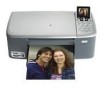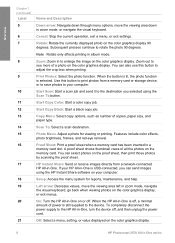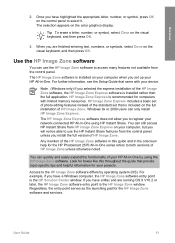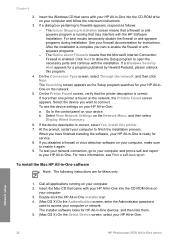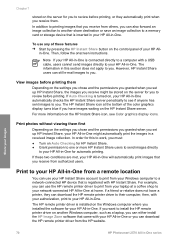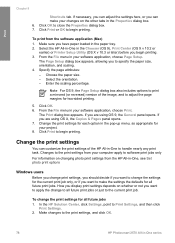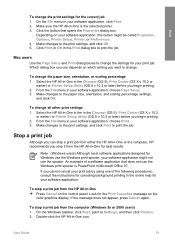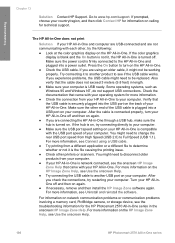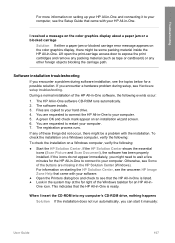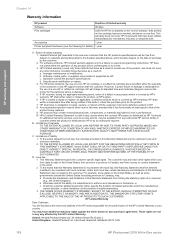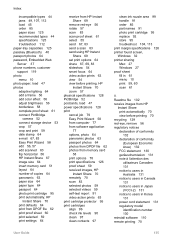HP 2575 Support Question
Find answers below for this question about HP 2575 - Photosmart All-in-One Color Inkjet.Need a HP 2575 manual? We have 1 online manual for this item!
Question posted by vickyswoape1 on January 19th, 2015
Looking For Photo Printer Equal To # 2575 Any Chance There Is One In Your Ware
Current Answers
Answer #1: Posted by hzplj9 on January 19th, 2015 3:05 PM
This is a link to the specs for your current printer.
https://support.hp.com/us-en/product/HP-Photosmart-2570-All-in-One-Printer-series/441247/model/441248/document/c00448597
Related HP 2575 Manual Pages
Similar Questions
how can connect my printer hp photosmart 2575 to wireless network?
printer